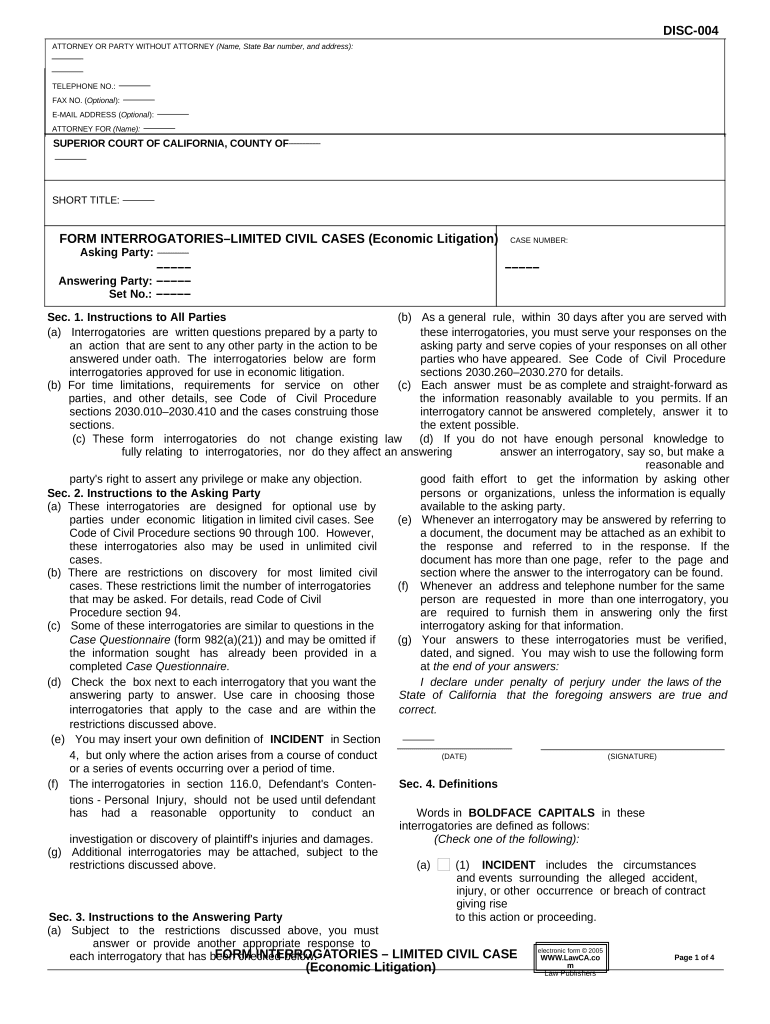DISC-004
ATTORNEY OR PARTY WITHOUT ATTORNEY (Name, State Bar number, and address):
–––––
–––––
TELEPHONE NO.: –––––
FAX NO. ( Optional ): –––––
E-MAIL ADDRESS ( Optional ): –––––
ATTORNEY FOR (Name): –––––
SUPERIOR COURT OF CALIFORNIA, COUNTY OF –––––
–––––
SHORT TITLE: –––––
FORM INTERROGATORIES–LIMITED CIVIL CASES (Economic Litigation) CASE NUMBER:
Asking Party: –––––
––––– –––––
Answering Party: –––––
Set No.: –––––
Sec. 1. Instructions to All Parties (b) As a general rule, within 30 days after you are served with
(a) Interrogatories are written questions prepared by a party to these interrogatories, you must serve your responses on the
an action that are sent to any other party in the action to be asking party and serve copies of your responses on all other
answered under oath. The interrogatories below are form parties who have appeared. See Code of Civil Procedure
interrogatories approved for use in economic litigation. sections 2030.260–2030.270 for details.
(b) For time limitations, requirements for service on other (c) Each answer must be as complete and straight-forward as
parties, and other details, see Code of Civil Procedure the information reasonably available to you permits. If an
sections 2030.010–2030.410 and the cases construing those interrogatory cannot be answered completely, answer it to
sections. the extent possible.
(c) These form interrogatories do not change existing law (d) If you do not have enough personal knowledge to
fully relating to interrogatories, nor do they affect an answering answer an interrogatory, say so, but make a
reasonable and
party's right to assert any privilege or make any objection. good faith effort to get the information by asking other
Sec. 2. Instructions to the Asking Party persons or organizations, unless the information is equally
(a) These interrogatories are designed for optional use by available to the asking party.
parties under economic litigation in limited civil cases. See (e) Whenever an interrogatory may be answered by referring to
Code of Civil Procedure sections 90 through 100. However, a document, the document may be attached as an exhibit to
these interrogatories also may be used in unlimited civil the response and referred to in the response. If the
cases. document has more than one page, refer to the page and
(b) There are restrictions on discovery for most limited civil section where the answer to the interrogatory can be found.
cases. These restrictions limit the number of interrogatories (f) Whenever an address and telephone number for the same
that may be asked. For details, read Code of Civil person are requested in more than one interrogatory, you
Procedure section 94. are required to furnish them in answering only the first
(c) Some of these interrogatories are similar to questions in the interrogatory asking for that information.
Case Questionnaire (form 982(a)(21)) and may be omitted if (g) Your answers to these interrogatories must be verified,
the information sought has already been provided in a dated, and signed. You may wish to use the following form
completed Case Questionnaire. at the end of your answers:
(d) Check the box next to each interrogatory that you want the I declare under penalty of perjury under the laws of the
answering party to answer. Use care in choosing those State of California that the foregoing answers are true and
interrogatories that apply to the case and are within the correct.
restrictions discussed above.
(e) You may insert your own definition of INCIDENT in Section –––––
4, but only where the action arises from a course of conduct (DATE) (SIGNATURE)
or a series of events occurring over a period of time.
(f) The interrogatories in section 116.0, Defendant's Conten- Sec. 4. Definitions
tions - Personal Injury, should not be used until defendant
has had a reasonable opportunity to conduct an Words in BOLDFACE CAPITALS in these
interrogatories are defined as follows:
investigation or discovery of plaintiff's injuries and damages. (Check one of the following):
(g) Additional interrogatories may be attached, subject to the
restrictions discussed above. (a) (1) INCIDENT includes the circumstances
and events surrounding the alleged accident,
injury, or other occurrence or breach of contract
giving rise
Sec. 3. Instructions to the Answering Party to this action or proceeding.
(a) Subject to the restrictions discussed above, you must
answer or provide another appropriate response to
each interrogatory that has been checked below. Page 1 of 4FORM INTERROGATORIES – LIMITED CIVIL CASE
(Economic Litigation) electronic form ã 2005
WWW.LawCA.co
m
Law Publishers
Form Approved for Optional Use Code of Civil Procedure, §§ 94,
Judicial Council of California 2030.010-2030.410, 2033.710
DISC-004 [Rev. January 1, 2007]
DISC-004
(2) INCIDENT means (insert your definition here or on a 102.0 General Background Information - Individual
separate, attached sheet labeled "Sec. 4(a) (2)"): 102.1 State your name, any other names by which
you have been known, and your ADDRESS.
102.2 State the date and place of your birth.
102.3 State, as of the time of the INCIDENT, your driver's
(b) YOU OR ANYONE ACTING ON YOUR BEHALF license number, the state of issuance, the expiration date,
includes you, your agents, your employees, your insurance and any restrictions.
companies, their agents, their employees, your attorneys, your
accountants, your investigators, and anyone else acting on your 102.4 State each residence ADDRESS for the last five
behalf. years and the dates you lived at each ADDRESS.
(c) PERSON includes a natural person, firm, association, 102.5 State the name, ADDRESS, and telephone number
organization, partnership, business, trust, corporation, or public of each employer you have had over the past five years and
entity. the dates you worked for each.
(d) DOCUMENT means a writing, as defined in Evidence
Code section 250, and includes the original or a copy of hand- 102.6 Describe your work for each employer you have had
writing, typewriting, printing, photostating, photographing, over the past five years.
electronically stored information, and every other means
of recording upon any tangible thing and form of
communicating or representation, including letters, words, 102.7 State the name and ADDRESS of each academic or
pictures, sounds, or symbols, or combinations of them. vocational school you have attended, beginning with
high school, and the dates you attended each.
(e) HEALTH CARE PROVIDER includes any PERSON
referred to in Code of Civil Procedure section 667.7(e)(3). 102.8 If you have ever been convicted of a felony, state,
for each, the offense, the date and place of conviction, and
the court and case number.
(f) ADDRESS means the street address, including the city,
state, and zip code.
Sec. 5. Interrogatories 102.9 State the name, ADDRESS, and telephone number
The following interrogatories have been approved by the of any PERSON for whom you were acting as an agent or
Judicial Council under Code of Civil Procedure section 2033.710: employee at the time of the INCIDENT.
CONTENTS
102.10 Describe any physical, emotional, or mental
101.0 Identity of Persons Answering These Interrogatories disability or condition that you had that may have
102.0 General Background Information - Individual contributed to the occurrence of the INCIDENT.
103.0 General Background Information - Business Entity
104.0 Insurance 102.11 Describe the nature and quantity of any alcoholic
105.0 [Reserved] beverage, marijuana, or other drug or medication of any
106.0 Physical, Mental, or Emotional Injuries kind that you used within 24 hours before the INCIDENT.
107.0 Property Damage
108.0 Loss of Income or Earning Capacity 103.0 General Background Information - Business Entity
109.0 Other Damages
110.0 Medical History 103.1 State your current business name and ADDRESS,
111.0 Other Claims and Previous Claims type of business entity, and your title.
112.0 Investigation - General
113.0 [Reserved] 104.0 Insurance
114.0 Statutory or Regulatory Violations 104.1 State the name and ADDRESS of each insurance
115.0 Claims and Defenses company and the policy number and policy limits of each
116.0 Defendant's Contentions - Personal Injury policy that may cover you, in whole or in part, for the
117.0 [Reserved] damages related to the INCIDENT.
120.0 How the Incident Occurred - Motor Vehicle
125.0 [Reserved] 105.0 [Reserved]
130.0 [Reserved] 106.0 Physical, Mental, or Emotional Injuries
135.0 [Reserved] 106.1 Describe each injury or illness related to the
150.0 Contract INCIDENT.
160.0 [Reserved]
170.0 [Reserved] 106.2 Describe your present complaints about each
101.0 Identity of Persons Answering These injury or illness related to the INCIDENT.
Interrogatories
101.1 State the name, ADDRESS, telephone number, and 106.3 State the name, ADDRESS, and telephone number
relationship to you of each PERSON who prepared or of each HEALTH CARE PROVIDER who treated or
assisted in the preparation of the responses to these examined you for each injury or illness related to the
interrogatories. (Do not identify anyone who simply typed or INCIDENT and the dates of treatment or examination.
reproduced the responses.) Page 2 of 4
DISC-004 [Rev. January 1, 2007] FORM INTERROGATORIES–LIMITED CIVIL CASE
(Economic
Litigation)
DISC-004
106.4 State the type of treatment or examination given to 111.0 Other Claims and Previous Claims
you by each HEALTH CARE PROVIDER for each injury or 111.1 Identify each personal injury claim that YOU OR
illness related to the INCIDENT. ANYONE ACTING ON YOUR BEHALF have made
within the past ten years and the dates.
106.5 State the charges made by each HEALTH CARE
PROVIDER for each injury or illness related to the 111.2 State the case name, court, and case number of
INCIDENT. each personal injury action or claim filed by YOU OR
106.6 State the nature and cost of each health care service ANYONE ACTING ON YOUR BEHALF within the past ten
related to the INCIDENT not previously listed (for example, years.
medication, ambulance, nursing, prosthetics).
112.0 Investigation - General
106.7 State the nature and cost of the health care services 112.1 State the name, ADDRESS, and telephone number
you anticipate in the future as a result of the INCIDENT. of each individual who has knowledge of facts relating to the
INCIDENT, and specify his or her area of knowledge.
106.8 State the name and ADDRESS of each HEALTH
CARE PROVIDER who has advised you that you may need 112.2 State the name, ADDRESS, and telephone number
future health care services as a result of the INCIDENT. of each individual who gave a written or recorded
statement relating to the INCIDENT and the date of the
statement.
107.0 Property Damage
112.3 State the name, ADDRESS, and telephone number
107.1 Itemize your property damage and, for each item, of each PERSON who has the original or a copy of a written
state the amount or attach an itemized bill or estimate. or recorded statement relating to the INCIDENT.
108.0 Loss of Income or Earning Capacity 112.4 Identify each document or photograph that
describes or depicts any place, object, or individual
concerning the INCIDENT or plaintiff's injuries, or attach
108.1 State the name and ADDRESS of each employer or a copy. (if you do not attach a copy, state the name,
other source of the earnings or income you have lost as a ADDRESS, and telephone number of each PERSON
result of the INCIDENT. who had the original document or photograph or a copy.)
108.2 Show how you compute the earnings or income you 112.5 Identify each other item of physical evidence that
have lost, from each employer or other source, as a result of shows how the INCIDENT occurred or the nature or extent
the INCIDENT. of plaintiff's injuries, and state the location of each item,
and the name, ADDRESS, and telephone number of
each PERSON who has it.
108.3 State the name and ADDRESS of each employer or
other source of the earnings or income you expect to lose in
the future as a result of the INCIDENT. 113.0 [Reserved]
108.4 Show how you compute the earnings or income you 114.0 Statutory or Regulatory Violations
expect to lose in the future, from each employer or other
source, as the result of the INCIDENT. 114.1 If you contend that any PERSON involved in the
INCIDENT violated any statute, ordinance, or regulation and
109.0 Other Damages that the violation was a cause of the INCIDENT, identify
109.1 Describe each other item of damage or cost that you each PERSON and the statute, ordinance, or regulation.
attribute to the INCIDENT, stating the dates of occurrence
and the amount. 115.0 Claims and Defenses
110.0 Medical History
115.1 State in detail the facts upon which you base your
110.1 Describe and give the date of each complaint or claims that the PERSON asking this interrogatory is
injury, whether occurring before or after INCIDENT, that responsible for your damages.
involved the same part of your body claimed to have been
injured in the INCIDENT. 115.2 State in detail the facts upon which you base your
contention that you are not responsible, in whole or in part,
110.2 State the name, ADDRESS, and telephone number for plaintiff's damages.
of each HEALTH CARE PROVIDER who examined or
treated you for each injury or complaint, whether occurring 115.3 State the name, ADDRESS, and the telephone
before or after the INCIDENT, that involved the same part of number of each PERSON, other than the PERSON asking
your body claimed to have been injured in the INCIDENT this interrogatory, who is responsible, in whole or in part, for
and the dates of examination or treatment. damages claimed in this action. Page 3 of 4
DISC-004 [Rev. January 1, 2007] FORM INTERROGATORIES–LIMITED CIVIL CASE
(Economic
Litigation)
DISC-004
116.0 Defendant's Contentions - Personal Injury 120.4 For each vehicle involved in the INCIDENT, state
the name, ADDRESS, and telephone number of each
[See Instruction 2(f)] occupant other than the driver.
116.1 If you contend that any PERSON, other than you or
plaintiff, contributed to the occurrence of the INCIDENT or 120.5 For each vehicle involved in the INCIDENT, state the
the injuries or damages claimed by plaintiff, state the name, name, ADDRESS, and telephone number of each regis-
ADDRESS, and telephone number of each individual who tered owner.
has knowledge of the facts upon which you base your
contention. 120.6 For each vehicle involved in the INCIDENT, state the
name, ADDRESS, and telephone number of each lessee.
116.2 If you contend that plaintiff was not injured in the
INCIDENT, state the name, ADDRESS, and telephone 120.7 For each vehicle involved in the INCIDENT, state the
number of each individual who has knowledge of the facts name, ADDRESS, and telephone number of each owner
upon which you base your contention. other than the registered owner or lien holder.
116.3 If you contend that the injuries or the extent of the 120.8 For each vehicle involved in the INCIDENT, state the
injuries claimed by plaintiff were not caused by the name of each owner who gave permission or consent to the
INCIDENT, state the name, ADDRESS, and telephone driver to operate the vehicle.
number of each individual who has knowledge of the facts
upon which you base your contention. 150.0 Contract
116.4 If you contend that any of the services furnished by 150.1 Identify all DOCUMENTS that are part of the
any HEALTH CARE PROVIDER were not related to the agreement and for each state the name, ADDRESS, and
INCIDENT, state the name, ADDRESS, and telephone telephone number of the PERSON who has each DOCU-
number of each individual who has knowledge of the facts MENT.
upon which you base your contention.
150.2 State each part of the agreement not in writing, the
116.5 If you contend that any of the costs of services name, ADDRESS, and telephone number of each PERSON
furnished by any HEALTH CARE PROVIDER were agreeing to that provision, and the date that part of the
unreasonable, identify each service that you dispute, the agreement was made.
cost, and the HEALTH CARE PROVIDER.
150.3 Identify all DOCUMENTS that evidence each part of
116.6 If you contend that any part of the loss of earnings or the agreement not in writing, and for each state the name,
income claimed by plaintiff was unreasonable, identify each ADDRESS, and telephone number of the PERSON who
part of the loss that you dispute and each source of the has each DOCUMENT.
income or earnings. 150.4 Identify all DOCUMENTS that are part of each mod-
ification to the agreement, and for each state the
name
116.7 If you contend that any of the property damage ADDRESS, and telephone number of the PERSON who
claimed by plaintiff was not caused by the INCIDENT, has each DOCUMENT.
identify each item of property damage that you dispute. 150.5 State each modification not in writing, the date,
and the name, ADDRESS, and telephone number
of the PERSON agreeing to the modification, and the
116.8 If you contend that any of the costs of repairing the date the modification was made.
property damage claimed by plaintiff were unreasonable,
identify each cost item that you dispute. 150.6 Identify all DOCUMENTS that evidence each
116.9 If you contend that, within the last ten years, plaintiff modification of the agreement not in writing and for each
made a claim for personal injuries that are related to the state the name, ADDRESS, and telephone number of the
injuries claimed in the INCIDENT, identify each related injury PERSON who has each DOCUMENT.
and the date.
150.7 Describe and give the date of every act or omission
116.10 If you contend that, within the past ten years, that you claim is a breach of the agreement.
plaintiff made a claim for personal injuries that are related to
the injuries claimed in the INCIDENT, state the name, court, 150.8 Identify each agreement excused and state why per-
and case number of each action filed. formance was excused.
117.0 [Reserved] 150.9 Identify each agreement terminated by mutual agree-
120.0 How the Incident Occurred - Motor Vehicle ment and state why it was terminated, including dates.
120.1 State how the INCIDENT occurred.
150.10 Identify each unenforceable agreement and state
120.2 For each vehicle involved in the INCIDENT, state the the facts upon which your answer is based.
year, make, model, and license number.
120.3 For each vehicle involved in the INCIDENT, state the 150.11 Identify each ambiguous agreement and state the
name, ADDRESS, and telephone number of the driver. facts upon which your answer is based. Page 4 of 4
DISC-004 [Rev. January 1, 2007] FORM INTERROGATORIES–LIMITED CIVIL CASE
(Economic
Litigation)