Fill and Sign the California Name Change Form
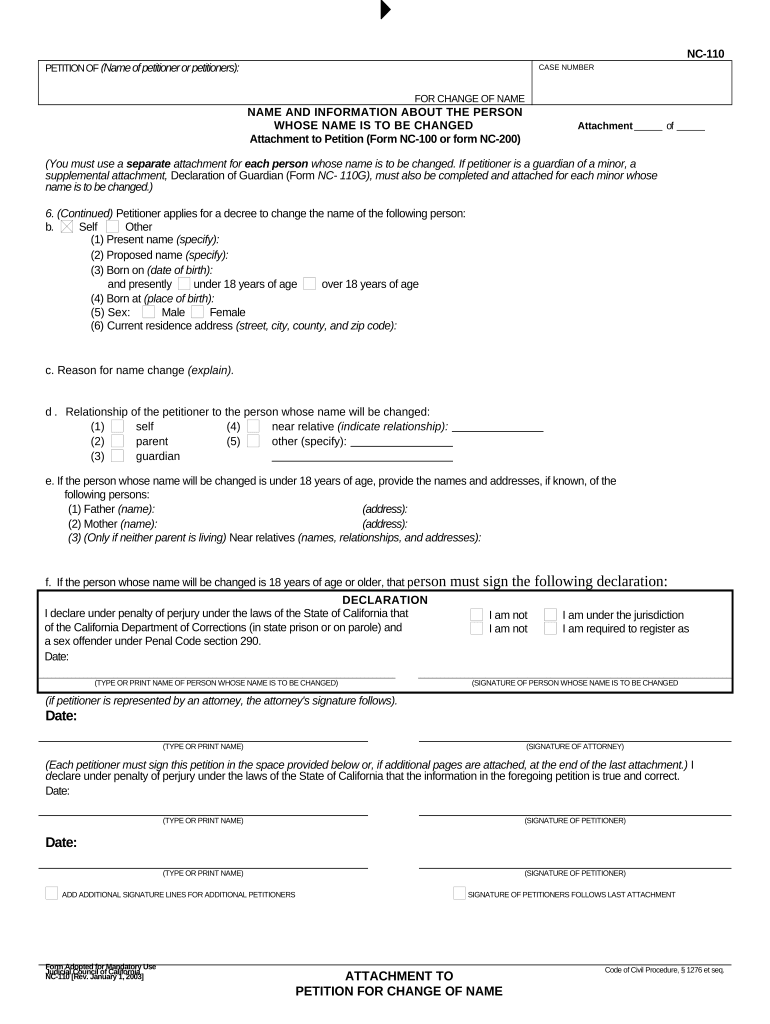
Useful Suggestions for Preparing Your ‘California Name Change’ Online
Are you fed up with the inconvenience of handling paperwork? Look no further than airSlate SignNow, the premier eSignature platform for individuals and organizations. Bid farewell to the tedious routine of printing and scanning documents. With airSlate SignNow, you can easily finalize and sign documents online. Utilize the robust features integrated into this user-friendly and cost-effective platform to transform your document management process. Whether you need to authorize forms or gather signatures, airSlate SignNow manages it all seamlessly, with only a few clicks.
Follow this comprehensive guide:
- Access your account or register for a complimentary trial with our service.
- Click +Create to upload a file from your device, cloud storage, or our template collection.
- Open your ‘California Name Change’ in the editor.
- Click Me (Fill Out Now) to finalize the document on your end.
- Include and designate fillable fields for other participants (if necessary).
- Continue with the Send Invite options to solicit eSignatures from others.
- Download, print your version, or convert it into a reusable template.
Do not be concerned if you need to collaborate with others on your California Name Change or send it for notarization—our solution offers everything you require to achieve such objectives. Create an account with airSlate SignNow today and elevate your document management to a new standard!
FAQs
-
What is the process for a California Name Change using airSlate SignNow?
To initiate a California Name Change with airSlate SignNow, simply create an account and upload your documents. Our platform allows you to fill out the name change forms electronically, ensuring a smooth and efficient process. Once completed, you can easily eSign the documents and send them for filing.
-
How much does airSlate SignNow cost for processing a California Name Change?
airSlate SignNow offers competitive pricing plans that cater to various needs, including those looking to process a California Name Change. You can choose from monthly or annual subscriptions, with options that provide unlimited document signing for a fixed price. Check our pricing page for detailed information on the best plan for your needs.
-
What features does airSlate SignNow provide for California Name Change documents?
airSlate SignNow includes features specifically designed for California Name Change documents, such as customizable templates, an intuitive drag-and-drop interface, and secure eSigning capabilities. These features streamline the document preparation process, making it easier for users to manage their name change requests efficiently.
-
Is airSlate SignNow compliant with California Name Change laws?
Yes, airSlate SignNow is fully compliant with California Name Change laws and regulations. Our platform is designed to help users navigate the legal requirements for changing names in California, ensuring that all necessary forms and documents meet state standards. Trust our service to guide you through the legalities seamlessly.
-
Can I integrate airSlate SignNow with other applications for my California Name Change documents?
Absolutely! airSlate SignNow offers integrations with various applications that can enhance your California Name Change process. You can connect with tools like Google Drive, Dropbox, and CRM software to streamline document management and improve your workflow.
-
What are the benefits of using airSlate SignNow for a California Name Change?
Using airSlate SignNow for a California Name Change provides numerous benefits, including convenience, security, and cost-effectiveness. You can complete and eSign your documents from anywhere, reducing the time and effort typically required for name change procedures. Our platform ensures that your information is secure, giving you peace of mind.
-
How does airSlate SignNow ensure the security of my California Name Change documents?
airSlate SignNow prioritizes the security of your California Name Change documents through advanced encryption and secure storage. We implement industry-leading security measures to protect your sensitive information throughout the entire signing process. You can trust that your documents are safe and confidential.
The best way to complete and sign your california name change form
Find out other california name change form
- Close deals faster
- Improve productivity
- Delight customers
- Increase revenue
- Save time & money
- Reduce payment cycles















