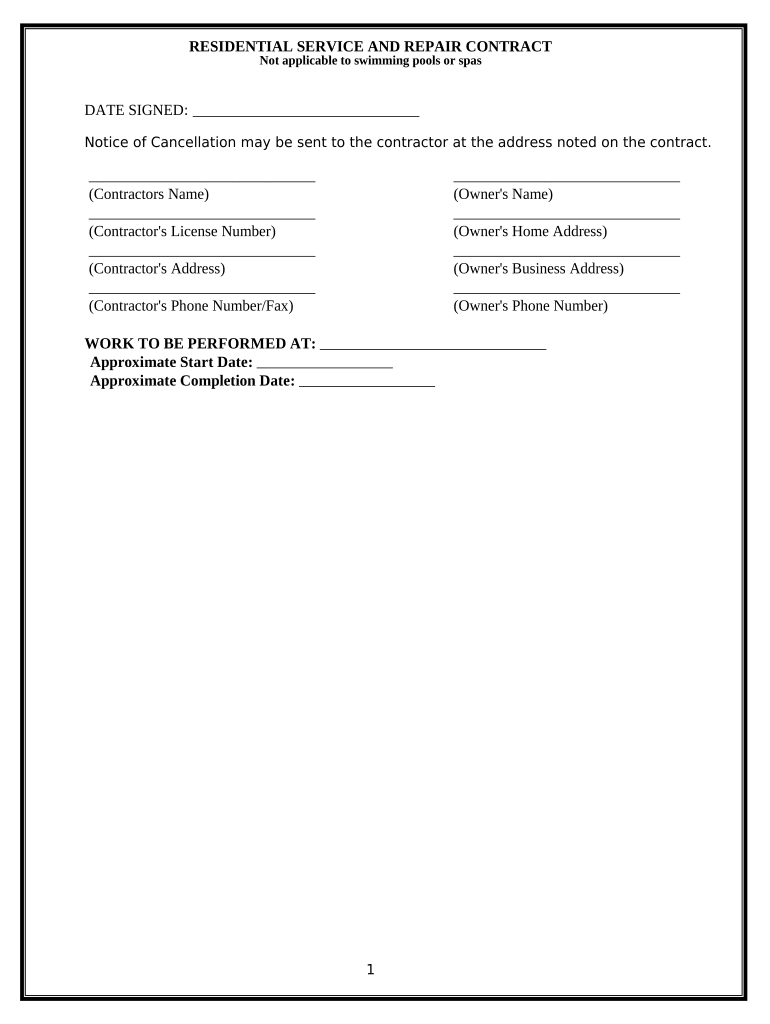RESIDENTIAL SERVICE AND REPAIR CONTRACT
Not applicable to swimming pools or spas
DATE SIGNED : ______________________________
Notice of Cancellation may be sent to the contractor at the address noted on the contract.
______________________________ ______________________________
(Contractors Name) (Owner's Name)
______________________________ ______________________________
(Contractor's License Number) (Owner's Home Address)
______________________________ ______________________________
(Contractor's Address) (Owner's Business Address)
______________________________ ______________________________
(Contractor's Phone Number/Fax) (Owner's Phone Number)
W O R K T O B E P E R F O R M E D A T : ______________________________
A pp r o xi m a t e S t a r t D a t e : __________________
A pp r o xi m a t e C o m ple t ion D a t e : __________________
1
CO NT R A C T P R I C E : $ _______________
D O W N P A YM E N T :
$ _______________
(Ow ne r a g re e s t o p a y Co n t ra cto r to ta l c a s h p r i c e.) (I f a n y , i f n o t
ap p l i ca b le , p u t
“ n on e ” )
F i n a n c e Ch a r g e: _______________
( m u s t b e s t a te d sep a r a t e l y f r om t h e
c o n t ra c t a mo u n t i n d o l l a r s a nd c e n t s ) . (I f n on e , p u t “ n on e ” .)
Amount of Service Charge : _______________ You may only be charged
one service charge, including an trip charge or service fee.
T h i s c o n t r a c t ca n b e n o m o r e t h a n s e v e n h u n d r e d a n d f i f t y d o ll a r s ($ 7 50)
T I M E AN D M A TE RIA LS E S T I M A TED C O N T RAC T P RIC E:
$ _______________ a t t h e s e t r a t e o f $ _______________ p e r
qu a r t e r h ou r , h a l f h o ur, o r h ou r .
E S T I M A TED C O S T O F M A TE RIA L S : $ _______________ . T h e
a c t u a l c o n t r a c t a m ou n t o f a t i m e a n d m at e r i al s c o n t r a c t m a y n o t
e x cee d
t he e s tim a t e d c o n t r a c t am ou n t w i t h o ut w r i t t e n a u t h o r i z a t i o n
f r o m t h e b u y
e r .
O K fo r c o n t r a c t o r t o t a ke r e p l a ce d p a r t s . T h e l a w r e qu i r e s t h a t t h e
c o n t r a c t o r o f f e r yo u a n y p a r t s t h a t w e r e r e p la ce d d u r i ng
t he s e r v i c e
c all . If yo u do n o t w a nt t h e p a r t s , i n i t i a l t h e c h ec k bo x l a b e l e d “ O K
f o r c o n t r a c t o r t o t a ke r e p l a ce d p a r t s
” .
List of Documents to be incorporated into the Contract: EXHIBIT A –
Commercial General Liability Insurance, EXHIBIT B – Workers’
Compensation Insurance, EXHIBIT C – 3 day right to cancel, EXHIBIT D – 7
day right to cancel, EXHIBIT E – Sample change order form.
Notice to the Buyer : The law requires that service and repair contracts must
me et all of the following requirements: (A) The price must be no more than
seven hundred and fifty dollars ($750). (B) You, the buyer, must have initiated
contact with the contractor to request the work. (C) The contractor must not
sell you goods or services beyond those reasonably necessary to take care of
the particular problem that caused you to contact the contractor. (D) No
payment is due and the contractor may not accept any payment until the work
is completed. (E) You a r e e nt i t led t o a c o m p le t e l y f i l l e d in a n d s ig n e d
c o p y o f th is a g re e m e n t b e f o r e a n y wo r k m ay b e s t a r t e d .
T h e l aw r e qu ir e s th at th e c o nt r a c t or give you a n o t ice e x p l ai n i n g yo u r
r ig h t t o c a n ce l .
Initial the checkbox if the contractor has given you a Notice of
Your Right to Cancel.
The law requires that the Contractor give you a notice explaining
your right to cancel contracts for the repair or restoration of residential
premises damaged by a disaster. Initial the checkbox if the Contractor
has given you a “Notice of Your Right to Cancel”
2
CONTRACTOR/AGENT SIGNATURE OWNER/BUYER
SIGNATURE
____________________________________
CO-OWNER
SIGNATURE
YOUR RIGHTS TO CANCEL BEFORE WORK BEGINS:
(A) You, the buyer, have the right to cancel this contract until: 1. You
receive a copy of this contract signed and dated by you and the contractor;
and 2. The contractor starts work.
(B) However, even if the work has begun you, the buyer, may still cancel
the contract for any of the reasons specified in items 1 through 4 of this
paragraph. If any of these reasons occur, you may cancel the contract within
three business days of signing the contract for normal service and repairs, or
within seven business days of signing a contract to repair or correct
conditions resulting from any sudden or catastrophic event for which a state
of emergency has been declared by the President of the United States or the
Governor, or for which a local emergency has been declared by the executive
officer or governing body of any city, county, or city and county:
1. You may cancel the contract if the price, including all labor and
materials, is more than seven hundred fifty dollars ($750).
2. You may cancel the contract if you did not initiate the contact with the
contractor to request the work.
3. You may cancel the contract if the contractor sold you goods or services
beyond those reasonably necessary to take care of the particular problem that
caused you to contact the contractor.
4. You may cancel the contract if the payment was due or the contractor
accepted any money before the work was complete.
(C) If any of these reasons for canceling occurred, you may cancel the
contract as specified under paragraph (B) above by e-mailing, mailing,
faxing, or delivering a written notice to the contractor at the contractor's
place of business within three business days or, if applicable, seven business
days of the date you received a signed and dated copy of this contract.
Include your name, your address, and the date you received a signed copy of
the contract and this notice. If you cancel, the contractor must return to you
anything you paid within 10 days of receiving the notice of cancellation. For
your part, you must make available to the contractor at your residence, in
substantially as good condition as you received it, any goods delivered to
you under this contract. Or, you may, if you wish, comply with the
contractor's instructions on how to return the goods at the contractor's
expense and risk. If you make the goods available to the contractor and the
contractor does not pick them up within 20 days of the date of your notice of
cancellation, you may keep them without any further obligation. If you fail to
make the goods available to the contractor, or if you agree to return the
goods to the contractor and fail to do so, then you remain liable for
performance of all obligations under the contract.
3
4
1. DESCRIPTION OF THE PROJECT AND DESCRIPTION
OF THE SIGNIFICANT MATERIALS TO BE USED
AND EQUIPMENT TO BE INSTALLED:
(a) Project description:
(b) Significant materials to be used:
a. Materials to be provided by the Contractor:
b. Materials to be provided by the Owner:
(c) Equipment to be Installed:
(Delete (a) through (c) above if the contractor and owner have
developed drawings and specifications covering everything
mentioned above OR delete the section below describing
drawings and specifications if you and the customer choose to
write all the necessary Project information above. Delete this
boxed section also.
Contractor shall provide the materials and perform the work
described in the written drawings and specifications indicated
in Section 1 above. Such drawings and specifications shall
describe the project, specify materials to be used, which party
5
is responsible for providing such materials, and equipment to
be installed.
2. WORK SITE: The Project shall be constructed on the property of
Owner located at
and more particularly described as
(hereafter "the Work Site"). Owner hereby authorizes Contractor to
commence and complete the usual and customary excavation and
grading on the Work Site as may be required in the judgment of the
Contractor to complete the Project. Unless called for in the
drawings or specifications, no landscaping, finish grading, filling or
excavation is to be performed at the Work Site by the Contractor.
3. PERMITS: Contractor shall apply for and obtain such permits and
regulatory approvals as may be required by the local
municipal/county government, the cost thereof shall be included as
part of the Project price.
4. SOIL CONDITIONS: Contractor shall have no responsibility for
the condition of the soils at the Work Site. Any excavation, filling
or other work required by the Owner other than the usual and
customary excavation and grading shall be agreed to in a Change
Order for an amount in addition to the Contract Price. Contractor
shall not be responsible for any damages suffered by Owner as a
result of the soil conditions at the Work Site.
5. INSURANCE: Contractor shall maintain general liability, workers
compensation and builder's risk insurance.
6. SURVEY AND TITLE: If the Project is near the Owner’s
property boundary, Owner will point out property lines to the
Contractor. If the Owner or Contractor has any doubt about the
location of the property lines, Owner shall provide Contractor with
boundary stakes through a licensed surveyor. In addition, Owner
shall provide Contractor documentation that Owner has title to the
Work Site and shall provide Contractor copies of any covenants,
conditions, or restrictions that affect the Work Site.
6
7. EXTRA WORK AND CHANGE ORDERS: Extra work and
change orders become part of this Contract once the order is
prepared in writing and signed by both parties prior to the
commencement of any work covered by the new change order. The
order must describe the scope of the extra work or change, the cost
to be added or subtracted from the Contract, and the effect the order
will have on the schedule of progress payments (if applicable) or
the completion date.
8. PRICING
(a) CONTRACT PRICE:
{COST PLUS}
Owner agrees to pay Contractor the actual cost to Contractor of
materials plus the sum of
$ for performing the services set forth in the
scope of the work. Contractor shall be paid as follows:
OR
{FIXED FEE}
Owner agrees to pay Contractor the sum of $ for
performing the services set forth in the scope of the work.
Contractor shall be paid as follows:
7
(b) DOWN PAYMENT:
Amount:
The down payment may not exceed $1,000 or 10 percent of the
contract price, whichever is less.
(c) SCHEDULE OF PROGRESS PAYMENTS:
Payment
amount in
dollars and
cents Amount of work or service to be
performed Materials or equipment to be
supplied
The schedule of progress payments must specifically describe
each phase of work, including the type and amount of work or
services scheduled to be supplied in each phase, along with the
amount of each proposed progress payment. IT IS AGAINST
THE LAW FOR A CONTRACTOR TO COLLECT
PAYMENT FOR WORK NOT YET COMPLETED, OR FOR
MATERIALS NOT YET DELIVERED. HOWEVER, A
CONTRACTOR MAY REQUIRE A DOWNPAYMENT.
Upon satisfactory payment being made for any portion of the work
performed, the contractor, prior to any further payment being made,
shall furnish to the person contracting for the home improvement or
swimming pool work a full and unconditional release from any
potential lien claimant claim or mechanics lien authorized pursuant
to Sections 8400 and 8404 of the Civil Code for that portion of the
work for which payment has been made.
8
(d) FINANCE CHARGE (if applicable):
Amount: $
Law requires the finance charge to be stated in dollars and cents
and to be set out separately from the Contract amount.
9. LATE PAYMENT/DEFAULT: A failure to make payment for a
period in excess of ten (10) days from the due date shall be deemed
a material breach of this Contract. If payment is not made when
due, Contractor may suspend work on the job until such time as all
payments due have been made without breach of the Contract
pending payment or resolution of any dispute. Owner agrees to pay
a late charge of 1% of all payments that are more than ten (10) days
late plus interest at the rate of 1% per month.
10. DESTRUCTION AND DAMAGE : If the Project is destroyed or
damaged for any reason, except where such destruction or damage
was caused by the sole negligence of the Contractor or its
subcontractors, Owner shall pay Contractor for any additional work
done by Contractor in rebuilding or restoring the Project to its
condition prior to such destruction or damage. If the estimated cost
of replacing work already accomplished by Contractor exceeds 20
percent of the Contract price, either the Contractor or Owner may
terminate this Contract. Upon termination by either party,
Contractor shall be excused from further performance under this
Contract and Owner shall pay Contractor a percentage of the
Contract price in proportion to the amount of work accomplished
prior to the destruction or damage.
11. ASSIGNMENT : Neither party may assign this Contract, or
payments due under the Contract, without the other party’s written
consent. Any such assignment shall be void and of no effect.
12. INTERPRETATION:
(a) Interpretation of Documents. The Contract, drawings, and
specifications are intended to supplement one another. In the event
9
of a conflict, the specifications shall control the drawings, and the
Contract shall control both. If work is displayed on the drawings
but not called for in the specifications, or if the work is called for in
the specifications but not displayed on the drawings, Contractor
shall be required to perform the work as though it were called for
and displayed in both documents.
(b) Entire Agreement. This Contract constitutes the entire
agreement of the parties. No other agreements, oral or written,
pertaining to the work to be performed under this Contract exists
between the parties. This Contract may only be modified only by a
written agreement signed by both parties.
(c) Governing Law. This Contract shall be interpreted and
governed in accordance with the laws of the State of California.
13. ATTORNEYS’ FEES AND COSTS: If any party to this Contract
brings a cause of action against the other party arising from or
relating to this Contract, the prevailing party in such proceeding
shall be entitled to recover reasonable attorney fees and court costs.
14. PERFORMANCE:
(a) Contractor may, at its discretion, engage licensed
subcontractors to perform work pursuant this Contract provided
Contractor shall remain fully responsible for the proper completion
of the Project.
(b) All work shall be completed in a workman-like manner and
in compliance with all building codes and applicable laws. To the
extent required by law, all work shall be performed by individuals
duly licensed and authorized by law to perform said work.
(c) Contractor agrees to remove all debris and leave the
premises in broom clean condition.
10
15 . WARRANTY: Contractor's warranty shall be limited to defects in
workmanship within the scope of work performed by Contractor
and which arise and become known within one (1) year from the
date hereof. All said defects arising after one (1) year and defects in
material are not warranted by Contractor. Contractor hereby assigns
to Owner all warranties on materials as provided by the
manufacturer of such materials.
16. REQUIRED NOTICES :
(a) You are entitled to a completely filled in copy of this Contract,
signed by both you and the Contractor, before any work may be
started.
(b) A notice concerning commercial general liability insurance is
attached to this Contract.
(c) A notice concerning workers’ compensation insurance is
attached to t his Contract.
(d) Change Orders:
i. The Owner may not require a Contractor to perform extra
or change-order work without providing written
authorization prior to the commencement of any work
covered by the new change order.
ii. Extra work or a change order is not enforceable against a
buyer unless the change order identifies all of the
following in writing prior to the commencement of any
work covered by the new change order: (i) the scope of
work encompassed by the order; (ii) the amount to be
added or subtracted from the Contract price; and (iii) the
effect the order will make in the progress payments (if
applicable) or the completion date.
iii. A Contractor’s failure to comply with the requirements for
a change order does not preclude the Contractor’s
recovery of compensation for work performed based upon
legal or equitable remedies designed to prevent unjust
enrichment.
11
(e) MECHANICS LIEN WARNING : Anyone who helps
improve your property, but who is not paid, may record what is
called a mechanics' lien on your property. A mechanics' lien is a
claim, like a mortgage or home equity loan, made against your
property and recorded with the county recorder. Even if you pay
your contractor in full, unpaid subcontractors, suppliers, and
laborers who helped to improve your property may record
mechanics' liens and sue you in court to foreclose the lien. If a
court finds the lien is valid, you could be forced to pay twice or
have a court officer sell your home to pay the lien. Liens can
also affect your credit. To preserve their right to record a lien,
each subcontractor and material supplier must provide you with
a document called a '20-day Preliminary Notice.' This notice is
not a lien. The purpose of the notice is to let you know that the
person who sends you the notice has the right to record a lien on
your property if he or she is not paid. BE CAREFUL. The
Preliminary Notice can be sent up to 20 days after the
subcontractor starts work or the supplier provides material. This
can be a big problem if you pay your contractor before you
have received the Preliminary Notices. You will not get
Preliminary Notices from your prime contractor or from
laborers who work on your project. The law assumes that you
already know they are improving your property. PROTECT
YOURSELF FROM LIENS. You can protect yourself from
liens by getting a list from your contractor of all the
subcontractors and material suppliers that work on your project.
Find out from your contractor when these subcontractors started
work and when these suppliers delivered goods or materials.
Then wait 20 days, paying attention to the Preliminary Notices
you receive. PAY WITH JOINT CHECKS. One way to protect
yourself is to pay with a joint check. When your contractor tells
you it is time to pay for the work of a subcontractor or supplier
who has provided you with a Preliminary Notice, write a joint
check payable to both the contractor and the subcontractor or
material supplier. For other ways to prevent liens, visit CSLB's
Web site at www.cslb.ca.gov or call CSLB at 800-321-CSLB
(2752). REMEMBER, IF YOU DO NOTHING, YOU RISK
HAVING A LIEN PLACED ON YOUR HOME. This can
mean that you may have to pay twice, or face the forced sale of
your home to pay what you owe."
(f) Information about the Contractors' State License Board
(CSLB): CSLB is the state consumer protection agency that
licenses and regulates construction contractors. Contact CSLB
12
for information about the licensed contractor you are
considering, including information about disclosable
complaints, disciplinary actions, and civil judgments that are
reported to CSLB. Use only licensed contractors. If you file a
complaint against a licensed contractor within the legal deadline
(usually four years), CSLB has authority to investigate the
complaint. If you use an unlicensed contractor , CSLB may not
be able to help you resolve your complaint. Your only remedy
may be in civil court, and you may be liable for damages arising
out of any injuries to the unlicensed contractor or the unlicensed
contractor 's employees. For more information: visit CSLB's
Web site at www.cslb.ca.gov ; call CSLB at 800-321-CSLB
(2752); or write CSLB at P.O. Box 26000, Sacramento, CA
95826.
(a) Under certain circumstances the law gives you a right to cancel
a contract. Check the appropriate box below describing your
right to cancel this Contract:
i. This Contract was negotiated at the Contractor’s place
of business. Consequently, the law does not provide a
right to cancel.
ii. This Contract was not negotiated at the Contractor’s
place of business. Consequently, the law requires that
the Contractor give you a notice explaining your right
to cancel. Initial the checkbox if the Contractor has
given you a “Notice of the Three-Day Right to Cancel.”
iii. This Contract is for the repair or restoration of
residential premises damaged by any sudden or
catastrophic event for which a state of emergency has
been declared by the President of the United States or the
Governor, or for which a local emergency has been
declared by the executive officer or governing body of
any city, county, or city and county. Consequently, the
law requires that the Contractor give you a notice
explaining your right to cancel. Initial the checkbox if
the Contractor has given you a “Notice of the Seven-
Day Right to Cancel.”
AGREED:
CONTRACTOR: OWNER:
13
Signature
Print Name & Title
Date ___________________________
Contractor’s License Number
Contractor’s Business Address
Signature
Print Name
Date __________________________
If applicable:
Salesperson’s Name
Salesperson’s Registration Number
The owner or tenant has the right to require the contractor to have a
performance and payment bond.
14
EXHIBIT A
COMMERCIAL GENERAL LIABILITY INSURANCE
Contractor must check the box that applies
This Contractor does not carry commercial general liability insurance.
This Contractor carries commercial general liability insurance written by
(“Insurance
Company”). You may call the Insurance Company at to check
Contractor’s insurance coverage.
This Contractor is self-insured.
This Contractor is a limited liability company that carries liability insurance or maintains
other security as required by law. You may call
(“Insurance Company or Trust Company or Bank”)
at to check Contractor’s insurance coverage to check on the
contractor's insurance coverage or security.
Capitalized terms in this Exhibit shall have the same meanings that are assigned to those terms in
the Contract.
15
EXHIBIT B
WORKERS’ COMPENSATION INSURANCE
Contractor must check the box that applies
This Contractor has no employees and is exempt from workers’ compensation
requirements.
This Contractor carries workers’ compensation insurance for all employees.
Capitalized terms in this Exhibit shall have the same meanings that are assigned to those terms in
the Contract.
16
17
EXHIBIT C
3 DAY RIGHT TO CANCEL
This page is only applicable if this Contract was not negotiated at the
Contractor’s place of business. If so, the Owner is to receive two (2)
copies. Capitalized terms in this Exhibit shall have the same
meanings that are assigned to those terms in the Contract.
Notice of Cancellation (copy 1 of 2)
Date last party signed the Contract
You may cancel this transaction, without any penalty or obligation,
within three business days from the above date.
If you cancel, any property traded in, any payments made by you
under the contract or sale, and any negotiable instrument executed
by you will be returned within 10 days following receipt by the seller
of your cancellation notice, and any security interest arising out of
the transaction will be canceled.
If you cancel, you must make available to the seller at your
residence, in substantially as good condition as when received, any
goods delivered to you under this contract or sale, or you may, if you
wish, comply with the instructions of the seller regarding the return
shipment of the goods at the seller's expense and risk.
If you do make the goods available to the seller and the seller does
not pick them up within 20 days of the date of your notice of
cancellation, you may retain or dispose of the goods without any
further obligation. If you fail to make the goods available to the
seller, or if you agree to return the goods to the seller and fail to do
so, then you remain liable for performance of all obligations under
the contract .
To cancel this transaction, mail or deliver
a signed and dated copy of this cancellation
notice, or any other written notice, or send
a telegram
to
Name of Seller (Contractor or
Salesman)
at
Address of Seller’s Place of Business I hereby cancel this transaction.
Date
Owner’s Signature
Print Owner’s Name
18
not later than midnight of .
Date
19
EXHIBIT C (continued)
This page is only applicable if this Contract was not negotiated at the
Contractor’s place of business. If so, the Owner is to receive two (2)
copies. Capitalized terms in this Exhibit shall have the same
meanings that are assigned to those terms in the Contract.
Notice of Cancellation (copy 2 of 2)
Date last party signed the Contract
You may cancel this transaction, without any penalty or obligation,
within three business days from the above date.
If you cancel, any property traded in, any payments made by you
under the contract or sale, and any negotiable instrument executed
by you will be returned within 10 days following receipt by the seller
of your cancellation notice, and any security interest arising out of
the transaction will be canceled.
If you cancel, you must make available to the seller at your
residence, in substantially as good condition as when received, any
goods delivered to you under this contract or sale, or you may, if you
wish, comply with the instructions of the seller regarding the return
shipment of the goods at the seller's expense and risk.
If you do make the goods available to the seller and the seller does
not pick them up within 20 days of the date of your notice of
cancellation, you may retain or dispose of the goods without any
further obligation. If you fail to make the goods available to the
seller, or if you agree to return the goods to the seller and fail to do
so, then you remain liable for performance of all obligations under
the contract .
To cancel this transaction, mail or deliver
a signed and dated copy of this cancellation
notice, or any other written notice, or send
a telegram
to
Name of Seller (Contractor or
Salesman)
at
Address of Seller’s Place of Business
not later than midnight of .
Date I hereby cancel this transaction.
Date
Owner’s Signature
Print Owner’s Name
20
21
EXHIBIT D
This page is only applicable if the Contract is for the repair or
restoration of residential premises damaged by any sudden or
catastrophic event for which a state of emergency has been declared
by the President of the United States or the Governor, or for which a
local emergency has been declared by the executive officer or
governing body of any city, county, or city and county. If so, the
Owner must receive two (2) copies. Capitalized terms in this Exhibit
shall have the same meanings that are assigned to those terms in the
Contract.
Notice of Cancellation (copy 1 of 2)
Date last party signed the Contract
You may cancel this transaction, without any penalty or obligation,
within seven business days from the above date.
If you cancel, any property traded in, any payments made by you
under the contract or sale, and any negotiable instrument executed
by you will be returned within 10 days following receipt by the seller
of your cancellation notice, and any security interest arising out of
the transaction will be canceled.
If you cancel, you must make available to the seller at your
residence, in substantially as good condition as when received, any
goods delivered to you under this contract or sale, or you may, if you
wish, comply with the instructions of the seller regarding the return
shipment of the goods at the seller's expense and risk.
If you do make the goods available to the seller and the seller does
not pick them up within 20 days of the date of your notice of
cancellation, you may retain or dispose of the goods without any
further obligation. If you fail to make the goods available to the
seller, or if you agree to return the goods to the seller and fail to do
so, then you remain liable for performance of all obligations under
the contract .
To cancel this transaction, mail or deliver
a signed and dated copy of this cancellation
notice, or any other written notice, or send
a telegram
to
Name of Seller (Contractor or
Salesman)
at I hereby cancel this transaction.
Date
Owner’s Signature
22
Address of Seller’s Place of Business
not later than midnight of .
Date
Print Owner’s Name
EXHIBIT D (continued)
This page is only applicable if the Contract is for the repair or
restoration of residential premises damaged by any sudden or
catastrophic event for which a state of emergency has been declared
by the President of the United States or the Governor, or for which a
local emergency has been declared by the executive officer or
governing body of any city, county, or city and county. If so, the
Owner must receive two (2) copies. Capitalized terms in this Exhibit
shall have the same meanings that are assigned to those terms in the
Contract.
Notice of Cancellation (copy 2 of 2)
Date last party signed the Contract
You may cancel this transaction, without any penalty or obligation,
within seven business days from the above date.
If you cancel, any property traded in, any payments made by you
under the contract or sale, and any negotiable instrument executed
by you will be returned within 10 days following receipt by the seller
of your cancellation notice, and any security interest arising out of
the transaction will be canceled.
If you cancel, you must make available to the seller at your
residence, in substantially as good condition as when received, any
goods delivered to you under this contract or sale, or you may, if you
wish, comply with the instructions of the seller regarding the return
shipment of the goods at the seller's expense and risk.
If you do make the goods available to the seller and the seller does
not pick them up within 20 days of the date of your notice of
cancellation, you may retain or dispose of the goods without any
further obligation. If you fail to make the goods available to the
seller, or if you agree to return the goods to the seller and fail to do
so, then you remain liable for performance of all obligations under
the contract .
23
To cancel this transaction, mail or deliver
a signed and dated copy of this cancellation
notice, or any other written notice, or send
a telegram
to
Name of Seller (Contractor or
Salesman)
at
Address of Seller’s Place of Business
not later than midnight of .
Date I hereby cancel this transaction.
Date
Owner’s Signature
Print Owner’s Name
EXHIBIT E
Capitalized terms in this Exhibit shall have the same meanings that are
assigned to those terms in the Contract.
SAMPLE CHANGE ORDER
A. Scope of work encompassed by this change order:
B. Amount to be added or subtracted from the Contract price:
C. Effect this change order will have on progress payments (if
applicable):
D. Effect this change order will have on the estimated completion date:
24
AGREED:
CONTRACTOR:
Signature
Print Name & Title
Date OWNER:
Signature
Print Name
Date
Checklist for Homeowners
Check Out Your Contractor
Did you contact the Contractors State License Board (CSLB) to
check the status of the contractor's license?
Contact the CSLB at 1-800-321-CSLB (2752) or visit our web site:
www.cslb.ca.gov.
Did you get at least 3 local references from the contractors you are
considering?
Did you call them?
Building Permits - will the contractor get a permit before the work
starts?
Check Out the Contract
Did you read and do you understand your contract?
Does the 3-day right to cancel a contract apply to you?
Contact the CSLB if you don't know.
Does the contract tell you when work will start and end?
Does the contract include a detailed description of the work to be
done, the material to be used, and equipment to be installed?
This description should include brand names, model numbers, quantities
and colors. Specific descriptions now will prevent disputes later.
25
Are you required to pay a down payment?
If you are, the down payment should never be more than 10% of the
contract price or $1,000, whichever is less.
Is there a schedule of payments?
If there is a schedule of payments, you should pay only as work is
completed and not before. There are some exceptions - contact the CSLB
to find out what they are.
Did your contractor give you a “Notice to Owner,” a warning notice
describing liens and ways to prevent them?
Even if you pay your contractor, a lien can be placed on your home by
unpaid laborers, subcontractors or material suppliers. A lien can result in
you paying twice or, in some cases, losing your home in a foreclosure.
Check the “Notice to Owner” for ways to protect yourself.
Did you know changes or additions to your contract must be in
writing?
Putting changes in writing reduces the possibility of a later dispute.
26