Fill and Sign the California Will Formlast Will and Testament Formsus
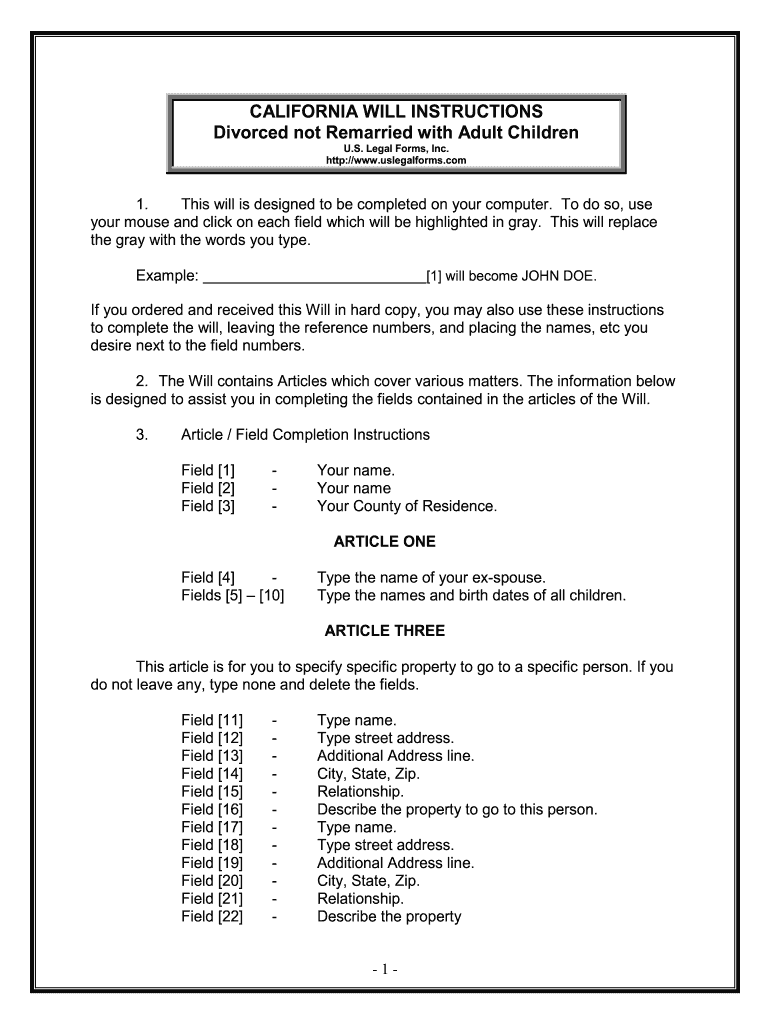
Effective Strategies for Finalizing Your ‘California Will Formlast Will And Testament Formsus ’ Online
Are you fed up with the complications of handling documents? Look no further than airSlate SignNow, the premier eSignature solution for individuals and small to medium-sized businesses. Bid farewell to the tedious routine of printing and scanning papers. With airSlate SignNow, you can effortlessly complete and sign documents online. Utilize the robust functionalities embedded in this intuitive and cost-effective platform to transform your document handling practices. Whether you need to approve forms or gather eSignatures, airSlate SignNow manages it all seamlessly, requiring just a few clicks.
Adhere to this comprehensive guide:
- Access your account or register for a complimentary trial with our service.
- Click +Create to import a file from your device, cloud storage, or our form repository.
- Open your ‘California Will Formlast Will And Testament Formsus ’ in the editor.
- Select Me (Fill Out Now) to finalize the form on your end.
- Add and designate fillable fields for additional parties (if necessary).
- Proceed with the Send Invite settings to solicit eSignatures from others.
- Download and print your version, or convert it into a reusable template.
No need to worry if you need to collaborate with your teammates on your California Will Formlast Will And Testament Formsus or send it for notarization—our platform provides all the tools necessary to complete these tasks. Register with airSlate SignNow today and elevate your document management to a superior level!
FAQs
-
What are California will forms?
California will forms are legal documents used to outline how a person's assets will be distributed after their death. These forms ensure that your wishes are honored and can help avoid disputes among heirs. Using airSlate SignNow, you can easily create and eSign these forms to ensure they are legally binding.
-
How can I create California will forms using airSlate SignNow?
Creating California will forms with airSlate SignNow is simple and efficient. You can choose from customizable templates or start from scratch, filling in your specific details. Once completed, you can eSign the document and share it securely with your beneficiaries.
-
Are there any costs associated with using airSlate SignNow for California will forms?
Yes, airSlate SignNow offers various pricing plans that cater to different needs, including options for individuals and businesses. The cost is competitive and provides access to a range of features, including the ability to create and manage California will forms efficiently. You can choose a plan that best fits your requirements.
-
What features does airSlate SignNow offer for California will forms?
airSlate SignNow provides a user-friendly interface, customizable templates, and secure eSigning capabilities for California will forms. Additionally, it offers document tracking, reminders, and integration with other applications to streamline your workflow. These features make it easier to manage your estate planning documents.
-
Can I store my California will forms securely with airSlate SignNow?
Absolutely! airSlate SignNow ensures that your California will forms are stored securely in the cloud. With advanced encryption and compliance with legal standards, you can trust that your sensitive documents are protected. You can access them anytime, anywhere, ensuring peace of mind.
-
Is it easy to share California will forms with others using airSlate SignNow?
Yes, sharing California will forms is straightforward with airSlate SignNow. You can send documents directly to recipients via email or share a secure link. This feature allows for easy collaboration and ensures that all parties can review and eSign the forms as needed.
-
What are the benefits of using airSlate SignNow for California will forms?
Using airSlate SignNow for California will forms offers numerous benefits, including time savings, cost-effectiveness, and enhanced security. The platform simplifies the document creation and signing process, allowing you to focus on what matters most—your estate planning. Additionally, it helps ensure that your wishes are clearly documented and legally enforceable.
The best way to complete and sign your california will formlast will and testament formsus
Get more for california will formlast will and testament formsus
Find out other california will formlast will and testament formsus
- Close deals faster
- Improve productivity
- Delight customers
- Increase revenue
- Save time & money
- Reduce payment cycles















