Fill and Sign the Calpers Power of Attorney Form
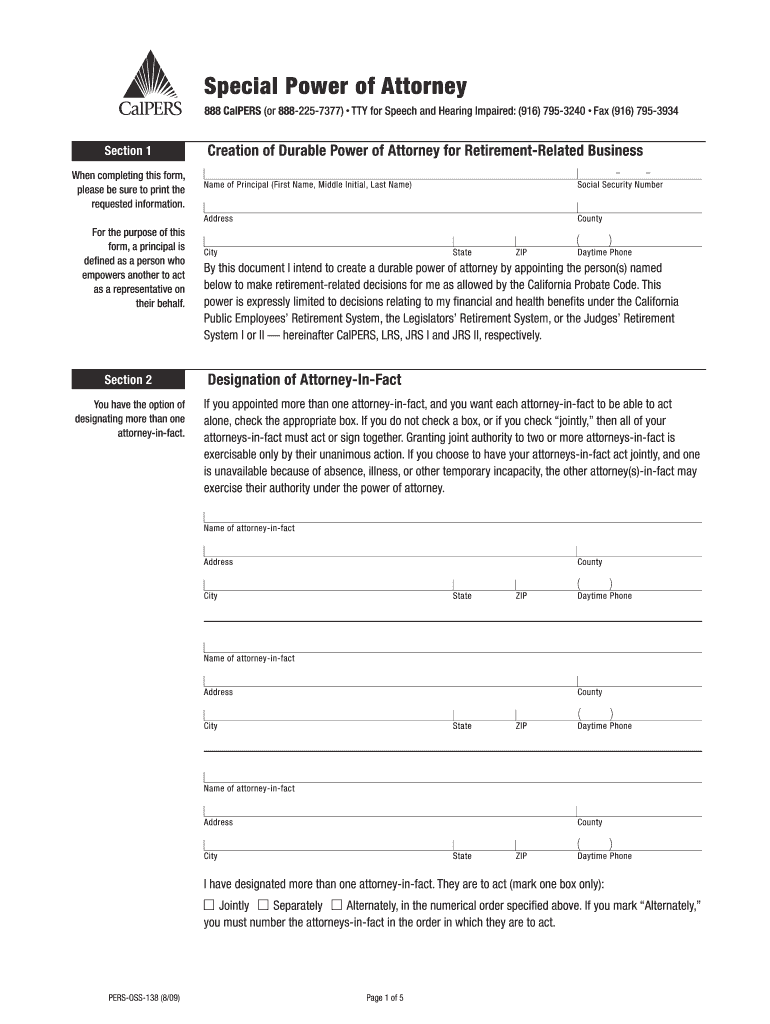
Valuable advice on finishing your ‘Calpers Power Of Attorney Form’ online
Are you fed up with the trouble of handling paperwork? Search no further than airSlate SignNow, the premier electronic signature solution for individuals and organizations. Bid farewell to the monotonous process of printing and scanning documents. With airSlate SignNow, you can effortlessly complete and sign documents online. Utilize the extensive features integrated into this user-friendly and cost-effective platform and transform your method of document handling. Whether you need to authorize forms or collect signatures, airSlate SignNow manages it all with ease, requiring just a few clicks.
Adhere to this step-by-step guide:
- Access your account or register for a free trial of our service.
- Hit +Create to upload a file from your device, cloud storage, or our form repository.
- Open your ‘Calpers Power Of Attorney Form’ in the editing tool.
- Click Me (Fill Out Now) to finalize the form on your end.
- Add and designate fillable fields for others (if necessary).
- Proceed with the Send Invite settings to solicit eSignatures from others.
- Download, print your copy, or convert it into a reusable template.
Don’t fret if you need to work with your associates on your Calpers Power Of Attorney Form or send it for notarization—our platform provides everything you require to achieve such objectives. Register with airSlate SignNow today and enhance your document management to unprecedented levels!
FAQs
-
What is the Calpers Power Of Attorney Form?
The Calpers Power Of Attorney Form is a legal document that allows you to designate someone to make decisions on your behalf regarding your Calpers benefits. This form is essential for ensuring that your financial and healthcare matters are handled according to your wishes. With airSlate SignNow, you can easily complete and eSign the Calpers Power Of Attorney Form online, streamlining the process.
-
How can I complete the Calpers Power Of Attorney Form using airSlate SignNow?
To complete the Calpers Power Of Attorney Form using airSlate SignNow, simply upload the form to our platform. You can then fill in the necessary details, add your electronic signature, and send it directly to the relevant parties. Our user-friendly interface makes it easy to manage your documents efficiently.
-
Is there a cost to use the airSlate SignNow service for the Calpers Power Of Attorney Form?
Yes, airSlate SignNow offers various pricing plans to suit different needs, including a cost-effective option for individuals needing to eSign the Calpers Power Of Attorney Form. We provide a free trial so you can explore our features before committing to a subscription. This ensures you receive maximum value while handling your important documents.
-
What features does airSlate SignNow offer for the Calpers Power Of Attorney Form?
airSlate SignNow provides a range of features for the Calpers Power Of Attorney Form, including customizable templates, secure electronic signatures, and document tracking. Our platform also allows you to invite multiple signers, ensuring that all necessary parties can easily access and sign the form. This makes the process smoother and more efficient.
-
Can I integrate airSlate SignNow with other software for the Calpers Power Of Attorney Form?
Absolutely! airSlate SignNow offers seamless integrations with various applications, such as Google Drive, Dropbox, and CRM systems. This means you can easily access your Calpers Power Of Attorney Form and other documents directly from your preferred tools, enhancing your workflow and productivity.
-
What are the benefits of using airSlate SignNow for the Calpers Power Of Attorney Form?
Using airSlate SignNow for the Calpers Power Of Attorney Form provides numerous benefits, including increased efficiency, cost savings, and enhanced security. You can quickly complete and eSign documents from anywhere, reducing the time and effort required for traditional paper processes. Additionally, our platform ensures that your sensitive information is protected.
-
Is the Calpers Power Of Attorney Form legally binding when signed electronically?
Yes, the Calpers Power Of Attorney Form is legally binding when signed electronically through airSlate SignNow, as long as it complies with applicable laws. Our platform adheres to eSignature regulations, ensuring that your electronic signatures hold the same legal weight as traditional handwritten signatures. This guarantees the validity of your document.
Find out other calpers power of attorney form
- Close deals faster
- Improve productivity
- Delight customers
- Increase revenue
- Save time & money
- Reduce payment cycles

