Fill and Sign the Cancellation Release Form
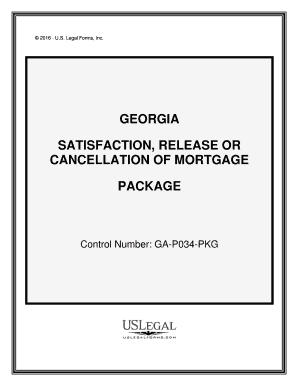
Valuable advice on finishing your ‘Cancellation Release’ online
Are you fed up with the burden of handling paperwork? Look no further than airSlate SignNow, the premier eSignature solution for individuals and businesses. Bid farewell to the monotonous routine of printing and scanning documents. With airSlate SignNow, you can effortlessly finalize and endorse paperwork online. Take advantage of the extensive features included in this user-friendly and cost-effective platform, and transform your approach to document management. Whether you need to authorize forms or collect signatures, airSlate SignNow manages it all with ease, requiring just a few clicks.
Adhere to these comprehensive instructions:
- Sign into your account or initiate a free trial with our service.
- Click +Create to upload a document from your device, cloud storage, or our template library.
- Open your ‘Cancellation Release’ in the editor.
- Click Me (Fill Out Now) to fill out the form on your end.
- Add and assign fillable fields for others (if required).
- Proceed with the Send Invite settings to solicit eSignatures from others.
- Download, print your copy, or convert it into a reusable template.
No worries if you need to collaborate with your colleagues on your Cancellation Release or send it for notarization—our solution provides you with everything required to accomplish such tasks. Register with airSlate SignNow today and elevate your document management to new levels!
FAQs
-
What is a Cancellation Release in airSlate SignNow?
A Cancellation Release in airSlate SignNow is a document that formally terminates a previously agreed-upon contract or agreement. This document is essential for ensuring that all parties acknowledge the cancellation and release any obligations. With airSlate SignNow, you can create, send, and eSign Cancellation Releases quickly and efficiently.
-
How can I create a Cancellation Release using airSlate SignNow?
Creating a Cancellation Release in airSlate SignNow is straightforward. Simply log in to your account, choose the document template for a Cancellation Release, fill in the necessary details, and send it for eSignature. Our user-friendly interface ensures that you can complete this process in just a few clicks.
-
What are the benefits of using airSlate SignNow for Cancellation Releases?
Using airSlate SignNow for Cancellation Releases offers numerous benefits, including faster processing times and reduced paperwork. With our eSignature capabilities, you can ensure that your Cancellation Release is legally binding and securely stored, making it easier to manage your contracts. Additionally, our platform is cost-effective, helping businesses save money on document management.
-
Is there a specific pricing plan for Cancellation Release documents?
While there isn't a specific pricing plan solely for Cancellation Release documents, airSlate SignNow offers various subscription plans that include unlimited eSignatures and document management features. Our pricing is designed to be flexible and affordable, catering to businesses of all sizes. You can choose a plan that best suits your document needs, including Cancellation Releases.
-
Can I integrate airSlate SignNow with other tools for managing Cancellation Releases?
Yes, airSlate SignNow integrates seamlessly with a variety of tools and platforms, making it easy to manage Cancellation Releases alongside your other business processes. Whether you use CRM systems, project management tools, or cloud storage services, our integrations help streamline your workflow and enhance productivity.
-
Are Cancellation Releases legally binding when signed through airSlate SignNow?
Absolutely! Cancellation Releases signed through airSlate SignNow are legally binding and comply with the Electronic Signatures in Global and National Commerce (ESIGN) Act. Our platform provides a secure and compliant way to sign documents, ensuring that your Cancellation Release holds up in legal scenarios.
-
How does airSlate SignNow ensure the security of my Cancellation Release documents?
Security is a top priority at airSlate SignNow. We employ advanced encryption methods and secure servers to protect your Cancellation Release documents and sensitive information. Additionally, we offer audit trails and access controls, so you can track who viewed or signed your documents.
The best way to complete and sign your cancellation release form
Find out other cancellation release form
- Close deals faster
- Improve productivity
- Delight customers
- Increase revenue
- Save time & money
- Reduce payment cycles















