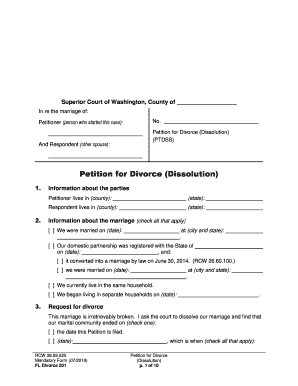RCW 26.09.020
Mandatory Form (07/2019 )
FL Divorce 201
Petition for Divorce
(Dissolution)
p. 1 of 10
Superior Court of Washington, County of
In re the marriage of:
Petitioner (person who started this case) :
And Respondent (other spouse) :
No.
Petition for Divorce (Dissolution)
(PTDSS)
Petition for Divorce (Dissolution)
1. Information about the parties
Petitioner lives in (county): (state):
Respondent lives in (county): (state):
2. Information about the marriage (check all that apply)
[ ] We were married on (date): at (city and state):
.
[ ] Our domestic partnership was register ed with the State of
on (date): , and:
[ ] it converted into a marriage by law on June 30, 2014. (RCW 26.60.100.)
[ ] we were married on (date): at (city and state):
.
[ ] We currently live in the same household.
[ ] We began living in separ ate households on (date): .
3. Request for divorce
This marriage is irretrievably broken. I ask the court to dissolve our marriage and find that
our marital community ended on (check one):
[ ] the date this Petition is filed.
[ ] (date): , which is wh en (check all that apply):
RCW 26.09.020
Mandatory Form (07/2019 )
FL Divorce 201
Petition for Divorce
(Dissolution)
p. 2 of 10
[ ] one of us moved to a separate household .
[ ] we separated our assets and debts.
[ ] we agreed the marital community ended.
[ ] other (specify):
4. Jurisdiction over the spouses
The court has jurisdiction over the m arriage because at least one of the spouses lives in
Washington State, or is stationed in this state as a member of the armed forces.
[ ] The court has personal jurisdiction over the Respondent because (check all that apply):
[ ] The Respondent lives i n Washington State.
[ ] The Petitioner and Respondent lived in Washington State while they were married,
and the Petitioner still lives in this state or is stationed in this state as a member of
the armed forces.
[ ] The Petitioner and Respondent may hav e conceived a child together in this state.
[ ] Other (specify):
[ ] The court does not have personal jurisdiction over the Respondent. (This may limit
the court’s ability to divide property and debts, award money, set child support or
spousal support, or approve a restraining order or protection order.)
5. Is one of the spouses pregnant?
(Check one):
[ ] No [ ] Yes
If Yes , who is pregnant?
[ ] Petitioner
[ ] Respondent
Note: The law considers the other spouse to be the parent of any chi ld born
during the marriage or within 300 days after it ends. If the other spouse is
not the parent, either spouse may file a Petition to D ecide Parentage (form
FL Parentage 301 ) in court. In most cases, the deadline to file the Petition to
Decide Parent age is before the child turns four. (See RCW 26.26A.115,
26.26A.435 .)
If everyone agrees, both spouses and the child’s biological father can sign an
Acknowledgment (and Denial) of Paternity . Those forms must be notarized
and filed with the Washington S tate Registrar of Vital Statistics to be valid.
6. Children of the marriage
[ ] My spouse and I have no children together who are still dependent. (Skip to 7.)
[ ] My spouse and I have the following children together who are still dependent (only list
children you and your spouse have together, not children from other relationships):
Child’s name Age Child’s name Age
1. 4.
2. 5.
3. 6.
a. Children’s home/s
During the past 5 years have any of the children lived:
RCW 26.09.020
Mandatory Form (07/2019 )
FL Divorce 201
Petition for Divorce
(Dissolution)
p. 3 of 10
on an Indian reser vation,
outside Washington state,
in a foreign country, or
with anyone who is not a party to this case?
[ ] No. (Skip to b.)
[ ] Yes. (Fill out below to show where each child has lived during the last 5 years.)
Dates Children Lived with
In which st ate,
Indian reservation,
or foreign country
From:
To:
[ ] All children
[ ] (Name/s):
[ ] Petitioner [ ] Respondent
[ ] Other (name):
From:
To:
[ ] All children
[ ] (Name/s):
[ ] Petitioner [ ] Respondent
[ ] Other (name):
From:
To:
[ ] All children
[ ] (Name/s):
[ ] Petitioner [ ] Respondent
[ ] Other (name):
From:
To:
[ ] All children
[ ] (Name/s):
[ ] Petitioner [ ] Respondent
[ ] Other (name):
From:
To:
[ ] All children
[ ] (Name/s):
[ ] Petitioner [ ] Respondent
[ ] Other (name):
b. Other people with a legal right to spend time with a child
Do you know of anyone besides you and your spouse who has (or claims to have)
a legal right to spend time with any of the children?
(Check one): [ ] No. (Skip to c.) [ ] Yes. (Fill out below.)
Name of person Children this person may have
the right to spend time with
[ ] All children
[ ] (Name/s):
[ ] All children
[ ] (Name/s):
c. Other court cases involving a child
Do you know of any court cases involving any of the children?
(Check one): [ ] No. (Skip to 7.) [ ] Yes. (Fill out below.)
Kind of case
(Family Law, Criminal,
Protection Order, Juvenile,
Dependency, Other)
County and State Case number
and year
Children
[ ] All children
[ ] (Name/s):
RCW 26.09.020
Mandatory Form (07/2019 )
FL Divorce 201
Petition for Divorce
(Dissolution)
p. 4 of 10
Kind of case
(Family Law, Criminal,
Protection Order, Juvenile,
Dependency, Other)
County and State Case number
and year
Children
[ ] All children
[ ] (Name/s):
[ ] All children
[ ] (Name/s):
[ ] All children
[ ] (Name/s):
7. Jurisdiction over the children (RCW 26.27.201 – .221, .231, .261 , .271)
[ ] Does not appl y. My spouse and I have no children together who are still dependent.
[ ] The court can approve a Parenting Plan for the children my spouse and I have
together because (check all that apply; if a box applies to all of the children, you may
write “the chil dren” instead of listing names):
[ ] Exclusive, continuing jurisdiction – A Washington court has already made a
custody order or parenting plan for the children, and the court still has authority to
make other orders for (children’s names): .
[ ] Home s tate jurisdiction – Washington is the children’s home state because
(check all that apply):
[ ] (Children’s names): lived in Washington with
a parent or someone acting as a parent for at least the 6 months just before
this case was filed, or if the ch ildren are less than 6 months old, they have
lived in Washington with a parent or someone acting as a parent since
birth.
[ ] There were times the children were not in Washington in the 6 months
just before this case was filed (or since birth if they are less than 6
months old), but those were temporary absences.
[ ] (Children’s names): do not live in Washington
right now, but Washington was the children’s home state sometime in the 6
months just before this case was filed, and a p arent or someone actin g as a
parent of the children still lives in Washington.
[ ] (Children’s names): do not have another
home state.
[ ] No home state or home state declined – No court of any other state (or tribe)
has the jurisdiction to make decisions for (children’s na mes): ,
or a court in the children’s home state (or tribe) decided it is better to have this
case in Washington and:
The children and a parent or someone acting as a parent have ties to
Washington beyond just living here; and
There is a lot of information (substantial evidence) about the children’s care,
protection, education and relationships in this state.
RCW 26.09.020
Mandatory Form (07/2019 )
FL Divorce 201
Petition for Divorce
(Dissolution)
p. 5 of 10
[ ] Other state declined – The courts in other states (or tribes) that might be (children’s
names): ’s home state have refused to take
this case beca use it is better to have this case in Washington .
[ ] Temporary emergency jurisdiction – The court can make decisions for
(children’s names): because the children are in
this state now and were abandoned here or need emergency protection because
the chi ldren (or the children’s parent, brother or sister) were abused or threatened
with abuse. ( Check one):
[ ] A custody case involving the children was filed in the children’s home state
(name of state or tribe): . Washington
should take temporary emergen cy jurisdiction over the children until the
Petitioner can get a court order from the children’s home state (or tribe) .
[ ] There is no valid custody order or open custody case in the children’s
home state (name of state or tribe): . If no case is
filed in the children’s home state (or tribe) by the time the children have
been in Washington for 6 months, (date) , Washington
should have final jurisdiction over the children.
[ ] Other reason (specify):
[ ] The court cannot approve a Parenting Plan because the court does not have
jurisdiction over the children.
8. Parenting Plan
[ ] My spouse and I have no children together who are still dependent.
[ ] I ask the court to order a Parenting Plan for the children my spouse and I have together.
I wil l file and serve my proposed Parenting Plan (form FL All Family 140) (check one):
[ ] at the same time as this Petition .
[ ] later.
[ ] The court cannot approve a Parenting Plan because the court does not have
jurisdiction over the children.
9. Chi ld Support
[ ] My spouse and I have no children together who are still dependent.
[ ] Court Order – I ask the court to order child support (including medical support)
according to state law for the children my spouse and I have together . (You may ask f or
a court order of child support even if there is already an administrative order. The court
order will replace the administrative order to the extent the court order is different.)
[ ] I ask the court to order my spouse to pay his/her proportionate sha re of
(check all that apply): [ ] day care expenses
[ ] long -distance transportation expenses
[ ] education expenses
[ ] post -secondary (college or vocational school) support
[ ] other child -related expenses (specify):
RCW 26.09.020
Mandatory Form (07/2019 )
FL Divorce 201
Petition for Divorce
(Dissolution)
p. 6 of 10
[ ] I ask the court to or der that we have the right to claim the children as dependents
for purposes of personal tax exemptions and associated tax credits on our tax
forms as follows (describe):
Important! Although the personal tax exemption s are currently suspended through t ax year 2025 ,
other tax benefits may flow from claiming a child as dependent.
[ ] Administrative Order – There is no need for the court to make a child support order.
The DSHS Division of Child Support (DCS) has already established an administrative
chi ld support order for the children my spouse and I have together in DCS case
number/s: . I am not asking the court to make a
different child support order.
DCS child support orders do not cover tax issues or post -secondary (college or
vocational school) s upport. Because these issues are not in the administrative order, I
ask the court to order (check all that apply):
[ ] we have the right to claim the children as dependents for purposes of personal tax
exemptions and associated tax credits on our tax f orms as follows (describe):
[ ] my spouse to pay his/her proportionate share of post -secondary (college or
vocational school) support.
10. Children from other relationships
[ ] Neither spouse has children from other relationships who are still dep endent.
[ ] I have the following dependent children who are not from this relationship (list name/s
and age/s): .
[ ] My spouse has the following dependent children who are not from this relationship (list
name/s and age/s): .
11. Written Agreements
Have you and your spouse signed a prenuptial agreement, separation contract or
community property agreement?
(Check one): [ ] No. (Skip to 12 .) [ ] Yes. (Fill out below.)
Type of written agreement:
Date of written agreement:
Should the court enforce this agreement?
(Check one): [ ] Yes [ ] No
If No, why not?
12. Real Property (land or home)
[ ] Neither spouse owns any real property.
RCW 26.09.020
Mandatory Form (07/2019 )
FL Divorce 201
Petition for Divorce
(Dissolution)
p. 7 of 10
[ ] I ask the court to divide the real property according to the written agreement described
in 11 above.
[ ] I ask the court to divide the real property fairly (equitably), as explained below:
Real Property Address Tax Parcel Number Who should own this property?
[ ] Petitioner [ ] Respondent
[ ] Petitioner [ ] Respondent
[ ] Petitioner [ ] Respondent
[ ] I ask the court to divide the real property fairly (equitably) as the court decides.
[ ] The court does not have jurisdiction to divide the real property.
[ ] Other (specify):
13. Personal Property (possessions, asse ts or business interests of any kind)
[ ] We have already divided the property fairly. I ask the court to order that each spouse
will keep any personal property that s/he now has or controls.
[ ] I ask the court to divide the personal property accordi ng to the written agreement
described in 11 above.
[ ] I ask the court to divide the personal property fairly (equitably), as explained below:
List property (include vehicles, pensions/retirement, insurance,
bank accounts, furniture, businesses, etc. Do not list more than
the last four digits of any account number.) :
Who should own this
property?
[ ] Petitioner [ ] Respondent
[ ] Petitioner [ ] Respondent
[ ] Petitioner [ ] Respondent
[ ] Petitioner [ ] Respondent
[ ] Petitione r [ ] Respondent
[ ] Petitioner [ ] Respondent
[ ] Petitioner [ ] Respondent
[ ] Petitioner [ ] Respondent
[ ] I ask the court to divide the personal property fairly (equitably) as the court decides.
RCW 26.09.020
Mandatory Form (07/2019 )
FL Divorce 201
Petition for Divorce
(Dissolution)
p. 8 of 10
[ ] The court does not have jurisdic tion to divide the personal property.
[ ] Other:
14. Debts
[ ] I am not aware of any debts.
[ ] I ask the court to order each spouse to be responsible for debts s/he incurred (made)
after the date of separation.
[ ] I ask the court to divide th e debts according to the written agreement described in 11
above.
[ ] I ask the court to make the following orders about debts (check all that apply):
[ ] Each spouse is responsible for the debts that are now only in his/her own name.
[ ] Divide the debts fairly (equitably), as explained below:
Debt Amount Creditor (person or company owed this debt) Who should pay this debt?
[ ] Petitioner [ ] Respondent
[ ] Petitioner [ ] Respondent
[ ] Petitioner [ ] Respondent
[ ] Petitioner [ ] Respondent
[ ] Petitioner [ ] Respondent
[ ] Petitioner [ ] Respondent
[ ] Petitioner [ ] Respondent
[ ] Petitioner [ ] Respondent
[ ] Divide the debts fairly (equitably) as the court decides.
[ ] The court does not have ju risdiction to divide the debts.
[ ] Other:
15. Spousal Support (maintenance/alimony)
[ ] Spousal support is not needed.
[ ] Spousal support is needed. The [ ] Petitioner [ ] Respondent has the ability to pay
and should pay support:
[ ] as decided by the court.
[ ] $ every month until (date or event):
.
[ ] according to the written agreement described in 11 above.
RCW 26.09.020
Mandatory Form (07/2019 )
FL Divorce 201
Petition for Divorce
(Dissolution)
p. 9 of 10
[ ] other:
16. Fees and Costs
[ ] No request.
[ ] Order my spouse to pay my lawyer’s fees, other professional fe es, and costs for this
case.
17. Protection Order
Do you want the court to issue an Order for Protection as part of the final orders in this
case?
[ ] No. I do not want an Order for Protection .
[ ] Yes. (You must file a Petition for Order for Prote ction, form DV -1.015 for domestic
violence, or form UHST -02.0200 for harassment. You may file your Petition for Order
for Protection using the same case number assigned to this case.)
Important! If you need protection now , ask the court clerk about get ting a Temporary Order for Protection.
[ ] There already is an Order for Protection between my spouse and me . (Describe):
Court that issued the order:
Case number:
Expiration date:
18. Restraining Order
Do you want the court to issue a Restrainin g Order as part of the final orders in this case?
[ ] No. (Skip to 19 .)
[ ] Yes. Check the type of orders you want:
[ ] Do not disturb – Order the Respondent not to disturb my peace or the peace of
any child listed in 6.
[ ] Stay away – Order the Respondent not to go onto the grounds of or enter my
home, workplace, or school, and the daycare or school of any child listed in 6.
[ ] Also, not knowingly to go or stay within feet of my home, workplace,
or school, or the daycare or school of any chi ld listed in 6.
[ ] Do not hurt or threaten – Order the Respondent:
Not to assault, harass, stalk , or molest me or any child listed in 6; and
Not to use, try to use, or threaten to use physical force against me or the children
that would reasonably be e xpected to cause bodily injury.
Warning! If the court makes this order, the court must consider if weapons restrictions are required by
state law; federal law may also prohibit the Restrained Person from possessing firearms or ammunition.
[ ] Prohi bit weapons and order surrender – Order the Respondent:
RCW 26.09.020
Mandatory Form (07/2019 )
FL Divorce 201
Petition for Divorce
(Dissolution)
p. 10 of 10
Not to access, possess or obtain any firearms, other dangerous weapons, or
concealed pistol licenses until the Order ends, and
To immediately surrender any firearms, other dangerous weapons, and any
concealed pistol license s that he/she possesses t o (check one): [ ] the police
chief or sheriff. [ ] his/her lawyer. [ ] other person (name): _____ .
[ ] Other restraining orders:
Important! If you want a restraining order now , you must file a Motion for Temporary Family Law Order and
Restraining Order (FL Divorce 223) or a Motion for Immediate Restraining Order (Ex Parte) (FL Divorce 221).
19. Name Change
[ ] No request.
[ ] Change the Petitioner’s name to:
first middle last
20. Other requests, if any
Petitioner fills out below:
I declare under penalty of perjury under the laws of the state of Washington that the facts I have
provided on this form are true.
Signed at (city and state): Date:
Petitioner signs here Print n ame
Petitioner’s lawyer (if any) fills out below:
Petitioner’s lawyer signs here Print name and WSBA No. Date
[ ] Respondent fills out below if he/she agrees to join this Petition:
I, (name): , agree to join this Petition . I understand
that if I fill out and sign below, the court may approve the requests listed in this Petition
unless I file and serve a Response before the court signs final orders. (Check one):
[ ] I do not need to be notified about the court’s hearings or decisions in this case.
[ ] I ask the Petitioner to notify me about any hearings in this case. (List an address where you
agree to accept legal documents. This may be a lawyer’s address or any other address.)
address city state zip
(If this address changes before the case ends, you must notify all parties and the court in writing. You
may use the Notice of Address Change form (FL All Family 120). You must also update your Confidential
Information Form ( FL All Family 001) if this case involves parentage or child suppo rt.)
Respondent signs here Print name Date
Useful advice for finalizing your ‘Changing Your Legal Separation To A Divorce’ online
Are you fed up with the complications of managing documentation? Look no further than airSlate SignNow, the leading eSignature platform for individuals and small to medium-sized businesses. Bid farewell to the tedious routine of printing and scanning papers. With airSlate SignNow, you can effortlessly complete and sign documents online. Utilize the robust features built into this user-friendly and cost-effective platform and transform your method of document management. Whether you need to approve applications or collect signatures, airSlate SignNow simplifies it all with just a few clicks.
Follow this detailed guide:
- Log into your account or initiate a free trial with our service.
- Click +Create to upload a document from your device, cloud storage, or our collection of templates.
- Access your ‘Changing Your Legal Separation To A Divorce’ in the editor.
- Click Me (Fill Out Now) to finish the form on your end.
- Add and assign fillable fields for other participants (if necessary).
- Continue with the Send Invite settings to request eSignatures from others.
- Save, print your version, or convert it into a reusable template.
No need to worry if you need to collaborate with your colleagues on your Changing Your Legal Separation To A Divorce or send it for notarization—our solution offers everything you need to accomplish these tasks. Sign up with airSlate SignNow today and elevate your document management to new levels!