Fill and Sign the Chapter 13 Plan New Mexico Form
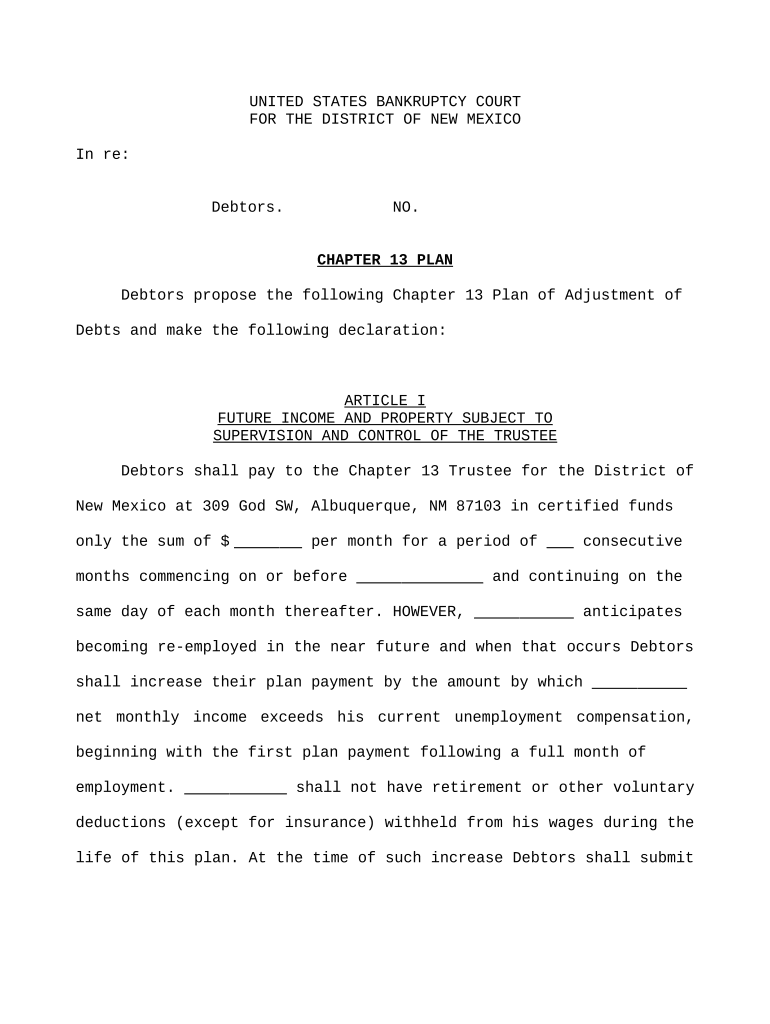
Beneficial advice for preparing your ‘Chapter 13 Plan New Mexico’ online
Are you fed up with the inconvenience of handling paperwork? Look no further than airSlate SignNow, the premier eSignature solution for individuals and businesses. Bid farewell to the lengthy routine of printing and scanning documents. With airSlate SignNow, you can seamlessly fill out and sign documents online. Utilize the powerful features integrated into this user-friendly and budget-friendly platform and transform your method of document management. Whether you need to sign forms or gather eSignatures, airSlate SignNow manages it all effortlessly, requiring only a few clicks.
Follow this comprehensive guide:
- Log into your account or register for a complimentary trial with our service.
- Click +Create to upload a file from your device, cloud storage, or our form library.
- Open your ‘Chapter 13 Plan New Mexico’ in the editor.
- Click Me (Fill Out Now) to prepare the document on your end.
- Add and assign fillable fields for others (if needed).
- Proceed with the Send Invite setup to request eSignatures from others.
- Download, print your version, or convert it into a multi-usable template.
No need to worry if you need to collaborate with your teammates on your Chapter 13 Plan New Mexico or send it for notarization—our platform provides you with everything required to accomplish such tasks. Create an account with airSlate SignNow today and elevate your document management to new levels!
FAQs
-
What is a Chapter 13 Plan in New Mexico?
A Chapter 13 Plan in New Mexico is a legal procedure that allows individuals with regular income to create a repayment plan to pay back all or part of their debts. It enables debtors to keep their property while making affordable payments over three to five years. Understanding the Chapter 13 Plan in New Mexico can help individuals regain financial stability effectively.
-
How does airSlate SignNow assist with the Chapter 13 Plan New Mexico documents?
airSlate SignNow simplifies the process of signing and managing Chapter 13 Plan New Mexico documents by providing an easy-to-use platform for eSigning. Users can securely send and receive documents, ensuring that all signatures are legally binding and compliant with New Mexico laws. This streamlines the paperwork involved in filing a Chapter 13 Plan.
-
What are the costs associated with filing a Chapter 13 Plan in New Mexico?
The costs for filing a Chapter 13 Plan in New Mexico typically include court fees, attorney fees, and any additional costs related to the repayment plan. While airSlate SignNow does not charge fees for the filing process itself, using our eSignature service can save time and reduce costs associated with document management throughout your Chapter 13 process.
-
Can I integrate airSlate SignNow with other tools for managing my Chapter 13 Plan New Mexico?
Yes, airSlate SignNow offers seamless integrations with various tools that can help you manage your Chapter 13 Plan New Mexico effectively. Whether you use CRM software or project management tools, our platform ensures that your document workflow is efficient and synchronized, enhancing your overall experience.
-
What are the benefits of using airSlate SignNow for Chapter 13 Plan New Mexico?
Using airSlate SignNow for your Chapter 13 Plan in New Mexico provides numerous benefits, including increased efficiency, better document security, and the ability to eSign from anywhere. Our platform allows you to complete the necessary paperwork quickly and conveniently, helping you focus on your financial recovery.
-
Is airSlate SignNow legally compliant for Chapter 13 Plan New Mexico?
Absolutely! airSlate SignNow is designed to meet all legal requirements for eSigning in the United States, including New Mexico. This compliance ensures that your Chapter 13 Plan documents are valid and enforceable, giving you peace of mind during the filing process.
-
How secure is airSlate SignNow when handling my Chapter 13 Plan New Mexico documents?
Security is a top priority for airSlate SignNow. Our platform employs advanced encryption and security measures to protect your Chapter 13 Plan New Mexico documents from unauthorized access. You can trust that your sensitive information is safe while you manage your financial paperwork.
The best way to complete and sign your chapter 13 plan new mexico form
Find out other chapter 13 plan new mexico form
- Close deals faster
- Improve productivity
- Delight customers
- Increase revenue
- Save time & money
- Reduce payment cycles















