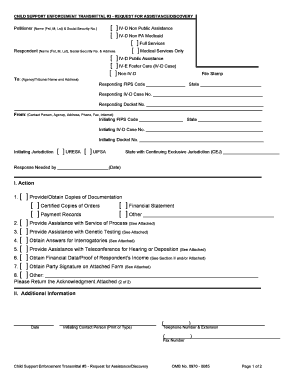Child Support Enforcement Transmittal #3 - Request for Assistance/Discovery OMB No. 0970 - 0085 Page 1 of 2CHILD SUPPORT ENFORCEMENT TRANSMITTAL #3 - REQUEST FOR ASSISTANCE/DISCOVERYPetitioner [Name (Fst, M, Lst) & Social Security No.] [ ] IV-D Non Public Assistance [ ] IV-D Non PA Medicaid [ ] Full Services Respondent [Name (Fst, M, Lst), Social Security No. & Address [ ] Medical Services Only [ ] IV-D Public Assistance [ ] IV-E Foster Care (IV-D Case) [ ] Non-IV-D File Stamp To: (Agency/Tribunal Name and Address) Responding FIPS Code ________________ State _________________________ Responding IV-D Case No. _____________________________________________ Responding Docket No. ________________________________________________ From: (Contact Person, Agency, Address, Phone, Fax, Internet) Initiating FIPS Code __________________ State __________________________ Initiating IV-D Case No. ________________________________________________ Initiating Docket No. ___________________________________________________ Initiating Jurisdiction [ ] URESA [ ] UIFSA State with Continuing Exclusive Jurisdiction (CEJ) _______________________Response Needed by _____________________(Date) I. Action1. [ ] Provide/Obtain Copies of Documentation [ ] Certified Copies of Orders [ ] Financial Statement[ ] Payment Records [ ] Other ______________________________________________ 2. [ ] Provide Assistance with Service of Process (See Attached)3. [ ] Provide Assistance with Genetic Testing (See Attached)4. [ ] Obtain Answers for Interrogatories (See Attached)5. [ ] Provide Assistance with Teleconference for Hearing or Deposition (See Attached)6. [ ] Obtain Financial Data/Proof of Respondent's Income (See Section II and/or Attached)7. [ ] Obtain Party Signature on Attached Form (See Attached)8. [ ] Other: ___________________________________________________________________________Please Return the Acknowledgment Attached (2 of 2)II. Additional Information______________ __________________________________ (_________)__________________________ Date Initiating Contact Person (Print or Type) Telephone Number & Extension (_________)_______________________________ Fax Number
Child Support Enforcement Transmittal #3 - Request for Assistance Discovery Return This Page to the Initiating Jurisdiction Page 2 of 2CHILD SUPPORT ENFORCEMENT TRANSMITTAL #3 - REQUEST FOR ASSISTANCE/DISCOVERYPetitioner [ ] IV-D Non Public Assistance [ ] IV-D Non PA Medicaid [ ] Full Services Respondent [ ] Medical Services Only [ ] IV-D Public Assistance [ ] IV-E Foster Care (IV-D Case) [ ] Non-IV-D File Stamp To: (Agency Name and Address) Responding FIPS Code ________________ State _________________________ Responding IV-D Case No. _____________________________________________ Responding Docket No. ________________________________________________ From: (Contact Person, Agency, Address, Phone, Fax, Internet) Initiating FIPS Code __________________ State __________________________ Initiating IV-D Case No. ________________________________________________ Initiating Docket No. ___________________________________________________ Initiating Jurisdiction [ ] URESA [ ] UIFSA State with Continuing Exclusive Jurisdiction (CEJ) _______________________ACKNOWLEDGMENTS To be Completed by Responding Agency and Returned to Initiating Agency[ ] Request Received and No Additional Information is Necessary[ ] Additional Information Needed (See Remarks)[ ] Remarks/Response[ ] Your Case has been Forwarded for Action to: Name of Worker Agency Name Address, FIPS Code Phone & Extension Fax___________________ ________________________________ (_________)______________________ Date Person Completing Form (Print or Type) Telephone Number & Extension (_________)______________________ Fax Number
Instructions for Child Support Enforcement Transmittal #3-Request for Assistance/Discovery--Page 1 OMB No. 0970 - 0085 INSTRUCTIONS FOR CHILD SUPPORT TRANSMITTAL #3 - REQUEST FOR ASSISTANCE/DISCOVERY PURPOSE OF THE FORM: The CSE Transmittal #3-Request for Assistance/Discovery is designed for
use when the requesting jurisdiction is working its case locally (e.g., by long-arm jurisdiction) and needs
limited assistance from another jurisdiction, but does not want the other jurisdiction to open a IV-D case.
Sections 316 and 318 of the model version of UIFSA contain specific provisions that allow a tribunal to
receive evidence from another State and to obtain discovery through a tribunal of another State.
When a jurisdiction receives a CSE Transmittal #3-Request for Assistance/Discovery from another
jurisdiction, it should not open a IV-D case; it should only provide the limited assistance requested. By
contrast, the CSE Transmittal #1-Initial Request is designed for use when the initiating State is requesting
the responding State to open a IV-D case. Note that under current Federal policy, a State is not required to provide assistance requested via a CSE
Transmittal #3. However, a State may choose to provide such assistance, particularly in the interest of
avoiding an interstate referral that would require the State to work the whole case.HEADING/CAPTION (Pages 1 & 2): The jurisdiction requesting assistance/discovery determines the
heading. Note that the heading appears on both page 1 of the Child Support Enforcement Transmittal
#3 and on page 2, the Acknowledgment page.
Identify the petitioner and respondent in the appropriate spaces. Include full name and Social
Security Numbers for both parties. Include a verified address for the respondent. Check the appropriate space to identify the type of case: IV-D Non Public Assistance; IV-D Non
Public Assistance Medicaid (indicate whether receiving Full Services or Medical Services Only); IV-
D Public Assistance; IV-E Foster Care; or Non IV-D. IV-D means the case is being worked by the
State or local child support enforcement agency (i.e., IV-D agency). Public Assistance means the
obligee's family receives IV-A cash payments [IV-A was formerly called Aid to Families with
Dependent Children (AFDC) and is now called Temporary Family Assistance]. A IV-D Non Public
Assistance Medicaid case is a case where the obligee's family receives Medicaid but does not
receive Public Assistance (IV-A cash payments). In the space marked "To:", list the name and address (street, city, State, and zip code) of the
agency or court where you are sending the CSE Transmittal #3. In the appropriate spaces, if applicable and if known, enter the Responding jurisdiction's FIPS
code, State, IV-D case number, and docket number. Under "docket number", you may enter the
docket number, cause number, or any other appropriate reference number that the responding
State may use to identify the case, if known. The "responding" jurisdiction is the jurisdiction that
receives the request for assistance. In the space marked "From:", list a contact person, agency name, address (street, city, State, zip
code), phone number (including extension), fax number, and Internet address. In the appropriate spaces, enter the Initiating jurisdiction's FIPS code, State, IV-D case number,
and docket number. Under "docket number", you may enter the docket number, cause number, or
any other appropriate reference number which the initiating tribunal or agency has assigned to the
case. The "initiating" jurisdiction is the jurisdiction that is requesting assistance. Check the appropriate box to indicate whether the initiating jurisdiction uses the Uniform Reciprocal
Enforcement of Support Act (URESA) or the Uniform Interstate Family Support Act (UIFSA).
Instructions for Child Support Enforcement Transmittal #3-Request for Assistance/Discovery--Page 2 In the designated space, note the State which you believe has continuing exclusive jurisdiction
(CEJ), if known. Under UIFSA, a State that issues a child support order maintains CEJ as long as
the obligor, obligee, or child(ren) reside in that State, or until each party files written consent
allowing another State to assume CEJ. If there are multiple orders governing the same obligor,
obligee, and child(ren), UIFSA contains rules for determining which order is controlling. The
tribunal that issued the controlling order has CEJ as long as the conditions for CEJ are met. CEJ
means the authority to modify the order.
In the space marked "Response Needed by" enter the date by which a response is needed. SECTION I, ACTION: Check the appropriate box(es) to indicate which actions are requested. Multiple
actions may be requested, as appropriate.
Check item 1 "Provide/Obtain Copies of Documentation" to request copies of documentation.
Check appropriate box(es) to indicate the type of documentation: certified copies of orders,
payment records, financial statement, or other (describe on blank line). In Section II "Additional
Information", describe your request and provide background information necessary to identify the
requested documents. If you are requesting documents issued by a tribunal, contact the tribunal
directly rather than the IV-D agency. Check item 2 "Provide Assistance with Service of Process" if you are requesting assistance with
service of process. You may directly contact (via phone, fax, or other means) the sheriff, or other
appropriate official, in another jurisdiction to request personal service of process. Send the
Request for Assistance/Discovery only if such attempts have been unsuccessful. Check item 3 "Provide Assistance with Genetic Testing" if you are requesting assistance with
genetic testing. Include in section II or attach any necessary information or materials, including
names of genetic testing laboratories, protocols to be followed, testing kits, etc. Check item 4 "Obtain Answers for Interrogatories" if you are requesting completion of
interrogatories. Attach the interrogatories. Check item 5 "Provide Assistance with Teleconference for Hearing or Deposition" if you are
requesting assistance in scheduling a teleconference for a hearing or deposition. Attach copy of
hearing notice or deposition. Check item 6 "Obtain Financial Data/Proof of Respondent's Income" if you are requesting financial
data or proof of the respondent's income. Explain your request in Section II or an attachment. Check item 7 "Obtain Party Signature on Attached Form" if you are requesting assistance in
obtaining a signature. Attach forms which require signatures. Request assistance with obtaining a
signature only after you have attempted and failed to obtain the signature yourself. Check item 8 "Other" if the reason you are requesting assistance or discovery is not listed above.
On the blank line, indicate the assistance needed; be as specific as possible.If you are requesting only "quick locate", do not use this form. Instead, use the Locate Data Sheet, or
CSENet if you are using an electronic format.If you are requesting that the tribunal in the other State compel a person over whom it has jurisdiction to
respond to a discovery order issued by a tribunal of another State (in accordance with section 318 of the
model version of UIFSA), attach certified copies of the discovery order.SECTION II, ADDITIONAL INFORMATION: In a narrative format, indicate any other information that will
be useful in processing your request. Provide any necessary identifying information and background
information about why the request is being made, including: (1) information on the nature of the pending
Instructions for Child Support Enforcement Transmittal #3-Request for Assistance/Discovery--Page 3action (e.g., paternity, support, modification, enforcement, etc.) and (2) the reason assistance from the
other jurisdiction is needed.At the bottom of page 1, provide a specific worker's name, a direct telephone number (with extension if
necessary) and fax number to expedite communications between jurisdictions.PAGE 2, ACKNOWLEDGMENT: Upon receiving a request for assistance on a CSE Transmittal #3, the
receiving State completes the Acknowledgments section on page 2. The Acknowledgment can be used to
provide information in response to a request received via the CSE Transmittal #3, or to indicate when (how
many days or on what date) the requested information/action will be provided. The jurisdiction sending the
Acknowledgment should indicate where the case has been referred for action, and the name, telephone
and fax number of a contact person.
*******************************************The Paperwork Reduction Act of 1995This information collection is conducted in accordance with 45 CFR 303.7 of the child support enforcement
program. Standard forms are designed to provide uniformity and standardization for interstate case
processing. Public reporting burden for this collection of information is estimated to average one hour per
response. The responses to this collection are mandatory in accordance with 45 CFR 303.7. This
information is subject to State and Federal confidentiality requirements; however, the information will be
filed with the tribunal and/or agency in the responding State and may, depending on State law, be
disclosed to other parties. An agency may not conduct or sponsor, and a person is not required to respond
to, a collection of information unless it displays a currently valid OMB control number.
Practical advice for finalizing your ‘Child Support Enforcement Transmittal 3 Request For Assistance Discovery And Instructions’ online
Feeling overwhelmed by the burden of managing paperwork? Look no further than airSlate SignNow, the leading eSignature solution for individuals and organizations. Bid farewell to the laborious process of printing and scanning documents. With airSlate SignNow, you can easily complete and sign forms digitally. Utilize the robust features embedded in this user-friendly and cost-effective platform and transform your document management strategy. Whether you need to approve forms or collect eSignatures, airSlate SignNow takes care of everything effortlessly, necessitating just a few clicks.
Adhere to these comprehensive guidelines:
- Access your account or register for a complimentary trial with our service.
- Select +Create to upload a file from your device, cloud, or our template collection.
- Open your ‘Child Support Enforcement Transmittal 3 Request For Assistance Discovery And Instructions’ in the editor.
- Click Me (Fill Out Now) to finalize the document on your end.
- Include and designate fillable fields for others (if needed).
- Continue with the Send Invite settings to solicit eSignatures from additional parties.
- Save, print your copy, or convert it into a reusable template.
No need to worry if you need to collaborate with your colleagues on your Child Support Enforcement Transmittal 3 Request For Assistance Discovery And Instructions or send it for notarization—our platform offers everything required to perform such tasks. Sign up with airSlate SignNow today and enhance your document management to a new level!