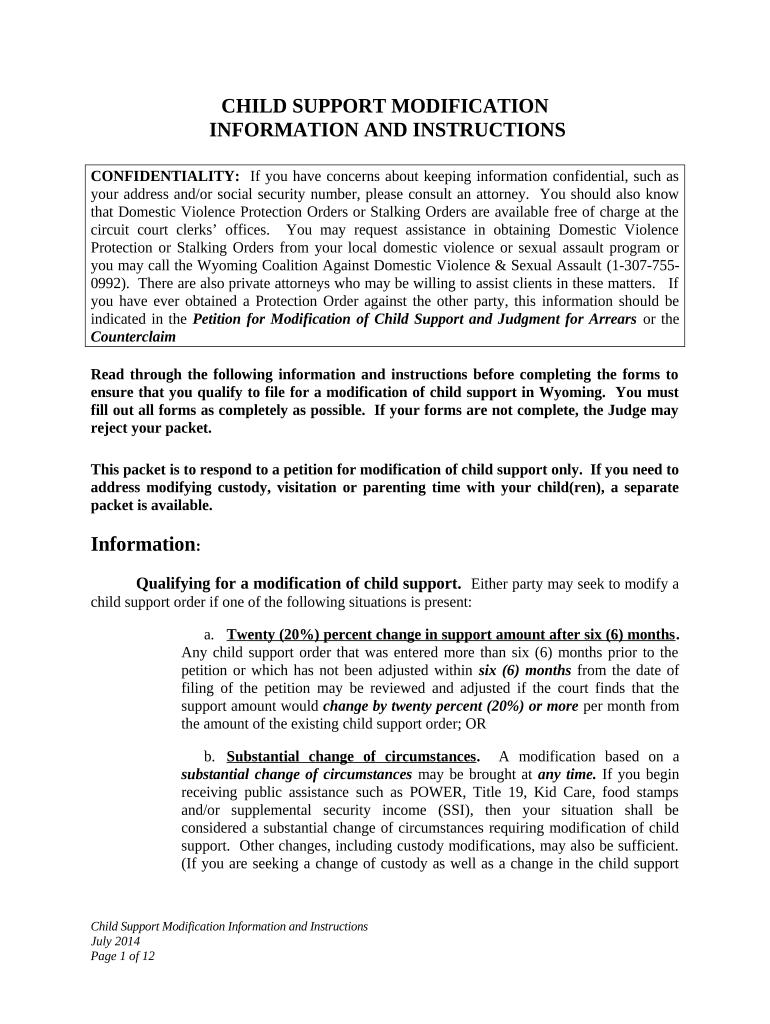CHILD SUPPORT MODIFICATION
INFORMATION AND INSTRUCTIONS
CONFIDENTIALITY: If you have concerns about keeping information confidential, such as
your address and/or social security number, please consult an attorney. You should also know
that Domestic Violence Protection Orders or Stalking Orders are available free of charge at the
circuit court clerks’ offices. You may request assistance in obtaining Domestic Violence
Protection or Stalking Orders from your local domestic violence or sexual assault program or
you may call the Wyoming Coalition Against Domestic Violence & Sexual Assault (1-307-755-
0992) . There are also private attorneys who may be willing to assist clients in these matters. If
you have ever obtained a Protection Order against the other party, this information should be
indicated in the Petition for Modification of Child Support and Judgment for Arrears or the
Counterclaim
Read through the following information and instructions before completing the forms to
ensure that you qualify to file for a modification of child support in Wyoming. You must
fill out all forms as completely as possible. If your forms are not complete, the Judge may
reject your packet.
This packet is to respond to a petition for modification of child support only. If you need to
address modifying custody, visitation or parenting time with your child(ren), a separate
packet is available.
Information :
Qualifying for a modification of child support. Either party may seek to modify a
child support order if one of the following situations is present:
a. Twenty (20%) percent change in support amount after six (6) months .
Any child support order that was entered more than six (6) months prior to the
petition or which has not been adjusted within six (6) months from the date of
filing of the petition may be reviewed and adjusted if the court finds that the
support amount would change by twenty percent (20%) or more per month from
the amount of the existing child support order; OR
b. Substantial change of circumstances . A modification based on a
substantial change of circumstances may be brought at any time. If you begin
receiving public assistance such as POWER, Title 19, Kid Care, food stamps
and/or supplemental security income (SSI), then your situation shall be
considered a substantial change of circumstances requiring modification of child
support. Other changes, including custody modifications, may also be sufficient.
(If you are seeking a change of custody as well as a change in the child support
Child Support Modification Information and Instructions
July 2014
Page 1 of 12
order, please use the custody modification packet or seek the advice of an
attorney); OR
c. Every three (3) years . Every three years, upon request, the court is
required to review and, if appropriate, adjust the child support order. There is no
need for a showing of a change of circumstances if it has been at least three years
since the previous child support order was entered.
If a party wishes to modify the current child support order and one of the above situations
exist, then that party will file a Petition for Modification of Child Support and Judgment of
Arrears (“Petition”). The person filing the Petition is the “Petitioner” regardless of whether
he/she was the Plaintiff or the Defendant when the child support order was first entered. The
other party is referred to as the “Respondent.”
Once a Petition has been filed, a copy must be formally given to (a/k/a served on) the
Respondent, who is then expected to respond the Petition . Personal service of the Petition and
Summons on the Respondent by a Sheriff is required for the Petition UNLESS the Respondent
completes an Acknowledgment and Acceptance of Service form. Formal service is required for
the Petition so the Court has proof that the Respondent actually received the papers. Other forms
of service exist, but these are the easiest methods that meet the formal service requirement for a
Petition .
Instructions :
STEP 1. Response or Response and Counterclaim. Two options exist –
you may either file a Response to the Petition or file a Response and Counterclaim . Both options
are explained below:
OPTION A . Response to Petition . If you have been served or have signed an
Acknowledgement and Acceptance of Service form, you should file a Response to Petition for
Modification of Child Support and Judgment for Arrears with the Clerk of District Court where
the Petition was filed. A Response to Petition for Modification of Child Support and Judgment
for Arrears is a written document explaining to the court exactly which provisions you agree
with and which provisions you deny. If you fail to answer, a default judgment may be entered
against you and the Petitioner may be entitled the relief he or she asked for in the Petition.
You must fill in the caption. DO NOT forget to include the case number. This is located
in the caption of the Summons and/or Petition .
i. Admit or Deny. To respond to the Petition , you should go through each and
every paragraph of the Petition and either “admit” or “deny” each paragraph. If you do
not have sufficient information to either admit or deny a particular allegation, you must
state that in your Response to Petition for Modification of Child Support and Judgment
Child Support Modification Information and Instructions
July 2014
Page 2 of 12
for Arrears . If you disagree with something and you fail to “deny” it in your Response ,
the Judge can find that you admitted it.
ii. Time limit to respond. You have only a limited amount of time to file a
response to the Petition . Generally, if you were served within the State of Wyoming,
you will have 20 days to file the Response to Petition for Modification of Child Support
and Judgment for Arrears . If you were served outside the State of Wyoming, you
generally will have 30 days to file a response. If you do not file a response by your
deadline, then your spouse may obtain an Order Modifying Child Support and Judgment
for Arrears giving him/her everything he/she requested in the Petition .
iii. Computation of Time Limits . In computing most time limits, unless otherwise
stated, the day the pleading is served shall not be included. The last day of the period so
computed shall be included, unless it is a Saturday, a Sunday, or a legal holiday, or, when
the act to be done is the filing of a paper, a day on which weather or other conditions
have made the office of the clerk of the court inaccessible, in which event the period runs
until the end of the next day which is not one of the aforementioned days. When the
period of time prescribed or allowed is less than 11 days, intermediate Saturdays,
Sundays, and legal holidays shall be excluded in the computation. A "legal holiday"
includes any day officially recognized as a legal holiday in this state by designation of the
legislature or appointment as a holiday by the governor.
NOTE: If you have any question or concerns as to when the deadline to file a response is,
you should consult an attorney.
iv. REQUIRED INFORMATION FOR CHILD(REN) : Certain information is
required to be given under oath for each child, unless you have a court order or are
operating under another law allowing you to maintain confidentiality of addresses or
other identifying information. If the information is not provided, the court, upon motion
of a party or its own motion, may stop the case from going forward until the information
is provided. The information necessary is included in the Response and the Response and
Counterclaim .
v. Certificate of Service : Copies of all documents sent to or filed with the court
must be sent to the Petitioner before the Judge will consider them. This is certificate is
included at the end of each document that requires it.
vi. Copies. Make two (2) copies of the document. The original will be filed by the
Clerk of District Court, one copy is for the Petitioner and the other copy is for you (the
Respondent). You will need to repeat this step for all documents you file with the
Clerk’s office.
OR
OPTION B. Response and Counterclaim . If you want the Judge to grant relief to you,
you should file a Response and Counterclaim . This document responds to the Petition and gives
Child Support Modification Information and Instructions
July 2014
Page 3 of 12
you an opportunity to tell the court what you want to happen with the case. First, you will go
through each and every paragraph of the Petition and either “admit” or “deny” each paragraph.
Second, the Counterclaim portion of the document asks the Judge to give you what you want.
You must fill out all of the information in the document completely.
i. Follow Step 1(ii) through Step 1(vi) above.
NOTE: If you have any question or concerns as to when the deadline to file the Response
and Counterclaim is, you should consult an attorney.
ii. Petitioner’s Reply to Your Counterclaim. The Petitioner must reply to the
Counterclaim . If you file a Counterclaim , the petitioner will have 20 days to “reply” by filing a
Reply to Counterclaim . The Petitioner will either admit or deny the separate allegations in your
Counterclaim. If the Petitioner fails to reply to the Counterclaim , you may be entitled to file
Default paperwork seeking the relief you request in your Counterclaim.
STEP 2. Initial Disclosures. The law requires certain information be made
available within thirty (30) days after the Respondent is served, including a schedule of financial
assets; schedule of non-financial assets; schedule of all debts owed individually or jointly;
location(s) of safety deposit box(es); employment information; and information regarding other
income and retirement accounts.
A. WHEN TO SERVE : Initial Disclosures must be sent to the Petitioner (or his/her
attorney) WITHIN 30 DAYS AFTER YOU ARE SERVED. Be sure to keep a copy of
this document for your records.
B. DO NOT FILE THE INITIAL DISCLOSURES WITH THE CLERK. This form
is only given to the Petitioner (or his/her attorney).
STEP 3. Fill out a Confidential Financial Affidavit and attach all
required documents.
A. Fill out a Confidential Financial Affidavit and attach all required documents.
Both parties are required to file a Confidential Financial Affidavit with the court
with all the necessary supporting documentation.
Required Attachments. The Confidential Financial Affidavit must be supported
with documentation of both current and past earnings. Proper documentation of
current earnings includes, but is not limited to, pay stubs, employer statements, or
receipts and expenses if self-employed. Documentation of current earnings shall
be supplemented with copies of the most recent tax return to provide verification
of earnings over a longer period. Include copies of income tax returns for the
Child Support Modification Information and Instructions
July 2014
Page 4 of 12
previous two years and your most recent pay stub(s) to show how much you have
made so far this year.
The Confidential Financial Affidavit may be filed with the Clerk’s office at the
same time you file your Response or Response and Counterclaim.
************************************************************************
STEP 4. Once you have filed your Response or Response and Counterclaim to the
Petition , exchanged your Initial Disclosures , and have filed your Confidential Financial
Affidavit , then a couple of options exist regarding how your case can proceed. Pick the
option that best describes your situation:
Option A . If you filed a Response or Response and Counterclaim and you and
the Petitioner agree on all of the issues of your case, follow Option A below.
Option B . If you filed a Response or Response and Counterclaim and you and
the Petitioner do NOT agree on all of the issues of your case, follow Option B .
OPTION A. If you and the Petitioner agree on all of the terms in the Order Modifying Child
Support and Judgment for Arrears , sign the Order in front of a Notarial Officer. Here is some
important information about the Order :
The Order will need to be filled out completely, signed by you and the Petitioner and
both of your signatures need to be notarized. In addition to signing the Order, you should also
initial each page of the Order to verify that each page contains the terms you agreed upon.
Important Child Support Laws:
a. Recipients of certain public benefits . R ecipients of certain public benefits, such as
POWER, are required to assign their rights to support to, and cooperate with, the
department of family services in the establishment of parentage and the
establishment, enforcement and modification of support obligations. If you or your
children receive public benefits, contact your Department of Family Services
Caseworker or local child support enforcement office as a modification of child
support may have an impact on your benefits. Wyo. Stat. §20 - 6 - 105 .
b. Military Personnel: Military regulations specify that military duty will not be used
as a basis for avoiding family support obligations, but setting the level of support is a
civilian matter . It is most common to set the support obligation based on basic
military pay. You can go to www.dfas.mil for updates on military pay and many
other issues. If military pay and benefits are an issue in your child support case, you
Child Support Modification Information and Instructions
July 2014
Page 5 of 12
may want to contact an attorney for assistance. The following is also a helpful
website:
ht tp://www.acf.hhs.gov/programs/cse/fct/militaryguide2000.htm#determine.
c. Overtime compensation: Overtime compensation is not counted in the “net income”
unless the court, after considering all overtime earnings derived in the preceding
twenty-four (24) month period, determines the overtime earnings can reasonably be
expected to continue on a consistent basis.
d. Entry of income withholding order. A n income withholding order (IWO) enables
an employer to take child support out of the pay of the parent obligated to pay. The
court always enters an IWO which takes effect immediately, unless the parties agree
otherwise, or unless one (1) of the parties demonstrates, and the court finds, that there
is good cause not to require immediate income withholding. When the parties agree to
an alternative arrangement, the arrangement must be in writing, signed by the parties
and reviewed and entered in the record by the court. The court shall include in the
record its findings of good cause, including a statement explaining why
implementation of immediate income withholding would not be in the best interests
of the child and, in cases involving modification of child support, proof of timely
payments.
A n income withholding order which did not become effective immediately upon
entry, becomes effective upon the earliest of the following: (i) t he date the parent
paying requests withholding commence; or (ii) child support becomes delinquent in
payment of an amount equal to one (1) month's support obligation under the support
order.
e. Limits on amounts withheld: The total amount that can be withheld from any
employee's paycheck is limited by the Consumer Credit Protection Act (CCPA). The
limits provided in the CCPA are fifty percent (50%) of disposable earnings if the
parent who pays child support has a second family and sixty percent (60%) if there is
no second family. These limits are each increased by five percent (5%) if payments
are in arrears for a period equal to twelve (12) weeks or more. See definition of
disposable income in paragraph 4 below.
f. Social security or veteran’s benefits. If your children receive part of a parent’s
social security or veteran benefits, you might want to contact an attorney or legal
services program for assistance with child support calculation. If a proportion of a
support obligor's (person who is supposed to pay child support) social security or
veteran's benefit is paid directly to the custodian (parent or guardian with custody of
the children) of the obligor's children who are the subject of the child support order,
the total amount of the social security or veteran's benefit, including the amounts paid
to the obligor and custodian under the child support order, will be counted as gross
income to the obligor (count the amount the children receive as income to the parent
Child Support Modification Information and Instructions
July 2014
Page 6 of 12
who has to pay support). You will need to calculate the child support due and subtract
the amount of the social security or veteran's benefit sent directly to the custodial
parent from the noncustodial (obligor's) parent’s share of presumptive support. If the
subtraction of the social security or veteran's benefit sent directly to the custodian
results in a negative dollar amount, the support amount shall be set at zero. The child
support obligation shall be offset by the amount of the social security or veteran's
benefit sent directly to the custodian, beginning from the time the custodian began
receiving the social security or veteran's benefit. Wyo. Stat. §20-2-304(e).
g. Date new amount of child support begins . An order for child support is not subject
to retroactive modification except: (i) Upon agreement of the parties; or (ii) The
order may be modified with respect to any period during which a petition for
modification is pending, but only from the date notice of that petition was served on
the Respondent. Wyo. Stat. §20-2-311(d) .
h. When the child support obligation ends . An on-going child support obligation
terminates when the:
(i) Parents marry or remarry each other (After the remarriage of the parents to each
other, the court may eliminate all child support arrearage existing between the parents
except those assigned to the state of Wyoming);
(ii) Child dies;
(iii) Child is legally emancipated; or
(iv) Child attains the age of majority. (See “age of majority” definition below.
IMPORTANT DEFINITIONS:
a. "Obligor" means a person who owes a duty of support for a child;
b. "Payor" means any employer or other person who pays income to an obligor and
who has or provides health care coverage to employees;
c. "Arrearage" means past due child support, past due medical support, past due
spousal support, attorneys fees, guardian ad litem fees, costs, interest and penalties, but,
does not include property settlements.
d. “ Income" means any form of payment or return in money or in kind to an
individual, regardless of source. Income includes, but is not limited to wages, earnings,
salary, commission, compensation as an independent contractor, temporary total
disability, permanent partial disability, permanent total disability, worker's compensation
payments, unemployment compensation, disability, annuity and retirement benefits and
any other payments made by any payor.
e. The following is not “income”: Means tested sources of income such as Pell
Grants, aid under the Personal Opportunities With Employment Responsibilities
Child Support Modification Information and Instructions
July 2014
Page 7 of 12
(POWER) Program, food stamps and Supplemental Security Income (SSI) shall not be
considered as income.
f. “Net” or “Disposable” income is the gross income minus total mandatory
deductions. Mandatory deductions : federal income tax withheld, social security tax
(FICA) withheld, state income tax withheld, and other deductions required by law,
such as required disability contributions and/or required retirement contributions.
The cost of dependant health care coverage for dependent children may be deducted
too.
g. “ Imputed income” can be used when either parent is voluntarily unemployed or
underemployed. In such case the child support shall be computed based upon the
potential earning capacity (imputed income) of the unemployed or underemployed
parent. In making that determination the court shall consider:
1 ) Prior employment experience and history;
2 ) Educational level and whether additional education would make the parent
more self-sufficient or significantly increase the parent's income;
3) The presence of children of the marriage in the parent's home and its impact
on the earnings of that parent;
4 ) Availability of employment for which the parent is qualified;
5 ) Prevailing wage rates in the local area;
6 ) Special skills or training; and
7 ) Whether the parent is realistically able to earn imputed income.
h. "Age of majority" means a person eighteen (18) years of age, except for purposes of
child support obligations, a parent's legal obligation for the support of his or her
children, whether natural or adopted, continues past the age of majority in cases
where the children are: (i) m entally or physically disabled and thereby incapable of
self support; or (ii) between the age of majority and twenty (20) years and attending
high school or an equivalent program as full - time participants.
ADDITIONAL INFORMATION FOR CALCULATING CHILD SUPPORT:
Child Support Payments . You will need to determine the amount of child support due
based upon the Confidential Financial Affidavits you and the Petitioner completed (or by
the Affidavit of Imputed Income if the Petitioner did not complete his/her own
Confidential Financial Affidavit ). You may use the Child Support Computation Form
as a guide to help you calculate the support due. Another option is to go online to:
http://www.laramiecounty.com/_departments/_district_court/calculator.aspx to calculate
child support.
You CANNOT agree that no support will be paid . The statutes allow for a
reduced amount of support when you agree on joint physical custody and each parent
keeps the child(ren) overnight for more than forty percent (40%) of the year and both
Child Support Modification Information and Instructions
July 2014
Page 8 of 12
parents contribute substantially to the expenses of the children in addition to the
payment of child support.
Where the combined net monthly income of both parents is less than eight hundred
forty-six dollars ($846.00), the non-custodial parent has to pay twenty-two percent
(22%) of his/her net income for one (1) child and twenty-five percent (25%) of
his/her net income for two (2) or more children, but the minimum amount of child
support a person has to pay cannot be less than fifty dollars ($50.00) per month for
each family unit in which there are children to whom the noncustodial parent owes a
duty of support.
There are NO DEVIATIONS from the presumed support allowed UNLESS the Court
CHOOSES to deviate from the set amount because the amount was unjust or
inappropriate in the particular case. The Court must include the specific reasons for
deviation in the Order .
NO AGREEMENTS FOR LESS THAN THE PRESUMED SUPPORT CAN BE
APPROVED IF GOVERNMENT OR STATE BENEFITS (SUCH AS TITLE
19, KID CARE, FOOD STAMPS, POWER, ETC.) ARE BEING PROVIDED
ON BEHALF OF ANY CHILD. This means the Court cannot lower the amount of
child support calculated by using the net income of you and the Petitioner even if you
and the Petitioner agree to a lower amount of support.
Medical Support . The law requires that m edical support for the child(ren) be
included as part of any child support order. T he Court shall order either or both
of the parents to provide medical support, if insurance can be obtained at a
reasonable cost and the benefits under the insurance policy are accessible to the
children. This may include dental, optical or other health care needs for the
child(ren). In addition, the Court will order that any medical expenses not
covered by insurance and any deductible amount on the required insurance
coverage be paid by one or both parents. If both parents are ordered to pay for
expenses not covered by insurance, the Court will specify the proportion for
which each parent is responsible (for example, 50% to Plaintiff and 50% to
Defendant).
When will your child support order be modified? Your order modifying child support
will not be effective until the Judge signs the Order and it is filed with the Clerk. This
process may take time if the Judge requires changes to the proposed Order . You must
verify with the Clerk that the Order has been file-stamped before you can be sure your
child support order has been modified.
OPTION B . If you and the Petitioner DO NOT agree on all of the terms to be included in the
Order Modifying Child Support and Judgment for Arrears , you will need to have a trial.
Child Support Modification Information and Instructions
July 2014
Page 9 of 12
A. Trial . If you and the Petitioner cannot agree on all issues, your case will have to
be heard and decided by a Judge at a trial.
Caution : It is strongly recommended that you hire or find an attorney to
represent you at trial, though you may represent yourself. You proceed at
your own risk and will be expected to know the laws.
B. Request a trial date. If the Petitioner has NOT done so, you will need to request
a hearing by completing a Request for Setting . Write in “trial” where it asks the type of hearing.
Indicate how much time you think it will take for you and the other party to present your
evidence and write that in (usually one (1) to three (3) hours). You also need to decide whether
or not you want a Court reporter to record the proceeding. SEE BELOW FOR DETAILS ON
GETTING A COURT REPORTER. It is very difficult to appeal the Judge’s decision if you do
not get a Court reporter to take down everything that is said at the trial.
You must file the Request for Setting and the Order Setting Modification Trial and
Requesting Pretrial Statements with the Clerk’s office, and the Court will fill in the
hearing date and time and mail a copy to you and the other party. You will need to
provide an addressed, stamped envelope for you and the Petitioner to the Clerk.
Once a trial date has been set, do the following:
C. Pretrial Disclosures . - Both parties must provide to other party AND
PROMPTLY FILE WITH THE COURT the Pretrial Disclosures regarding the evidence that it
may present at trial. If you have questions, you should contact an attorney.
When are the Pretrial Disclosures due? Unless otherwise directed by the
Court, these disclosures must be made at least 30 days before trial .
Take the original and two (2) copies to the Clerk for filing. Keep one copy for
your records and send the other copy to the Petitioner (or his/her attorney).
Settlement before trial. In the event that your case settles before the trial, you
must present the Court with the completed and signed Order Modifying Child Support and
Judgment for Arrears in writing before the Court will take the trial off of the schedule. There
will be no continuances or canceling of the trial date based on telephone calls. If you need a
continuance, you should contact an attorney for assistance in seeking one.
Court reporter. If you wish to have a court reporter you are required to make a
request by phone to the appropriate official court reporter as soon as possible, but no later than
three (3) working days before the matter is set for hearing. You can provide notice to the court
reporter by phone or by submitting a written request. Please note that if providing notice
through the mail, the request must be received by the court reporter no later than three working
days prior to the hearing. The Clerk will be able to inform you which court reporter to contact.
Child Support Modification Information and Instructions
July 2014
Page 10 of 12
The three-day notice requirement will not be waived by the Court. The notice is required for all
civil matters including jury trials.
Evidence and witnesses. At the hearing, you will need to present your evidence
and witnesses. If the Order Setting Modification Trial and Requesting Pretrial Statements is
entered (signed by the Judge), you must follow the terms and provide the Court with the
information requested in that document, including copies of exhibits you want to introduce at
the trial and a list of your proposed witnesses and what their testimony is going to be about
within the time frame ordered (usually 3 to 5 days prior to the trial). Under the law, the Judge
cannot help you or assist you at trial. You are on your own without an attorney.
Final Decision ( Order ). Following the trial, the Judge will make a decision or
may take the matter under advisement, meaning he or she will need to think further before
making a determination. If the Judge instructs you, you must take that decision and type it into
the Order Modifying Child Support and Judgment for Arrears incorporating the Judge’s
decision.
You are again reminded that, if you choose to continue without an attorney,
you are expected to know what to do and how to do it. The Judge will not
guide you through the trial/hearing, tell you how to proceed or advise you on
the law.
D. When will your child support order be modified ? Your child support order will
not be modified until the Judge signs the Order and it is filed with the Clerk of Court. This
process may take time if the Judge requires changes to the proposed Order. You must verify
with the Clerk’s office that the Order has been file-stamped before you can be sure your child
support order has been modified. The time limit to appeal the Order begins to run from the day
the Order is filed with the Clerk’s office.
RECAP for Respondent’s Documents :
1. File a Response or Response and Counterclaim within 20 days from the date you were served (or
30 days if served out of state)
Mail a copy to the Petitioner and keep a copy for your records
2. File a Confidential Financial Affidavit and the required attachments
Mail a copy to the Petitioner and keep a copy for your records
3. Assist the Petitioner in filling out the Order Modifying Child Support and Judgment for Arrears if
you both agree on all of the terms.
Sign the Order in front of a Notarial Officer .
Your child support order is modified when the Order has been signed by the Judge and filed by the Clerk.
4. If you and the Petitioner do NOT agree on all of the terms, and a trial is needed, follow these
steps:
a. File a Request for Setting and Order Setting Modification Trial and Requiring Pretrial
Statements ONLY if the Petitioner has not done so.
Child Support Modification Information and Instructions
July 2014
Page 11 of 12
b. Take an original and two (2) copies of the Order Setting Modification Trial and
Requiring Pretrial Statements for filing with the Clerk and two (2) addressed, stamped
envelopes (one addressed to you and one to the Petitioner with enough postage to cover
the cost of mailing the Order Setting Modification Trial and Requiring Pretrial
Statements to you and the Petitioner).
c. File your Pretrial Disclosures 30 days before the trial date.
Mail a copy to the Petitioner and keep a copy for your records (do not file with the
Court)
d. At least 3 working days before the trial, request a court reporter, if desired.
e. Attend the Trial
f. Complete and file any additional documents required by your Court.
Your child support order is modified when the Order has been signed by the Judge and filed by the Clerk.
Child Support Modification Information and Instructions
July 2014
Page 12 of 12