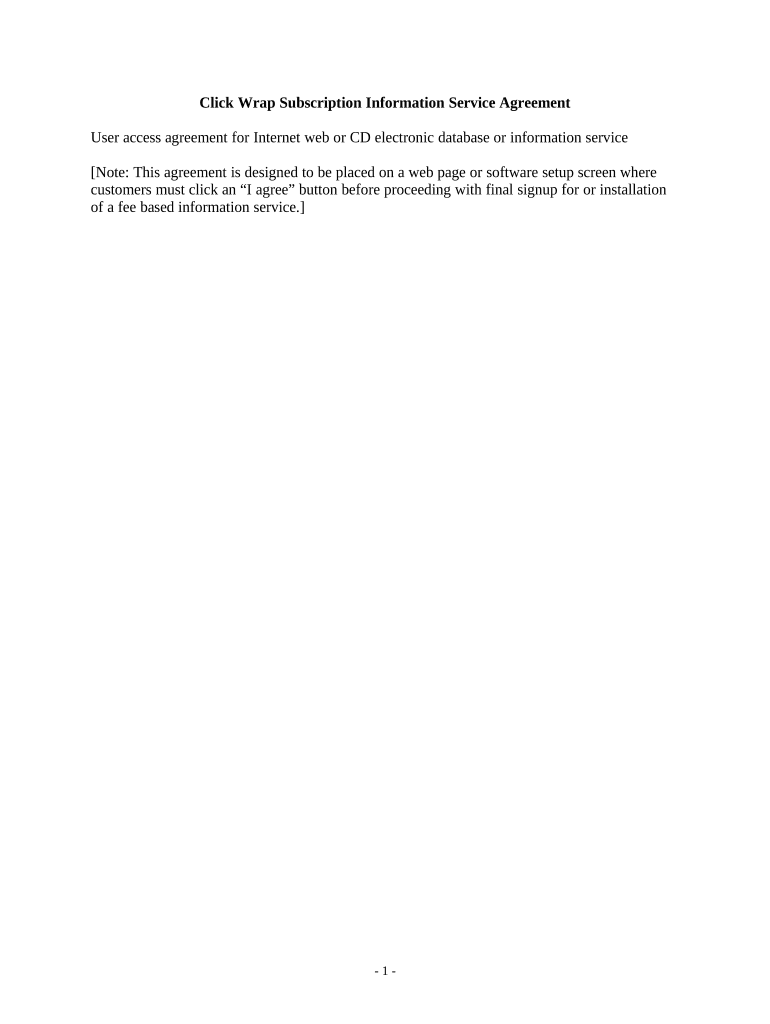Click Wrap Subscription Information Service Agreement
User access agreement for Internet web or CD electronic database or information service
[Note: This agreement is designed to be placed on a web page or software setup screen where
customers must click an “I agree” button before proceeding with final signup for or installation
of a fee based information service.]
- 1 -
Click Wrap Subscription Information Service Agreement
I . Introduction
Welcome to [name of information service], a service provided by [company name], a
corporation organized and operating under the laws of [state]. This agreement governs
your use as a subscriber of our service. When you click the “I agree” button, you agree
to abide by these terms any time you use our service. Clicking on the “ agree” button is
the equivalent of signing this contract and makes it legally binding.
II . Capacity to contract and Consideration
If you are an individual, you warrant you are 18 years of age or older and have valid
legal capacity to enter into and perform your obligations under this Agreement. If you
are a representative of a company or entity, you warrant you have the requisite power
and authority to enter into this Agreement on behalf of the company or entity.
In exchange for access to our information services, we will charge you for the various
services you select or use according to the rate schedule posted at [link url of rate
schedule.] You should review this rate schedule carefully before selecting or using any
services. You will also be charged for any applicable sales or use taxes required by your
state.
III . Access and Limited License
A . Access to our services through your account is limited to you personally as a
single user. You may not allow others to use your account or your password.
You may not log on with multiple simultaneous sessions even if you are the only
person using the sessions.
B . The [information service] system and much of the information made available
through this service is proprietary information. [Company name] or its suppliers
own the intellectual property and other contractual rights (including access rights)
associated with the system and the information accessed through the system.
Proprietary information includes but is not limited to
1 . articles and other data accessible through the service,
2 . the computer software used by our system,
3 . documentation for our system and databases,
4 . the end user interface for our system
5 . the name of our system
6 . many of the features of our system, including its "look and feel" and
7 . collective works comprising our databases.
C . As a subscriber, you are granted a limited, non-exclusive, non-assignable and
non-transferable license to access and use the [information service] system and
the information in it. You may use the information accessed only for [list
permitted uses]. As part of this permitted use, you may temporarily store or
print [insert limited amounts and times permitted.] You may not permanently
store or redistribute any information accessed through our system. Your right to
copy, reproduce or store information related to or accessed through this service is
limited to the temporary limited rights specified in this paragraph. No other
copying, reproduction, storage, printing, or redistribution is permitted under this
license. You may not modify, adapt, translate, distribute, reverse engineer,
- 2 -
decompile or dissemble any proprietary component or information associated
with or accessed through our system.
IV . Security
You are responsible for maintaining confidentiality of passwords, user names and
account information provided in connection with this service. If you allow someone else
access to your account, your account may be terminated and we will have the right to
hold you liable for all unauthorized use of our services via your account. You agree to
immediately notify [information service] of any unauthorized use of passwords, user
names or accounts. [Insert instructions for reporting security breaches.]
V . Privacy
This service is subject to the privacy statement posted at [insert url for privacy statement]
VI . Disclaimers of Warranties and Liability
You acknowledge that
A . [Information service] serves as a conduit providing you with access to
information which may be owned or provided by third parties.
B . [Information service] is not responsible for
1 . the content, quality, integrity, performance or any other aspect of the
information provided or transmitted by this service;
2 . errors or problems related to transmission of data;
3 . any damages, consequential or incidental, arising out of use of this
service.
C . [Information service] and its suppliers make no warranties of any kind, express
or implied, in connection with this service. We make no warranties of non-
infringement, accuracy or completeness or any other warranties concerning the
information accessible through our system. This service is provided with all
faults, and the entire risk as to satisfactory quality, performance, accuracy and
effort is with you, the user. There is no warranty that any information, our
efforts, or the system meets any standards of merchantibility or will fulfill any
of particular purposes or needs even if we have been notified of your purposes
or needs.
D . [Information service] makes no warranty of ability to deliver timely or accurate
services.
VII . Indemnification
In addition to indemnification or liability provisions in other sections of this agreement,
you hereby agree to indemnify, defend and hold harmless [Information service], its
shareholders, officers, directors, employees, agents, affiliates, successors and assigns,
from and against any and all claims, demands, losses, liabilities, damages or expenses
(including attorney’s fees and costs) of any nature whatsoever incurred or suffered by us
(collectively the “losses”), in so far as such losses (or actions in respect thereof) arise out
of, are related to, or are based on or reasonably related to the breach of any
representation, warranty, obligation or covenant agreed to by you in this agreement. This
clause shall also be effective against your heirs, assigns, or representatives.
VIII . Damages and relief
- 3 -
You acknowledge your breach of any provision of Section III (Access and Limited
License) of this agreement by you will constitute immediate and irreparable damage to
[Information Service], which cannot be adequately compensated solely by money
damages, and will warrant preliminary and other injunctive or equitable relief in addition
to money damages. You also consent to the issuance of such equitable relief and agree
no bond or other security shall be required for [Information service] to obtain any such
equitable relief. This provision does not limit any other enforcement actions or remedies
which may be available for breach of any provision of this agreement.
IX . Modification clause
The terms of this agreement, including the rate schedule and available services, are
subject to change at [information service’s] discretion without prior notice. Notice of
changes of terms will be provided by modification of this page or linked pages and
updating the revision date for this page or linked pages. Continued use of this service
after the revision date of this page or a linked page is updated indicates agreement to the
changes.
X . Term and termination
You may change or discontinue your account at any time by submitting the appropriate
change or cancellation form available at [insert url for change and cancellation forms.]
[Information service] has the right to suspend, deactivate or cancel your account at any
time for any reason. We also have the right to delete any information related to your
account on our system. If your services change, you cancel your subscription, or we
suspend, deactivate or cancel your account, you will not receive any refund and you will
remain liable for any charges accruing prior to the termination of your account. Where
rates are based on a monthly or annual fee, you will be liable for charges for the month in
which your account is terminated.
XI . Construction of this agreement
A . The terms and conditions included or incorporated by reference in this agreement
constitute the entire agreement between the parties on the subjects covered by this
agreement.
B . This agreement shall be binding upon the original parties, and their successors.
However, you may not assign your subscription to anyone else.
C . This agreement shall be construed as a whole and not in favor of either party. For
example, no provision shall be construed against the party responsible for the
language of the provision. Each provision shall be given its fair meaning. The
paragraph headings have been added for convenience and shall not be used to
interpret the agreement.
D . The rights, remedies and obligations under this agreement are cumulative. The
exercise of any rights and remedies under this agreement or any other agreement
shall not preclude or waive the right to exercise any and all other rights and
remedies. A failure of a party, intentional or otherwise, to exercise in any
instance any right under this agreement or any other agreement or law does not
constitute a waiver of any rights related to any other instance. Any waiver of
rights by [insert service name] must be made in a signed writing by an authorized
agent.
E . Severability and Substitution - If any part of this agreement is determined to be
- 4 -
invalid or unenforceable, including but not limited to, the warranty disclaimer and
liability limitations, the remainder of the agreement shall continue in effect and
the invalid or unenforceable provision will be deemed superseded by a valid,
enforceable provision that most closely matches the intent of the original
provision.
F . Choice of law - This agreement shall be governed by the laws of the United
States and the state of [insert state name] and the parties expressly agree to waive
any choice of law rules which would result in the application of any other law to
the construction or validity of this agreement.
G . Choice of forum - The parties agree to jurisdiction and venue exclusively in state
court in [insert name of county and state] for any litigation arising out of or
related to this agreement. In actions related to this agreement where federal
courts have exclusive jurisdiction, the parties agree to jurisdiction and venue
exclusively in the federal courts in [insert district and state].
XII . Independent Investigation
You acknowledge that you have read this agreement and freely and voluntarily agree to
all its terms and conditions without modification. You have independently evaluated the
desirability of entering into this agreement and are not relying on any representation,
guarantee, or statement other than as set forth in this agreement.
- 5 -
Practical advice for completing your ‘Click Wrap Agreement’ online
Are you fed up with the inconvenience of handling paperwork? Look no further than airSlate SignNow, the premier eSignature solution for individuals and small to medium businesses. Bid farewell to the dreary task of printing and scanning documents. With airSlate SignNow, you can effortlessly complete and sign documents online. Take advantage of the robust features integrated into this user-friendly and economical platform, and transform how you manage paperwork. Whether you need to authorize forms or gather signatures, airSlate SignNow simplifies the entire process, needing just a few clicks.
Follow this detailed guide:
- Log into your account or initiate a free trial of our service.
- Click +Create to upload a file from your device, cloud storage, or our template library.
- Open your ‘Click Wrap Agreement’ in the editor.
- Click Me (Fill Out Now) to set up the document on your side.
- Add and designate fillable fields for other parties (if required).
- Proceed with the Send Invite options to solicit eSignatures from others.
- Download, print your version, or transform it into a reusable template.
Don’t fret if you need to work together with others on your Click Wrap Agreement or send it for notarization—our platform provides everything necessary to accomplish such tasks. Sign up for airSlate SignNow today and enhance your document management to new levels!