Fill and Sign the Clinic Intake Form
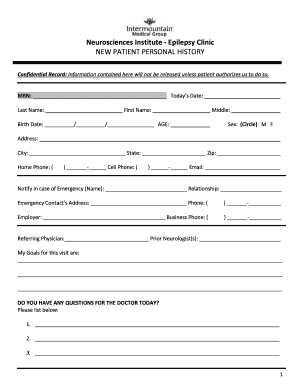
Useful suggestions for finalizing your ‘Clinic Intake Form’ online
Are you fed up with the inconvenience of managing paperwork? Search no further than airSlate SignNow, the leading eSignature tool for individuals and businesses. Bid farewell to the tedious routine of printing and scanning documents. With airSlate SignNow, you can effortlessly complete and sign documents online. Utilize the robust features integrated into this user-friendly and cost-effective platform to transform your workflow in document management. Whether you need to sign forms or collect electronic signatures, airSlate SignNow manages everything seamlessly, with just a few clicks.
Follow this detailed guide:
- Sign in to your account or initiate a free trial with our service.
- Click +Create to upload a file from your device, cloud, or our template collection.
- Access your ‘Clinic Intake Form’ in the editor.
- Click Me (Fill Out Now) to set up the form on your side.
- Add and designate fillable fields for others (if necessary).
- Proceed with the Send Invite options to request eSignatures from others.
- Download, print your copy, or convert it into a multi-use template.
No concerns if you need to work together with others on your Clinic Intake Form or send it for notarization—our solution provides you with everything required to fulfill such tasks. Create an account with airSlate SignNow today and elevate your document management to a new level!
FAQs
-
What is a Clinic Intake Form and how can it benefit my practice?
A Clinic Intake Form is a document used by healthcare providers to gather essential patient information before their appointment. Utilizing a digital Clinic Intake Form streamlines the intake process, allowing for quick data collection, improved patient experience, and enhanced data accuracy. By digitizing your form with airSlate SignNow, you can save time and reduce paperwork in your clinic.
-
How does airSlate SignNow simplify the creation of a Clinic Intake Form?
With airSlate SignNow, creating a Clinic Intake Form is fast and user-friendly. Our platform offers customizable templates that allow you to easily design forms that meet your specific needs. You can add fields for patient information, medical history, and consent all in one place, ensuring that your form is comprehensive yet easy to complete.
-
Can I integrate the Clinic Intake Form with my existing systems?
Yes, airSlate SignNow allows seamless integration of your Clinic Intake Form with popular healthcare management systems and CRMs. This integration ensures that patient data flows smoothly into your existing workflows, reducing manual entry and potential errors. Our platform supports various integrations to enhance your practice's operational efficiency.
-
What security measures does airSlate SignNow implement for Clinic Intake Forms?
AirSlate SignNow prioritizes the security of your Clinic Intake Form by employing industry-standard encryption and secure data storage. We also offer features like two-factor authentication and access controls to protect sensitive patient information. You can trust that your data is safe while using our eSigning solution.
-
Is there a cost associated with using airSlate SignNow for my Clinic Intake Form?
AirSlate SignNow offers flexible pricing plans designed to accommodate practices of all sizes. You can choose a plan that fits your budget while still gaining access to powerful features for managing your Clinic Intake Form. Our cost-effective solutions make it easy for clinics to improve their intake processes without breaking the bank.
-
Can I customize my Clinic Intake Form to fit my clinic's specific needs?
Absolutely! AirSlate SignNow allows you to fully customize your Clinic Intake Form, including branding, layout, and specific fields. This flexibility ensures that your form aligns with your clinic's requirements, providing a personalized experience for your patients.
-
How quickly can I implement a digital Clinic Intake Form using airSlate SignNow?
You can implement a digital Clinic Intake Form with airSlate SignNow in just a matter of minutes. Our intuitive platform allows you to create and deploy your form quickly, enabling you to start collecting patient information without delay. This rapid deployment helps improve your clinic's efficiency right from the start.
Find out other clinic intake form
- Close deals faster
- Improve productivity
- Delight customers
- Increase revenue
- Save time & money
- Reduce payment cycles

