Fill and Sign the Comes Now the Defendant in the above Styled Case by and through Form
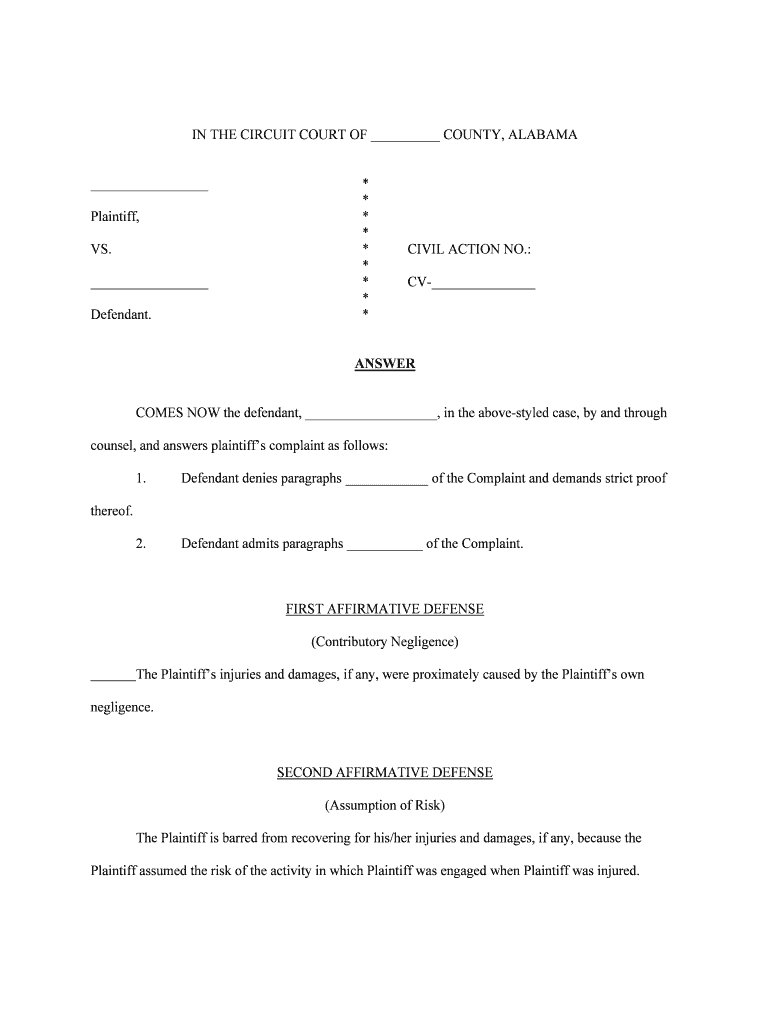
Practical advice on preparing your ‘Comes Now The Defendant In The Above Styled Case By And Through’ online
Are you weary of the inconvenience of handling paperwork? Look no further than airSlate SignNow, the premier electronic signature solution for both individuals and organizations. Bid farewell to the lengthy process of printing and scanning documents. With airSlate SignNow, you can effortlessly finalize and sign paperwork online. Utilize the extensive features integrated into this user-friendly and affordable platform and transform your approach to document management. Whether you need to approve forms or collect eSignatures, airSlate SignNow manages it all seamlessly, with just a few clicks.
Follow this step-by-step guide:
- Sign in to your account or sign up for a complimentary trial with our service.
- Click +Create to upload a file from your device, cloud storage, or our form library.
- Open your ‘Comes Now The Defendant In The Above Styled Case By And Through’ in the editor.
- Click Me (Fill Out Now) to complete the document on your end.
- Add and designate fillable fields for others (if necessary).
- Continue with the Send Invite settings to solicit eSignatures from others.
- Save, print your version, or convert it into a reusable template.
No need to worry if you need to collaborate with others on your Comes Now The Defendant In The Above Styled Case By And Through or send it for notarization—our solution offers everything necessary to accomplish those tasks. Register with airSlate SignNow today and take your document management to greater heights!
FAQs
-
What is the significance of 'COMES NOW The Defendant, , In The Above styled Case, By And Through' in legal documents?
The phrase 'COMES NOW The Defendant, , In The Above styled Case, By And Through' is commonly used to introduce a defendant's response in legal proceedings. It establishes the defendant's presence and intention to address the court. Understanding this terminology is crucial for effective legal documentation.
-
How does airSlate SignNow facilitate the signing of documents that include 'COMES NOW The Defendant, , In The Above styled Case, By And Through'?
airSlate SignNow allows users to easily upload and eSign legal documents, including those containing 'COMES NOW The Defendant, , In The Above styled Case, By And Through.' Our platform streamlines the signing process, ensuring that all parties can quickly and securely sign necessary documents.
-
What are the pricing options for using airSlate SignNow for legal documents?
airSlate SignNow offers flexible pricing plans tailored to meet the needs of businesses handling legal documents. Whether you need to manage documents with 'COMES NOW The Defendant, , In The Above styled Case, By And Through' or other legal phrases, our cost-effective solutions ensure you get the best value for your investment.
-
Can I integrate airSlate SignNow with other legal software?
Yes, airSlate SignNow seamlessly integrates with various legal software solutions, enhancing your workflow. This means you can manage documents that include 'COMES NOW The Defendant, , In The Above styled Case, By And Through' alongside your existing tools, improving efficiency and collaboration.
-
What features does airSlate SignNow offer for legal professionals?
airSlate SignNow provides a range of features designed for legal professionals, including document templates, secure eSigning, and audit trails. These features ensure that documents like those containing 'COMES NOW The Defendant, , In The Above styled Case, By And Through' are handled with the utmost security and compliance.
-
How can airSlate SignNow improve the efficiency of legal document management?
By using airSlate SignNow, legal professionals can signNowly improve their document management efficiency. The platform allows for quick eSigning and easy tracking of documents that include 'COMES NOW The Defendant, , In The Above styled Case, By And Through,' reducing turnaround times and enhancing productivity.
-
Is airSlate SignNow compliant with legal standards for document signing?
Absolutely! airSlate SignNow complies with all relevant legal standards for electronic signatures. This compliance ensures that documents, including those with 'COMES NOW The Defendant, , In The Above styled Case, By And Through,' are legally binding and recognized in court.
The best way to complete and sign your comes now the defendant in the above styled case by and through form
Find out other comes now the defendant in the above styled case by and through form
- Close deals faster
- Improve productivity
- Delight customers
- Increase revenue
- Save time & money
- Reduce payment cycles















