Fill and Sign the Community Service Form
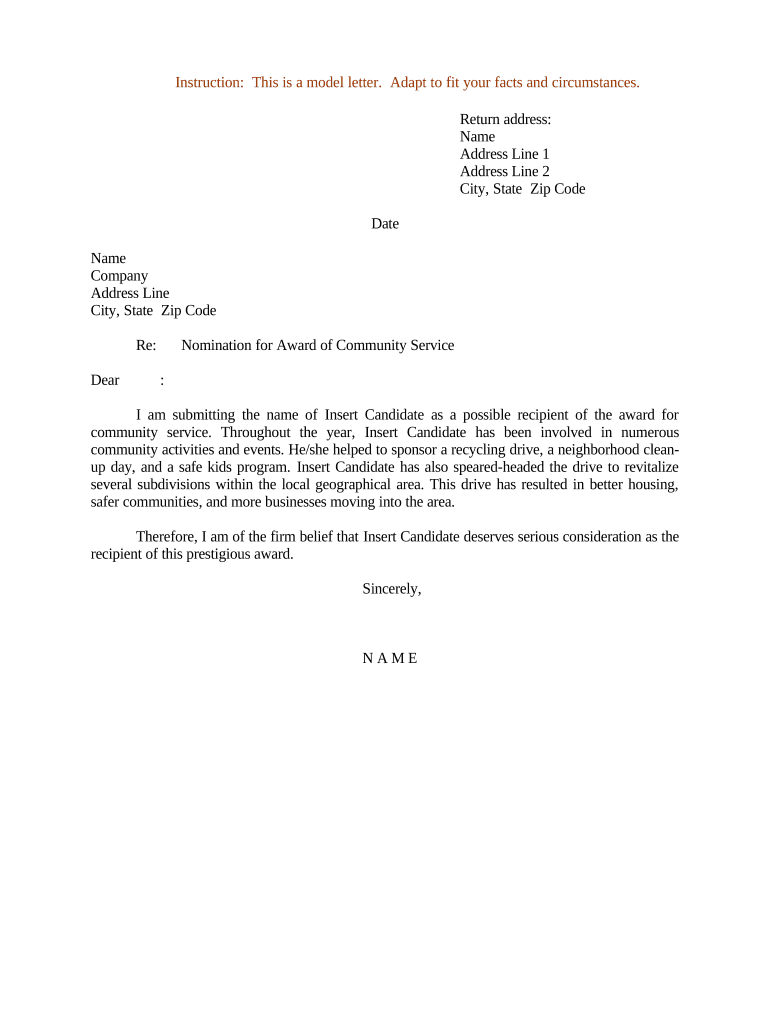
Useful tips for preparing your ‘Community Service Form’ online
Are you fed up with the inconvenience of handling paperwork? Look no further than airSlate SignNow, the leading eSignature platform for individuals and small to medium-sized businesses. Bid farewell to the monotonous task of printing and scanning documents. With airSlate SignNow, you can effortlessly complete and sign documents online. Utilize the powerful features built into this user-friendly and cost-effective platform and transform your document management approach. Whether you need to endorse documents or gather signatures, airSlate SignNow manages everything seamlessly, needing only a few clicks.
Follow this detailed guide:
- Log in to your account or register for a free trial with our service.
- Click +Create to upload a file from your device, cloud storage, or our form library.
- Open your ‘Community Service Form’ in the editor.
- Click Me (Fill Out Now) to prepare the document on your end.
- Add and designate fillable fields for others (if necessary).
- Proceed with the Send Invite settings to request eSignatures from others.
- Save, print your copy, or convert it into a reusable template.
No need to worry if you need to collaborate with your peers on your Community Service Form or send it for notarization—our solution provides everything you need to achieve such goals. Make an account with airSlate SignNow today and elevate your document management to new levels!
FAQs
-
What is a community service letter and why is it important?
A community service letter is an official document that verifies an individual's participation in community service activities. It is important because it can serve as proof of volunteer work for job applications, educational opportunities, or legal requirements. Having a well-drafted community service letter can enhance your credibility and demonstrate your commitment to social responsibility.
-
How can airSlate SignNow help me create a community service letter?
airSlate SignNow offers a user-friendly platform that simplifies the process of creating and signing a community service letter. With customizable templates and easy editing features, you can quickly draft a professional-looking letter. Additionally, you can eSign documents seamlessly, ensuring that your community service letter is ready for submission in no time.
-
Is airSlate SignNow cost-effective for generating community service letters?
Yes, airSlate SignNow provides a cost-effective solution for generating community service letters without compromising on quality. We offer various pricing plans that cater to different needs, whether you're an individual or a business. This ensures that you have access to essential document solutions without breaking the bank.
-
What features does airSlate SignNow offer for community service letters?
airSlate SignNow includes features such as customizable templates, real-time collaboration, secure eSigning, and cloud storage for your community service letters. These features make it easy to draft, edit, and manage your documents efficiently. Moreover, you can track the status of your letters and send reminders for signatures.
-
Can I integrate airSlate SignNow with other applications for community service letters?
Absolutely! airSlate SignNow offers seamless integrations with various applications, including Google Drive, Dropbox, and CRM systems. This allows you to import data and documents directly into your community service letter, streamlining your workflow. Integrating these tools can enhance your overall efficiency when managing documents.
-
How do I ensure my community service letter is legally binding?
To ensure your community service letter is legally binding, it's essential to use a secure eSignature solution like airSlate SignNow. Our platform complies with eSignature laws, providing a legally recognized way to sign your community service letter electronically. This gives both you and the recipient peace of mind regarding the legitimacy of the document.
-
What if I need to make changes to my community service letter after sending it?
With airSlate SignNow, you can easily make changes to your community service letter even after it has been sent. Our platform allows you to edit documents and resend them for signatures, maintaining smooth communication with all parties involved. This flexibility ensures that your letter is always accurate and up-to-date.
The best way to complete and sign your community service form
Find out other community service form
- Close deals faster
- Improve productivity
- Delight customers
- Increase revenue
- Save time & money
- Reduce payment cycles















