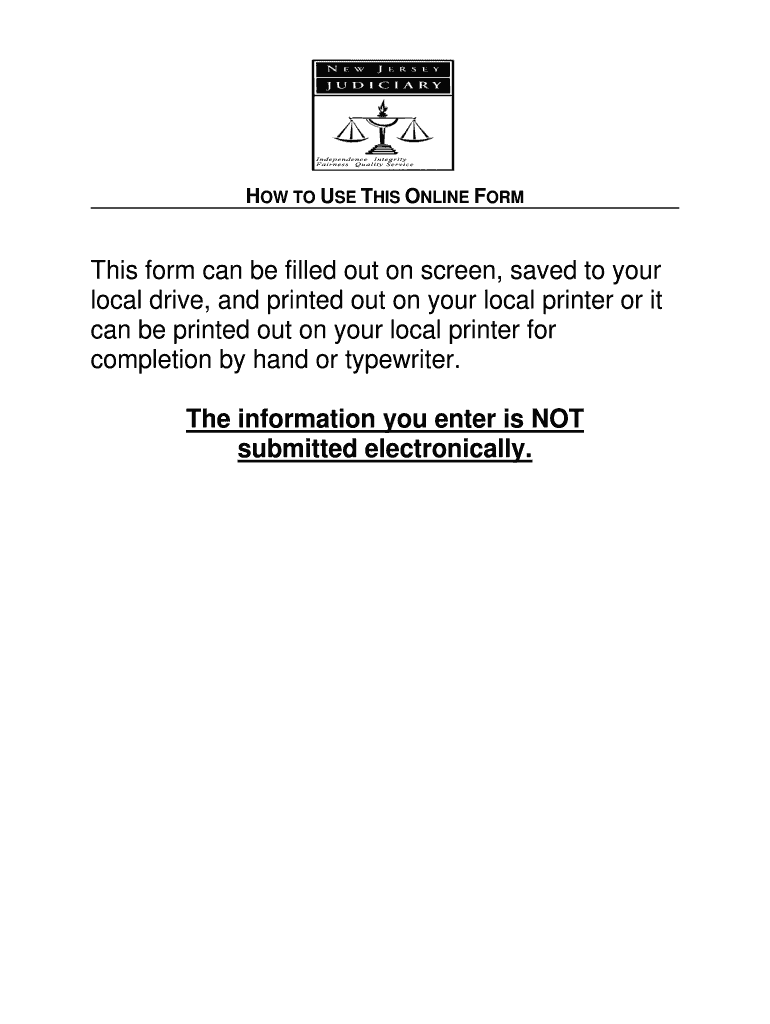H
OW TO U SE THIS O NLINE FORM
This form can be filled out on screen, saved to your
local drive, and printed out on your local printer or it
can be printed out on your local printer for
completion by hand or typewriter.
The information you enter is NOT
submitted electronically.
Special Civil- Answer \
$15,000 Limit
03/01/06
H
OW TO ANSWER A C OMPLAINT IN THE
S PECIAL CIVIL PART
W HO SHOULD USE THIS PACKET ?
You can use this packet if you are being sued in the Special Civil Part \
for an amount of
money up to $15,000. If you do not file an Answer, a money judgment may\
be entered
against you.
An ANSWER is a written response which explains why you feel you do not owe the mo\
ney
to the other party in the case.
GENERAL REQUIREMENTS:
1. You must send an ANSWER to the court within 35 days from the date the su\
mmons
was sent to you. That date is shown on page 2 of the summons you receiv\
ed.
You must pay $15 to file your Answer.
2. If you have evidence showing that you do not owe the amount claimed, suc\
h as
receipts, attach copies of those papers to every copy of your Answer. K\
eep copies
of all the original documents and bring them to the trial.
3. You must send a copy of the Answer to the plaintiff by certified and reg\
ular mail if the
plaintiff does not have a lawyer. If the plaintiff has a lawyer, you mu\
st send a copy of
the Answer to that lawyer by regular mail.
4. Each person being sued must file his or her own Answer.
5. An Answer on behalf of a CORPORATION, LIMITED LIABILITY CORPORATION or
LIMITED PARTNER in a limited partnership must be filed by an attorney if\
the
amount sought in the case is more than $3,000.
6. IMPORTANT: If you think you have a COUNTERCLAIM against the plaintiff or\
a
claim against any other person, please contact the clerk’s office for\
information on
how to file a counterclaim.
2NOTE: These materials have been prepared by the New Jersey Administrative Office of the
Courts for use by self-represented litigants. The guides, instructions, and forms will be
periodically updated as necessary to reflect current New Jersey statutes and court rules. The
most recent version of the forms will be available at the county courthouse or on the Judiciary’s
Internet site (www.judiciary.state.nj.us). However, you are ultimately responsible for the content
of your court papers.
Send your completed forms to:
3 THINGS TO THINK ABOUT BEFORE YOU REPRESENT YOURSELF IN COURT
TRY TO GET A LAWYER
The court system can be confusing and
it is a good idea to get a lawyer if you
can. If you cannot afford a lawyer, you
may contact the legal services program
in your county to see if you qualify for free
legal services. Their telephone number
can be found in your local yellow pages
under “Legal Aid” or “Legal Services.”
If you do not qualify for free legal
services and need help in locating an
attorney, you can contact the bar
association in your county. Their
telephone number can also be found in
your local yellow pages. Most county bar
associations have a Lawyer Referral
Service. The County Bar Lawyer
Referral Service can supply you with the
names of attorneys in your area willing to
handle your particular type of case and
sometimes consult with you at a reduced
fee.
There are also a variety of
organizations of minority lawyers
throughout New Jersey, as well as
organizations of lawyers who handle
specialized types of cases. Ask your
county court staff for a list of lawyer
referral services that include these
organizations.
KEEP COPIES OF ALL PAPERS
If you do not hire an attorney but
represent yourself, be sure to make and
keep for yourself copies of all completed
forms and any canceled checks, money
orders, sales receipts, bills, contract
estimates, letters, leases, photographs
and other important documents that
relate to your case.WHAT YOU SHOULD EXPECT IF YOU
REPRESENT YOURSELF
While you have the right to represent
yourself in court, you should not expect any
special treatment, help, or attention from
the court. You must still comply with the
Rules of the Court, even if you are not
familiar with them. The following is a list of
some things the court staff can and cannot
do for you. Please read it carefully before
asking the court staff for help.
-We can explain and answer questions
about how the court works.
-We can tell you what the requirements
are to have your case considered by the
court.
-We can give you some information from
your case file.
-We can provide you with samples of
court forms that are available.
-We can provide you with guidance on
how to fill out forms.
-We can usually answer questions about
court deadlines.
-We cannot give you legal advice. Only
your lawyer can give you legal advice.
-We cannot tell you whether or not you
should bring your case to court.
-We cannot give you an opinion about
what will happen if you bring your case to
court.
-We cannot recommend a lawyer, but we
can provide you with the telephone
number of a local lawyer referral service.
-We cannot talk to the judge for you about
what will happen in your case.
-We cannot let you talk to the judge
outside of court.
-We cannot change an order issued by a
judge.
4 DEFINITIONS OF WORDS THAT MAY BE USED IN THIS PACKET
Answer:An answer is a written response which explains why you think you do not owe
the money to the other party in the case.
Complaint: A complaint is a document in which the plaintiff briefly tells the court the
plaintiff’s account of the facts and the relief the plaintiff wants the court to
grant.
Counterclaim: A counterclaim is a document in which you the Defendant briefly tells
the court why you think you are entitled to relief in the case.
Default: When the defendant does not appear in court to respond to the complaint or
does not file an answer, a judge may decide the case in the plaintiff’s favor.
This is called a default. Also, if the plaintiff does not show up in court, the
court may dismiss the case.
Defendant: The Defendant is the party who is being sued.
File: To file means to give the appropriate forms and fee to the court to begin the
court’s consideration of your position or request.
Interrogatories: Interrogatories are a list of questions from a party asking for
information about the case.
Judgment:A judgment is the official decision of a court in a case.
Motion: A motion is a written request in which you ask the court to issue an order, or
to change an order it has already issued.
Order: An order is a signed paper from the judge telling someone they must do
something.
Party: A party is a person, business or governmental agency involved in a court
action.
Plaintiff: The Plaintiff is the party who starts the lawsuit.
Return Date: The Return Date is the date the plaintiff and defendant are told to appear
in court.
Service:Service is mailing copies of your papers to the lawyer for the other party or
to the other party if there is no lawyer.
Summons:A summons is the paper that notifies the Defendant that he or she is being
sued and briefly explains the steps he or she needs to take once they have
received this notice.
5
HOW TO ANSWER A COMPLAINT IN THE SPECIAL CIVIL PART
The numbered steps listed below tell you the form you will need to fill \
out, and
what to do with it. The form should be typed or clearly printed on 8 ½\
” x 11" white
paper only. The form may not be filed on a different size or color paper\
.
STEPS FOR FILING YOUR ANSWER IN THE
SPECIAL CIVIL PART
STEP 1: Fill out the ANSWER
The Answer is a written response explaining why
you think you do not owe the money that the person
suing you is asking for.
STEP 2: Attach the filing fee
Attach your check or money order for $15 payable
to the Treasurer, State of New Jersey.
STEP 3: Where to file the ANSWER
The answer must be mailed or delivered to the
Office of the Special Civil Part Clerk in the county
where the case was filed against you. Look at the
summons you received from the court for this
address.
STEP 4: Check your completed form
Check your form and make sure it is complete.
Remove all instruction sheets. Make sure you have
signed the form.
CHECKLIST - You must have all of the following
items in this order:
—Answer
— Filing fee of $15 in the form of a
check or money order. Do not mail
cash. You may use cash if you pay
in person, but you should keep the
receipt you get from the court staff
for your records.
STEP 5: Mail or deliver your package of
completed papers to the court and the other
parties in the case.
You can deliver your Answer in person or you can
mail it. If you mail the Answer to the court we
recommend that you use certified mail, return
receipt requested. This will provide you with a green
receipt card that can serve as proof that you
mailed the Answer to the court. Your post office can
tell you how to send certified mail, return receipt
requested. You must also mail a copy to each
party’s attorney by regular mail or to each party by
certified and regular mail if that party does not have
an attorney. If the lawsuit names another person (in
addition to yourself) as a defendant, you must also
send that person a copy of your Answer.
—Make enough copies of the Answer so
that you will have one for yourself and
one for the other parties’ attorneys. If
the other parties do not have an
attorney, then make enough copies so
that you have one copy for every party
in the case.
— Mail or deliver the original answer to
the court.
— Mail or deliver one copy to each of the
other parties’ attorneys or to each of
the other parties if he or she does not
have an attorney.
— Keep at least one copy of the Answer
for your own records.
STEP 6: You will get a court date for your trial
After you file your Answer with the court, you will
receive a notice in the mail with the date you must
appear in court. The plaintiff will also be notified to
appear in court on the same date. You must appear
in court on this date; if you do not, the court may find
you in default and judgment may be entered against
you and you may lose the case. If you cannot make
your court date because of circumstances beyond
your control, you must contact the court in advance
and request that your date be rescheduled. If the
plaintiff does not appear, the case may be
dismissed.
6
OTHER CONSIDERATIONS
INTERROGATORIES
If you receive a list of questions
(interrogato ries) from the plaintiff, you must
answer and return them to the plaintiff within 30
days. If you do not do so, the court may rule
against you. You would then have to file a written
motion and pay a fee of $25 asking the court to
reinstate the case and accept your answer to the
complaint.
SETTLEMENT NEGOTIATIONS
The court will likely ask that you attempt to
settle your case with the help of a law clerk, court
staff person or trained volunteer before you go to
trial. You may also wish to contact the plaintiff’s
lawyer, or the plaintiff if the plaintiff does not have
a lawyer, to resolve this dispute. You do not
have to do this unless you want to, but by
doing so you may avoid the entry of a judgment
and the plaintiff may agree to accept payment
arrangements that cannot be forced by the court.
However, negotiating with the plaintiff or the
plaintiff’s attorney will not stop the 35 day period
for filing an answer unless a written agreement
between you and the plaintiff is reached and
filed with the court.
INTERPRETER OR ACCOMMODATION
If you need an interpreter or an
accommodation for a disability for your trial,
please contact the court before your trial date and
check the appropriate space on the Answer form.
7INSTRUCTIONS FOR COMPLETING FORM A
(SPECIAL CIVIL ANSWER)
A.The defendant is you, the person who is being sued, and the plaintiff is the person who is suing
you.
B.At the top left of the form, clearly print or type the plaintiff’s name, address and telephone
number where indicated.
C.In the area where the defendant’s name, address and telephone number are listed, clearly print
or type your name, mailing address and day-time telephone number, including area code.
(Failure to provide this information may prevent the court from contacting you with important
dates and other information.)
D.At the top right of the form, clearly print or type on the blank lines the County and Docket No.
assigned to the case by the court. (You can get this information from the complaint filed against
you.)
E.In the section below the defendant’s name, address and telephone number, check the
appropriate statement or statements which set forth why you claim you do not owe the money to
the plaintiff.
F.Indicate whether or not you want a trial by jury. If you do, check off where it says, “Trial by jury
requested; an extra $50 check or money order is enclosed.” You must then enclose an additional
$50 check or money order made payable to the Clerk, Special Civil Part in addition to your filing
fee.
G.At the bottom of the form after “Date,” clearly print or type the date on which you sign this form;
sign your name on the line above “Defendant’s Signature;” and clearly print or type your name on
the line below your signature.
H.IMPORTANT: The Court Rules say you have to sign this statement at the bottom of the form: “I
certify that the matter in controversy is not the subject of any other court action or arbitration
proceeding, now pending or contemplated, and that no other parties should be joined in this
action.” This means that you must make sure that you do not need to bring anyone else into the
case. A frequent example is when a hospital sues a patient for payment of a bill, but the patient
believes that the insurance company should pay the bill instead. The insurance company needs
to be brought into the case. If you are in a situation similar to this example, contact the court
before filing your form.
Review all steps for completion before mailing your forms.
8
FORM A SPECIAL CIVIL ANSWER
________________________________ SUPERIOR COURT OF NEW JERSEY
Plaintiff’s Name LAW DIVISION, SPECIAL CIVIL PART
________________________________ _____________________ COUNTY
Address DOCKET NO. _________________
________________________________
City, State and Zip Code
Telephone No.: ___________________ Civil Action
vs. ANSWER
________________________________
Defendant’s Name
________________________________
Address
________________________________
City, State and Zip Code
Telephone No.: ___________________
Check the appropriate statement or statements below which set forth why \
you claim you do not owe the
money to the plaintiff.
_____ (1)
The goods or services were not received.
_____ (2)The goods or services received were defective.
_____ (3)
The bill has been paid.
_____ (4)I/We did not order the goods or services.
_____ (5)The dollar amount claimed by plaintiff is incorrect.
_____ (6)
Other. Set forth any other reasons why you believe the money is not owe\
d to the
plaintiff. (You may attach more sheets if you need to.)
________________________________________________________________________\
________
________________________________________________________________________\
________
_____Trial by Jury requested; an extra $50 check or money order is enclo\
sed.
At the trial Defendant requests:
An interpreter: ___ Yes ___ No Indicate Language: ___________________
An accommodation for a disability: ___ Yes ___ No Requested accomm\
odation:_____________
I certify that the matter in controversy is not the subject of any other\
court action or arbitration proceeding,
now pending or contemplated, and that no other parties should be joined \
in this action.
I further certify that this answer was served on all other parties withi\
n 35 days of the date served as
indicated on the summons and complaint.
Date: \
Defendant’s Signature
\
Defendant’s Name - Typed or Printed
DIRECTORY OF SUPERIOR COURT SPECIAL CIVIL PART CLERK’S OFFICES
Below is a list of addresses and phone numbers for every Special Civil P\
art in New Jersey. You must send your
Special Civil and/or Small Claims Auto and Non-Auto papers to the county\
where you are filing your case.
Use this list of addresses to find the appropriate Superior Court to fil\
e your case.
Atlantic County Special Civil Part
Atlantic County Courthouse
1201 Bacharach Blvd.
Atlantic City, NJ 08401
(609)-345-6700; Ext. 3370
Bergen County
Special Civil Part/Finance Unit
Bergen County Justice Center
Room 119, 10 Main Street
Hackensack, NJ 07601
(201)-527-2730
Burlington County
Burlington County Central Processing
Office
Attention: Special Civil Intake, Courts
Facility
49 Rancocas Rd.
Mount Holly, NJ 08060
(609)-518-2623
Camden County
Hall of Justice, Suite 110
101 S. 5
th
Street
Camden, NJ 08103-4001
(856)-379-2202
Cape May County Superior Court
Special Civil Part
DN-203
4 Moore Road
Cape May Courthouse, NJ 08210
(609)-463-6502
Cumberland County
Cumberland County
Special Civil Part
Broad & Fayette Sts.
P.O. Box 10
Bridgeton, NJ 08302
(856)-453-4350
Essex County
113 Essex County Courts Bldg.
50 W. Market St.
Newark, NJ 07102
(973)-693-5529 Gloucester County Gloucester County Courthouse
1 N. Broad St.
P.O. Box 881
Woodbury NJ 08096
(856)-853-3392
Hudson County
Special Civil Case Management
Office
711 Administration Bldg.
595 Newark Avenue
Jersey City, NJ 07306
(201)-795-6680
Hunterdon County
Hunterdon County Justice Center
65 Park Avenue
P.O. Box 1069
Flemington, NJ 08822
(908)-237-5820
Mercer County
Mercer County Central Finance
Office
175 S. Broad St. 2
nd
Floor
P.O. Box 8068
Trenton, NJ 08650
(609)-571-4484
Middlesex County Superior Court
Special Civil Part
P.O. Box 1146
New Brunswick, NJ 08903-1146
(732)-981-2045
Monmouth County
Central Fee Office
Courthouse, 71 Monument Pk.
P.O. Box 1260
Freehold, NJ 07728-1260
(732)-677-4223
Morris County
Superior Court
Special Civil Part
P.O. Box 910
Morristown, NJ 07963-0910
(973)-656-4125Ocean County 121 Courthouse
118 Washington St.
Toms River NJ 08754
(732)-929-2016
Passaic County
Old Courthouse
71 Hamilton Street
Paterson, NJ 07505-2017
(973)-247-8268
Salem County
Salem County Courthouse
92 Market St.
P.O. Box 29
Salem, NJ 08079
(856)-935-7510
Somerset County
Somerset County Civil Division
40 North Bridge Street, 1st. Floor
P.O. Box 3000
Somerville, NJ 08876
(908)-231-7014
Sussex County
Special Civil Part
Sussex County Judicial Center
43-47 High St.
Newton, NJ 07860
(973)-579-0918
Union County
Special Civil Part
Courthouse
Old Annex, 3
rd
Floor
2 Broad Street
Elizabeth, NJ 07207
(908)-659-3638
Warren County Warren County Civil Division
Office, Courthouse
413 Second St.
P.O. Box 900
Belvidere, NJ 07823-1500
(908)-475-6144
Practical advice on preparing your ‘Completion By Hand Or Typewriter’ online
Are you fed up with the difficulties of handling paperwork? Look no further than airSlate SignNow, the premier electronic signature platform for individuals and small to medium-sized businesses. Bid farewell to the tedious routine of printing and scanning documents. With airSlate SignNow, you can effortlessly complete and sign documents online. Take advantage of the powerful features included in this user-friendly and affordable platform and transform your method of paperwork management. Whether you need to approve forms or collect signatures, airSlate SignNow manages it all with ease, requiring just a few clicks.
Follow this comprehensive guide:
- Log into your account or sign up for a complimentary trial with our service.
- Click +Create to upload a document from your device, cloud storage, or our template repository.
- Open your ‘Completion By Hand Or Typewriter’ in the editor.
- Click Me (Fill Out Now) to set up the form on your end.
- Add and designate fillable fields for others (if needed).
- Proceed with the Send Invite settings to request eSignatures from others.
- Save, print your version, or transform it into a reusable template.
No need to worry if you have to collaborate with your colleagues on your Completion By Hand Or Typewriter or send it for notarization—our solution provides everything you require to achieve such tasks. Create an account with airSlate SignNow today and elevate your document management to new levels!