Fill and Sign the Conservation Easement Agreement the State of Texas Form
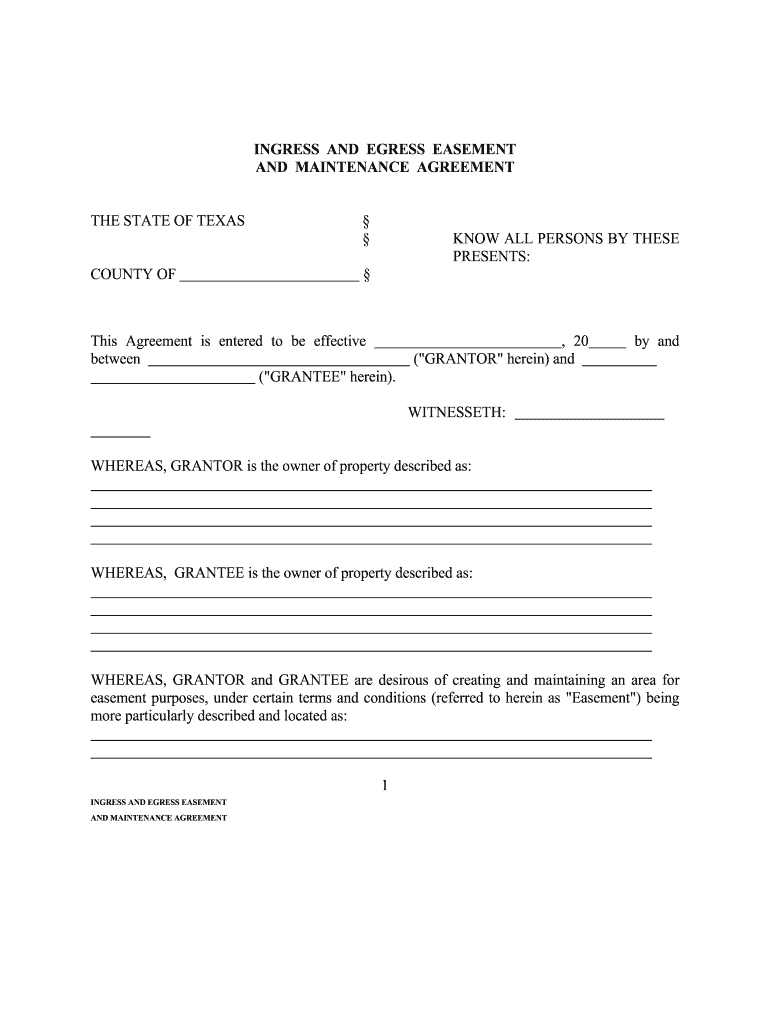
Effective tips for creating your ‘Conservation Easement Agreement The State Of Texas ’ online
Are you fed up with the inconvenience of managing paperwork? Search no further than airSlate SignNow, the premier electronic signature platform for individuals and businesses. Bid farewell to the monotonous routine of printing and scanning documents. With airSlate SignNow, you can seamlessly complete and sign paperwork online. Utilize the robust features packed into this intuitive and budget-friendly platform and transform your method of document handling. Whether you need to authorize forms or gather signatures, airSlate SignNow manages it all effortlessly, with just a few clicks.
Follow this detailed guide:
- Access your account or initiate a free trial with our service.
- Select +Create to upload a document from your device, cloud storage, or our template repository.
- Edit your ‘Conservation Easement Agreement The State Of Texas ’ in the editor.
- Select Me (Fill Out Now) to finalize the document on your end.
- Add and designate fillable fields for other participants (if necessary).
- Continue with the Send Invite options to solicit eSignatures from others.
- Download, print your version, or convert it into a reusable template.
Don't worry if you need to collaborate with others on your Conservation Easement Agreement The State Of Texas or send it for notarization—our platform offers all the features you need to complete these tasks. Register with airSlate SignNow today and elevate your document management to a new level!
FAQs
-
What is an easement agreement template?
An easement agreement template is a pre-designed document that outlines the terms and conditions under which one party can use another party's property. This template simplifies the process of creating a legally binding easement agreement, ensuring that all necessary details are included.
-
How can I create an easement agreement template using airSlate SignNow?
Creating an easement agreement template with airSlate SignNow is straightforward. You can start by selecting a customizable template from our library, then fill in the specific details relevant to your agreement. Once completed, you can save it for future use or share it directly with other parties.
-
What are the benefits of using an easement agreement template?
Using an easement agreement template saves time and reduces the risk of errors in legal documentation. It ensures that all essential elements are covered, providing clarity and protection for both parties involved in the easement. Additionally, it streamlines the signing process with eSignature capabilities.
-
Is there a cost associated with using the easement agreement template?
airSlate SignNow offers various pricing plans that include access to the easement agreement template. Depending on your needs, you can choose a plan that fits your budget while providing the necessary features for document management and eSigning.
-
Can I customize the easement agreement template?
Yes, the easement agreement template is fully customizable. You can modify the text, add specific clauses, and adjust the layout to suit your requirements. This flexibility ensures that the template meets your unique legal needs.
-
What features does airSlate SignNow offer for managing easement agreements?
airSlate SignNow provides a range of features for managing easement agreements, including document editing, eSigning, and secure storage. You can also track the status of your agreements and receive notifications when they are signed, making the process efficient and organized.
-
Does airSlate SignNow integrate with other applications for easement agreements?
Yes, airSlate SignNow integrates seamlessly with various applications, enhancing your workflow for easement agreements. You can connect it with tools like Google Drive, Dropbox, and CRM systems to streamline document management and improve collaboration.
The best way to complete and sign your conservation easement agreement the state of texas form
Get more for conservation easement agreement the state of texas form
Find out other conservation easement agreement the state of texas form
- Close deals faster
- Improve productivity
- Delight customers
- Increase revenue
- Save time & money
- Reduce payment cycles















