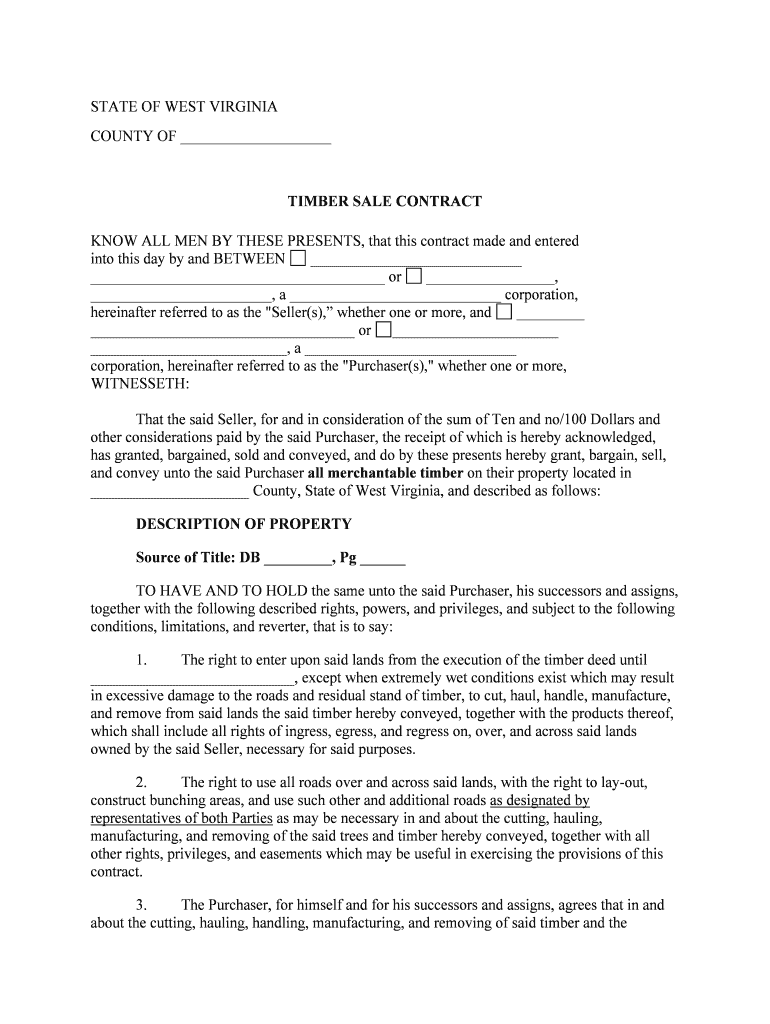STATE OF WEST VIRGINIA
COUNTY OF ____________________TIMBER SALE CONTRACT
KNOW ALL MEN BY THESE PRESENTS, that this contract made and entered
into this day by and BETWEEN
____________________________
_______________________________________ or
_________________,
________________________, a ____________________________ corporation,
hereinafter referred to as the "Seller(s),” whether one or more, and
_________
___________________________________ or
______________________
__________________________, a ____________________________
corporation, hereinafter referred to as the "Purchaser(s)," whether one or more,
WITNESSETH:
That the said Seller, for and in consideration of the sum of Ten and no/100 Dollars and
other considerations paid by the said Purchaser, the receipt of which is hereby acknowledged,
has granted, bargained, sold and conveyed, and do by these presents hereby grant, bargain, sell,
and convey unto the said Purchaser all merchantable timber on their property located in
_____________________ County, State of West Virginia, and described as follows:
DESCRIPTION OF PROPERTY
Source of Title: DB _________, Pg ______
TO HAVE AND TO HOLD the same unto the said Purchaser, his successors and assigns,
together with the following described rights, powers, and privileges, and subject to the following
conditions, limitations, and reverter, that is to say:
1. The right to enter upon said lands from the execution of the timber deed until
___________________________, except when extremely wet conditions exist which may result
in excessive damage to the roads and residual stand of timber, to cut, haul, handle, manufacture,
and remove from said lands the said timber hereby conveyed, together with the products thereof,
which shall include all rights of ingress, egress, and regress on, over, and across said lands
owned by the said Seller, necessary for said purposes.
2. The right to use all roads over and across said lands, with the right to lay-out,
construct bunching areas, and use such other and additional roads as designated by
representatives of both Parties as may be necessary in and about the cutting, hauling,
manufacturing, and removing of the said trees and timber hereby conveyed, together with all
other rights, privileges, and easements which may be useful in exercising the provisions of this
contract.
3. The Purchaser, for himself and for his successors and assigns, agrees that in and
about the cutting, hauling, handling, manufacturing, and removing of said timber and the
products thereof, and in exercising the rights, powers, privileges and immunities granted herein,
to do so in accordance with Management Practices as attached (See Exhibit “A”), or in
accordance with Management Practices established by the State of West Virginia, and in
accordance with good timber cutting practices, by removing the top and limbs from the main tree
bole before it is skidded to a bunching area; and not carelessly to injure or damage the remaining
timber; and not to damage the fields, pastures, fences, roads, ditches, bridges, or wildlife food
plots; and to remove tops, limbs, debris, and garbage from the property lines, fields, pastures,
roads, ditches, and bunching grounds on or over said above-described lands to which the
Purchaser has the right of ingress and egress; but, if he, or his successors and assigns, does so, he
agrees immediately to repair fences and bridges; remove tops and litter from property lines,
fields, pastures, roads, ditches, and bunching grounds; and, upon completion of the cutting, to
repair the roads to as good or better conditions as exists prior to the cutting. Furthermore, it is
agreed and understood that those roads crossing other landowners and used for removing timber
products included in this contract, shall be covered under all of the provisions outlined in this
contract.4. It is understood and agreed and made a part of this contract that all of the rights,
powers, and privileges herein given and granted shall terminate and be at the end at midnight on
___________________________ and that all of the trees and timber hereby conveyed, whether
standing or fallen, which remain on said lands after said date shall immediately revert to and
become the property of the undersigned grantors and their successors in title.
5. The Purchaser agrees to notify the Agent of the Seller,
___________________________. or its representatives, five days prior to entering the property.
6. Upon the execution of this contract, Purchaser has deposited with Seller a
Cashier’s check in the amount of $___________________, which check is made payable to
_______________________________. After the expiration of the contract or the release of the
rights hereunder and a final inspection of the harvesting made jointly by the Purchaser and the
Seller or his agent, if Purchaser shall have complied with all of its obligations under the terms
and provisions of this contract, and shall not have caused any damage to the property of the
Seller, Seller or his agents shall return said deposit to Purchaser. However, if Purchaser has
caused any unnecessary damage to any property of Seller or has caused any loss, liability, or
expense to Seller by reason of any violation of this contract, Seller or his Agent may make a
written statement of the amount of such damage, loss, expense or liability, give notice of the
same to Purchaser and retain from the proceeds of said check the amount of such statement of
damage, loss, expense, or liability. If the aggregate amount of such statement of damage shall be
less than the amount of said check, then the remaining balance of the check shall be paid to
Purchaser by Seller. If the amount of such statement shall exceed the amount of said check, the
Seller may retain all of the proceeds of said check and Purchaser shall pay Seller an amount
equal to the excess of said statement. It is understood and agreed that the Purchaser pay to the
Seller for any sawtimber trees cut that are not sold according to this contract at the rate of
$_______________ per M.B.F. (Doyle Scale) for pine sawtimber and $_____________ per
M.B.F. (Doyle Scale) for hardwood sawtimber. It is further understood that the Purchaser pay to
the Seller for any pulpwood trees cut that are not sold according to this contract at the rate of
$__________ per cord for pine or hardwood pulpwood.
7. All of Purchaser’s operations hereunder shall be at Purchaser’s own expense and
by means of Purchaser’s own selection, and shall be exclusively at the risk and responsibility of
Purchaser; and Seller shall have no liability either directly or indirectly on account of Purchaser’s
operations. Purchaser shall indemnify and hold harmless the Seller against any loss, liability, or
expense of any kind incurred on account of personal injury, death, or property damage which
may arise (or may be alleged to have arisen) from any operations hereunder by Purchaser or
Purchaser’s contractors, employees, agents, or representatives attributable to negligence or other
fault on the part of the Purchaser or Purchaser’s officers, agents, employees, or subcontractors.
Purchaser acknowledges that the provisions of this sentence were specifically bargained for
between Purchaser and Seller. Purchaser shall pay all severance taxes and all other taxes,
licenses, and excises required by law to be paid on account of the timber felling and logging
operations hereunder.
And for the same consideration as expressed hereinabove, the said Sellers do hereby
covenant with the said Purchaser, his successors and assigns, that they are seized of an
indefeasible title in fee simple to the timber and rights and privileges herein granted; that they
have a good and lawful right to sell and convey the same; and, that they will warrant and forever
defend the title thereto, subject to the conditions and limitations expressed herein.
8. Endangered Species Clause - BUYER and SELLER take cognizance of the
Federal Endangered Species Act. 16 U.S.C. Section 1531 et seq., and the regulations appearing
at 50 C.F.R. Section 17, which list endangered and threatened fish, wildlife, and plants, including
but not limited to the gopher tortoise, (Goperus Polyphemus). Red-Cockaded Woodpecker
(Picoides), the West Virginia Black Bear, and such other species of wildlife, fish, and plants
which may from time to time be listed as threatened or endangered. SELLER and SELLER’s
AGENT represents that there are no threatened or endangered species of first, wildlife, or plants,
or habitat therefore on any of the land subject to this agreement to the best of SELLER’s
knowledge. SELLER and BUYER agree that should the presence of any threatened or
endangered species or evidence of habitation thereof be found on any of the acreage and the
thereon (as is determined by BUYER in consultation with applicable authorities of agencies) and
BUYER shall be compensated or excused from payment as the case may be for the prorated
portion of the purchase price which relates to the affected acreage.
Given under our hands and seals this the ______ day of __________________________,
20________.
__________________________________ ______________________________
Witness Purchaser (if individual)____________________________________________________________________ __________________________________
Witness____________________________________________________________________
__________________________________ ______________________________
Witness Purchaser (if individual)____________________________________________________________________ __________________________________
Witness____________________________________________________________________
__________________________________ ______________________________
Witness Purchaser (if corporation)
__________________________________ BY:__________________________
__________________________________ Its___________________________ __________________________________
Witness____________________________________________________________________
__________________________________ ______________________________
Witness Seller (if individual)____________________________________________________________________ __________________________________
Witness____________________________________________________________________
__________________________________ ______________________________
Witness Seller (if individual)____________________________________________________________________ __________________________________
Witness____________________________________________________________________
__________________________________ ______________________________
Witness Seller (if corporation)
__________________________________ BY:__________________________
__________________________________ Its___________________________ __________________________________
Witness____________________________________________________________________Acknowledgment for Individual – Purchaser(s)
STATE OF ______________________
COUNTY OF ____________________
The foregoing instrument was acknowledged before me this _________________________
(date), by __________________________________, Purchaser(s).
(Seal) ________________________________
Notary Public, State of
Printed Name: ____________________
My Commission Expires: _____________________
Acknowledgment for Corporation - Purchaser
STATE OF _______________________
COUNTY OF _____________________
The foregoing instrument was acknowledged before me this ________________________
(date), by _________________________________ (name and title) of
______________________________ (name of corporation), Purchaser, a
___________________ (state of incorporation) corporation, on behalf of the corporation.
(Seal) ________________________________
Notary Public, State of
Printed Name: ____________________
My Commission Expires: _____________________
Acknowledgment for Individual – Seller(s)
STATE OF ______________________
COUNTY OF ____________________
The foregoing instrument was acknowledged before me this _________________________
(date), by __________________________________, Seller(s).
(Seal) ________________________________
Notary Public, State of
Printed Name: ____________________
My Commission Expires: _____________________
Acknowledgment for Corporation - Seller
STATE OF _______________________
COUNTY OF _____________________
The foregoing instrument was acknowledged before me this ________________________
(date), by _________________________________ (name and title) of
______________________________ (name of corporation), Seller, a ___________________
(state of incorporation) corporation, on behalf of the corporation.
(Seal) ________________________________
Notary Public, State of
Printed Name: ___________________
My Commission Expires:
_____________________
EXHIBIT “A”
Management Practices
STREAMSIDE MANAGEMENT ZONES
Forest lands within the area immediately adjacent to waters of the State should be
managed with specific attention given to measures that can be taken to protect both instream and
downstream water quality values. The most important consideration within this zone is that of
protecting the integrity of the streambed and streambanks. It does, however, require careful
removal of overstory vegetation to insure protection of understory vegetation.
The width of Streamside Management Zones should be varied, depending on the
following conditions: slope of land, soil erodibility, precipitation, knowledge of particular area,
sensitivity of stream, etc.
Generally, the steeper the slope the wider the SMZ, and the more gentle the slope the
narrower the SMZ. The same holds true for erodible soils: the more erodible the soil the wider
the SMZ, and the less erodible the soil the narrower the SMZ.
PERMANENT ROADS
1. Roads should be carefully planned.
2. Avoid locations in narrow canyons, marshes, wet meadows and Streamside Management Zones if there is another practical route.
3. Minimize the number of stream crossings.
4. Roads designed for stability with adequate drainage.
5. Except at crossings, locate roads as far as practical from streams.
6. Standing water on a road increases operating costs and is a source of sediment which could be delivered to a stream.
7. As slope increases, diversion structures become more important for reducing the damages caused by soil erosion.
Construction of Permanent Roads
1. Use the minimum design standard consistent with the anticipated traffic and reasonable safety.
2. Stumps, logs, and slash should not be covered with fill material and incorporated into
road beds.
3. Minimizing the amount of soil exposed will minimize soil erosion.
4. Road slopes should be determined by topography and soil type.
5. Ditches, adequate culverts, drainage dips, water bars, cross drains, etc., should be installed concurrent with construction.
6. Diversion or wing ditches should be used to carry road drainage water. They should
empty onto the undisturbed forest floor.
7. Except at crossings, sidecast of fill material should not be placed below the ordinary high
water mark of a stream.
8. The exposed soil on the side banks of roads is a source of erosion and road deterioration.
Stabilizing the side banks as they are constructed will minimize the problem.
Maintenance of Permanent Roads
1. Regular periodic inspection.
2. Drainage devices should be kept open.
3. Back slopes and/or roadbeds may be seeded.
4. Special soil stabilizing materials are available for particularly vulnerable areas.
5. Roads which have a high potential for erosion may be closed to non-essential traffic during wet weather.
WATER CROSSINGS
1. Use fords only if stream beds are solid and if the installation of bridges and culverts will accelerate soil movement.
2. Bridges and overflow culverts should be constructed to minimize changes in natural
stream beds during high water.
3. Culverts on perennial streams should be installed low enough to allow passage of aquatic
life during low water.
4. Dirt fills for bridge approaches should be protected from erosion.
5. Slash and/or construction debris should be removed from streams.
6. Open top culverts, water bars, or broad based dips placed in the road on either side of the
stream crossing will minimize water movement down the road and into the stream.
TRAILS
1. The basic principals set forth under Permanent Roads should be applied to Permanent Trails: however, techniques should be altered as appropriate.
HARVESTING
Temporary Access Roads and Landings
1. The location of temporary access roads (logging roads) should be planned before operations begin.
2. Road construction should be kept to a minimum.
3. Landings should be located to minimize the adverse impact of skidding on the natural drainage pattern.
4. Logging roads and landings should be located on firm ground, outside of Streamside Management Zones and above the ordinary high water mark of streams.
5. Landings should be kept as small in area as possible.
6. When operations are completed, provisions should be made to divert water run-off from the landings and roads.
Felling
1. Careful felling can minimize the impact of subsequent phases of logging operations.
2. Trees should not be felled into streams, except where no safe alternative exists. In the latter case, such trees should be removed promptly.
Skidding
1. Timber cut in Streamside Management Zones should be removed by the method which causes the least damage.
2. Skidding should be done so as to avoid disrupting natural drainage and to prevent excessive soil displacement.
3. Stream channels should not be used as skid trails.
4. Crossings of streams should be minimized. Where crossing is necessary, logs should be moved at right angles to the channel.
5. Temporary crossings utilizing culverts, logs or portable bridges may be required. These
should be removed promptly upon completion of use.
6. Skid trails on steep slopes should have occasional breaks, should be water barred.
7. If harvesting must be done during wet weather it is better to log on well-drained sites.
Soils are more easily compacted when wet.
8. Litter from the maintenance and repair of equipment should be kept out of streams and
preferably should be buried or hauled to legal dumping sites.
9. Servicing of equipment involving fuel, lubricants, or coolants should be performed in
places where these materials cannot enter streams.
10. Upon completion of logging, erosion-prone areas can be mulched or seeded.
MECHANICAL SITE PREPARATION
1. Avoid excessive soil compaction.
2. Minimize erosion and the movement of sediment into waters.
3. Prevent accumulation of debris in ponds, streams or rivers.
4. Minimize disturbance in Streamside Management Zones.
5. Windrows, disking, bedding and planting with “furrow” type mechanical planters should follow contours.
6. Soil disturbance during shearing and raking operations should be kept to a practical minimum.
7. Shearing and Chopping blades should be kept sharp.
8. Avoid complete disking of steep slopes with extremely erodible soil.
9. If breaks in bedding occur on slopes, they should be stabilized.
10. Wherever possible, discharge water from furrows and disked areas onto vegetated surfaces.
11. Plant trees on contour.
FOREST CHEMICALS
1. BMPs are to use these products in accordance with the manufacturer’s instructions and state and federal regulations. No containers or equipment should be washed in any
stream.
2. Lines located at right angles to the contour should be avoided. Grades, ditches and water
bars should be planned and installed when the line is being constructed.
3. Plowing deep lines with a fire-line plow should be avoided unless necessary.
4. Plowed or dozed lines should never be led directly into a stream or swamp.
PRESCRIBED FIRE
1. Most soil erosion problems arising from prescribed burning come from fire lines being improperly installed.
2. Lines located at right angles to the contour should be avoided. Grades, ditches and water
bars should be planned and installed when the line is being constructed.
3. Plowing deep lines with a fire-line plow should be avoided unless necessary.
4. Plowed or dozed lines should never be led directly into a stream or swamp.