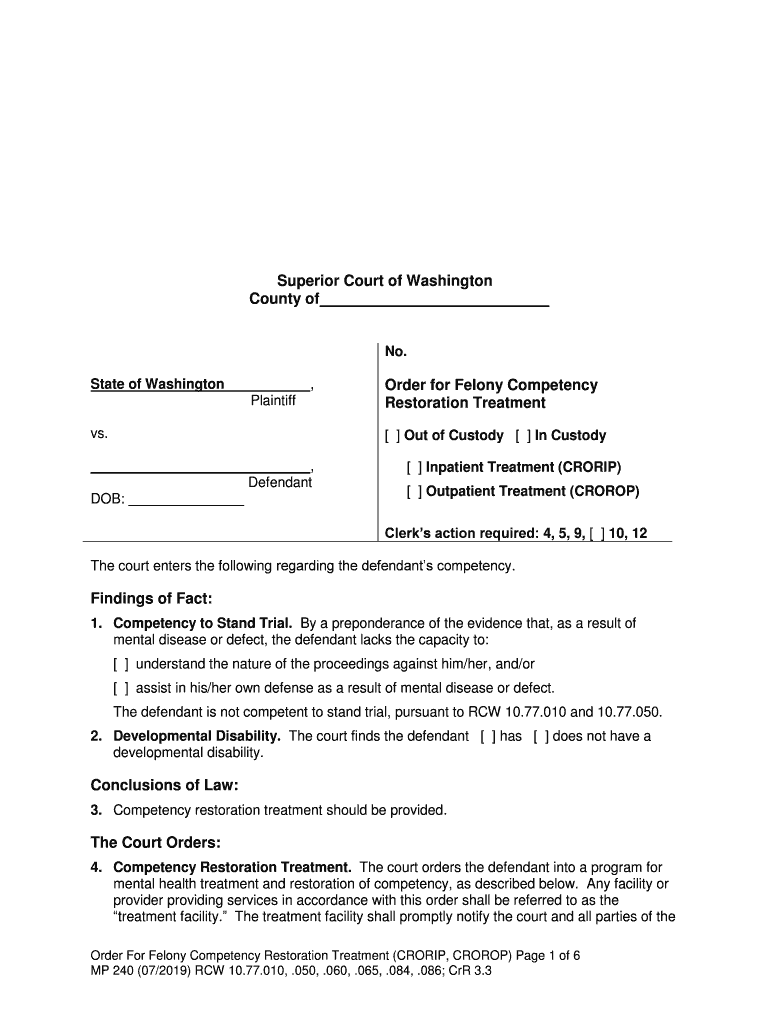Order For Felony Competency Restoration Treatment (CROR IP, CROROP ) Page 1 of 6
MP 240 ( 07 /2019 ) RCW 10.77.0 10, .050, .0 60, .065, .084, .086; CrR 3.3
Superior Court of Washington
County of
State of Washington ,
Plaintiff
vs.
,
Defendant
DOB: _______________
No.
Order for Felony Competency
Restoration Treatment
[ ] Out of Custody [ ] In Custody
[ ] Inpatient Treatment (CRORIP )
[ ] Outpatient Treatment (CROROP)
Clerk’s action required: 4, 5, 9, [ ] 10 , 12
The court enters the following regarding the defendant’s competency .
Findings of Fact :
1. Competency to Stand Trial. By a preponderance of the evidence that, as a result of
mental disease or defect, the defendant lacks the capacity to:
[ ] understand the nature of the proceedings against him/her , and/or
[ ] assist in his/her own defense as a result of mental disease or defect.
The defendant is not competent to stand trial, pursuant to RCW 10.77.010 and 10.77.050.
2. Developmental Disability . The court finds the defendant [ ] has [ ] does not have a
developmental disability.
Conclusions of Law:
3. Competency restoration treatment should be provided .
The Court Orders:
4. Compete ncy Restoration Treatment . The court orders the defendant into a program for
mental health treatment and restoration of competency, as described below. Any facility or
provider providing services in accordance with this order shall be referred to as the
“treatment facility .” The treatment facility shall promptly notify the court and all parties of the
Order For Felony Competency Restoration Treatment (CROR IP, CROROP ) Page 2 of 6
MP 240 ( 07 /2019 ) RCW 10.77.0 10, .050, .0 60, .065, .084, .086; CrR 3.3
date on which the competency restoration period commences by admission to the treatment
facility and expires by discharge from the treatment facility so th at a timely hearing date may
be scheduled .
Nature of Treatment (select one) :
[ ] Inpatient Treatment (CRORIP) - The defendant shall be placed in the custody of the
Secretary of the Department of Social and Health Services (DSHS) to undergo
evaluation an d treatment pursuant to RCW 10.77.086 . The length of the placement
includes only the time the defendant is actually at the treatment facility and shall be in
addition to reasonable time for transport to or from the treatment facility.
[ ] Outpatient Tre atment (CROROP) - DSHS has certified, as of the date of this order , that
there is an available appropriate outpatient restoration program that has adequate space
for the defendant at the following outpatient restoration program:
.
NOTE : Outpatient compe tency restoration programs are being phased in over several
years. There may not be one available in your area. Before you order outpatient
competency restoration treatment, please check with DSHS before issuing the order.
The defendant is clinically ap propriate for outpatient competency restoration treatment.
The defendant shall be placed on conditional release for up to 90 days for mental health
treatment and restoration of competency pursuant to RCW 10.77.086. The defendant
must reside in housing app roved by DSHS, adhere to medications or receive prescribed
intramuscular medication, abstain from alcohol and unprescribed drugs, and follow other
rules and conditions for participation established by DSHS.
Treatment Period :
[ ] 45 Days : A first felony r estoration period of 45 days (for cases in which the highest
charge is a Class C felony or a Class B felony that is not classified as a violent
offense under RCW 9.94A.030).
[ ] 90 Days : A first felony restoration period of 90 days for a case where the h ighest
charge is a Class A felony or a Class B violent offense or where the defendant has
been ordered to participate in outpatient competency restoration.
[ ] 90 Days : A second felony restoration period of 90 days. The court finds that a
second restora tion period is appropriate under RCW 10.77.084 and
RCW 10.77.086 .
[ ] 180 Days : A third felony restoration period of 180 days. The court finds that a third
restoration period is appropriate under RCW 10.77.086.
The length of the placement includes only the time the defendant is actually at the
treatment facility and shall be in addition to reasonable time for transport to or from the
treatment facility.
Medication : The treatment facility is authorized to administer clinically appropriate
voluntary medi cation for the purpose of competency restoration.
[ ] The issue of a need for an involuntary medication order has been raised.
[ ] See separate order regarding involuntary medications.
[ ] The issue of an involuntary medication order is deferred and m ay be addressed
in a separate hearing.
Order For Felony Competency Restoration Treatment (CROR IP, CROROP ) Page 3 of 6
MP 240 ( 07 /2019 ) RCW 10.77.0 10, .050, .0 60, .065, .084, .086; CrR 3.3
5. Access to Records. The treatment facility and DSHS shall be entitled to receive any of the
information described in RCW 10.77.060, whether the information is held by another mental
health, medical, or education facil ity, a jail or other correctional facility, or elsewhere.
Within 24 hours of the signing of this order:
The clerk of the court shall provide this order and the charging documents, including
the request for bail and certification of probable cause to DSHS , except for documents
that were previously provided. If the competency evaluation was provided by an
independent expert, the clerk of the court shall also provide DSHS with a copy of any
previous court orders related to competency or criminal insanity and a copy of any of
the evaluation report/s that have not been previously provided .
[ ] Instead of the clerk of the court providing these documents, they shall be provided
by ____________________________________.
The prosecuting attorney shall provide the di scovery packet, including a statement of
the defendant’s criminal history, to DSHS , unless the materials have previously been
provided . If the defense provides this information, the prosecuting attorney shall
be included in the communication so that dupli cates are not sent .
The jail administrator shall provide the defendant’s medical clearance information to
DSHS, if this order requires transportation of the defendant to a facility designated by
DSHS.
6. Evaluation and Report .
The treatment facility shall eva luate the defendant’s competency to stand trial before the
end of the treatment period. The treatment facility shall prepare a written report with the
results. The report shall ordinarily be distribute d by the treatment facility within 2 business
days of the final evaluation.
[ ] Defense Attorney Presence . The defense requests notification of the time and
place of the evaluation at the contact information provided below.
The defense attorney may be contacted at :
___________________________________ (Only check this box if defense counsel
wants notice and opportunity to be present.)
DSHS shall contact the defense attorney regarding scheduling within a
reasonable time.
[ ] The evaluation may proceed without the defense attorney present if notice
has be en provided.
[ ] The evaluation may not proceed without the defense attorney present. The
current criminal charge(s) shall not be discussed with the defendant outside
the forensic interview .
[ ] A defense expert has been appointed under RCW 10.77.060 and DSHS is directed
to contact the defense attorney to determine whether the expert will be witnessing
DSHS’s evaluation.
Contents of Report . The report shall include all of the contents required in the initial Order
for Competency Evaluation. If this rep ort follows the second treatment period, or the first
treatment period if the defendant’s incompetence is determined to be solely due to a
developmental disability, or if the evaluator concludes that the defendant is not likely to
Order For Felony Competency Restoration Treatment (CROR IP, CROROP ) Page 4 of 6
MP 240 ( 07 /2019 ) RCW 10.77.0 10, .050, .0 60, .065, .084, .086; CrR 3.3
regain competency, then t he report must also include an assessment of the defendant’s
future dangerousness.
[ ] Additional Requirements of Report (if any):
.
Copies of Report. DSHS shall furnish a copy of the written report of the results of the
evaluation to the court, the p rosecutor, the defense attorney, the designated crisis
responder (DCR) for the county of , and the
Jail/Detention facility (if the defendant is currently held in the detention facility).
7. Transportation and Admission to the DSHS Designated Facility. This section is only
applicable if the defendant will be undergoing inpatient restoration.
[ ] In-custody Defendant : The defendant shall be transported and admitted to the
treatment facility by the earlier of 7 days of DSHS’ receipt of this order or 14 days f rom
the date of this order as required by statute and case law, including Trueblood v.
Wash ington State Department of Social and Health Services, 101 F. Supp. 3d 1010
(W.D. Wash. 2015), vacated on other grounds, 822 F.3d 1037 (9th Cir. 2016);
Trueblood v. Washington State Department of Social and Health Services , No. C14 -
1178 MJP , 2017 WL 1488479, 2017 U.S . Dist. LEXIS 65532 (W.D. Wash. Apr. 26, 2017)
(Order Adopting (in Part) the Parties’ Mediated Settlement Agreement) .
The Jail/Detention facility shall transport the in -custody defendant from the Jail/Detention
facility to the treatment facility designat ed by DSHS and back. Transportation to the
treatment facility shall occur within 1 day of the receipt of an offer of admission of the
defendant for restoration treatment.
[ ] Inpatient Defendant : The defendant is currently admitted to a DSHS designated
facility.
[ ] Out -of -custody Defendant : Within 2 court days of entry of this order, the defendant’s
attorney shall contact DSHS to coordinate an admission date. The defendant shall
report to the DSHS designated facility as directed by DSHS. The defend ant shall obtain
medical clearance prior to admission and shall follow the instructions of DSHS regarding
medical clearance.
8. Discharge. Any treatment facility providing inpatient services related to competency shall
discharge the defendant as soon as the treatment facility determines that the defendant is
competent to stand trial. Discharge shall not be postponed during the writing and
distribution of the evaluation report.
The treatment facility shall promptly notify the court and all parties of t he date on which the
competency restoration period expires by discharge from the treatment facility so that a
timely hearing date may be scheduled .
If the defendant is discharged to the Jail/Detention facility, the Jail/Detention facility must
continue t he medication regimen prescribed by the DSHS designated facility, when clinically
appropriate, unless the defendant refuses to cooperate with medication and there is no
forced medication order in effect.
9. Next Hearing . The next hearing date is scheduled for (date)
at A.M./P.M., at .
Order For Felony Competency Restoration Treatment (CROR IP, CROROP ) Page 5 of 6
MP 240 ( 07 /2019 ) RCW 10.77.0 10, .050, .0 60, .065, .084, .086; CrR 3.3
[ ] A separate scheduling order shall be filed (if required by local practice). (This
date must be prior to the expiration of the current restoration period. )
If the defendant is admitted to a facility designated by D SHS from a Jail/Detention
facility, the defendant shall be returned to the Jail/Detention facility before this court
date, except as provided below:
[ ] All parties agree [ ] to waive the presence of the defendant or [ ] to the defendant’s
remote pa rticipation at a subsequent competency hearing or to presentation of an
agreed order if the opinion of the treatment facility is that the defendant remains
incompetent, and the hearing is held prior to the expiration of the current commitment
period. The report must be provided to the parties with sufficient time to
accommodate remote participation for entry of a continued restoration order.
10 . [ ] Interpreter . The defendant requires the services of an interpreter in the following
language .
11 . Time f or trial period remains tolled . Pursuant to CrR 3.3, the time for trial in this case is
tolled until the defendant is found competent to stand trial.
12 . Firearm Restriction. The defendant shall immediately surrender any concealed pistol
license s and the defendant may not possess a firearm unless the defendant’s right to do so
is restored by a court of record. The Notice of Ineligibility to Possess a Firearm is filed
separately.
13 . Other .
.
Dated :
Judge
Print Name:
Approved as to form Appr oved as to form
Deputy Prosecuting Attorney Attorney for the Defendant
Print Name: Print Name:
WSBA No. WSBA No.
Contact and distribution list (contact information including email address, phone , and/or fax
number, should be included to receive scheduling communications and/or reports).
1. State Hospital/DSHS
[ ] Eastern State eshfsuadmin@dshs.wa.gov
[ ] Western State OFMHSCOURTORDERS@d shs.wa.gov
[ ] DSHS/Child Study and Treatment Center
2. Ordering Court
Order For Felony Competency Restoration Treatment (CROR IP, CROROP ) Page 6 of 6
MP 240 ( 07 /2019 ) RCW 10.77.0 10, .050, .0 60, .065, .084, .086; CrR 3.3
3. Jail/Detention Facility
4. DCR
5. Prosecuting Attorney
6. Defense Attorney
7. Alternate contact for defense
8. Other
Valuable advice on finalizing your ‘Court Of Washington County Of No Courtswagov’ online
Are you fed up with the complications of managing paperwork? Look no further than airSlate SignNow, the premier electronic signature solution for individuals and small businesses. Bid farewell to the lengthy routine of printing and scanning documents. With airSlate SignNow, you can effortlessly finalize and sign documents online. Take advantage of the powerful features embedded in this user-friendly and cost-effective platform and transform your approach to document management. Whether you need to sign forms or collect electronic signatures, airSlate SignNow takes care of everything seamlessly, with just a few clicks.
Adhere to this detailed guide:
- Access your account or sign up for a free trial with our service.
- Hit +Create to upload a document from your device, cloud storage, or our template library.
- Open your ‘Court Of Washington County Of No Courtswagov’ in the editor.
- Click Me (Fill Out Now) to finalize the document on your end.
- Add and designate fillable fields for other participants (if necessary).
- Proceed with the Send Invite options to solicit eSignatures from others.
- Download, print your version, or transform it into a reusable template.
Don't worry if you need to collaborate with others on your Court Of Washington County Of No Courtswagov or send it for notarization—our solution has everything you need to carry out such tasks. Create an account with airSlate SignNow today and elevate your document management to new levels!