Fill and Sign the Deed Easement Form
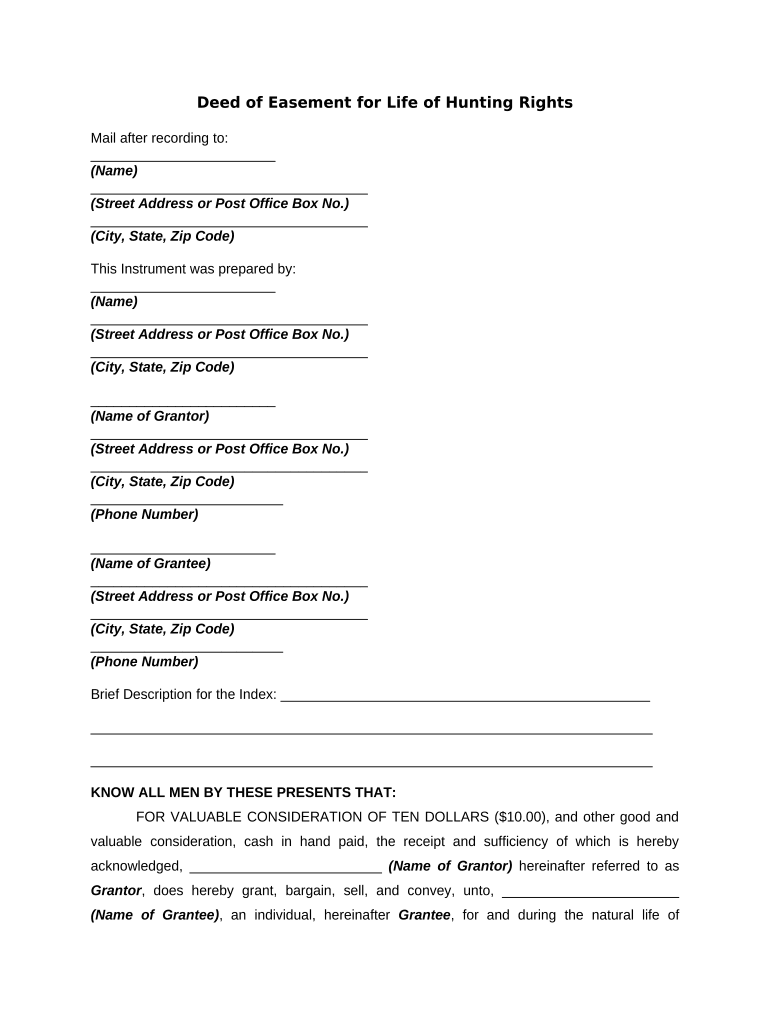
Useful hints for finalizing your ‘Deed Easement’ online
Are you fed up with the complexities of handling paperwork? Look no further than airSlate SignNow, the premier eSignature solution for individuals and small to medium-sized businesses. Bid farewell to the lengthy procedure of printing and scanning documents. With airSlate SignNow, you can effortlessly fill out and sign documents online. Utilize the powerful features embedded in this simple and cost-effective platform and transform your method of paperwork management. Whether you need to sign forms or collect electronic signatures, airSlate SignNow manages it all seamlessly, requiring just a few clicks.
Follow this detailed guide:
- Sign in to your account or sign up for a free trial with our service.
- Click +Create to upload a document from your device, cloud storage, or our template collection.
- Open your ‘Deed Easement’ in the editor.
- Click Me (Fill Out Now) to finalize the form on your end.
- Add and assign fillable fields for others (if needed).
- Proceed with the Send Invite settings to solicit electronic signatures from others.
- Download, print your version, or convert it into a reusable template.
Don’t fret if you need to work together with others on your Deed Easement or send it for notarization—our solution provides you with everything you require to accomplish these tasks. Sign up with airSlate SignNow today and elevate your document management to new levels!
FAQs
-
What is a deed of easement template?
A deed of easement template is a legal document that outlines the rights of one party to use a portion of another party's property for a specific purpose. This template ensures clarity and compliance with property laws, making it an essential tool for real estate transactions. Using a deed of easement template helps prevent disputes by clearly defining the terms and conditions of the easement.
-
How can I create a deed of easement using airSlate SignNow?
Creating a deed of easement with airSlate SignNow is simple and efficient. You can start by selecting a deed of easement template from our library, customize it to fit your specific needs, and then send it for eSignature. Our platform streamlines the process, allowing you to complete essential agreements quickly and securely.
-
What are the benefits of using a deed of easement template?
Using a deed of easement template provides numerous benefits, including time savings and legal assurance. Templates are designed to meet legal standards, reducing the risk of errors or omissions. Additionally, a deed of easement template simplifies complex legal language, making it more accessible for users without legal training.
-
Is there a cost associated with using airSlate SignNow's deed of easement template?
Yes, airSlate SignNow offers various pricing plans that include access to deed of easement templates. Our plans are designed to be cost-effective, catering to businesses of all sizes. You can choose a plan that best fits your needs and budget, ensuring you have the tools required for efficient document management.
-
Can I customize a deed of easement template in airSlate SignNow?
Absolutely! airSlate SignNow allows you to fully customize your deed of easement template to meet your specific requirements. You can modify text, add clauses, and include any additional information necessary for your situation. This flexibility ensures that your easement agreement is tailored precisely to your needs.
-
What features does airSlate SignNow offer for managing deed of easement templates?
airSlate SignNow provides a range of features to enhance your experience with deed of easement templates. Key features include eSignature capabilities, document tracking, and secure cloud storage. These tools streamline the signing process and ensure your documents are easily accessible whenever you need them.
-
Does airSlate SignNow integrate with other applications for managing deed of easement templates?
Yes, airSlate SignNow offers integrations with various applications, allowing you to manage your deed of easement templates seamlessly. You can connect with popular platforms like Google Drive, Dropbox, and CRM systems to enhance your document workflows. This integration capability makes it easier to maintain organized records and streamline processes.
The best way to complete and sign your deed easement form
Find out other deed easement form
- Close deals faster
- Improve productivity
- Delight customers
- Increase revenue
- Save time & money
- Reduce payment cycles















