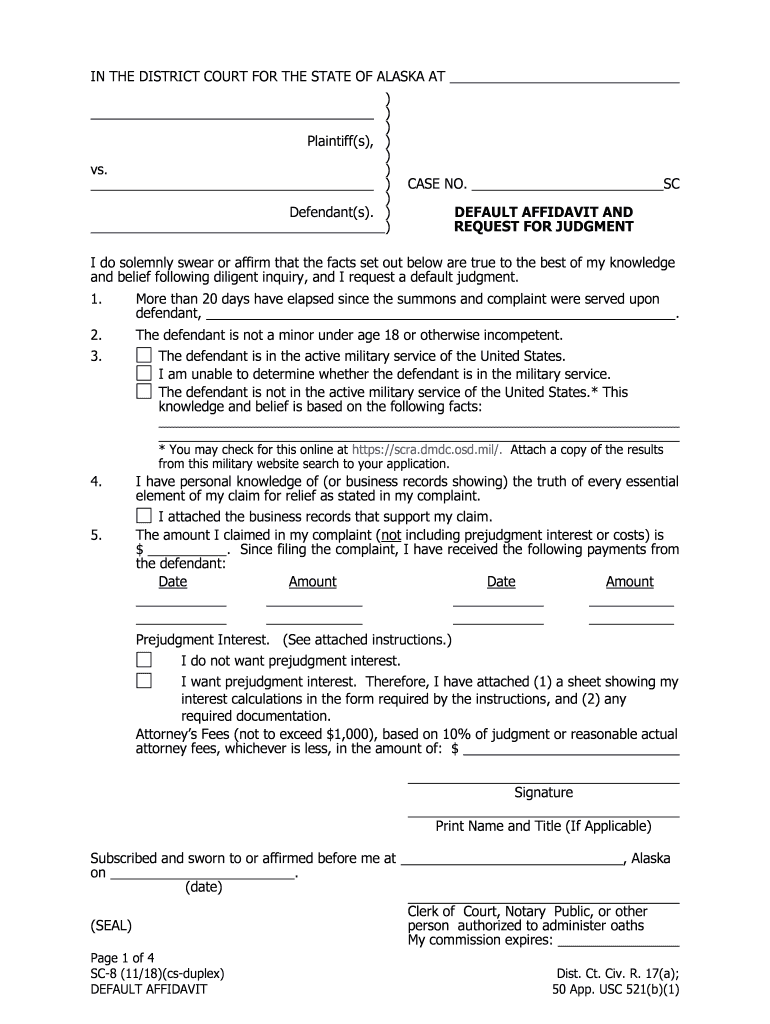Page 1 of 4
SC -8 ( 11/18)(cs-duplex) Dist. Ct. Civ. R. 17(a);
DEFAULT AFFIDAVIT 50 App. USC 521(b)(1)
IN THE DISTRICT COURT FOR THE STATE OF ALASKA AT
)
)
)
Plaintiff(s), )
)
vs. )
) CASE NO. SC
)
Defendant(s). ) DEFAULT AFFIDAVI T AND
) REQUEST FOR JUDGMENT
I do solemnly swear or affirm that the facts set out below are true to the best of my knowledge
and belief following diligent inquiry , and I request a default judgment.
1. More than 20 days have elapsed since the summons and complaint were served upon
defendant, .
2. The defendant is not a minor under age 18 or otherwise incompetent.
3. The defendant is in the active military service of the United States.
I am unable to determine whether the defendant is in the military service.
The defendant is not in the active military service of the United States. * This
knowledge and belief is based on the following facts:
* You may check for this online at https://scra.dmdc.osd.mil/ . Attach a copy of the results
from this military website search to your application.
4. I have personal knowledge of (or business records showing) the truth of every essential
element of my claim for relief as stated in my complaint.
I attached the business records that support my claim .
5. The amount I claimed in my complaint ( not includin g prejudgment interest or costs ) is
$ . Since filing the complaint, I have received the following payments from
the defendant :
Date Amount Date Amount
Prejudgment Interest. (See attached instructions.)
I do not want prejudgment interest.
I want prejudgment interest. Therefore, I have attached (1) a sheet showing my
interest calculations in the form required by the instructions , and (2) any
required documentation.
Attorney’s Fees (not to exceed $1,000) , based on 10% of judgment or reasonable actual
attorney fees, whichever is less , in the amount of: $
Signature
Print Name and Title (If Applicable)
Subscribed and sworn to or affirmed before me at , Alaska
on .
(date)
Clerk of Court, Notary Public, or other
(SEAL) person authorized to administer oaths
My commission expires:
Page 2 of 4
SC -8 ( 11/18)(cs -duplex)
DEFAULT AFFIDAVIT – Interest Instructions Dist. Ct. Civ. R. 17(a)
INSTRUCTIONS FOR CALCULATING PREJUDGMENT INTEREST
If you are claiming prejudgment interest, you must show how the prejudgment interest should
be calculated.
Determin ing Due Date
First, you must determine the date the principal became due. That date will be:
In Tort Cases (that is, cases involving damage to property, personal injury , or death)
AS 09.30.070(b)
1. The date agreed upon by the parties; or
2. If there is no such agreement, the earliest of the following:
a. The date process is served on the defendant ; or
b. The date the defendant received written notification that an injury occurred and
that a claim may be brought against the defendant .
In All Other Cases AS 45.45.010
1. The date stated in a written contract or agreement, or
2. If there is no written contract or agreement, the date the principal was due (for
example, the date an account or debt became payable or the date the parties
agreed the debt would be paid) or the date the debtor refuses to pay. Hoffman v.
von Wirth , 907 P .2d 454, 455 and footnote 2 (Alaska 1995).
REQUIRED DOCUMENTATION. In tort cases and in all other cases, you must file written
documentation with the court showing the date the principal became due. Examples of such
documentation are: a written contrac t, a payment ledger, an invoice, an affidavit setting out
the terms of the parties’ oral agreement, a copy of a letter to the defendant giving written
notification of the claim, etc.
Interest Rate
Next, you must determine the interest rate. If you have a contract or promissory note that
states what the interest rate will be, use that rate (and attach a copy of your contract or the
original promissory note ). If there is no contract interest rate, the rate will usually be the rate
(set by a statutory formula) for the year the court enters the judgment in your case.* * For a
judgment entered in 201 8, use 5% as your interest rate unless one of the exceptions described
in the footnote below applies. Use form ADM -505 to find the interest rate for other years:
https://public.courts.alaska.gov/web/forms/docs/adm -505.pdf .
Calculation of Interest
Next, you must show the court you r interest calculations. See page 3 for the calculations you
must show if you have received no payments since filing the complaint. See page 4 for the
calculations you must show if you have received any payments since filing the complaint.
** AS 09.30 .070(a) sets the rate at “three percentage points above the 12 th Federal Reserve District
discount rate in effect on January 2 of the year in which the judgment or decree is entered.”
Exceptions: This rate does not apply if: (1) there is a contract that sets a different rate, (2) there is a
statute that sets a different rate, or (3) the cause of action accrued before August 7, 1997 (in which
case the rate will be 10.5%.) In general, a cause of a ction “accrues” when a suit may be maintained
thereon, that is, when sufficient events have occurred to support a valid lawsuit (for example, when
injury or damage occurs or when a contract is breached).
Page 3 of 4
SC -8 ( 11/18)(cs -duplex)
DEFAULT AFFIDAVIT – Interest Instructions Dist. Ct. Civ. R. 17(a)
No Payments Received
If you have received no payments since filing the complaint, show the following:
1. The principal amount stated on your complaint and the date it became due.
(This will be the date prejudgment interest begins.)
2. Your calculation of the amount of interest due using the followi ng formula:
Principal x Interest ÷ 365 x No. of = Amount of Interest
Amount Rate Days Due for that Period
“No. of Days” means the number of days between the date the principal became due and
the date you file your Default Affidavit.
3. Add the interest to the original principal and show the new balance due.
EXAMPLE
Sample case: Complaint is filed September 15, 201 8 claiming $1,000. The money has been
due since March 16, 201 8. Defendant does not answer complaint, so on November 22, 20 18,
plaintiff files Default Affidavit with the following prejudgment interest calculations attached:
1. Principal amount and date it became due: $1,000 due March 16, 20 18
2. $1,000 x .05 ÷ 365 x 251 = $34.38
Principal Annual Days No. of Days Interest Due
Interest In Between For That Period
Rate Year March 16 and
November 22
(date default
affidavit filed)
3. Principal: $1,000.00
Prejudgment Interest: + 34.38
New Balance Due: $1, 034.38
YOUR CALCULATIONS
Please show how the interest in your case should be calculated:
Date principal became due: (See page 2 about required documentation.)
$ x ÷ 365 x =
Principal Annual Days No. of Days Interest Due
Interest Rate In Year For That Period
If you have received payments since the complaint was filed, see page 4.
Page 4 of 4
SC -8 ( 11/18)(cs -duplex)
DEFAULT AFFIDAVIT – Interest Instructions Dist. Ct. Civ. R. 17(a)
Payments Received
If you have received payments since filing the complaint, attach a separate sheet showing the
following:
1. The principal amount due (not including any interest) and the date it became due.
2. The date and amount of the defendant’s first payment.
3. Your calculation of the amount of interest due between those two dates, using the formula
shown in paragr aph 2 on page 3. “No. of Days” means the number of days between the
date the principal became du e and the date of the first payment.
4. Deduct the interest amount calculated in step 3 from the defendant’s payment. Then
deduct the rest of the payment from the principal owed to you to get the balance still due.
5. If there was a second payment, show the dat e it was made and amount. Then show your
interest calculation for the period between the first and second payments. (“No. of Days”
means the number of days between the two payments.) Subtract that amount of interest
from the payment, and then apply the rest to reduce the balance due. Repeat if there were
more payments.
6. Calculate the amount of interest which has accrued from the date of the last payment to the
date you file your Default Affidavit. Add this to the previous balance due and show the final
balance due.
EXAMPLE
1. Principal amount and date it became due: $1,000 due March 16, 201 8
2. Defendant’s first payment (after complaint filed): $100 on September 22, 201 8
3. $1,000 x .05 ÷ 365 x 190 = $26.03
Principal Annual Days No. of Days Interest Due
Interest In Between For That Period
Rate Year March 16 and
September 22
4. $100.00 – $26.03 = $73.97 (amount to be applied to principal)
Defendant’s Interest
Payment Due
$1,000.00 – $73.97 = $926.0 3(balance due as of September 22, 201 8)
Principal Payment
5. Defendant’s second payment: $200 on October 22, 201 8
$926 .03 x .05 ÷ 365 x 30 = $3.81 interest
Balance Due Interest Rate Days Days
$200 Payment – $3.81 Interest = $ 19 6.19 to be applied to balance due
$92 6.03 Balance Due – $196. 19 Payment = $ 729 .84 Balance Due as of October 22
6. Interest accrued from second payment to date of Default Affidavit (November 22,
201 8):
$72 9.84 Balance x .05 ÷ 365 x 31 Days = $3.10 Interest
Previous Balance Due (10/22/1 8): $72 9.84
Inter est Accrued Since Then: + 3.10
Current Balance Due (11/22/ 18): $732.94
Useful tips on finishing your ‘Default Affidavit And’ digitally
Are you fed up with the inconveniences of managing paper documents? Look no further than airSlate SignNow, the premier eSignature solution for individuals and companies. Bid farewell to the lengthy process of printing and scanning files. With airSlate SignNow, you can conveniently finalize and endorse documents online. Utilize the extensive features available in this user-friendly and cost-effective platform and transform your method of document handling. Whether you need to approve forms or collect eSignatures, airSlate SignNow manages everything effortlessly, with just a few clicks.
Follow this comprehensive guide:
- Sign in to your account or initiate a free trial with our service.
- Click +Create to upload a document from your device, cloud storage, or our template library.
- Access your ‘Default Affidavit And’ in the editor.
- Click Me (Fill Out Now) to finish the document on your end.
- Add and designate fillable fields for others (if necessary).
- Proceed with the Send Invite settings to ask for eSignatures from others.
- Save, print your copy, or convert it into a reusable template.
No need to worry if you require collaboration with your team on your Default Affidavit And or need to send it for notarization—our platform offers all the tools you need to perform such tasks. Register with airSlate SignNow today and take your document management to the next level!