Fill and Sign the Disclaimer Form Sample
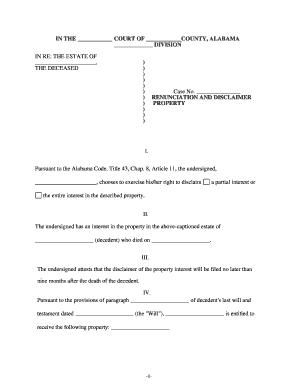
Valuable tips for completing your ‘Disclaimer Form Sample’ online
Are you exhausted from dealing with paperwork? Your search ends here with airSlate SignNow, the premier eSignature solution for individuals and small to medium-sized businesses. Wave farewell to the tedious process of printing and scanning documents. With airSlate SignNow, you can effortlessly finalize and sign documents online. Take advantage of the extensive features embedded in this user-friendly and cost-effective platform and transform your document management experience. Whether you need to endorse forms or collect eSignatures, airSlate SignNow manages it all smoothly, requiring just a few clicks.
Follow this detailed guide:
- Log into your account or register for a complimentary trial with our service.
- Click +Create to upload a file from your device, cloud storage, or our template collection.
- Access your ‘Disclaimer Form Sample’ in the editor.
- Click Me (Fill Out Now) to set up the form on your end.
- Add and designate fillable fields for others (if necessary).
- Continue with the Send Invite settings to solicit eSignatures from others.
- Download, print your version, or convert it into a reusable template.
No need to worry if you wish to collaborate with your team on your Disclaimer Form Sample or send it for notarization—our platform offers everything you need to achieve such tasks. Register with airSlate SignNow today and elevate your document management to a new standard!
FAQs
-
What is a Disclaimer Form Sample and how can it be used?
A Disclaimer Form Sample serves as a template that outlines the disclaimers necessary to protect your business from legal liability. By using a Disclaimer Form Sample, businesses can easily customize their disclaimers to fit specific needs, ensuring compliance and clarity for clients and partners.
-
How can airSlate SignNow help me create a Disclaimer Form Sample?
airSlate SignNow offers intuitive tools that allow you to create and customize a Disclaimer Form Sample quickly. With our user-friendly interface, you can easily modify templates, add your branding, and ensure that your disclaimers meet all legal requirements.
-
Is there a cost associated with using a Disclaimer Form Sample through airSlate SignNow?
Yes, airSlate SignNow provides various pricing plans that include access to customizable templates, including Disclaimer Form Samples. Our plans are designed to be cost-effective, allowing businesses of all sizes to access essential document management tools without breaking the bank.
-
What features does airSlate SignNow offer for creating a Disclaimer Form Sample?
airSlate SignNow includes features like drag-and-drop editing, eSignature capabilities, and secure cloud storage, making it easy to create a professional Disclaimer Form Sample. Additionally, you can collaborate with team members in real-time, ensuring everyone is on the same page.
-
Can I integrate airSlate SignNow with other applications while creating a Disclaimer Form Sample?
Absolutely! airSlate SignNow seamlessly integrates with popular applications such as Google Drive, Dropbox, and CRM systems. This allows you to easily access and manage your Disclaimer Form Sample alongside other important documents and workflows.
-
What are the benefits of using a Disclaimer Form Sample?
Using a Disclaimer Form Sample helps streamline the process of protecting your business legally. It ensures that you cover all necessary disclaimers, reduces the risk of legal disputes, and fosters trust with clients by clearly communicating terms and conditions.
-
Are there any templates available for Disclaimer Form Samples in airSlate SignNow?
Yes, airSlate SignNow provides a variety of pre-designed templates for Disclaimer Form Samples. These templates can be easily customized to suit your specific requirements, saving you time and effort in drafting legal documents from scratch.
The best way to complete and sign your disclaimer form sample
Find out other disclaimer form sample
- Close deals faster
- Improve productivity
- Delight customers
- Increase revenue
- Save time & money
- Reduce payment cycles















