Fill and Sign the Dissolve Contract Form
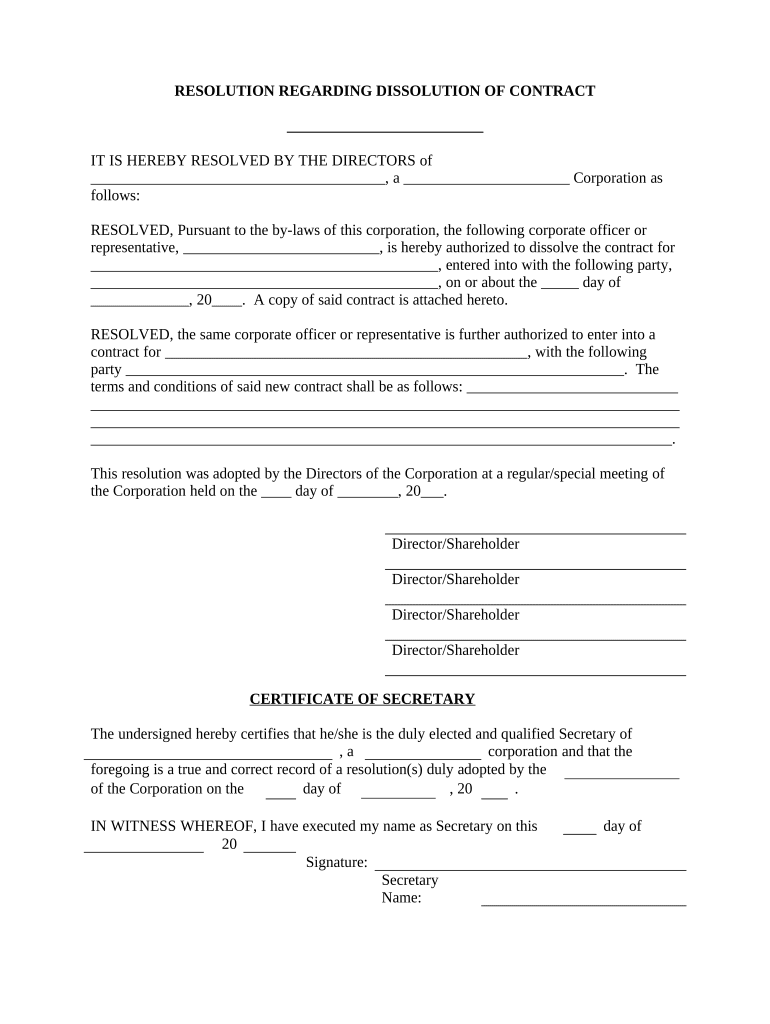
Practical tips for completing your ‘Dissolve Contract’ online
Are you fed up with the burdens of handling paperwork? Look no further than airSlate SignNow, the leading electronic signature platform for individuals and organizations. Bid farewell to the lengthy routine of printing and scanning documents. With airSlate SignNow, you can seamlessly complete and sign forms online. Leverage the extensive features offered by this user-friendly and cost-effective solution and transform your approach to document management. Whether you need to approve forms or gather electronic signatures, airSlate SignNow manages it all effortlessly, needing just a few clicks.
Follow this comprehensive guide:
- Sign in to your account or register for a free trial with our service.
- Hit +Create to upload a file from your device, cloud, or our template repository.
- Access your ‘Dissolve Contract’ in the editor.
- Select Me (Fill Out Now) to set up the document on your end.
- Add and designate fillable fields for others (if necessary).
- Continue with the Send Invite settings to solicit eSignatures from others.
- Download, print your version, or convert it into a reusable template.
No need to worry if you need to work with your colleagues on your Dissolve Contract or send it for notarization—our service offers everything you need to achieve such objectives. Enroll with airSlate SignNow today and take your document management to the next level!
FAQs
-
What does it mean to dissolve a contract using airSlate SignNow?
To dissolve a contract using airSlate SignNow means to formally terminate the obligations outlined in a signed agreement. Our platform allows you to create, send, and eSign documents that can be used to dissolve contracts efficiently and securely. This streamlines the process and ensures all parties are in agreement before proceeding.
-
How can airSlate SignNow help me dissolve a contract quickly?
airSlate SignNow simplifies the process to dissolve contracts by providing easy-to-use templates and a user-friendly interface. You can prepare and send documents for eSignature in just a few clicks, ensuring that all signers can review and agree to the terms of dissolution promptly. This efficiency saves you time and reduces the hassle of paperwork.
-
Are there any costs associated with using airSlate SignNow to dissolve a contract?
Yes, while airSlate SignNow offers various pricing plans, the cost of using our services to dissolve a contract depends on your chosen plan. Our pricing is designed to be cost-effective, providing great value for businesses looking to manage their documents and contracts seamlessly. You can choose a plan that best fits your needs.
-
What features does airSlate SignNow offer for contract dissolution?
airSlate SignNow includes several features that facilitate the dissolution of contracts, including customizable templates, eSignature capabilities, and document tracking. These tools ensure that you can manage the entire process of dissolving a contract efficiently, from preparation to final signatures, all in one place.
-
Can I integrate airSlate SignNow with other applications for contract management?
Absolutely! airSlate SignNow offers integrations with various applications, including CRM and project management tools, to enhance your contract management capabilities. This means you can easily dissolve contracts and manage your documents within your existing workflows, improving overall efficiency.
-
Is it secure to dissolve a contract using airSlate SignNow?
Yes, security is a priority at airSlate SignNow. When you dissolve a contract using our platform, your documents are protected with bank-level encryption and comply with industry standards. This ensures that all sensitive information remains confidential and secure throughout the process.
-
What are the benefits of using airSlate SignNow to dissolve contracts compared to traditional methods?
Using airSlate SignNow to dissolve contracts offers numerous benefits over traditional methods, including speed, efficiency, and reduced paperwork. The eSignature process allows for quicker approvals and a streamlined experience, which is invaluable for businesses looking to dissolve contracts without delays. Additionally, our platform keeps all documents organized and easily accessible.
The best way to complete and sign your dissolve contract form
Find out other dissolve contract form
- Close deals faster
- Improve productivity
- Delight customers
- Increase revenue
- Save time & money
- Reduce payment cycles















