Fill and Sign the Driveway Agreement Form
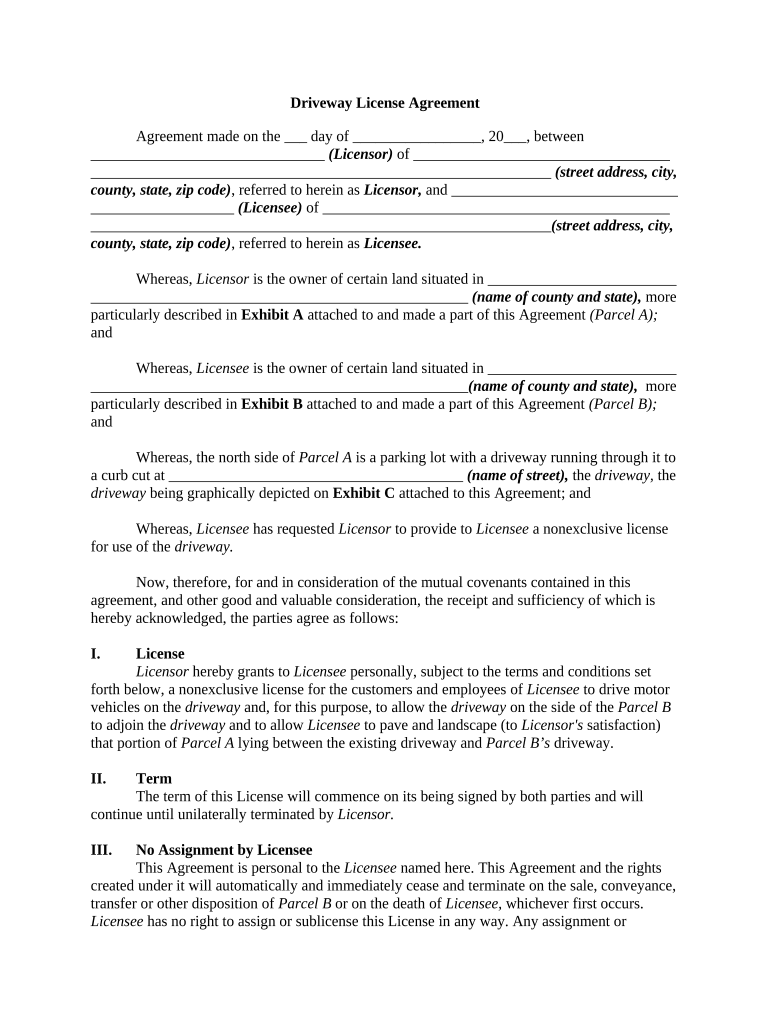
Valuable advice on preparing your ‘Driveway Agreement’ online
Are you fed up with the inconvenience of handling paperwork? Look no further than airSlate SignNow, the premier digital signature solution for individuals and small to medium-sized businesses. Bid farewell to the lengthy routine of printing and scanning documents. With airSlate SignNow, you can effortlessly finalize and sign documents online. Utilize the robust features integrated into this user-friendly and cost-effective platform and transform your approach to paperwork administration. Whether you need to authorize forms or collect digital signatures, airSlate SignNow takes care of everything with ease, needing just a few clicks.
Follow this comprehensive guide:
- Sign into your account or sign up for a complimentary trial with our service.
- Click +Create to upload a file from your device, cloud storage, or our form collection.
- Open your ‘Driveway Agreement’ in the editor.
- Click Me (Fill Out Now) to finalize the document on your end.
- Include and assign fillable fields for others (if necessary).
- Proceed with the Send Invite settings to solicit eSignatures from others.
- Save, print your version, or convert it into a reusable template.
No need to worry if you want to collaborate with your colleagues on your Driveway Agreement or send it for notarization—our platform provides everything you require to accomplish such tasks. Create an account with airSlate SignNow today and enhance your document management to a new standard!
FAQs
-
What is a Driveway Agreement and why do I need one?
A Driveway Agreement is a legal document outlining the terms of use for a shared driveway between neighbors. It helps prevent disputes by clearly stating who can use the driveway, when, and under what conditions. Having a Driveway Agreement can save you time, money, and stress in the future.
-
How can airSlate SignNow help me create a Driveway Agreement?
airSlate SignNow offers an easy-to-use platform to create, edit, and eSign your Driveway Agreement quickly. With customizable templates and a user-friendly interface, you can ensure that your agreement meets your specific needs. Plus, you can track changes and manage documents seamlessly.
-
What are the pricing options for using airSlate SignNow to manage Driveway Agreements?
airSlate SignNow provides various pricing plans to accommodate different needs, starting with a free trial. Our plans are designed to be cost-effective, offering features tailored for both individuals and businesses needing to manage Driveway Agreements efficiently. Visit our pricing page for detailed information.
-
Can I integrate airSlate SignNow with other tools for my Driveway Agreement management?
Yes, airSlate SignNow integrates smoothly with various applications like Google Drive, Dropbox, and CRM systems. This integration allows you to manage your Driveway Agreement alongside your other documents and workflows, enhancing your productivity and organization.
-
What features does airSlate SignNow offer for creating a Driveway Agreement?
airSlate SignNow includes essential features such as customizable templates, eSignature capabilities, and document tracking specifically designed for Driveway Agreements. Additionally, it offers collaboration tools that enable multiple parties to review and sign the agreement efficiently.
-
Is my Driveway Agreement secure with airSlate SignNow?
Absolutely! airSlate SignNow prioritizes the security of your documents, including Driveway Agreements, with advanced encryption and secure storage. Our platform complies with industry standards to ensure that your sensitive information is well-protected.
-
How long does it take to create a Driveway Agreement using airSlate SignNow?
Creating a Driveway Agreement with airSlate SignNow is quick and straightforward. Most users can draft and send their agreements for eSignature in just a few minutes, allowing you to finalize arrangements without unnecessary delays.
The best way to complete and sign your driveway agreement form
Find out other driveway agreement form
- Close deals faster
- Improve productivity
- Delight customers
- Increase revenue
- Save time & money
- Reduce payment cycles















