Fill and Sign the Durable Power of Attorney for Healthcare Statutory Form
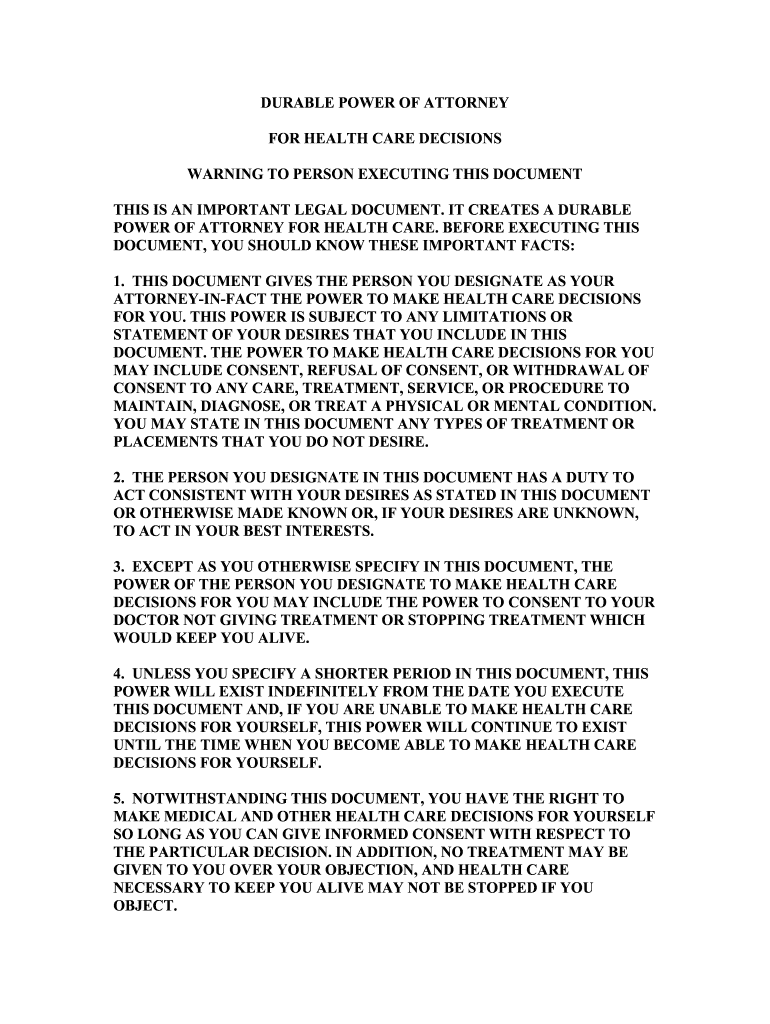
Useful suggestions for finalizing your ‘Durable Power Of Attorney For Healthcare Statutory Form’ online
Are you fed up with the inconvenience of managing paperwork? Look no further than airSlate SignNow, the premier eSignature solution for individuals and businesses. Say farewell to the monotonous routine of printing and scanning documents. With airSlate SignNow, you can effortlessly complete and sign paperwork online. Utilize the extensive features packed into this user-friendly and affordable platform and transform your method of document management. Whether you need to authorize forms or gather signatures, airSlate SignNow takes care of it all seamlessly, requiring just a few clicks.
Adhere to this step-by-step instruction:
- Log into your account or register for a complimentary trial with our service.
- Click +Create to upload a file from your device, cloud, or our template collection.
- Open your ‘Durable Power Of Attorney For Healthcare Statutory Form’ in the editor.
- Click Me (Fill Out Now) to prepare the document on your side.
- Insert and assign fillable fields for other individuals (if necessary).
- Move forward with the Send Invite settings to request eSignatures from others.
- Download, print your copy, or convert it into a reusable template.
Don’t fret if you need to collaborate with your teammates on your Durable Power Of Attorney For Healthcare Statutory Form or send it for notarization—our platform provides everything you need to accomplish such tasks. Create an account with airSlate SignNow today and elevate your document management to new levels!
FAQs
-
What is a printable medical power of attorney form California?
A printable medical power of attorney form California is a legal document that allows you to designate someone to make medical decisions on your behalf if you become unable to do so. This form is essential for ensuring your healthcare preferences are respected. You can easily obtain this form through airSlate SignNow.
-
How do I create a printable medical power of attorney form California?
Creating a printable medical power of attorney form California is simple with airSlate SignNow. You can start by selecting a template, filling in the required information, and customizing it to fit your needs. Once completed, you can print or eSign the document for immediate use.
-
Is there a cost associated with the printable medical power of attorney form California?
Yes, there may be a nominal fee for accessing the printable medical power of attorney form California through airSlate SignNow. However, our service is designed to be cost-effective, providing you with a valuable legal document without breaking the bank.
-
What are the benefits of using airSlate SignNow for my medical power of attorney?
Using airSlate SignNow for your printable medical power of attorney form California offers numerous benefits, including ease of use, secure eSigning, and the ability to store your documents safely in the cloud. This ensures that your important documents are accessible whenever you need them.
-
Can I customize the printable medical power of attorney form California?
Absolutely! airSlate SignNow allows you to customize the printable medical power of attorney form California to meet your specific needs. You can add or modify sections, ensuring that the document accurately reflects your wishes regarding medical decisions.
-
Does airSlate SignNow integrate with other applications?
Yes, airSlate SignNow offers integrations with various applications, making it easy to manage your documents alongside other tools you use. This includes popular platforms for document management and storage, enhancing your workflow when handling the printable medical power of attorney form California.
-
How secure is my information when using airSlate SignNow?
Your security is our top priority at airSlate SignNow. When you use our service to create a printable medical power of attorney form California, your information is protected with advanced encryption and secure storage solutions, ensuring that your personal data remains confidential.
The best way to complete and sign your durable power of attorney for healthcare statutory form
Get more for durable power of attorney for healthcare statutory form
Find out other durable power of attorney for healthcare statutory form
- Close deals faster
- Improve productivity
- Delight customers
- Increase revenue
- Save time & money
- Reduce payment cycles















