Fill and Sign the Emergency Form Child
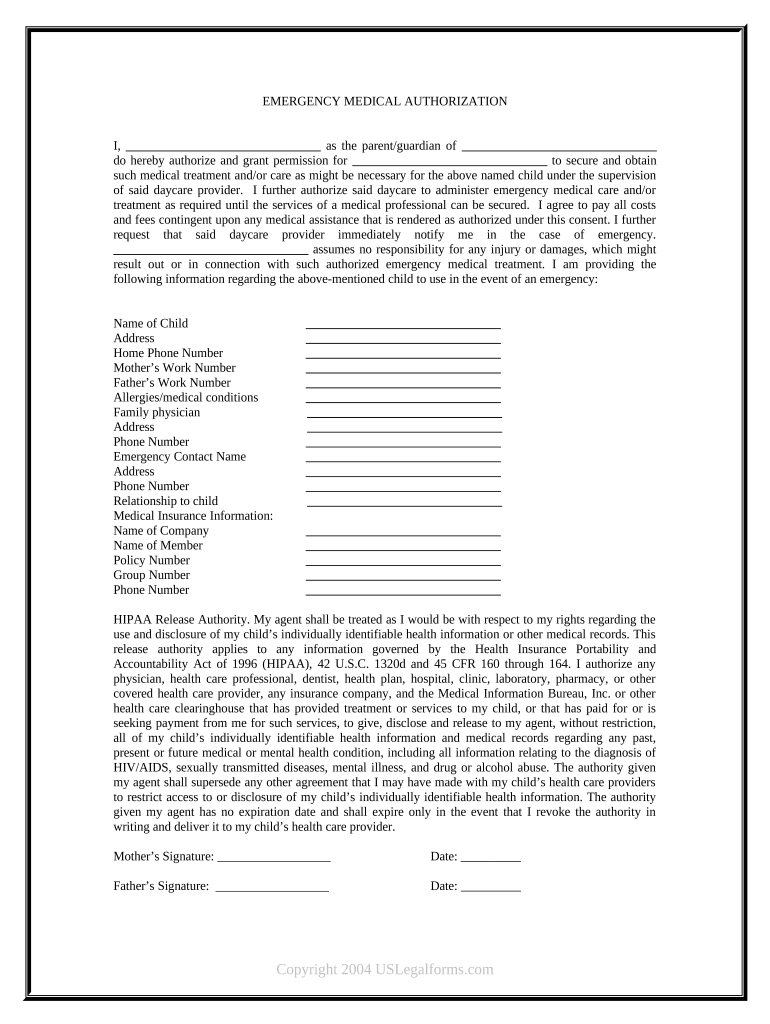
Useful advice on crafting your ‘Emergency Form Child’ online
Are you fed up with the burden of managing paperwork? Look no further than airSlate SignNow, the premier electronic signature solution for individuals and organizations. Wave farewell to the lengthy procedure of printing and scanning documents. With airSlate SignNow, you can effortlessly finalize and sign documents online. Take advantage of the extensive features bundled into this intuitive and budget-friendly platform and transform your paperwork handling. Whether you need to sign documents or collect eSignatures, airSlate SignNow takes care of it all with ease, needing just a handful of clicks.
Adhere to this detailed guide:
- Log in to your account or sign up for a complimentary trial with our service.
- Click +Create to upload a document from your device, cloud storage, or our template collection.
- Open your ‘Emergency Form Child’ in the editor.
- Click Me (Fill Out Now) to prepare the document from your end.
- Include and assign fillable fields for additional participants (if required).
- Continue with the Send Invite settings to request eSignatures from others.
- Save, print your copy, or convert it into a reusable template.
Don’t fret if you need to collaborate with others on your Emergency Form Child or send it for notarization—our platform provides everything necessary to complete such tasks. Establish an account with airSlate SignNow today and elevate your document management to new levels!
FAQs
-
What is an emergency contact authorization form?
An emergency contact authorization form is a legal document that allows individuals to designate specific people to be contacted in case of an emergency. This form is crucial for ensuring that the right individuals are informed quickly and can take necessary action when needed. Using airSlate SignNow, you can easily create and eSign your emergency contact authorization form, streamlining the process.
-
How can airSlate SignNow help with my emergency contact authorization form?
airSlate SignNow simplifies the creation and management of your emergency contact authorization form by providing an intuitive platform for eSigning and document sharing. With customizable templates and the ability to securely store your forms, you can ensure your document is always accessible when you need it. This makes managing emergency contacts more efficient and organized.
-
Is there a cost associated with using airSlate SignNow for an emergency contact authorization form?
Yes, airSlate SignNow offers various pricing plans tailored to different business needs, including options for individual users and teams. The cost-effectiveness of our platform ensures you can manage your emergency contact authorization form and other documents without breaking the bank. Check our pricing page for detailed information on plans and features.
-
What features does airSlate SignNow offer for creating an emergency contact authorization form?
With airSlate SignNow, you get a range of features to enhance your emergency contact authorization form, including customizable templates, the ability to add fields for signatures, and real-time tracking of document status. Additionally, you can easily share your form for eSigning, making the process quick and efficient for everyone involved.
-
Can I integrate airSlate SignNow with other applications for my emergency contact authorization form?
Yes, airSlate SignNow supports integrations with various popular applications, allowing you to streamline your workflow when managing your emergency contact authorization form. You can connect it with tools like Google Drive, Salesforce, and others to enhance your document management capabilities. This integration ensures you can work seamlessly across platforms.
-
What are the benefits of using airSlate SignNow for emergency contact documents?
Using airSlate SignNow for your emergency contact authorization form offers numerous benefits, including increased efficiency, improved security, and enhanced accessibility. You can quickly create, share, and eSign documents, ensuring that your emergency contacts are readily available in critical situations. Our platform also provides secure storage, giving you peace of mind.
-
Is it easy to eSign an emergency contact authorization form with airSlate SignNow?
Absolutely! airSlate SignNow makes it very easy to eSign your emergency contact authorization form. Users can sign documents digitally from any device, at any time, ensuring that all parties can complete the process swiftly and conveniently, without the need for printing or mailing.
The best way to complete and sign your emergency form child
Find out other emergency form child
- Close deals faster
- Improve productivity
- Delight customers
- Increase revenue
- Save time & money
- Reduce payment cycles















