Fill and Sign the Employee Performance Notice Template
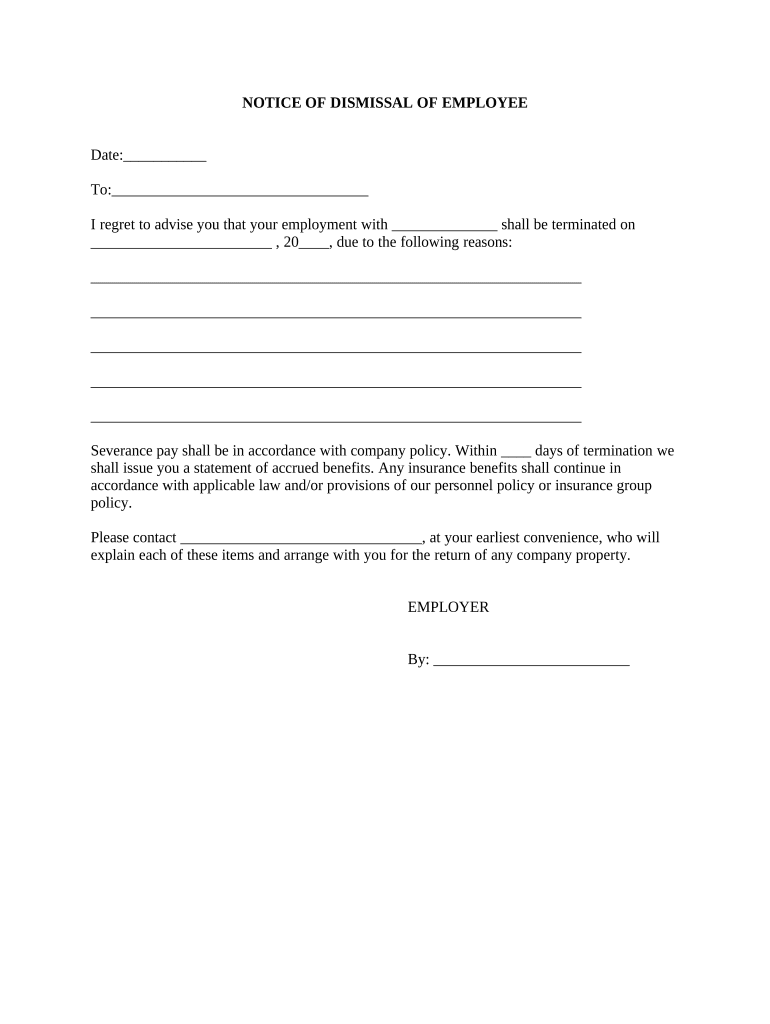
Useful tips for finalizing your ‘Employee Performance Notice Template’ online
Are you fed up with the inconvenience of handling paperwork? Look no further than airSlate SignNow, the premier electronic signature solution for individuals and small to medium-sized businesses. Bid farewell to the lengthy procedure of printing and scanning documents. With airSlate SignNow, you can easily finalize and sign documents online. Utilize the robust features packed into this user-friendly and cost-effective platform and transform your method of document management. Whether you need to authorize forms or gather electronic signatures, airSlate SignNow efficiently manages it all, requiring just a few clicks.
Follow this comprehensive guide:
- Log into your account or register for a complimentary trial with our service.
- Click +Create to upload a document from your device, cloud storage, or our template collection.
- Open your ‘Employee Performance Notice Template’ in the editor.
- Click Me (Fill Out Now) to set up the form on your end.
- Add and assign fillable fields for other participants (if necessary).
- Continue with the Send Invite settings to solicit eSignatures from others.
- Save, print your version, or convert it into a reusable template.
No problem if you need to collaborate with your colleagues on your Employee Performance Notice Template or send it for notarization—our platform provides all the tools required to complete such tasks. Create an account with airSlate SignNow today and elevate your document management to new levels!
FAQs
-
What is an Employee Performance Notice Template?
An Employee Performance Notice Template is a pre-designed document that organizations use to formally communicate performance issues or feedback to employees. This template helps ensure that important information is clearly conveyed and documented, which is crucial for performance management.
-
How can I customize the Employee Performance Notice Template?
The Employee Performance Notice Template can be easily customized using airSlate SignNow's intuitive editing tools. You can modify text, add specific performance metrics, and include personalized messages to fit your organization's tone and requirements.
-
What are the benefits of using an Employee Performance Notice Template?
Using an Employee Performance Notice Template streamlines the process of delivering feedback, ensuring consistency and professionalism in communication. It helps managers maintain a clear record of performance discussions, which can be useful for future evaluations and compliance.
-
Is the Employee Performance Notice Template included in my airSlate SignNow subscription?
Yes, the Employee Performance Notice Template is included in your airSlate SignNow subscription, allowing you to access it without any additional costs. This feature enhances your document management capabilities while providing you with essential HR tools.
-
Can I integrate the Employee Performance Notice Template with other applications?
Absolutely! airSlate SignNow allows you to integrate the Employee Performance Notice Template with various applications, such as HR software and project management tools. This integration helps streamline workflows and improves collaboration among team members.
-
How does the eSigning feature work with the Employee Performance Notice Template?
With airSlate SignNow, you can easily send the Employee Performance Notice Template for electronic signature. Simply upload the template, add the recipient's email, and they can sign it digitally, saving time and ensuring a legally binding agreement.
-
What security measures are in place for the Employee Performance Notice Template?
airSlate SignNow prioritizes security, employing robust encryption and secure cloud storage for all documents, including the Employee Performance Notice Template. You can rest assured that your sensitive information is protected and accessible only to authorized users.
The best way to complete and sign your employee performance notice template
Find out other employee performance notice template
- Close deals faster
- Improve productivity
- Delight customers
- Increase revenue
- Save time & money
- Reduce payment cycles















