Fill and Sign the Employer Certification of Compliance Form
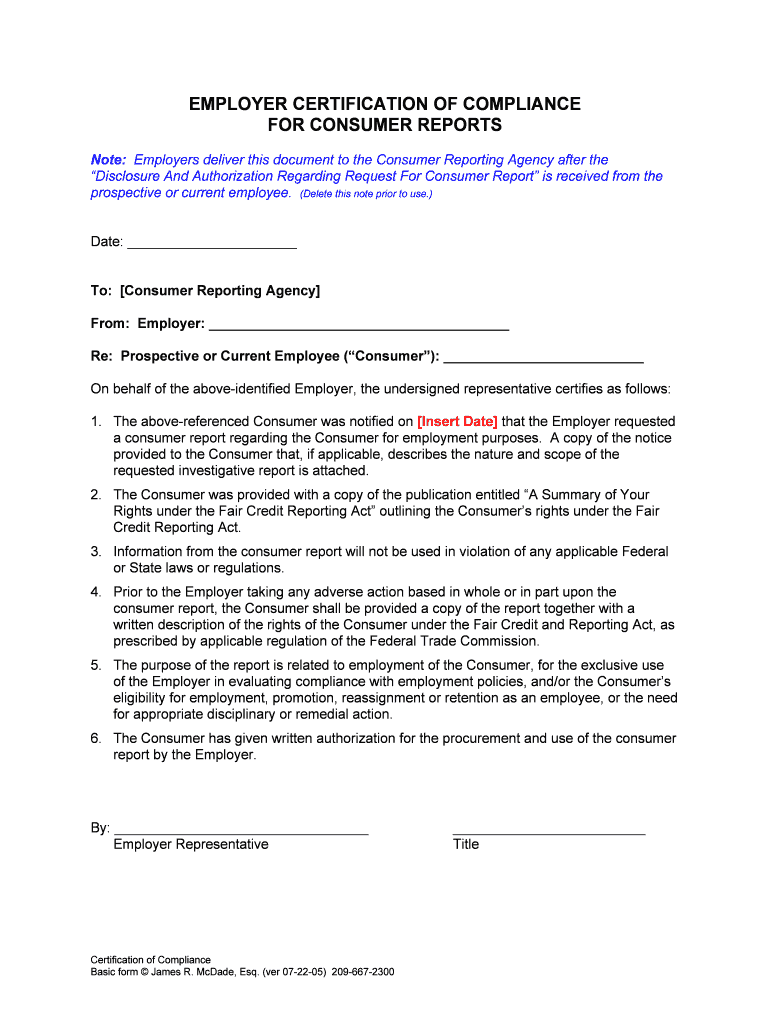
Practical advice on preparing your ‘Employer Certification Of Compliance’ online
Are you fed up with the burden of handling paperwork? Look no further than airSlate SignNow, the premier electronic signature platform for individuals and small businesses. Bid farewell to the tedious process of printing and scanning documents. With airSlate SignNow, you can easily complete and sign documents online. Take advantage of the extensive features offered by this intuitive and cost-effective platform and transform your method of document management. Whether you need to approve forms or collect eSignatures, airSlate SignNow manages it all seamlessly, with just a few clicks.
Follow this comprehensive guide:
- Access your account or register for a complimentary trial of our service.
- Click +Create to upload a file from your device, cloud storage, or our template library.
- Open your ‘Employer Certification Of Compliance’ in the editor.
- Click Me (Fill Out Now) to prepare the document on your end.
- Add and allocate fillable fields for others (if needed).
- Proceed with the Send Invite options to request eSignatures from others.
- Download, print your copy, or transform it into a reusable template.
No need to worry if you need to collaborate with others on your Employer Certification Of Compliance or send it for notarization—our solution supplies everything you require to complete such tasks. Sign up with airSlate SignNow today and take your document management to the next level!
FAQs
-
What is a certified compliance and regulatory professional CCRP?
A certified compliance and regulatory professional CCRP is an individual who has demonstrated expertise in compliance and regulatory matters. This certification signifies a commitment to maintaining high standards in regulatory practices, ensuring that organizations adhere to relevant laws and regulations.
-
How can airSlate SignNow help certified compliance and regulatory professionals CCRPs?
airSlate SignNow provides certified compliance and regulatory professionals CCRPs with a streamlined solution for sending and eSigning documents. This platform enhances efficiency and ensures that all documents are compliant with regulatory standards, making it easier for CCRPs to manage their workflows.
-
What are the pricing options for airSlate SignNow?
airSlate SignNow offers flexible pricing plans tailored to the needs of certified compliance and regulatory professionals CCRPs. Whether you are a small business or a large enterprise, you can choose a plan that fits your budget while providing the necessary features for compliance management.
-
What features does airSlate SignNow offer for compliance management?
airSlate SignNow includes features such as secure eSigning, document templates, and audit trails, which are essential for certified compliance and regulatory professionals CCRPs. These tools help ensure that all documents are handled in accordance with compliance regulations, reducing the risk of errors.
-
Can airSlate SignNow integrate with other compliance tools?
Yes, airSlate SignNow can seamlessly integrate with various compliance tools and software that certified compliance and regulatory professionals CCRPs may already be using. This integration capability enhances workflow efficiency and ensures that all compliance-related tasks are managed in one place.
-
What are the benefits of using airSlate SignNow for certified compliance and regulatory professionals CCRPs?
Using airSlate SignNow allows certified compliance and regulatory professionals CCRPs to save time and reduce paperwork. The platform's user-friendly interface and robust compliance features enable CCRPs to focus on their core responsibilities while ensuring that all documentation is compliant and secure.
-
Is airSlate SignNow secure for handling sensitive compliance documents?
Absolutely, airSlate SignNow prioritizes security, making it a reliable choice for certified compliance and regulatory professionals CCRPs. The platform employs advanced encryption and security protocols to protect sensitive documents, ensuring that compliance requirements are met without compromising data integrity.
The best way to complete and sign your employer certification of compliance form
Find out other employer certification of compliance form
- Close deals faster
- Improve productivity
- Delight customers
- Increase revenue
- Save time & money
- Reduce payment cycles















