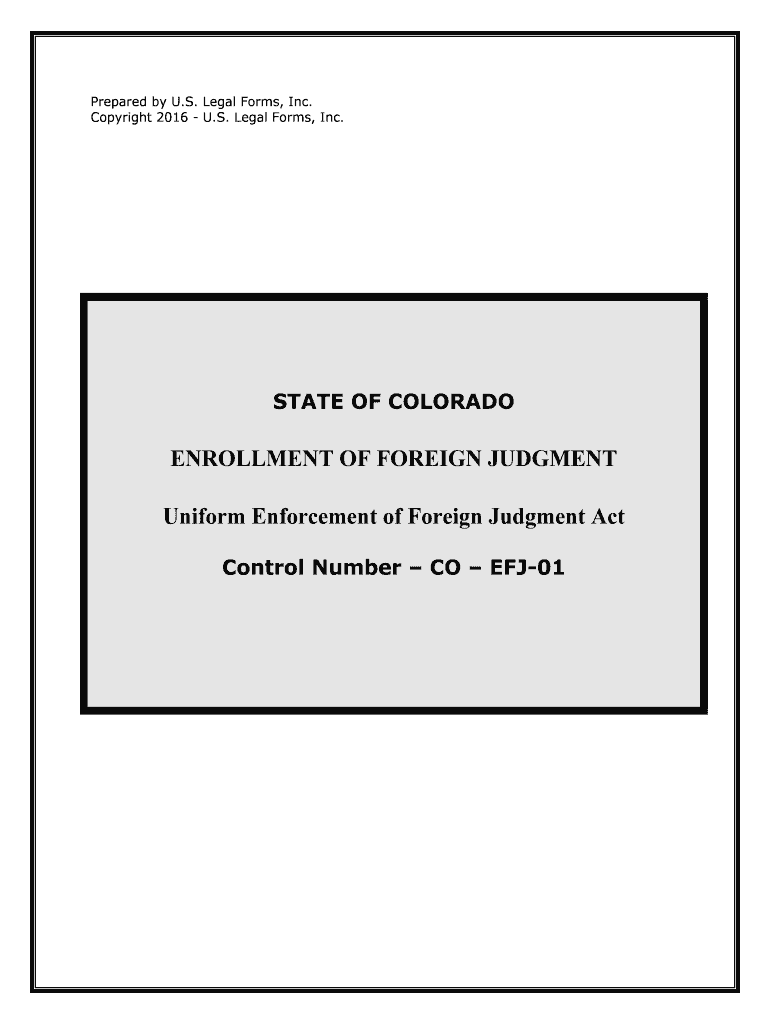Prepared by U.S. Legal Forms, Inc.Copyright 2016 - U.S. Legal Forms, Inc.
STATE OF COLORADO ENROLLMENT OF FOREIGN JUDGMENTUniform Enforcement of Foreign Judgment Act
Control Number – CO – EFJ-01
NOTES ON COMPLETING THESE FORMS The form(s) in this packet contain “form fields” created using Microsoft Word. “Form fields” facilitate
completion of the forms using your computer. They do not limit you ability to print the form “in blank” and
complete with a typewriter or by hand.
It is also helpful to be able to see the location of the form fields. Go to the View menu, click on
Toolbars, and then select Forms. This will open the forms toolbar. Look for the button on the forms
toolbar that resembles a “shaded letter “a”. Click in this button and the form fields will be visible.
In order to use the form fields properly, it is necessary to “lock or protect” the document. If you wish to
make any changes in the body of the form, it is necessary for you “unlock” or “unprotect” the form.This is done by clicking on “Tools” in the Menu bar and then selecting “unprotect document”. You may
then be prompted to enter a password. If so, the password is “uslf”. That is uslf in lower case letters without
the quotation marks.
It is very important to understand that, once the document is unprotected, any data entered in the form
fields will be lost when the document is again protected. If changes are necessary, unlock the document, using
the password “uslf” if necessary, and make any changes that you feel are required. Then protect the document
once again. After any required changes and re-protecting the document, click on the first form field and enter
the required information. You will be able to navigate through the document from form field to form
field using your tab key. Tab to a form field and insert your data. Inserting date will result in the default
line disappearing. You will have sufficient space to enter any required information.
DISCLAIMER
These materials were developed by U.S. Legal Forms, Inc. based upon statutes and
forms for the State of Colorado. All Information and Forms are subject to this
Disclaimer: All forms in this package are provided without any warranty, express or
implied, as to their legal effect and completeness. Please use at your own risk. If
you have a serious legal problem we suggest that you consult an attorney. U.S.
Legal Forms, Inc. does not provide legal advice. The products offered by U.S. Legal
Forms (USLF) are not a substitute for the advice of an attorney.THESE MATERIALS ARE PROVIDED "AS IS" WITHOUT ANY EXPRESS OR IMPLIED
WARRANTY OF ANY KIND INCLUDING WARRANTIES OF MERCHANTABILITY,
NONINFRINGEMENT OF INTELLECTUAL PROPERTY, OR FITNESS FOR ANY
PARTICULAR PURPOSE. IN NO EVENT SHALL U. S. LEGAL FORMS, INC. OR ITS
AGENTS OR OFFICERS BE LIABLE FOR ANY DAMAGES WHATSOEVER (INCLUDING,
WITHOUT LIMITATION DAMAGES FOR LOSS OF PROFITS, BUSINESS
INTERRUPTION, LOSS OF INFORMATION) ARISING OUT OF THE USE OF OR
INABILITY TO USE THE MATERIALS, EVEN IF U.S. LEGAL FORMS, INC. HAS BEEN
ADVISED OF THE POSSIBILITY OF SUCH DAMAGES.
ENROLLMENT OF A FOREIGN JUDGMENT A foreign judgment is a judgment entered by a court other than the court of the state
where the judgment is sought to be enrolled. Enrolling a judgment allows the judgment creditor
or person holding the judgment to enforce it in the state of enrollment and the enrollment creates
a judgment lien against the property of the Judgment Debtor.
Requirements:
1.The Judgment must be a final judgment.2.The Judgment must be “certified pursuant to acts of congress” or "triple-sealed".
This means that a judge of a court of record must authenticate the order or
abstract, the clerk of court must authenticate the judge's authentication as genuinely that of a judge of a court of record, and a judge must authenticate the
clerk as clerk. 3.Execute an Affidavit in Support of Request to Enroll Foreign Judgment [Form
One], a Request for Enrollment with Judgment attached as Exhibit A [Form Two]
and Notice of Enrollment [Form Three].4. Using the enclosed Cover Letter, send Affidavit in Support of Request to Enroll
Foreign Judgment [Form One], a Request for Enrollment with Judgment attached
as Exhibit A [Form Two] and Notice of Enrollment [Form Three] to the clerk of
the court where the judgment is sought to be enrolled.5. Mail a copy of the Notice of Enrollment to the judgment debtor.6.Wait the required time of 10 days after mailing by the Clerk of the Court of the
Notice of Enrollment and then you may execute on property of the judgement
debtor that is not exempt from execution.The judgment becomes a final judgment of that court when recorded in the Office of the
Clerk, and can be readily transferred from one county to another as the final judgment of the
enrolling court. See 28 U.S.C. §1738 for statutory requirements for orders which must be extended full
faith and credit. States may give full faith and credit without the documentary requirements but
they must give full faith and credit if the requirements are met.Enrollment of a foreign judgment in the State of Colorado is controlled by the Uniform
Enforcement of Foreign Judgments Act, Colorado Statutes, Title 13, Article 53, §§ 13-53-101
through 13-53-108, inclusive.
A Law Summary is available and can be printed for your State. To do so, go to where you
located this package and select the Law Summary link under the form title and print. Review the
Law Summary before beginning the process of completing the forms.
COVER LETTER
Date ______________________________ ______________________________ ______________________________ ______________________________ Return Name and Address ______________________________ ______________________________ ______________________________ ______________________________(Name and address of Clerk of Court) Re:[style of case] Dear Sir or Madam: Enclosed for filing is a Notice of Enrollment of Foreign Judgment and Request For
Enrollment of Foreign Judgment pursuant to the Colorado Uniform Enforcement of Foreign
Judgment's Act. A filing fee of $__________ is also enclosed. Please return a filed copy to me.Please advise if you need anything further at this time.With kindest regards, I am
Sincerely yours,
______________________________ Print or Type NameEnclosures
County Court District Court County, ColoradoCourt Address: ____________________________________,Plaintiffvs.____________________________________Defendant COURT USE ONLY Attorney or Party Without Attorney (Name and Address): Phone Number:____________ E-mail: __________________FAX Number: ____________ Atty. Reg. #: __________________Case Number:Division Courtroom AFFIDAVIT IN SUPPORT OF REQUEST FOR ENROLLMENT OF FOREIGN JUDGMENT STATE OF __________________COUNTY OF __________________ PERSONALLY CAME AND APPEARED BEFORE ME the undersigned authority, the
within named ______________________________, Affiant, who states upon his oath that he/she
is ________________________ [PLAINTIFF OR ATTORNEY FOR PLAINTIFF] , and further
states in accordance with the ______ Enforcement of Foreign Judgments Act that the Social
Security Number of the Judgment Debtor is ________________________ [if known] and the
last known address of the Judgment Debtor ______________________________ is: __________________________________________________________________________________________ City, State and Zip Code
The complete name and last known address of the Judgment Creditor (Plaintiff) is: __________________________________________________________________________________________ City, State and Zip Code Affiant further states that the Judgment is final, and remains unsatisfied, in [whole or
part], that the balance of the Judgment which remains unpaid is $________________________
and that there is no contest of the judgment pending. ______________________________Plaintiff or Attorney for Plaintiff State of ColoradoCounty of __________________ The foregoing instrument was acknowledged before me this ____________ (date) by
______________________________ (name of person acknowledged). ___________________________________Notary Public Print or Type NameMy commission expires:__________________
County Court District Court County, ColoradoCourt Address: ____________________________________,Plaintiffvs.____________________________________Defendant COURT USE ONLY Attorney or Party Without Attorney (Name and Address): Phone Number:____________ E-mail: __________________FAX Number: ____________ Atty. Reg. #: __________________Case Number:Division Courtroom REQUEST FOR ENROLLMENT OF FOREIGN JUDGMENT Pursuant to the Colorado Enforcement of Foreign Judgment's Act you are hereby
requested to enroll an Agreed Judgment entered on the ______ day of ____________, ______ by
the ________________________ Court of ____________ County, State of ____________,
Cause No. ____________ in favor of ________________________ against
________________________ in the amount of $____________, plus attorneys fees of
$____________. The judgment has been authenticated according to acts of Congress and in
accordance with the Act as indicated by the attached Exhibit "A".DATED this the ______ day of ____________, 20______. __________________________________[Name of Plaintiff or Attorney for Plaintiff]
CERTIFICATE OF SERVICE This is to certify that I, ________________________ [Name of Plaintiff or attorney for
Plaintiff], have forwarded this date a true and correct copy of the above and foregoing document,
by U.S. Mail, postage fully prepaid, to:Mail, postage fully prepaid, to:Name of Judgment Debtor/Defendant ____________________________________Address ____________________________________City, State, Zip____________________________________Name of Clerk ____________________________________Address ____________________________________City, State, Zip ____________________________________ This the ______ day of ____________, 20______ . _____________________________________[Name of Plaintiff or Attorney for Plaintiff]
County Court District Court County, ColoradoCourt Address: ____________________________________,Plaintiffvs.____________________________________Defendant COURT USE ONLY Attorney or Party Without Attorney (Name and Address): Phone Number:____________ E-mail: __________________FAX Number: ____________ Atty. Reg. #: __________________Case Number:Division Courtroom NOTICE OF ENROLLMENT OF FOREIGN JUDGMENT Pursuant to the provisions of the Colorado Enforcement of Foreign Judgment's Act,
notice is hereby given that a Judgment entered on the ______ day of ____________, 20 ______
by the ______________________________ Court of ____________ County, ____________,
Case No. ____________ in favor of ________________________ and against
________________________ in the amount of $____________, plus attorneys fees in the
amount of $____________ which was enrolled in the ____________ Court of
__________________ County, __________________ on the ______ day of ____________,
20______. If this Judgment is not paid, execution of same may be commenced within 30 days of the
date of filing.DATED this the ______ day of ____________, 20______. ______________________________Plaintiff or Attorney for Plaintiff
CERTIFICATE OF SERVICE This is to certify that I, ______________________________ [Name of Plaintiff or
attorney for Plaintiff], have forwarded this date a true and correct copy of the above and
foregoing document, by U.S. Mail, postage fully prepaid, to:Name of Judgment Debtor/Defendant ____________________________________Address ____________________________________City, State, Zip____________________________________Name of Clerk ____________________________________Address ____________________________________City, State, Zip ____________________________________ This the ______ day of ____________, 20______ . ______________________________________ [Name of Plaintiff or Attorney for Plaintiff]
Valuable advice on finalizing your ‘Enrollment Of Foreign Judgment’ online
Are you fed up with the inconvenience of managing paperwork? Your search ends here with airSlate SignNow, the premier eSignature platform for both individuals and organizations. Bid farewell to the lengthy procedure of printing and scanning documents. With airSlate SignNow, you can seamlessly complete and sign papers online. Take advantage of the extensive features included in this user-friendly and cost-effective platform and transform your strategy for document management. Whether you need to approve forms or gather eSignatures, airSlate SignNow simplifies the process with just a few clicks.
Adhere to this detailed guideline:
- Access your account or initiate a complimentary trial with our service.
- Select +Create to upload a file from your device, cloud storage, or our template library.
- Open your ‘Enrollment Of Foreign Judgment’ in the editor.
- Click Me (Fill Out Now) to finalize the form on your end.
- Add and designate fillable fields for others (if necessary).
- Continue with the Send Invite settings to solicit eSignatures from others.
- Save, print your duplicate, or convert it into a reusable template.
Do not be concerned if you need to work with your teammates on your Enrollment Of Foreign Judgment or send it for notarization—our platform offers everything required to accomplish such tasks. Sign up with airSlate SignNow today and elevate your document management to a whole new level!