Fill and Sign the Executive Director Nonprofit Form
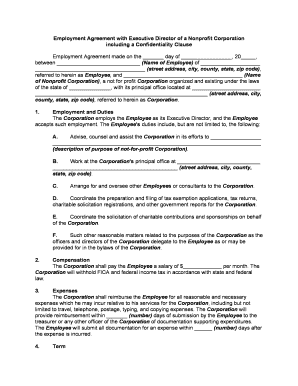
Valuable advice on preparing your ‘Executive Director Nonprofit’ online
Are you fed up with the burden of handling paperwork? Look no further than airSlate SignNow, the top eSignature platform for individuals and enterprises. Bid farewell to the lengthy process of printing and scanning documents. With airSlate SignNow, you can effortlessly finalize and sign documents online. Utilize the comprehensive features embedded in this user-friendly and cost-effective platform and transform your document management approach. Whether you need to approve documents or collect eSignatures, airSlate SignNow manages it all seamlessly, requiring only a few clicks.
Follow these step-by-step guidelines:
- Log into your account or initiate a free trial with our service.
- Click +Create to upload a document from your device, cloud, or our template collection.
- Open your ‘Executive Director Nonprofit’ in the editor.
- Click Me (Fill Out Now) to set up the form on your end.
- Add and designate fillable fields for other participants (if necessary).
- Proceed with the Send Invite settings to request eSignatures from others.
- Save, print your copy, or convert it into a reusable template.
Don’t fret if you need to collaborate with your coworkers on your Executive Director Nonprofit or send it for notarization—our platform provides you with everything necessary to accomplish such tasks. Register with airSlate SignNow today and elevate your document management to new levels!
FAQs
-
What is an executive director contract template?
An executive director contract template is a pre-designed document that outlines the terms and conditions of employment for an executive director. This template typically includes details such as job responsibilities, compensation, benefits, and termination clauses. Using an executive director contract template can streamline the hiring process and ensure that all legal requirements are met.
-
How can I customize the executive director contract template?
The executive director contract template offered by airSlate SignNow is fully customizable to suit your organization's specific needs. You can easily edit sections, add your organization's branding, and modify terms to align with your policies. This flexibility allows you to create a tailored executive director contract that meets your unique requirements.
-
What features does airSlate SignNow offer for managing executive director contracts?
airSlate SignNow provides a range of features for managing executive director contracts, including eSignature capabilities, document storage, and collaborative editing. With these features, you can easily send, sign, and store contracts securely in the cloud. Additionally, tracking changes and ensuring compliance becomes seamless with airSlate SignNow's user-friendly interface.
-
Is the executive director contract template legally binding?
Yes, the executive director contract template can be legally binding once it is properly executed with signatures from both parties. airSlate SignNow ensures that all eSignatures are compliant with legal standards, providing you with a secure and valid agreement. However, it is always advisable to have a legal professional review the contract before finalization.
-
What are the benefits of using an executive director contract template?
Using an executive director contract template streamlines the hiring process, saves time, and reduces legal risks. It provides a clear framework for the terms of employment, ensuring that both parties understand their rights and obligations. Moreover, having a standard template can enhance professionalism and consistency in your hiring practices.
-
Are there any integration options available with the executive director contract template?
Yes, airSlate SignNow offers various integration options that enhance the functionality of the executive director contract template. You can integrate with popular tools like Google Drive, Dropbox, and CRM systems to streamline your document management process. This ensures that your contracts are easily accessible and can be managed alongside your other business operations.
-
How much does the executive director contract template cost?
The cost of using the executive director contract template through airSlate SignNow varies depending on the subscription plan you choose. airSlate SignNow offers flexible pricing that caters to businesses of all sizes, ensuring you get a cost-effective solution for your document signing needs. Visit our pricing page for detailed information on plans and features.
The best way to complete and sign your executive director nonprofit form
Find out other executive director nonprofit form
- Close deals faster
- Improve productivity
- Delight customers
- Increase revenue
- Save time & money
- Reduce payment cycles















