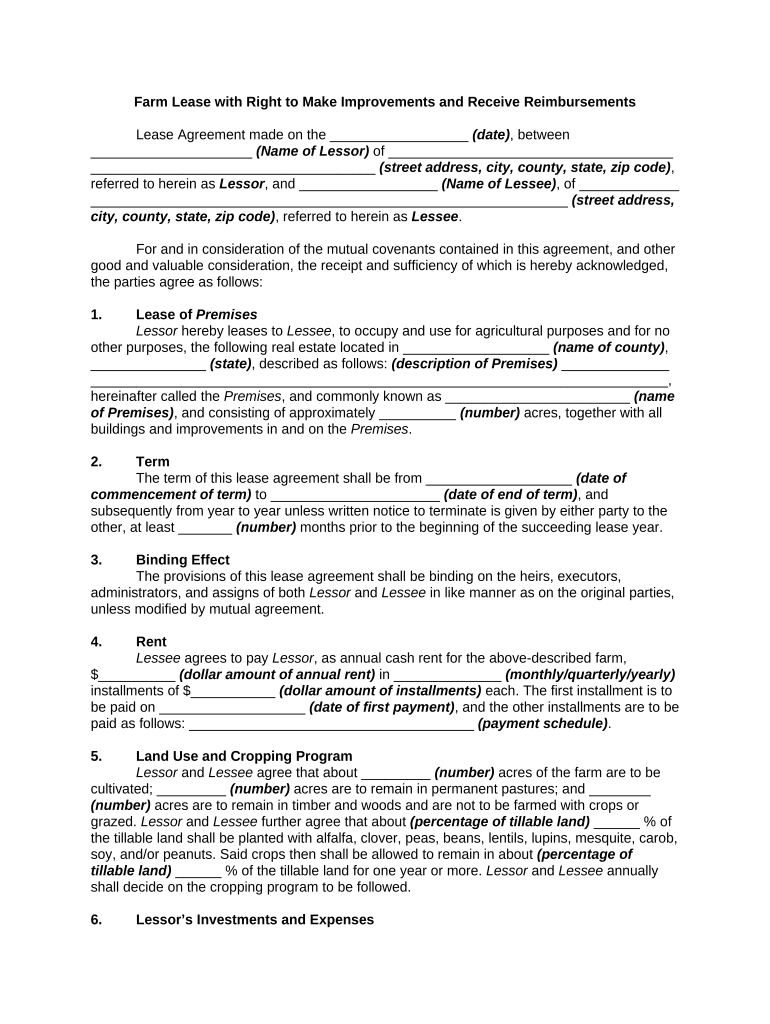Farm Lease with Right to Make Improvements and Receive Reimbursements
Lease Agreement made on the __________________ (date) , between
_____________________ (Name of Lessor) of _____________________________________
_____________________________________ (street address, city, county, state, zip code) ,
referred to herein as Lessor , and __________________ (Name of Lessee) , of _____________
______________________________________________________________ (street address,
city, county, state, zip code) , referred to herein as Lessee .
For and in consideration of the mutual covenants contained in this agreement, and other
good and valuable consideration, the receipt and sufficiency of which is hereby acknowledged,
the parties agree as follows:
1. Lease of Premises
Lessor hereby leases to Lessee , to occupy and use for agricultural purposes and for no
other purposes, the following real estate located in ___________________ (name of county) ,
_______________ (state) , described as follows: (description of Premises) ______________
___________________________________________________________________________,
hereinafter called the Premises , and commonly known as ________________________ (name
of Premises) , and consisting of approximately __________ (number) acres, together with all
buildings and improvements in and on the Premises .
2. Term
The term of this lease agreement shall be from ___________________ (date of
commencement of term) to ______________________ (date of end of term) , and
subsequently from year to year unless written notice to terminate is given by either party to the
other, at least _______ (number) months prior to the beginning of the succeeding lease year.
3. Binding Effect
The provisions of this lease agreement shall be binding on the heirs, executors,
administrators, and assigns of both Lessor and Lessee in like manner as on the original parties,
unless modified by mutual agreement.
4. Rent
Lessee agrees to pay Lessor , as annual cash rent for the above-described farm,
$__________ (dollar amount of annual rent) in ______________ (monthly/quarterly/yearly)
installments of $___________ (dollar amount of installments) each. The first installment is to
be paid on ___________________ (date of first payment) , and the other installments are to be
paid as follows: _____________________________________ (payment schedule) .
5. Land Use and Cropping Program
Lessor and Lessee agree that about _________ (number) acres of the farm are to be
cultivated; _________ (number) acres are to remain in permanent pastures; and ________
(number) acres are to remain in timber and woods and are not to be farmed with crops or
grazed. Lessor and Lessee further agree that about (percentage of tillable land) ______ % of
the tillable land shall be planted with alfalfa, clover, peas, beans, lentils, lupins, mesquite, carob,
soy, and/or peanuts. Said crops then shall be allowed to remain in about (percentage of
tillable land) ______ % of the tillable land for one year or more. Lessor and Lessee annually
shall decide on the cropping program to be followed.
6. Lessor’s Investments and Expenses
Lessor agrees to pay the items of expense:
A. The above-described farm, including fixed improvements on it, except as
provided in Section 9 of this Agreement.
B. Materials for necessary repairs and improvements to buildings and permanent
fences, except as provided in Section 7 and Section 9 .
C. Skilled labor employed in making permanent improvements or repairs; however
such labor, improvements or repairs costing more than $_________ are to be paid by
Lessee .
D. Taxes on land, improvements, and personal property owned by Lessor .
E. Fire and wind insurance, at a fair replacement value, on the residence of and all
buildings used by the Lessee in storing or housing grain, feed, livestock, and equipment.
F. Ground limestone, rock phosphate, and seeds; however costs of more than
$_________ are to be paid by Lessee .
7. Lessee’s Investments and Expenses
Lessee agrees to pay the following items of expense:
A. The expenses of hauling to the farm, except when otherwise agreed, of all
material Lessor furnishes for making repairs and minor improvements, and the
performing of labor required for such repairing and improving.
B. All seed, inoculation and disease-treatment materials, and fertilizers except that
which Lessor agrees to furnish in Section 6 above.
C. The following-described items for the residence: (description of items) ______
______________________________________________________________________
______________________________________________________________________.
D. (Description of other items.) ________________________________________
______________________________________________________________________
______________________________________________________________________
8. Lessee’s Duties in Operating Farm
In addition to the agreements covered by the above sections of this lease agreement,
Lessee further agrees to:
A. Faithfully cultivate the farm in a timely, thorough, and farmer-like manner.
B. Keep the buildings, fences (including hedges), and other improvements on the
Premises in as good repair and condition as they are at the commencement of the lease,
or in as good repair and condition as they may be put by Lessor during the term of the
lease, ordinary wear, loss by fire, or unavoidable destruction excepted.
C. Take proper care of, and prevent injury to, all trees, vines, and shrubs.
D. Haul out and spread all manure as soon as practicable on fields agreed on by
Lessor and Lessee .
E. Prevent tramping of fields by stock and rooting by hogs when injury will be done
by the same.
F. Keep open ditches, tile drains, tile outlets, grass waterways, and terraces in good
repair.
G. Prevent all unnecessary waste, or loss, or damage to the property of Lessor .
H. Allow no stock but Lessee 's on stock fields without the consent of Lessor .
I. Inoculate all alfalfa and soybean seed sown on land not known to be thoroughly
inoculated for the crop planted.
J. Follow standard disease treatments of all seeds.
K. Keep the farm property neat and orderly.
L. Farm no additional land and to enter into no other occupation, business, or
sideline unless it be with the written approval of Lessor .
M. Not cut live trees, except by permission of Lessor , but to use only dead or down
timber not suitable for saw logs or posts.
N. Not allow noxious weeds to go to seed on the Premises , but to destroy them, and
keep trim the weeds and grasses on the roads adjoining the Premises .
O. Not burn corn stocks, straw, or other crop residues grown on the farm, except by
permission of Lessor , but to leave or spread all such material on the land, and in no case
to remove from the farm any such material without the consent of Lessor .
P. Not pasture new seedings of legumes and grasses in the year in which they are
seeded, except with the consent of Lessor .
Q. Not break up established watercourses or ditches, or undertake any other
operation that will injure the Premises .
R. Not plow pasture or meadow land without the consent of Lessor .
S. Not house automobiles, motor trucks, or tractors in the barns without the written
permission of Lessor .
9. Lessee’s Right to Make Improvements and Receive Reimbursements for
Unexhausted Improvements
Lessee shall have the right to make, at Lessee 's own expense, such improvements as
are listed in paragraphs A and B below, provided authorization has been obtained from Lessor .
Lessee shall be compensated for such improvements by Lessor at the termination of this lease
agreement for the costs less the agreed on depreciation of the improvements as provided
below. Before making such improvements as Lessor ordinarily provides, including buildings,
additions, or major repairs to buildings, permanent fixtures and equipment, fencing, water or
sewage systems, erosion control structures, and other permanent structures, Lessee shall
submit to Lessor a statement showing the improvement to be made, the approximate time when
it is to be made, the estimated cost, and the rate of depreciation. When any such statement is
approved and signed by both Lessor and Lessee , a copy of it shall be attached to each copy of
this lease agreement and shall become a part of this lease agreement. In lieu of compensation
for structural improvements for which Lessor has not agreed to pay, Lessee at Lessee 's own
discretion, and provided Lessee has given notice of the intention at the time of expiration of this
lease agreement, may, within ______ (number) days after the termination of the tenancy,
remove such structures, provided Lessee leaves the ground and buildings from which the
improvements are removed in as good condition as they were prior to the erection of the
improvements.
A. With respect to improvements for which Lessor and Lessee may share the cost,
but for which Lessee shall have received no government payments, or, if any, such as
only partially offset the cost, the compensation to Lessee for such unexhausted
improvements at the expiration of this lease agreement shall be based on the original
cost to Lessee , less any government payments received by Lessee and less
accumulated depreciation of the balance of the cost at the yearly rate provided below:
1. Ground limestone, (with an annual depreciation percentage) _____ %.
2. Rock phosphate, (with an annual depreciation percentage) ______ %.
3. Heavy application of mixed or other fertilizer, (with an annual
depreciation percentage) ______ %. [It is agreed that a heavy application is
_______ (number) pounds per acre of ________________________ (type of
fertilizer) ].
4. Legumes and grass seedings, with Lessee 's cost for seed on acreage
exceeding _______ (number) acres (the acreage on the farm so seeded at the
beginning of this lease agreement).
D. If, at the time Lessee assumes possession, Lessee pays Lessor or the outgoing
tenant for the unexhausted value of the improvements then existing, Lessee shall be
entitled to the value of the unexhausted improvements existing at the termination of this
lease agreement.
10. Default
A. If Lessee should fail to carry out substantially the provisions of this lease
agreement, within _______ (number) days after service by Lessor of written notice to
Lessee of Lessee 's failure to fulfill the obligations, Lessor and Lessee each shall select
an arbitrator, and the two arbitrators so selected shall select a third. The three shall
make an inspection of the farm to determine the damage, if any, that has occurred or will
occur by reason of Lessee 's default and report their findings in writing to both Lessor and
Lessee .
B. If Lessee fails to select an arbitrator within the ________ (number) days, or if the
arbitrator selected reports that serious damage has been caused or will result to the
farm, Lessor shall have the right to reenter and to take full possession of the farm and
buildings, which Lessee agrees to vacate peaceably without claim for damages.
C. Lessor shall do what is necessary and reasonable to carry out properly the
contract of Lessee , or to repair the damage. To this end, Lessor may furnish all the
labor, machinery, and equipment necessary to carry out the contract of Lessee and
charge the cost of such operations or the amount of such damage, or both, to Lessee ,
the amount of such charge to become a lien on Lessee 's share of the crops.
D. A reasonable compensation for the arbitration committee shall be divided
equally between Lessor and Lessee .
11. Compensation for Damage
At the conclusion of this lease agreement, Lessee shall pay to Lessor a reasonable
compensation for any damage to the property not compensated for under Section 10 , for which
Lessee is clearly responsible, after due allowance is made for damage resulting from ordinary
wear and depreciation or from causes beyond Lessee 's control.
12. Arbitration Committee
The parties agree that if a proper settlement cannot be reached between them at the
close of the period of tenancy, they will submit all matters of disagreement to an arbitration
committee and will abide by the decision of that committee. The selection and compensation for
the committee shall be as provided in Section 10 .
13. Right to Re-Entry
Lessor reserves the right to enter on the Premises at any reasonable time for the
purpose of viewing them or making repairs or improvements on or to the Premises , or of
plowing after severance of crops, or of seeding, or applying fertilizers, provided that such entry
and activity shall not interfere with the occupancy of Lessee .
14. Severability
The invalidity of any portion of this Agreement will not and shall not be deemed to affect
the validity of any other provision. If any provision of this Agreement is held to be invalid, the
parties agree that the remaining provisions shall be deemed to be in full force and effect as if
they had been executed by both parties subsequent to the expungement of the invalid provision.
15. No Waiver
The failure of either party to this Agreement to insist upon the performance of any of the
terms and conditions of this Agreement, or the waiver of any breach of any of the terms and
conditions of this Agreement, shall not be construed as subsequently waiving any such terms
and conditions, but the same shall continue and remain in full force and effect as if no such
forbearance or waiver had occurred.
16. Governing Law
This Agreement shall be governed by, construed, and enforced in accordance with the
laws of the State of ________________.
17. Notices
Any notice provided for or concerning this Agreement shall be in writing and shall be
deemed sufficiently given when sent by certified or registered mail if sent to the respective
address of each party as set forth at the beginning of this Agreement.
1 8. Entire Agreement
This Agreement shall constitute the entire agreement between the parties and any prior
understanding or representation of any kind preceding the date of this Agreement shall not be
binding upon either party except to the extent incorporated in this Agreement.
19. Modification of Agreement
Any modification of this Agreement or additional obligation assumed by either party in
connection with this Agreement shall be binding only if placed in writing and signed by each
party or an authorized representative of each party.
20. Assignment of Rights
The rights of each party under this Agreement are personal to that party and may not be
assigned or transferred to any other person, firm, corporation, or other entity without the prior,
express, and written consent of the other party.
WITNESS our signatures as of the day and date first above stated.
________________________ _________________________
(P rinted name) (P rinted name)
________________________ _________________________
(Signature of Lessor) (Signature of Lessee)
(Acknowledgment form may vary by state)
STATE OF ______________
COUNTY OF _______________
Personally appeared before me, the undersigned authority in and for the said county and
state, on this _____ day of ______________, 20_____, within my jurisdiction, the within named,
_________________________ (Name of Lessor) , who acknowledged that he executed the
above and fore going instrument.
_____________________
NOTARY PUBLIC
My Commission expires:
______________________
STATE OF ______________
COUNTY OF _______________
Personally appeared before me, the undersigned authority in and for the said county and
state, on this _____ day of ______________, 20_____, within my jurisdiction, the within named,
________________________ (Name of Lessee) , who acknowledged that he executed the
above and fore going instrument.
_____________________
NOTARY PUBLIC
My Commission expires:
______________________