Fill and Sign the Fictitious Business Form
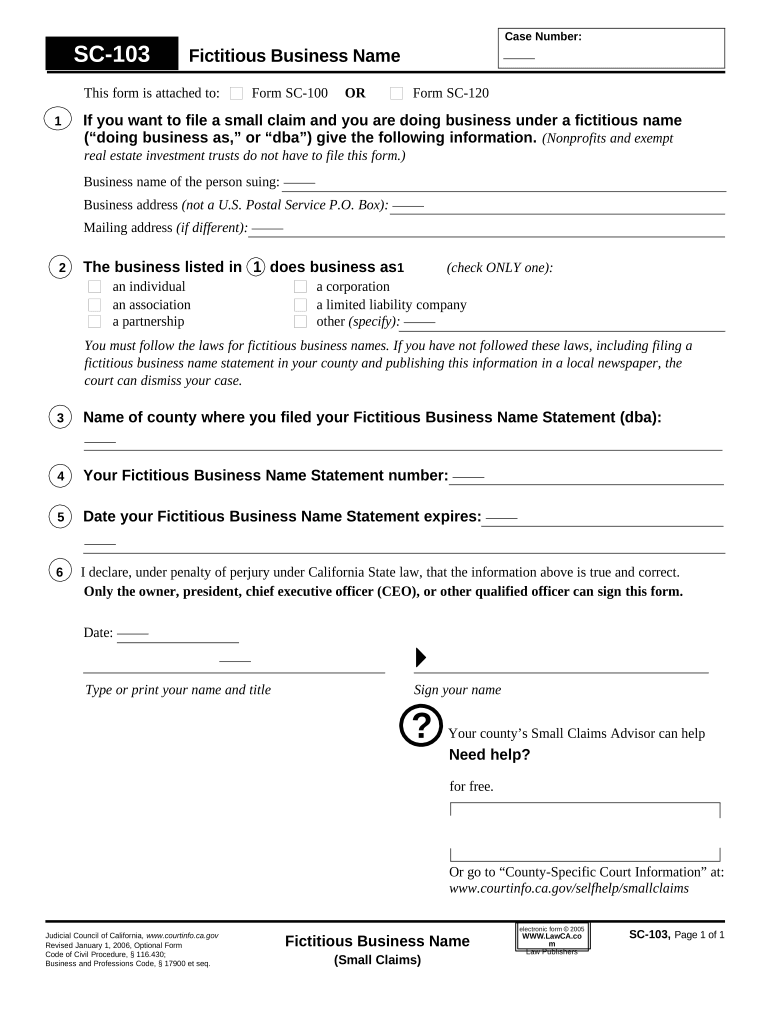
Convenient advice on preparing your ‘Fictitious Business’ online
Are you exhausted by the burdens of managing paperwork? Look no further than airSlate SignNow, the premier electronic signature solution for individuals and small to medium-sized businesses. Bid farewell to the tedious process of printing and scanning documents. With airSlate SignNow, you can effortlessly complete and sign documents online. Utilize the powerful features included in this intuitive and affordable platform to transform your document management approach. Whether you need to sign forms or gather electronic signatures, airSlate SignNow manages it all with ease, requiring just a few clicks.
Adhere to this comprehensive guide:
- Log into your account or initiate a free trial with our service.
- Click +Create to upload a file from your device, cloud storage, or our template library.
- Open your ‘Fictitious Business’ in the editor.
- Click Me (Fill Out Now) to finalize the form on your end.
- Add and designate fillable fields for other participants (if necessary).
- Proceed with the Send Invite settings to solicit eSignatures from others.
- Save, print your version, or convert it into a reusable template.
Don’t be concerned if you need to collaborate with others on your Fictitious Business or send it for notarization—our platform provides everything required to accomplish these tasks. Create an account with airSlate SignNow today and enhance your document management to a new level!
FAQs
-
What is a fictitious business name statement example?
A fictitious business name statement example is a document that illustrates how a business operates under a name different from its legal name. This statement is often required for businesses to ensure transparency and legal compliance. By providing a clear example, airSlate SignNow helps you understand the format and necessary elements of such a statement.
-
How does airSlate SignNow help with fictitious business name statements?
airSlate SignNow streamlines the process of creating and signing fictitious business name statements. With our easy-to-use platform, you can customize your document, add necessary fields, and have it signed electronically. This ensures that your fictitious business name statement example is not only compliant but also professionally formatted.
-
Are there any costs associated with using airSlate SignNow for fictitious business name statements?
Yes, airSlate SignNow offers various pricing plans to suit different business needs. Our plans are designed to be cost-effective, especially for small businesses looking to manage documents such as a fictitious business name statement example. You can choose a plan that fits your budget and document signing requirements.
-
What features does airSlate SignNow offer for document management?
airSlate SignNow includes features like custom templates, in-app signing, and document tracking that enhance your document management process. When dealing with a fictitious business name statement example, these features allow for quick edits and secure storage of your important documents. Our platform simplifies the entire workflow from creation to signing.
-
Can I integrate airSlate SignNow with other software for my business?
Absolutely! airSlate SignNow integrates seamlessly with various business applications such as Google Workspace, Salesforce, and Microsoft Office. These integrations allow you to manage your fictitious business name statement example and other documents directly within your existing workflows, enhancing efficiency.
-
What are the benefits of using airSlate SignNow for my business documents?
Using airSlate SignNow for your business documents, including fictitious business name statements, offers numerous benefits. Our platform is designed to save time, reduce paper waste, and ensure security in document handling. You can also maintain compliance with legal requirements effortlessly.
-
Is airSlate SignNow suitable for small businesses needing fictitious business name statements?
Yes, airSlate SignNow is particularly well-suited for small businesses that require efficient document management solutions. Our platform is cost-effective and user-friendly, making it easy for small business owners to create and manage fictitious business name statement examples without needing extensive technical knowledge.
The best way to complete and sign your fictitious business form
Find out other fictitious business form
- Close deals faster
- Improve productivity
- Delight customers
- Increase revenue
- Save time & money
- Reduce payment cycles















