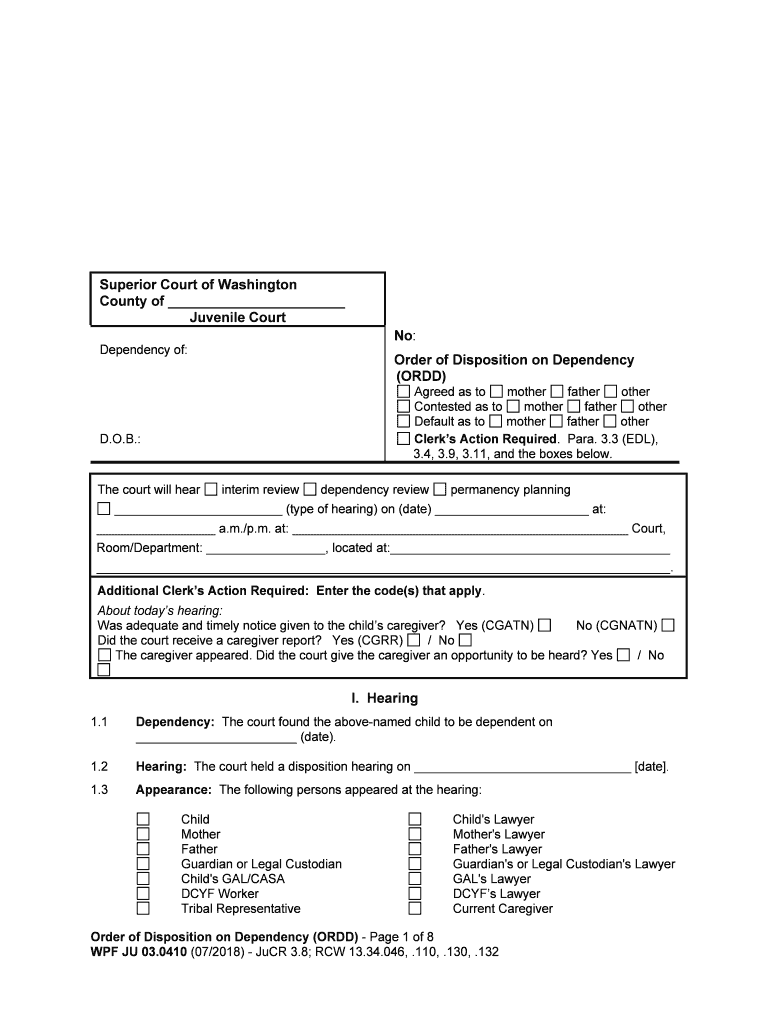Order of Disposition on Dependency (ORDD) - Page 1 of 8WPF JU 03.0410 (07/2018) - JuCR 3.8; RCW 13.34.046, .110, .130, .132 Superior Court of Washington County of _______________________ Juvenile Court Dependency of:D.O.B.: No: Order of Disposition on Dependency(ORDD) Agreed as to mother father other Contested as to mother father other Default as to mother father other Clerk’s Action Required . Para. 3.3 (EDL),
3.4, 3.9, 3.11, and the boxes below. The court will hear interim review dependency review permanency planning
________________________ (type of hearing) on (date) ______________________ at:
_________________ a.m./p.m. at: ________________________________________________ Court,
Room/Department: _________________, located at:________________________________________
__________________________________________________________________________________.
Additional Clerk’s Action Required: Enter the code(s) that apply .About today’s hearing:Was adequate and timely notice given to the child’s caregiver? Yes (CGATN) No (CGNATN) Did the court receive a caregiver report? Yes (CGRR) / No The caregiver appeared. Did the court give the caregiver an opportunity to be heard? Yes / No I. Hearing 1.1 Dependency: The court found the above-named child to be dependent on
_______________________ (date).1.2Hearing: The court held a disposition hearing on _______________________________ [date].1.3 Appearance: The following persons appeared at the hearing: Child Child's Lawyer Mother Mother's Lawyer Father Father's Lawyer Guardian or Legal Custodian Guardian's or Legal Custodian's Lawyer Child's GAL/CASA GAL's Lawyer DCYF Worker DCYF’s Lawyer Tribal Representative Current Caregiver
Order of Disposition on Dependency (ORDD) - Page 2 of 8WPF JU 03.0410 (07/2018) - JuCR 3.8; RCW 13.34.046, .110, .130, .132 Interpreter for mother father Other ___________________________ Other ___________________ 1.4 Basis: The court heard testimony The parties submitted an Agreed Order The child is 12 years old or older and the court made the inquiry required by
RCW 13.34.100(7). II. Findings and Conclusions Except where otherwise indicated, the following facts have been established by a preponderance of
evidence:2.1Child’s Indian Status: On this date On _______________, the court asked each
participant on the record whether the participant knows or has reason to know the child is an
Indian child.The petitioner has has not made a good faith effort to determine whether the child is an
Indian child. Based upon the following, there is not a reason to know the child is an Indian child as
defined in RCW 13.38.040 and 25 U.S.C. § 1903(4), and the Federal and Washington
State Indian Child Welfare Acts do not apply to this proceeding: . Based upon the following, there is reason to know the child is an Indian child as defined
in RCW 13.38.040 and 25 U.S.C. § 1903(4), and the Federal and Washington State
Indian Child Welfare Acts apply to this proceeding, unless and until it is determined on
the record that the child does not meet the definition of an Indian child: . Based on the following summary, the petitioner used due diligence to identify and
work with the tribes of which there is reason to know the child may be a member or
eligible for membership, to verify whether the child is in fact a member (or the
biological parent is a member and the child is eligible for membership). ______________________________________________________________________________________________________________________________________. The facts establish by clear, cogent and convincing evidence, including the
testimony of a qualified expert witness, that continued custody of the child by the
mother father Indian custodian is likely to result in serious emotional or
physical damage to the child.
DCYF made active efforts by actively working with the parent, parents, or Indian
Custodian to engage them in remedial services and rehabilitative programs to
prevent the breakup of the Indian family beyond simply providing referrals to
such services, but those efforts have been unsuccessful.The petitioner has has not provided notice of this proceeding as required by RCW
13.38.070 and 25 U.S.C. § 1912(a) to all tribes to which the petitioner or court knows or
has reason to know the child may be a member or eligible for membership if the
biological parent is also a member. 2.2 Placement: The child should be placed or remain in the home of the mother father legal
custodian
guardian.
Order of Disposition on Dependency (ORDD) - Page 3 of 8WPF JU 03.0410 (07/2018) - JuCR 3.8; RCW 13.34.046, .110, .130, .132 It is currently contrary to the child’s welfare to return home. The child should be placed or
remain in the custody, control and care of
DCYF a relative an other suitable
person for the following reasons:
there is no parent or guardian available to care for the child;the parent or guardian is unwilling to take custody of the child;the court finds by clear, cogent and convincing evidence that a manifest danger
exists that the child will suffer serious abuse or neglect if the child is not removed
from the home, and an order under RCW 26.44.063 will not protect the child from
danger.The child should be placed or remain in:relative placement. placement with a suitable person and such placement is in the child’s best
interests. placement with an adoptive parent or other person with whom the child’s siblings
or half-siblings live. licensed care: pending completion of DCYF investigation of relative placement options. because there is no relative, or other suitable person who is willing,
appropriate, and available to care for the child, with whom the child has a
relationship and is comfortable. because there is reasonable cause to believe that relative placement would
jeopardize the safety or welfare of the child; and/or hinder efforts to reunite
the parent(s) and child. The child is an Indian child as defined in RCW 13.38.040, and this placement complies
with the placement priorities in RCW 13.38.180, and 25 U.S.C. §1915. 2.3 Reasonable Efforts: D CYF m ade r e aso nable e ffo rts t o p re ve nt o r e lim in ate t h e n eed f o r r e m ova l o f t h e c h ild f r o m
the c h ild 's h o m e; b ut t h ose e ffo rts w ere u nsu cce ssfu l b eca use : T he h ealt h , s a fe ty , a nd w elf a re o f t h e c h ild c a nnot b e a dequate ly p ro te cte d in t h e
ho m e. S pecif ic s e rv ic e s h ave b een o ffe re d o r p ro vid ed t o t h e p are nt( s ), g uard ia n o r le g al c u sto dia n a nd h ave f a ile d t o p re ve nt t h e n eed f o r o ut- o f- h om e p la ce m ent a nd
make it p ossib le f o r t h e c h ild t o r e tu rn h om e. T he f o llo w in g s e rv ic e s h ave b een
offe re d o r p ro vid ed t o t h e c h ild a nd t h e c h ild 's p are nt( s ), g uard ia n o r le gal c u sto dia n: a s lis te d in t h e s o cia l s tu dy; a nd/o r____________________________________________________________________________________________________________________________________________________________________.housing assistance, if applicable. The w here abouts o f t h e m oth er f a th er a lle ged f a th er g uard ia n o r le gal c u sto dia n a re u nkn ow n. O th er: _ _____________________ __________________________________ __ _____ _________________ ________________________ ________. R easo nable e ffo rts a re n ot r e quir e d a t t h is t im e t o a tte m pt t o r e unif y t h e c h ild w it h h is /h er
pa re nt( s ), g ua rd ia n o r le gal c u sto dia n b eca use :
Order of Disposition on Dependency (ORDD) - Page 4 of 8WPF JU 03.0410 (07/2018) - JuCR 3.8; RCW 13.34.046, .110, .130, .132 The c h ild h as b een a bandoned. T he e xis te nce o f a ggra va te d c ir c u m sta nce s m ake s it u nlik e ly t h at s e rv ic e s w ill
ef fe ctu ate t h e r e tu rn o f t h e c h ild t o t h e p are nt in t h e n ear f u tu re . In d ete rm in in g
wh eth er a ggra va te d c ir c u m sta nce s e xis t, t h e c o urt c o nsid ere d a nd f o und: th a t t h e f o llo w in g f a cto r(s ) lis te d in R CW 13.34.132, exist:
_____________________________________________________________ __________________________________________________________________________________________________________________________. o th er:_ ___________________ __________________________________. The court ordered the child removed from the home pursuant to RCW 13.34.130(1)(b),
and DCYF has recommended that a petition be filed seeking termination of the parent-
child relationship between the child's
mother father and the child. Because of
abandonment of the child and/or the existence of aggravated circumstances as set
forth above, filing of a termination petition is in the child's best interest and DCYF is not
required to make reasonable efforts to reunify the family.
2.4 Sibling contact: The court ordered the child removed from the home and it is is not in the child’s
best interest to be placed with or to have contact or visits with these siblings (which could
include step-siblings if there is a pre-existing relationship and the child is comfortable with
the step-siblings): . and, a) the court has jurisdiction over the child(ren) listed above or the parents of the
child(ren) for whom there is no jurisdiction are willing to agree; and b) there is no
reasonable cause to believe that the health, safety, or welfare of any child would be
jeopardized or that efforts to reunite the parent and child would be hindered by
placement, contact or visitation.2 .5 Child ’s s ch ool: T he c o urt o rd ere d th e c h ild re m ove d fr o m th e h om e p urs u ant to R CW 1 3.3 4.1 30(1 )(b ) a nd
pla ce d in to n onpare nta l o r n onre la tiv e c a re . A p la ce m ent th at a llo w s th e c h ild to re m ain in
th e s a m e s ch ool h e o r s h e a tte nded p rio r t o t h e s ta rt o f t h e d ependency p ro ce edin g
is
is n ot p ra ctic a l a nd in t h e c h ild ’s b est in te re sts . T he c h ild m ee ts t h e c rit e ria f o r a ppoin tm ent o f a n e duca tio nal lia is o n. D CYF r e co m mends
th at t h e c o urt a ppoin t ( n am e) _ ____________________ a s t h e c h ild ’s e duca tio nal lia is o n. T he p are nts a re n ot a ble t o s e rv e a s t h e e duca tio nal lia is o n b eca use : . 2.6 Other: .
Order of Disposition on Dependency (ORDD) - Page 5 of 8WPF JU 03.0410 (07/2018) - JuCR 3.8; RCW 13.34.046, .110, .130, .132 III. Order 3.1 Placement: The child shall be placed or remain in the home of the mother father legal
custodian
guardian.
The child is placed in the custody, control and care of DCYF which shall have the
authority to place and maintain the child in: Relative placement with ______________________________________ (name).Placement with a suitable person: ______________________________ (name). The home of an adoptive parent or other person with whom the child’s siblings or
half-siblings live. Licensed care: pending completion of DCYF investigation of relative placement options. because there is no relative or other suitable person with whom the child
has a relationship and who is willing, appropriate and available to care
for the child.because there is reasonable cause to believe that relative placement
would jeopardize the safety or welfare of the child; and/or hinder efforts
to reunite the parent(s) and child. Absent good cause, DCYF shall follow the wishes of the natural parent regarding the
placement of the child in accordance with RCW 13.34.260. The child is placed into the custody, control, and care of a relative,
______________________________________ (name(s)), without supervision of this
placement by DCYF.The child is placed into the custody, control and care of another suitable person:
______________________________ (name(s)), without supervision of this placement by
DCYF.DCYF is authorized to place the child with a relative or other suitable person who is
willing, appropriate and available, with prior reasonable notice to the parties, subject to
review by the court.Continuation of the ordered placement is subject to the following placement conditions: . 3.2Services: Services for the parents/guardians/legal custodians ordered pursuant to RCW 13.34.130
[any evaluation must comply with RCW 13.34.370]: see attached service plan.as follows: .
Order of Disposition on Dependency (ORDD) - Page 6 of 8WPF JU 03.0410 (07/2018) - JuCR 3.8; RCW 13.34.046, .110, .130, .132 DCYF shall provide and the child shall participate in the following examinations,
evaluations, or services [any evaluation must comply with RCW 13.34.370]: . SAY evaluation, and the child was notified that he/she may request an attorney.The child is 12 or older and agrees to the services was notified of the
services
was notified that he/she may request an attorney.
3.3 E ducatio nal L ia is o n : (N am e) _ ______ ___________ ______ is a ppoin te d a s t h e c h ild ’s e duca tio nal lia is o n to
carry out the responsibilities described in RCW 13.34.046. T he e duca tio nal lia is o n m ust
co m ple te c rim in al b ackg ro und c h ecks r e quir e d b y D CYF.3.4 Visitation: The specific visitation plan between the child(ren) and mother shall be: as set forth in the visitation attachment.as follows: . The specific visitation plan between the child(ren) and father shall be: as set forth in the visitation attachment.as follows: . Visitation between the parent/custodian _____________________________ (name) and
the child may be expanded upon agreement of the parties. The specific plan for visitation or contact between the child and child’s siblings shall be: as set forth in the visitation attachment.as follows: . 3.5 Restraining Order: The court has entered a separate restraining order pursuant to
RCW 26.44.063. 3.6Parental Cooperation: T he p are nts s h all c o ope ra te w it h r e aso nable r e quests b y D CYF a nd
pro vid e D CYF w it h in co m e a nd a sse t in fo rm atio n n ece ssa ry t o e sta blis h a nd m ain ta in t h e c h ild ’s
elig ib ilit y f o r m edic a l c a re , e va lu atio ns, c o unse lin g a nd o th er r e m edia l s e rv ic e s, f o ste r c a re
re im burs e m ent, a nd o th er r e la te d s e rv ic e s a nd b enefit s . 3.7 Health Care: DCYF with custody of the child shall have full power to authorize and provide all
necessary, routine and emergency medical, dental, or psychological care as recommended by
the child's treating doctor or psychologist, subject to review by the court, as needed.
Order of Disposition on Dependency (ORDD) - Page 7 of 8WPF JU 03.0410 (07/2018) - JuCR 3.8; RCW 13.34.046, .110, .130, .132 3.8 Release of Information: All court-ordered service providers shall make all records and all
reports available to DCYF, attorney for DCYF, parent’s attorney, the guardian ad litem and
attorney for the child. Parents shall sign releases of information and allow all court-ordered
service providers to make all records available to DCYF and the guardian ad litem or attorney for
the child. Such information shall be provided immediately upon request. All information, reports,
records, etc., relating to the provision of, participation in, or parties’ interaction with services
ordered by the court or offered by DCYF may be subject to disclosure in open court unless
specifically prohibited by state or federal law or regulation.DCYF may continue to make reasonable efforts to locate and investigate an appropriate relative
or other suitable person who is available and willing to care for the child, and is authorized to
share information about the child, as necessary, with potential relative or other suitable person
placement resources to determine their suitability and willingness as a placement for the child.3.9 Reports: DCYF shall submit a report for the next review hearing to the court and to the parties in
a timely manner.3.1 0 Termination Petition: D ue t o t h e a bandonm ent o f t h e c h ild a nd/o r th e e xis te nce o f
ag gra va te d c ir c u m sta n ce s a s f o und b y t h is c o urt, f ili n g o f a t e rm in atio n p etit io n is in t h e c h ild 's b est
in te re sts a nd D CYF is n ot r e quir e d t o m ake r e aso nab le e ffo rts t o r e unif y t h e f a m ily . D CYF s h all f ile
wit h in _ ________ d ays a p etit io n t o t e rm in ate t h e p a re nt- c h ild r e la tio nsh ip b etw een t h e c h ild 's
mo th er
fa th er a nd t h e c h ild . A p erm anency p la nnin g r e vie w h earin g s h all b e h eld w it h in t h ir ty ( 3 0)
da ys.
3.11 Child’s Indian Status: Any party who subsequently receives information that provides a reason
to know the child is an Indian child under 25 C.F.R. § 23.107 shall inform the court.3.12 All parties shall appear at the next scheduled hearing (see page one). 3.13 Other: . Dated: Judge/Commissioner Presented by: SignaturePrint Name/Title WSBA No.Notice: A petition for permanent termination of the parent-child relationship may be filed if the
child is placed out-of-home under an order of dependency. (RCW 13.34.180. )
Order of Disposition on Dependency (ORDD) - Page 8 of 8WPF JU 03.0410 (07/2018) - JuCR 3.8; RCW 13.34.046, .110, .130, .132 Copy Received; Approved for Entry; Notice of Presentation Waived:Signature of Child Signature of Child’s Lawyer Print Name WSBA No. Signature of Mother Signature of Mother’s Lawyer Pro Se, Advised of Right to Counsel Print Name WSBA No. Signature of Father Signature of Father’s Lawyer Pro Se, Advised of Right to Counsel Print Name WSBA No. Signature of Guardian or Legal Custodian Signature of Guardian or Legal Custodian’s Lawyer Pro Se, Advised of Right to Counsel Print Name WSBA No. Signature of Child’s GAL Signature of Lawyer for the Child’s GAL Print Name Print Name WSBA No.Signature of DCYF Representative Signature of DCYF Representative’s LawyerPrint Name Print Name WSBA No. Signature of Tribal Representative Signature Print Name Print Name WSBA No. Lawyer for
Valuable tips on preparing your ‘Fillable Online Application For Membership Sole ’ online
Are you fed up with the frustration of handling paperwork? Look no further than airSlate SignNow, the leading eSignature solution for individuals and organizations. Bid farewell to the lengthy process of printing and scanning documents. With airSlate SignNow, you can seamlessly finalize and sign paperwork online. Utilize the powerful features embedded in this intuitive and cost-effective platform and transform your document management strategy. Whether you need to authorize forms or collect signatures, airSlate SignNow takes care of it all effortlessly, needing just a few clicks.
Follow this comprehensive guide:
- Sign in to your account or register for a free trial with our service.
- Click +Create to upload a file from your device, cloud storage, or our template library.
- Open your ‘Fillable Online Application For Membership Sole ’ in the editor.
- Click Me (Fill Out Now) to finish the document on your end.
- Add and assign fillable fields for others (if necessary).
- Move forward with the Send Invite settings to request eSignatures from others.
- Download, print your copy, or convert it into a multi-usable template.
Don’t fret if you need to collaborate with your colleagues on your Fillable Online Application For Membership Sole or send it for notarization—our platform is equipped with everything you require to accomplish such tasks. Sign up with airSlate SignNow today and elevate your document management to new heights!