Fill and Sign the Financial Agreement Form
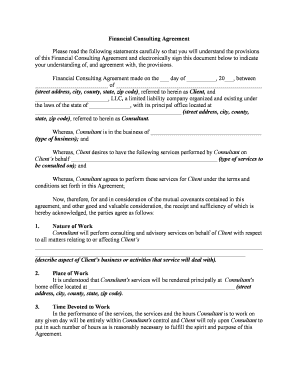
Useful instructions on finalizing your ‘Financial Agreement Form’ online
Are you fed up with the burden of managing paperwork? Look no further than airSlate SignNow, the top electronic signature solution for individuals and organizations. Bid farewell to the tedious process of printing and scanning documents. With airSlate SignNow, you can effortlessly complete and sign documents online. Take advantage of the extensive features included in this intuitive and budget-friendly platform and transform your method of document handling. Whether you need to authorize forms or collect eSignatures, airSlate SignNow efficiently manages it all with just a few clicks.
Adhere to these comprehensive steps:
- Log into your account or register for a complimentary trial with our service.
- Select +Create to upload a file from your device, cloud storage, or our form library.
- Open your ‘Financial Agreement Form’ in the editor.
- Click Me (Fill Out Now) to ready the form on your end.
- Add and designate fillable fields for others (if necessary).
- Continue with the Send Invite settings to solicit eSignatures from others.
- Save, print your version, or transform it into a multipurpose template.
No need to worry if you wish to collaborate with your teammates on your Financial Agreement Form or send it for notarization—our platform provides everything you need to accomplish these tasks. Establish an account with airSlate SignNow today and enhance your document management to a new standard!
FAQs
-
What is a financial agreement template and how can it benefit my business?
A financial agreement template is a pre-designed document that outlines the terms of a financial arrangement between parties. Utilizing a financial agreement template can save time and ensure consistency in your agreements, reducing the risk of misunderstandings and disputes. With airSlate SignNow, you can easily customize these templates to fit your specific needs.
-
How much does it cost to use airSlate SignNow for creating financial agreement templates?
airSlate SignNow offers affordable pricing plans that cater to varying business needs, including options for creating financial agreement templates. Our plans provide access to all features, allowing you to draft, send, and eSign documents without breaking the bank. Check our pricing page for detailed information on subscription options.
-
Can I customize a financial agreement template in airSlate SignNow?
Yes, airSlate SignNow allows you to fully customize your financial agreement template to suit your specific requirements. You can modify text, add logos, and adjust formatting, ensuring the document reflects your brand and meets your legal needs. This flexibility makes it easy to create tailored agreements for different situations.
-
What features does airSlate SignNow offer for managing financial agreement templates?
With airSlate SignNow, you get robust features for managing financial agreement templates, including document storage, customizable fields, and real-time tracking of document status. These features help streamline your workflow and ensure that all parties involved are notified of important updates. Additionally, our user-friendly interface makes it easy to navigate and manage your templates.
-
Are there any integrations available with airSlate SignNow for financial agreement templates?
Absolutely! airSlate SignNow integrates seamlessly with various third-party applications like Google Drive, Salesforce, and Zapier. This means you can easily import, export, and manage your financial agreement templates alongside other business tools, enhancing your productivity and efficiency.
-
Is it secure to use airSlate SignNow for my financial agreement templates?
Yes, airSlate SignNow prioritizes the security of your documents, including financial agreement templates. We use advanced encryption methods and comply with industry-standard security protocols to ensure that your sensitive information remains protected. You can sign and send documents with confidence knowing that your data is secure.
-
How can I eSign my financial agreement templates using airSlate SignNow?
Signing your financial agreement templates with airSlate SignNow is simple and efficient. After creating your template, you can send it to recipients who can eSign it directly from their devices, whether they are using a computer or a mobile device. This process eliminates the need for printing and scanning, making it quicker and more eco-friendly.
The best way to complete and sign your financial agreement form
Find out other financial agreement form
- Close deals faster
- Improve productivity
- Delight customers
- Increase revenue
- Save time & money
- Reduce payment cycles















