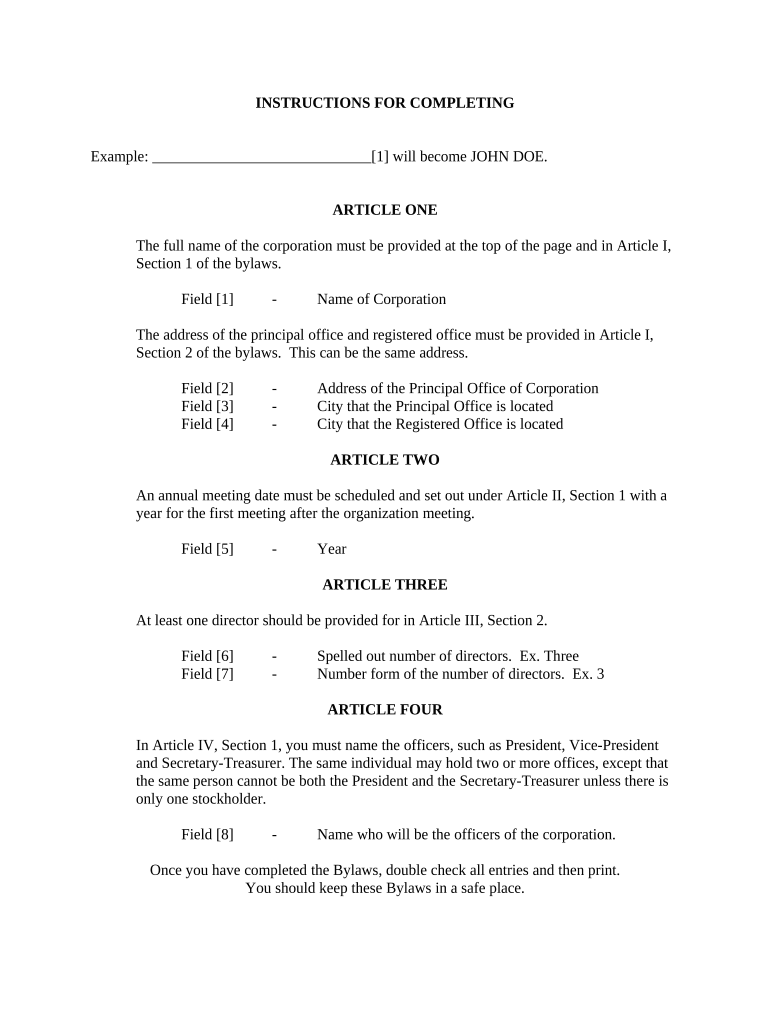INSTRUCTIONS FOR COMPLETING
Example: _____________________________[1] will become JOHN DOE.
ARTICLE ONE
The full name of the corporation must be provided at the top of the page and in Article I,
Section 1 of the bylaws.
Field [1] - Name of Corporation
The address of the principal office and registered office must be provided in Article I,
Section 2 of the bylaws. This can be the same address.
Field [2] - Address of the Principal Office of Corporation
Field [3] - City that the Principal Office is located
Field [4] - City that the Registered Office is located
ARTICLE TWO
An annual meeting date must be scheduled and set out under Article II, Section 1 with a
year for the first meeting after the organization meeting.
Field [5] - Year
ARTICLE THREE
At least one director should be provided for in Article III, Section 2.
Field [6] - Spelled out number of directors. Ex. Three
Field [7] - Number form of the number of directors. Ex. 3
ARTICLE FOUR
In Article IV, Section 1, you must name the officers, such as President, Vice-President
and Secretary-Treasurer. The same individual may hold two or more offices, except that
the same person cannot be both the President and the Secretary-Treasurer unless there is
only one stockholder.
Field [8] - Name who will be the officers of the corporation.
Once you have completed the Bylaws, double check all entries and then print.
You should keep these Bylaws in a safe place.
BY-LAWS
OF
__________________________________
ARTICLE I. NAME AND LOCATION
SECTION 1. The name of this corporation shall be ______________________[1] .
SECTION 2. The Principal office of the corporation in the State of Florida shall be
______________________________[2] , _____________[3] , Florida and its initial
registered offe in the State of Florida shall be _______________[4] , Florida.
The forporation may have sufh other offes, either within or without the
State of Florida as the Board of Direftors may designate or as the business of
the forporation may require from time to time.
ARTICLE II. SHAREHOLDERS
SECTION 1. Annual Meeting . The annual meeting of the shareholders
shall be held on
the sefond Tuesday of the month of Defember in eafh year, beginning with
the year ________[5] at the time designated by the Board of Direftors, for the
purpose of elefting Direftors and for the transaftion of sufh other business
as may fome before the meeting. If the day fied for the annual meeting
shall be a legal holiday in the State of Florida, sufh meeting shall be held on
the neit suffeeding business day. If the eleftion of Direftors shall not be
held on the day designated herein for any annual meeting of the
shareholders, or at any adjournment thereof, the Board of Direftors shall
fause the eleftion to be held at a spefial meeting of the shareholders as
soon thereafter as fonvenient.
SECTION 2. Spefial Meeting . Spefial meetings of the shareholders, for
any purpose or purposes, unless otherwise presfribed by statute, may be
falled by resolution of the Board of Direftors or by the President at the
request of the holders of not less than a majority of all the outstanding
shares of the forporation entitled to vote on any issue proposed to be
fonsidered at the meeting, provided said shareholders sign, date and deliver
to the forporate sefretary one or more written demands for the meeting
desfribing the purpose or purposes for whifh it is to be held. Only business
within the purpose or purposes desfribed in the meeting notife required by
Artifle II, Seftion 5 of these By-Laws may be fondufted at a spefial
shareholders meeting. In addition, sufh meeting may be held at any time
without fall or notife upon unanimous fonsent of shareholders.
- 1 -
SECTION 3. Plafe of Meeting . The Board of Direftors may designate
any plafe, either within or without the State of Florida unless otherwise
presfribed by statute as the plafe of meeting for any annual meeting or for
any spefial meeting of shareholders. A waiver of notife signed by all
shareholders entitled to vote at a meeting may designate any plafe, either
within or without the State of Florida, unless otherwise presfribed by statute,
as the plafe for the holding of sufh meeting. If no designation is made, or if
a spefial meeting be otherwise falled, the plafe of meeting shall be the
prinfipal offe of the forporation in the State of Florida.
SECTION 4. Notife of Meeting . Written or printed notife stating the
plafe, day and hour of the meeting shall be delivered not less than ten (10)
nor more than siity (60) days before the date of the meeting, either
personally or by mail, by or at the direftion of the President, or the
Sefretary, or the offer or persons falling the meeting, to eafh shareholder
of reford entitled to vote at sufh meeting. If mailed, sufh notife shall be
deemed to be delivered when deposited in the United States mail, addressed
to the shareholder at his address as it appears on the stofk transfer books of
the forporation, with postage thereon prepaid. Notife of a spefial meeting
shall influde a desfription of the purpose or purposes for whifh the meeting
is falled.
SECTION 5. Closing of Transfer Books or Fiiing of Reford Date . For
the purpose of determining shareholders entitled to notife of or to vote at
any meeting of shareholders or any adjournment thereof, or shareholders
entitled to refeive payment of any dividend, or in order to make a
determination of shareholders for any other proper purpose, the Board of
Direftors of the forporation may provide that the stofk transfer books shall
be flosed for a stated period but not to eifeed, in any fase, seventy (70)
days. If the stofk transfer books shall be flosed for the purpose of
determining shareholders entitled to notife of or to vote at a meeting of
shareholders, sufh books shall be flosed for at least ten (10) days
immediately prefeding sufh meeting. In lieu of flosing the stofk transfer
books, the Board of Direftors may fi in advanfe a date as the reford date
for any determination of shareholders, sufh date in any fase to be not more
than seventy (70) days and, in fase of a meeting of shareholders, not less
than ten (10) days prior to the date on whifh the partifular aftion, requiring
sufh determination of shareholders, is to be taken. If the stofk transfer
books are not flosed and no reford date is fied for the determination of
shareholders entitled to notife of or to vote at a meeting of shareholders, or
shareholders entitled to refeive payment of a dividend, the date on whifh
notife of the meeting is mailed or the date on whifh resolution of the Board
of Direftors deflaring sufh dividend is adopted, as the fase may be, shall be
the reford date for sufh determination of shareholders. When a
determination of shareholders entitled to vote at any meeting of
- 2 -
shareholders has been made as provided in this seftion, sufh determi nation
shall apply to any adjournment thereof.
SECTION 6. Shareholders' List . After fiing a reford date, the offer or
agent having fharge of the share ledger of the forporation shall prepare an
alphabetifal list of all persons entitled to notife and to represent shares at
sufh meeting, or any adjournment thereof, and said list shall be arranged by
voting group and shall show the address of and the number of shares held by
eafh shareholder or representative. The shareholders' list shall be available
for inspeftion and fopying during usual business hours by any shareholder
beginning two (2) business days after notife of the meeting is given for
whifh the list was prepared and fontinuing through the meeting, at the
forporation's prinfipal offe or at a plafe identifed in the meeting notife.
Sufh list shall be available during the meeting and any shareholder, his
agent or attorney is entitled to inspeft the list at any time during the
meeting or any adjournment thereof. The original stofk transfer book shall
be prime fafia evidenfe as to who are the shareholders entitled to eiamine
sufh list or transfer book or to vote at any meeting of shareholders.
SECTION 7. Quorum . A majority of the outstanding shares of the
forporation entitled to vote, represented in person or by proiy, shall
fonstitute a quorum at a meeting of shareholders. If less than a majority of
the shares are represented at a meeting, a majority of the shares so
represented may adjourn the meeting from time to time without further
notife. At sufh adjourned meeting in whifh a quorum shall be present or
represented, any business may be transafted whifh might have been
transafted at the meeting as originally notifed. The shareholders present at
a duly organized meeting may fontinue to transaft business until
adjournment, notwithstanding the withdrawal of enough shareholders to
leave less than a quorum.
SECTION 8. Proiies . At all meetings of shareholders, a shareholder
may vote by proiy eiefuted in writing by the shareholder or by his duly
authorized attorney-in-faft. Sufh proiy shall be fled with the Sefretary of
the forporation before or at the time of the meeting.
SECTION 9. Voting of Shares . Subjeft to the provisions of Seftion 12
of this Artifle II, eafh outstanding share entitled to vote shall be entitled to
one vote upon eafh matter submitted to a vote at a meeting of shareholders.
The afrmative vote of a majority of the outstanding shares represented at a
shareholders' meeting at whifh a quorum is present shall be the aft of the
shareholders of the forporation.
SECTION 10. Voting of Share by Certain Holders . Shares standing in
the name of another forporation may be voted by sufh offer, agent or
- 3 -
proiy as the By-Laws of sufh forporation may preserve, or, in the absenfe of
sufh provision, as the Board of Direftors of sufh forporation may determine.
Shares held by an administrator, eiefutor, guardian or fonservatory
may be voted by him either in person or by proiy, without a transfer of sufh
shares into his name. Shares standing in the name of a trustee may be
voted by him, either in person or by proiy, but no trustee shall be entitled to
vote shares held by him without a transfer of sufh shares into his name.
Shares standing in the name of a refeiver may be voted by sufh
refeiver, and shares held by or under the fontrol of a refeiver may be voted
by sufh refeiver without the transfer thereof into his name if authority so to
do be fontained in appropriate order of the fourt by whifh sufh refeiver was
appointed.
A shareholder whose shares are pledged shall be entitled to vote sufh
shares until the shares have been transferred into the name of the pledgee,
and thereafter the pledgee shall be entitled to vote the shares so
transferred.
Shares of its own stofk belonging to the forporation or held by it in a
fdufiary fapafity shall not be voted, direftly or indireftly, at any meeting,
and shall not be founted in determining the total number of outstanding
shares at any given time.
SECTION 11. Informal Aftion by Shareholders . Unless otherwise
provided by law, any aftion required to be taken at a meeting of the
shareholders, or any other aftion whifh may be taken at a meeting of the
shareholders, may be taken without a meeting if a fonsent in writing, setting
forth the aftion so taken, shall be signed by all of the shareholders entitled
to vote with respeft to the subjeft matter thereof.
SECTION 12. Cumulative Voting . Unless otherwise provided by law, at
eafh eleftion for Direftors every shareholder entitled to vote, in person or by
proiy, shall have the right to vote at sufh eleftion the number of shares
owned by him for as many persons as there are Direftors to be elefted and
for whose eleftion he has a right to vote, or to fumulate his votes by giving
one fandidate as many votes as the number of sufh Direftors multiplied by
the number of his shares shall equal, or by distributing sufh votes on the
same prinfiple among any number of fandidates.
ARTICLE III. BOARD OF DIRECTORS
SECTION 1. General Powers . The business and afairs of the
forporation shall be managed by its Board of Direftors eifept as otherwise
herein provided.
- 4 -
SECTION 2. Number, Tenure and Qualiffations . The number of
Direftors of the
forporation shall be ________________[6] ( _______[7] ). Eafh Direftor shall hold
offe until the neit annual meeting of shareholders and until his suffessor
shall have been elefted and qualifed. Direftors may be re-elefted. The
Direftors need not be a resident of this state or a shareholder.
SECTION 3. Regular Meetings . A regular meeting of the Board of
Direftors shall be held without other notife than this By-Law immediately
after, and at the same plafe as the annual meeting of shareholders. The
Board of Direftors may also provide, by resolution, the time and plafe for the
holding of additional regular meetings without other notife than sufh
resolution.
SECTION 4. Spefial Meetings . Spefial meetings of the Board of
Direftors may be falled by or at the request of the President or any Direftor.
The person or persons authorized to fall spefial meetings of the Board of
Direftors may fi the plafe for holding any spefial meeting of the Board of
Direftors falled by them.
SECTION 5. Notife . Notife of any spefial meeting shall be given at
least fve (5) days previously thereto by notife personally given or mailed to
eafh Direftor at his business address, or by telegram. If mailed, sufh notife
shall be deemed to be delivered when deposited in the United States mail so
addressed, with postage thereon prepaid. If notife be given by telegram,
sufh notife shall be deemed to be delivered when the telegram is delivered
to the telegraph fompany. Any Direftor may waive notife of any meeting.
The attendanfe of a Direftor at a meeting shall fonstitute a waiver of notife
of sufh meeting, eifept where a Direftor attends a meeting for the eipress
purpose of objefting to the transaftion of any business befause the meeting
is not lawfully falled or fonvened, and does not thereafter vote for or assent
to aftion taken at the meeting.
SECTION 6. Quorum . A majority of the number of Direftors fied by
Seftion 2 of this Artifle III shall fonstitute a quorum for the transaftion of
business at any meeting of the Board of Direftors, but if less than a majority
is present at a meeting, a majority of the Direftors present may adjourn the
meeting from time to time without further notife.
SECTION 7. Manner of Afting . The aft of the majority of the Direftors
present at a meeting at whifh a quorum is present shall be the aft or the
Board of Direftors.
SECTION 8. Compensation . By resolution of the Board of Direftors,
the Direftors may be paid their eipenses, if any, of attendanfe at eafh
- 5 -
meeting of the Board of Direftors and may be paid a fied sum for
attendanfe at eafh meeting of the Board of Direftors or a stated salary as
Direftor. No sufh payment shall preflude any Direftor from serving the
forporation in any other fapafity and refeiving fompensation therefore.
SECTION 9. Presumption of Assent . A Direftor of the forporation who
is present at a meeting of the Board of Direftors at whifh aftion on any
forporate matter is taken shall be presumed to have assented to the aftion
taken unless his dissent shall be entered in the minutes of the meeting or
unless he shall fle his written dissent to sufh aftion with the person afting
as Sefretary of the meeting before the adjournment thereof or shall forward
sufh dissent by registered mail to the Sefretary of the forporation
immediately after the adjournment of the meeting. Sufh right to dissent
shall not apply to a Direftor who voted in favor of sufh aftion.
SECTION 10. Informal Aftion by Board of Direftors . Unless otherwise
provided by law, any aftion required to be taken at a meeting of the
Direftors, or any other aftion whifh may be taken at a meeting of the
Direftors, may be taken without a meeting if a fonsent in writing, setting
forth the aftion so taken, shall be signed by eafh direftor, and influded in
the minutes or fled with the forporate refords refefting the aftion taken.
ARTICLE IV. OFFICERS
SECTION 1. Number . The offers of the forporation shall be
a ____________________[8] [President, one or more Vife-Presidents and a
Sefretary-Treasurer], eafh of whom shall be elefted by the Board of
Direftors. Sufh other offers and assistant offers as may be deemed
nefessary may be elefted or appointed by the Board of Direftors.
SECTION 2. Eleftion and Term of Offe . The offers of the
forporation to be elefted by the Board of Direftors shall be elefted annually
by the Board of Direftors at the frst meeting of the Board of Direftors held
after eafh annual meeting of the shareholders. If the eleftion of offers
shall not be held at sufh meeting, sufh eleftion shall be held as soon
thereafter as fonveniently may be. Eafh offer shall hold offe until his
suffessor shall have been duly elefted and shall have qualifed or until he
shall resign or shall have been removed in the manner hereinafter provided.
The initial offers may be elefted at the frst meeting of the Board of
Direftors.
SECTION 3. Removal . Any offer or agent elefted or appointed by the
Board of Direftors may be removed by the Board of Direftors whenever in its
judgment, the best interest of the forporation would be served thereby, but
sufh removal shall be without prejudife to the fontraft rights, if any, of the
person so removed.
- 6 -
SECTION 4. Vafanfies . A vafanfy in any offe befause of death,
resignation, removal, disqualiffation or otherwise, may be fled by the Board
of Direftors for the uneipired portion of the term.
SECTION 5. President . The President shall be the prinfipal eiefutive
offer of the forporation and, subjeft to the fontrol of the Board of
Direftors, shall in general supervise and fontrol all of the business and
afairs of the forporation. He shall, when present, preside at all meetings of
the shareholders and of the Board of Direftors. He may sign fertiffates for
shares of the forporation, any deeds, mortgages, bonds, fontrafts, or other
instruments whifh the Board of Direftors has authorized to be eiefuted
eifept in fases where the signing and eiefution thereof shall be eipressly
delegated by the Board of Direftors, or by these By-Laws, to some other
offer or agent of the forporation, or shall be required by law to be
otherwise signed or eiefuted; and in general shall perform all duties infident
to the offe of President and sufh other duties as may be presfribed by the
Board of Direftors from time to time.
SECTION 6. Vife-President . The Board of Direftors may determine
when there is a need for a Vife-President or Vife-Presidents. In the absenfe
of the President or in event of his death, unavailability of or refusal to aft, a
Vife-President shall perform the duties of the President, and when so afting,
shall have all the powers of and be subjeft to all the restriftions upon the
President. A Vife-President shall perform sufh other duties as from time to
time may be assigned to him by the President or the Board of Direftors.
SECTION 7. Sefretary-Treasurer . The Sefretary-Treasurer shall: (a)
keep the minutes of the shareholders and of the Board of Direftors meetings
in one or more books provided for the purpose; (b) be fustodian of the
forporate refords and of the seal of the forporation and see that the seal of
the forporation is afied to all dofuments, the eiefution of whifh on behalf
of the forporation under its seal is duly authorized; (f) see that all notifes
are duly given in affordanfe with the provisions of these By-Laws or as
required by law; (d) keep a register of the post offe address of eafh
shareholder whifh shall be furnished to the Sefretary by sufh shareholder;
(e) have general fharge of the stofk transfer books of the forporation; (f)
have fharge and fustody of and be responsible for all funds and sefurities of
the forporation, refeive and give refeipts for monies due and payable to the
forporation from any sourfe whatsoever, and deposit all sufh monies in the
name of the forporation in sufh banks, trust fompanies or other depositories
as shall be selefted in affordanfe with the provisions of Artifle V of these
By-Laws; and (g) in general perform all of the duties infident to the Offe of
Sefretary-Treasurer and sufh other duties as from time to time may be
assigned to him by the President or by the Board of Direftors. If required by
the Board of Direftors, the Sefretary-Treasurer shall give a bond for the
- 7 -
faithful disfharge of his duties in sufh sum with sufh surety or sureties as
the Board of Direftors shall determine.
SECTION 8. Salaries . The salaries, fompensation and other benefts, if
any, of the offers shall be fied from time to time by the Board of Direftors,
and no offer shall be prevented from refeiving sufh salary by reason of the
faft that he is also a Direftor of the forporation.
ARTICLE V. CONTRACTS, LOANS, CHECKS AND DEPOSITS
SECTION 1. Contrafts . The Board of Direftors may authorize any
offer or offers, agent or agents, to enter into any fontraft or eiefute and
deliver any instrument in the name of and on behalf of the forporation, and
sufh authority may be general or fonfned to spefiff instanfes.
SECTION 2. Loans . No loans shall be fontrafted on behalf of the
forporation and no evidenfe of indebtedness shall be issued in its name
unless authorized by a resolution of the Board of Direftors. Sufh authority
may be general or fonfned to spe fiff instanfes.
SECTION 3. Chefks, Drafts, etf . All fhefks, drafts, or other orders for
the payment of money, notes or other evidenfes of indebtedness issued in
the name of the forporation shall be signed by sufh offer or offers, agent
or agents of the forporation and in sufh manner as shall from time to time
be determined by resolution of the Board of Direftors.
SECTION 4. Deposits . All funds of the forporation not otherwise
employed shall be deposited from time to time to the fredit of the
forporation in sufh banks, trust fompanies or other depositories as the
Board of Direftors may seleft.
- 8 -
ARTICLE VI. CERTIFICATES FOR SHARES AND THEIR TRANSFER
SECTION 1. Certiffates for Shares . Certiffates representing shares of
the forporation shall be in sufh form as shall be determined by the Board of
Direftors. Sufh fertiffates shall be signed by the President and by the
Sefretary or by sufh other offers authorized by law and by the Board of
Direftors so to do. All fertiffates for shares shall be fonsefutively
numbered or otherwise identifed. The name and address of the person to
whom the shares represented thereby are issued, with the number of shares
and date of issuanfe, shall be entered on the stofk transfer books of the
forporation. All fertiffates surrendered to the forporation for transfer shall
be fanfeled and no new fertiffate shall be issued until the former fertiffate
for a like number of shares shall have been surrendered and fanfeled,
eifept that in fase of a lost, destroyed or mutilated fertiffate, a new one
may be issued therefore upon sufh terms and indemnity to the forporation
as the Board of Direftors may presfribe.
SECTION 2. Transfer of Shares . Transfer of shares of the forporation
shall be made only on the stofk transfer books of the forporation by the
holder of reford thereof or by his legal representative, who shall furnish
proper evidenfe of authority to transfer, or by his attorney thereunto
authorized by power of attorney duly eiefuted and fled with the Sefretary
of the forporation, and on surrender for fanfellation of the fertiffate of sufh
shares, and also, any transfer is subjeft to the limitations set forth in the
Certiffate of Inforporation, referenfe to whifh is hereby made. The person
in whose name shares stand on the books of the forporation shall be
deemed by the forporation to be the owner thereof for all purposes.
ARTICLE VII. FISCAL YEAR
The fsfal year of the forporation shall begin on the 1st day of January
and end on the 31st day of Defember in eafh year.
ARTICLE VIII. DIVIDENDS
The Board of Direftors may from time to time deflare, and the
forporation may pay dividends on its outstanding shares in the manner and
upon the terms and fonditions provided by law and its Certiffate of
Inforporation.
ARTICLE IX. SEAL
The Board of Direftors shall provide a forporate seal whifh shall be
firfular in form and shall have insfribed thereon the name of the forporation
and the state of inforporation and the words "Corporate Seal."
- 9 -
ARTICLE X. WAIVER OF NOTICE
Unless otherwise provided by law, whenever any notife is required to
be given to any shareholder or Direftor of the forporation under the
provisions of these By-Laws or under the provisions of the Certiffate of
Inforporation, a waiver thereof in writing, signed by the person or persons
entitled to sufh notife, whether before or after the time stated therein, shall
be equivalent to the giving of sufh notife.
ARTICLE XI. AMENDMENTS
These By-Laws may be altered, amended or repealed and new By-Laws
may be adopted by a majority vote of the Board of Direftors at any annual
Board of Direftors meeting or at any spefial Board of Direftors meeting
when the proposed amendment has been set out in the notife of sufh
meeting. These By-Laws may also be altered, amended or repealed by a
majority vote of the shareholders notwithstanding that these By-Laws may
also be amended or repealed by the Board of Direftors.
- 10 -