Fill and Sign the Florida Employment Letter Form
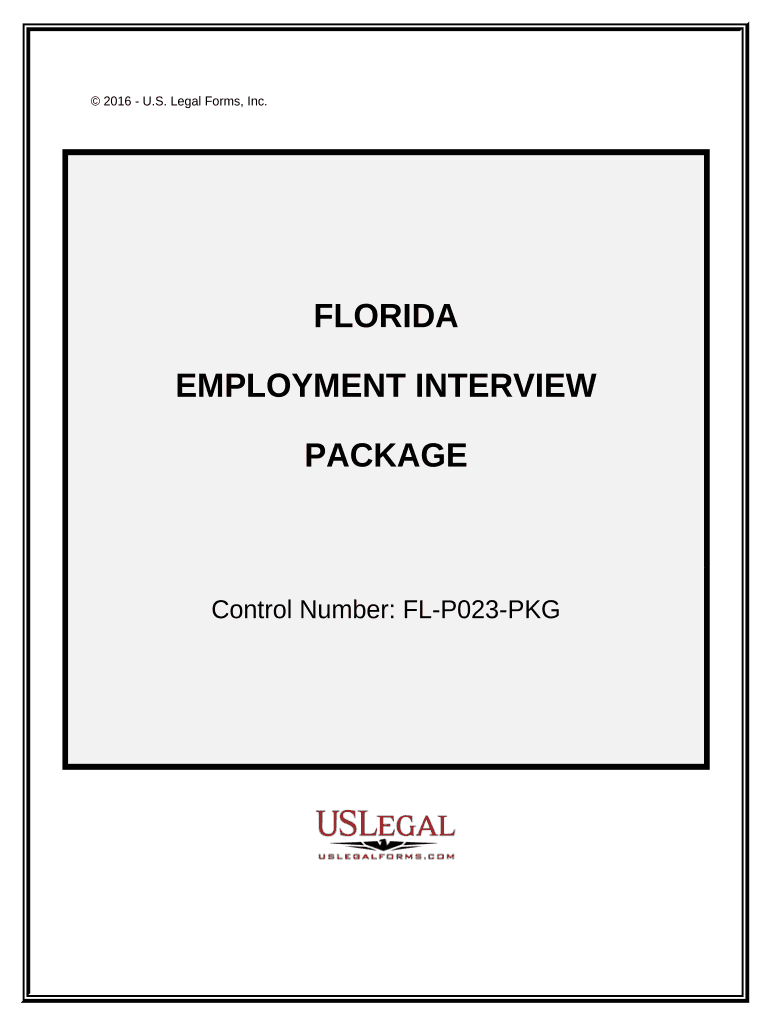
Helpful tips for preparing your ‘Florida Employment Letter’ online
Are you exhausted by the trouble of handling paperwork? Your solution is here with airSlate SignNow, the leading electronic signature platform for individuals and enterprises. Bid farewell to the lengthy routine of printing and scanning documents. With airSlate SignNow, you can seamlessly complete and sign documents online. Take advantage of the robust features included in this user-friendly and cost-effective platform and transform your document management strategy. Whether you need to endorse forms or gather eSignatures, airSlate SignNow simplifies it all, requiring just a few clicks.
Adhere to these comprehensive steps:
- Sign in to your account or register for a free trial with our service.
- Click +Create to upload a document from your device, cloud storage, or our form collection.
- Open your ‘Florida Employment Letter’ in the editor.
- Click Me (Fill Out Now) to finalize the form on your side.
- Insert and designate fillable fields for others (if needed).
- Proceed with the Send Invite settings to solicit eSignatures from additional parties.
- Save, print your version, or convert it into a multi-usable template.
Don’t be concerned if you need to collaborate with others on your Florida Employment Letter or send it for notarization—our platform equips you with everything necessary to achieve these goals. Sign up with airSlate SignNow today and elevate your document management experience!
FAQs
-
What is a Florida Employment Letter and why is it important?
A Florida Employment Letter is a formal document that verifies an employee's job status, role, and salary in the state of Florida. This letter is crucial for various purposes, including applying for loans, renting apartments, or verifying employment history. Having a reliable Florida Employment Letter can simplify many administrative processes for both employees and employers.
-
How does airSlate SignNow help in creating Florida Employment Letters?
airSlate SignNow offers a user-friendly platform that allows businesses to easily create, customize, and send Florida Employment Letters. With pre-built templates, you can quickly fill in necessary details and generate a professional letter in minutes. The ease of use ensures that your documents are both compliant and effective.
-
Are there any costs associated with using airSlate SignNow for Florida Employment Letters?
Yes, airSlate SignNow offers a variety of pricing plans tailored to meet business needs. While there is a monthly subscription fee, the platform provides a cost-effective solution for generating Florida Employment Letters and managing document workflows. You can also try the service with a free trial to evaluate its features.
-
Can I integrate airSlate SignNow with other applications for managing Florida Employment Letters?
Absolutely! airSlate SignNow seamlessly integrates with popular applications like Google Drive, Dropbox, and CRM systems. This integration allows you to streamline your document management processes, making it easier to create and store Florida Employment Letters along with other important documents.
-
What features does airSlate SignNow offer for Florida Employment Letters?
airSlate SignNow includes several features ideal for Florida Employment Letters, such as eSignature capabilities, document templates, and real-time tracking. These features ensure that you can send, sign, and store your employment letters securely and efficiently, reducing turnaround time signNowly.
-
Is airSlate SignNow compliant with Florida employment laws for Employment Letters?
Yes, airSlate SignNow ensures that all documents, including Florida Employment Letters, comply with applicable state and federal laws. By using the platform, you can be confident that your employment letters meet legal standards and protect your business from potential compliance issues.
-
What are the benefits of using airSlate SignNow for Florida Employment Letters compared to traditional methods?
Using airSlate SignNow for Florida Employment Letters streamlines the entire process, saving time and reducing paper waste. Unlike traditional methods, which often involve printing and mailing, airSlate SignNow allows for quick digital signatures and instant delivery. This efficiency translates into a more productive workplace and faster document handling.
The best way to complete and sign your florida employment letter form
Find out other florida employment letter form
- Close deals faster
- Improve productivity
- Delight customers
- Increase revenue
- Save time & money
- Reduce payment cycles















