Fill and Sign the Florida Form Package
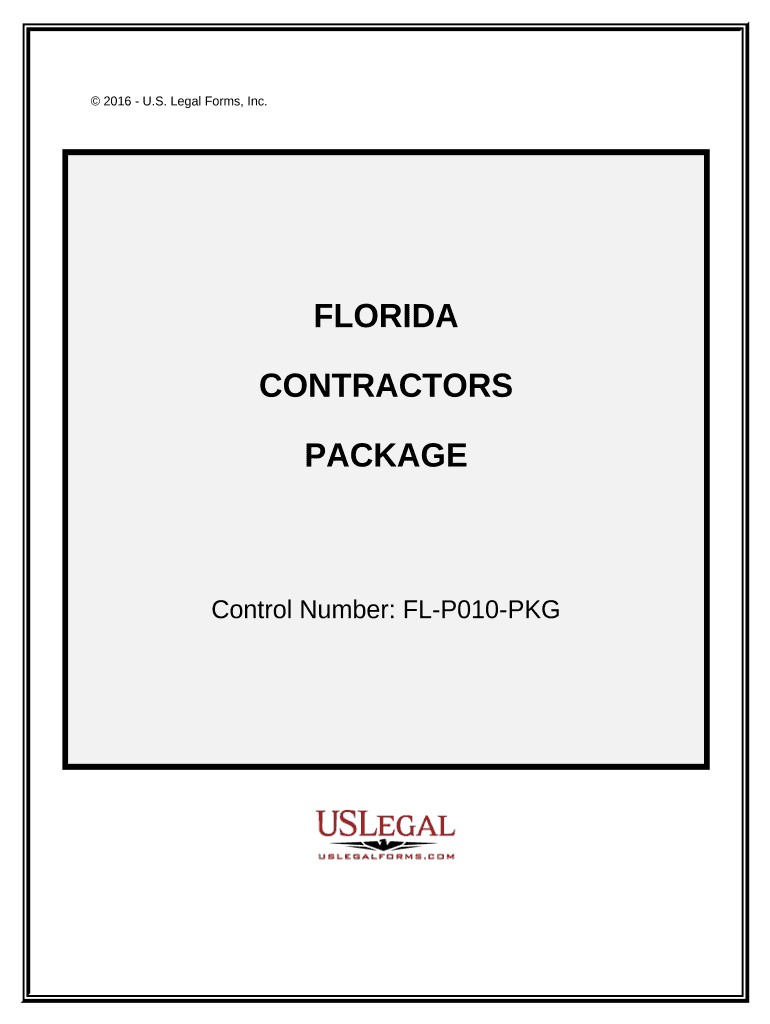
Valuable suggestions for finalizing your ‘Florida Form Package’ online
Are you weary of dealing with paperwork? Look no further than airSlate SignNow, the leading electronic signature solution for individuals and businesses. Bid farewell to the monotonous task of printing and scanning documents. With airSlate SignNow, you can easily complete and sign paperwork online. Take advantage of the extensive features available in this user-friendly and budget-friendly platform to transform your document management strategy. Whether you need to sign forms or collect electronic signatures, airSlate SignNow manages everything seamlessly, requiring merely a few clicks.
Follow these comprehensive guidelines:
- Log into your account or sign up for a free trial with our service.
- Click +Create to upload a document from your device, cloud storage, or our template library.
- Open your ‘Florida Form Package’ in the editor.
- Click Me (Fill Out Now) to finish the form on your end.
- Add and designate fillable fields for others (if needed).
- Continue with the Send Invite settings to solicit eSignatures from others.
- Save, print your copy, or convert it into a reusable template.
No need to worry if you have to collaborate with your colleagues on your Florida Form Package or send it for notarization—our solution provides you with everything you need to achieve those tasks. Register with airSlate SignNow today and elevate your document management to a new level!
FAQs
-
What is the Florida Form Package offered by airSlate SignNow?
The Florida Form Package is a comprehensive solution designed to streamline document management for businesses operating in Florida. It includes essential forms tailored to meet state-specific requirements, allowing you to easily create, send, and eSign documents securely. This package simplifies the process of managing compliance and legal documentation in Florida.
-
How much does the Florida Form Package cost?
The pricing for the Florida Form Package varies depending on the subscription plan you choose. airSlate SignNow offers flexible pricing options to cater to businesses of all sizes, ensuring that you can find a plan that fits your budget. Check our website for specific pricing details and any ongoing promotions.
-
What features are included in the Florida Form Package?
The Florida Form Package comes packed with features designed to enhance your document workflow. You can create custom templates, automate workflows, and access a library of Florida-specific forms. Additionally, it supports advanced security measures to ensure your documents are protected.
-
How can the Florida Form Package benefit my business?
Utilizing the Florida Form Package can signNowly boost your business efficiency by reducing the time spent on document management. It allows for faster eSigning and processing of essential forms, which enhances productivity and ensures compliance with Florida regulations. This package ultimately helps you focus on core business activities.
-
Can I integrate the Florida Form Package with other software?
Yes, the Florida Form Package can be seamlessly integrated with various applications and software that your business may already be using. airSlate SignNow supports integrations with popular tools like CRMs, cloud storage, and project management software, making it easy to incorporate into your existing workflows.
-
Is the Florida Form Package user-friendly for non-technical users?
Absolutely! The Florida Form Package is designed with user-friendliness in mind, making it accessible for non-technical users. The intuitive interface allows anyone to easily navigate the platform, create documents, and send them for eSignature without the need for extensive training.
-
What types of documents can I create with the Florida Form Package?
With the Florida Form Package, you can create a wide range of documents including contracts, agreements, and forms specific to Florida regulations. This package allows you to customize templates to suit your business needs, ensuring that you have the right documentation ready for any situation.
The best way to complete and sign your florida form package
Find out other florida form package
- Close deals faster
- Improve productivity
- Delight customers
- Increase revenue
- Save time & money
- Reduce payment cycles















