Fill and Sign the Florida Warranty Form
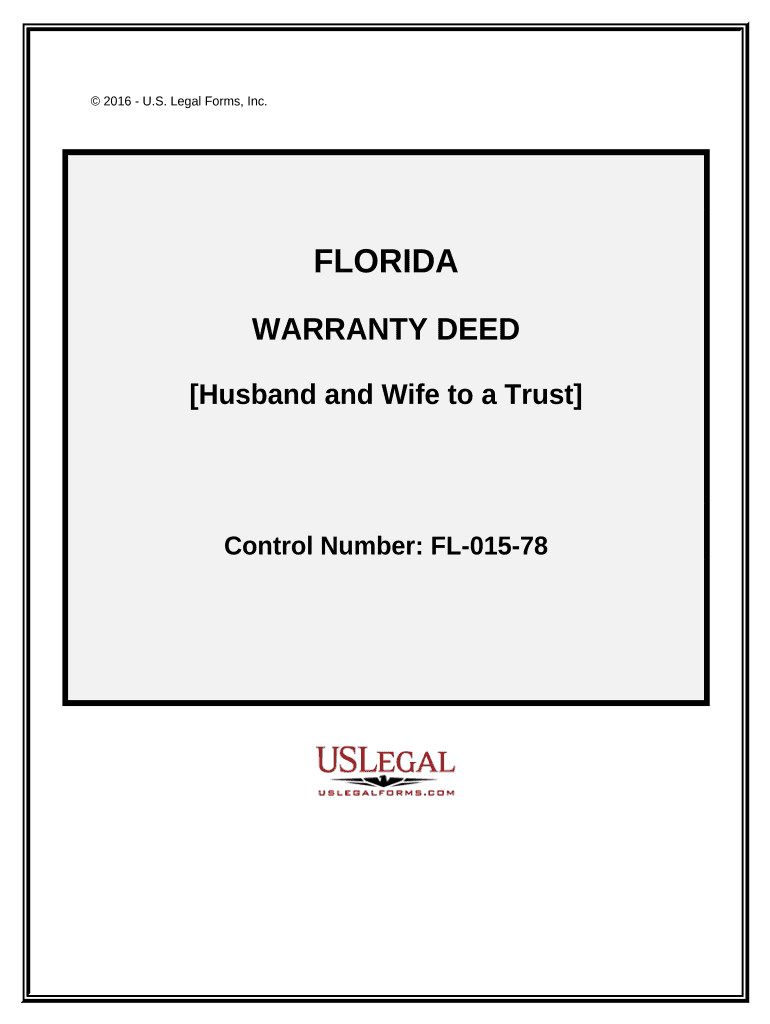
Valuable insights on preparing your ‘Florida Warranty’ online
Are you fed up with the complications of managing paperwork? Look no further than airSlate SignNow, the premier electronic signature service for individuals and businesses. Bid farewell to the tedious process of printing and scanning documents. With airSlate SignNow, you can seamlessly complete and sign forms online. Take advantage of the extensive features offered by this user-friendly and cost-effective platform and transform your method of document handling. Whether you need to approve documents or collect digital signatures, airSlate SignNow manages it all effortlessly, with just a few clicks.
Adhere to this detailed guide:
- Access your account or register for a complimentary trial with our service.
- Click +Create to upload a file from your device, cloud storage, or our form repository.
- Open your ‘Florida Warranty’ in the editor.
- Click Me (Fill Out Now) to finalize the document on your end.
- Embed and designate fillable fields for other users (if necessary).
- Proceed with the Send Invite options to solicit eSignatures from others.
- Save, print your version, or transform it into a reusable template.
No need to worry if you require collaboration with your colleagues on your Florida Warranty or need it notarized—our solution has everything you need to accomplish such tasks. Register with airSlate SignNow today and elevate your document management to new levels!
FAQs
-
What is a Florida Warranty and how does it work?
A Florida Warranty is a legal document that guarantees various assurances regarding property ownership in Florida. It provides protection to buyers by ensuring that the seller holds clear title to the property and has the right to sell it. This warranty is essential for safeguarding your investment in real estate transactions in Florida.
-
What are the benefits of using a Florida Warranty?
Utilizing a Florida Warranty offers peace of mind to buyers, as it protects against potential legal disputes regarding property ownership. It ensures that the property is free from liens or other encumbrances. Additionally, a Florida Warranty can enhance the resale value of your property, making it a worthwhile investment.
-
How much does a Florida Warranty typically cost?
The cost of a Florida Warranty can vary depending on the property value and specific coverage options. Generally, you can expect to pay between 0.5% to 1% of the property value for a comprehensive warranty. It's advisable to compare different providers to find the best deal that suits your needs.
-
Can I customize my Florida Warranty coverage?
Yes, many providers allow customization of Florida Warranty coverage to fit individual needs. You can choose from various options, such as additional coverage for specific risks or higher limits. It's essential to discuss your requirements with your warranty provider to ensure you have the right protection.
-
How does airSlate SignNow facilitate Florida Warranty documentation?
airSlate SignNow streamlines the process of signing and managing Florida Warranty documents digitally. Our easy-to-use platform ensures that all parties can eSign documents securely and efficiently, reducing the time and hassle of traditional paper methods. This enhances the overall transaction experience.
-
Are there any integrations available for managing Florida Warranty documents?
Absolutely! airSlate SignNow integrates seamlessly with various platforms, including CRM systems and document management software. This allows you to manage your Florida Warranty documents in a centralized location, improving workflow efficiency and accessibility.
-
What features does airSlate SignNow offer for Florida Warranty management?
airSlate SignNow provides features such as customizable templates, secure eSigning, and automated workflows, specifically designed for Florida Warranty management. These tools help streamline the documentation process, ensuring compliance and reducing errors, making it easier to handle warranty transactions.
The best way to complete and sign your florida warranty form
Find out other florida warranty form
- Close deals faster
- Improve productivity
- Delight customers
- Increase revenue
- Save time & money
- Reduce payment cycles















