Fill and Sign the Forfeiture Fine Form
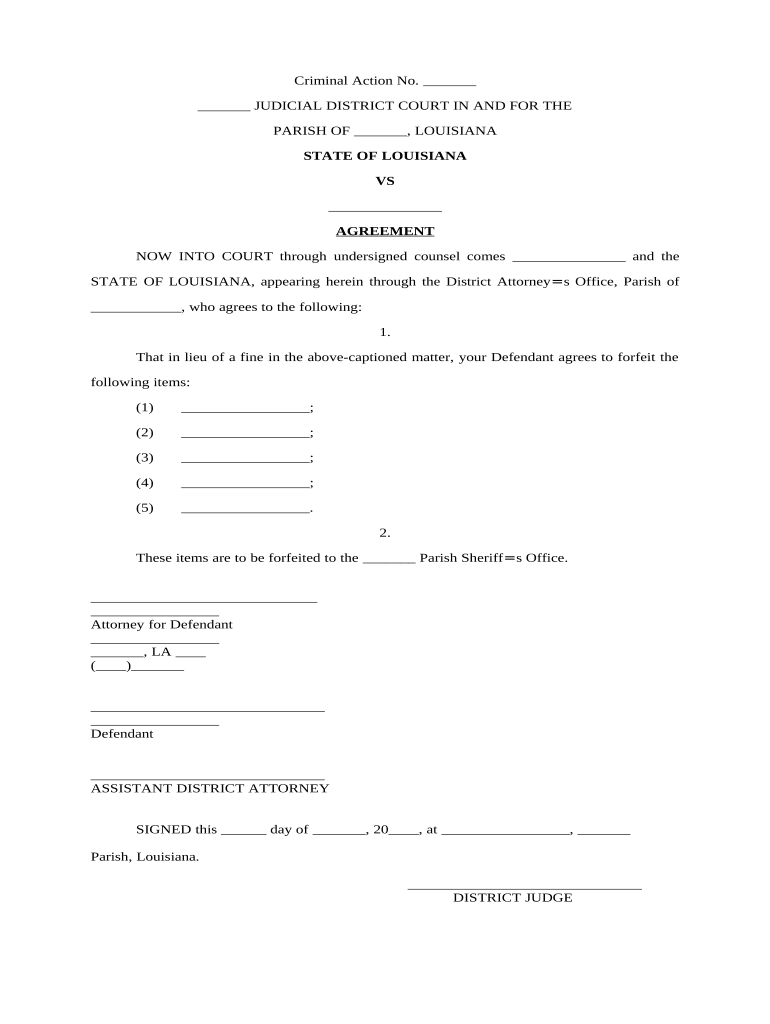
Helpful advice for finishing your ‘Forfeiture Fine’ online
Are you fed up with the inconvenience of managing paperwork? Look no further than airSlate SignNow, the leading eSignature solution for individuals and businesses. Bid farewell to the lengthy process of printing and scanning documents. With airSlate SignNow, you can effortlessly complete and sign documents online. Utilize the powerful features embedded in this user-friendly and affordable platform to transform your document management strategy. Whether you need to authorize forms or gather electronic signatures, airSlate SignNow manages everything with ease, requiring just a few clicks.
Follow this detailed guide:
- Sign in to your account or register for a free trial with our service.
- Click +Create to upload a document from your device, cloud storage, or our form library.
- Open your ‘Forfeiture Fine’ in the editor.
- Click Me (Fill Out Now) to complete the form on your end.
- Add and designate fillable fields for other participants (if needed).
- Proceed with the Send Invite settings to solicit eSignatures from others.
- Download, print your version, or convert it into a reusable template.
Don’t be concerned if you need to collaborate with your team on your Forfeiture Fine or send it for notarization—our solution has everything you require to achieve these tasks. Sign up with airSlate SignNow today and take your document management to the next level!
FAQs
-
What is a Forfeiture Fine and how can it be managed with airSlate SignNow?
A Forfeiture Fine typically refers to a penalty imposed for non-compliance with regulations or contract terms. With airSlate SignNow, businesses can streamline the process of sending and eSigning documents related to Forfeiture Fines, ensuring compliance and timely submissions. Our platform simplifies document management, helping you avoid penalties.
-
How does airSlate SignNow help in tracking Forfeiture Fine-related documents?
airSlate SignNow offers features like document tracking and automated reminders, which are essential for managing Forfeiture Fine documents. You can easily monitor the status of your documents, ensuring that everything is completed on time to avoid any fines. This level of organization helps reduce the risk of oversight.
-
Are there any specific features in airSlate SignNow that assist with Forfeiture Fine documentation?
Yes, airSlate SignNow includes customizable templates and secure eSignature options that are perfect for Forfeiture Fine documentation. You can create templates tailored to your needs, making it easy to prepare and send documents quickly. This feature enhances efficiency and reduces the chance of errors.
-
What are the pricing options for using airSlate SignNow for Forfeiture Fine management?
airSlate SignNow offers several pricing plans designed to fit different business needs, including those related to Forfeiture Fine management. Each plan provides access to essential features that help streamline document workflows. You can choose a plan that best suits your budget and volume of document processing.
-
Can airSlate SignNow integrate with other software to help manage Forfeiture Fines?
Absolutely! airSlate SignNow integrates seamlessly with various software applications, which is beneficial for managing Forfeiture Fines. This allows you to connect your existing tools, improving data flow and enhancing your overall workflow. Integration ensures that you can manage all aspects of compliance and documentation efficiently.
-
How secure is airSlate SignNow for handling sensitive Forfeiture Fine documents?
Security is a top priority for airSlate SignNow, especially when dealing with sensitive Forfeiture Fine documents. Our platform employs advanced encryption, multi-factor authentication, and compliance with industry standards to protect your data. You can confidently manage and sign documents without worrying about security bsignNowes.
-
What benefits does airSlate SignNow offer for businesses dealing with Forfeiture Fines?
Using airSlate SignNow to manage Forfeiture Fines provides numerous benefits, such as increased efficiency, reduced errors, and enhanced compliance. Our user-friendly platform enables quick document preparation and signing, which helps you avoid potential fines. Additionally, the ability to track and manage documents in one place saves time and resources.
The best way to complete and sign your forfeiture fine form
Find out other forfeiture fine form
- Close deals faster
- Improve productivity
- Delight customers
- Increase revenue
- Save time & money
- Reduce payment cycles















