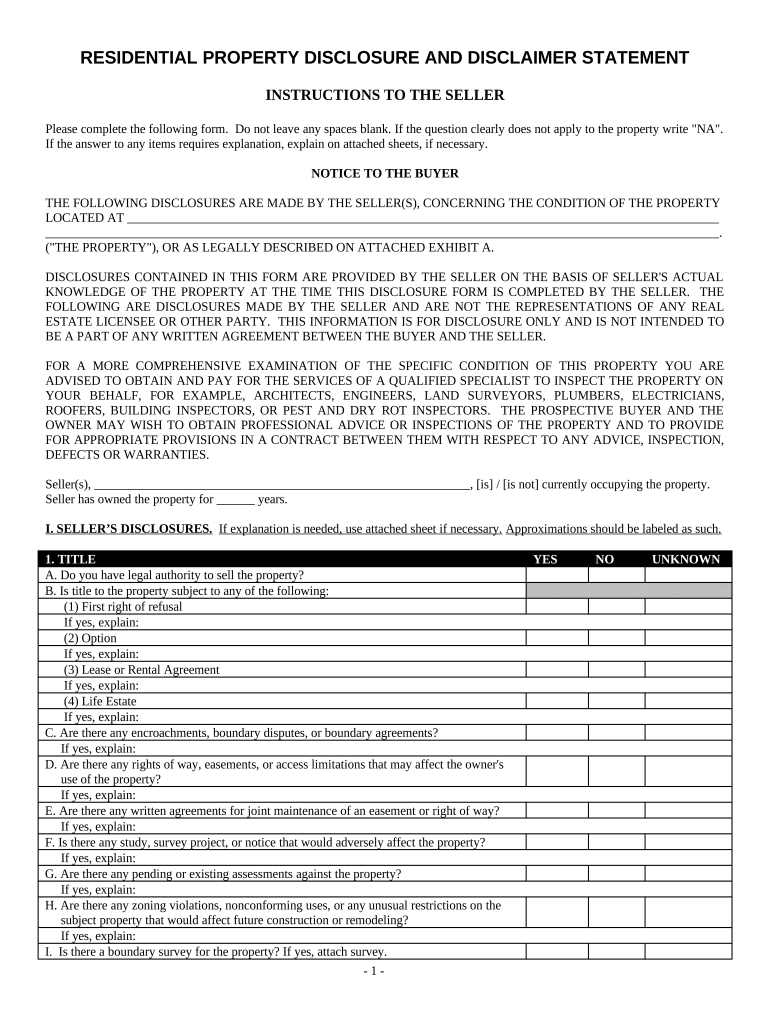RESIDENTIAL PROPERTY DISCLOSURE AND DISCLAIMER STATEMENT
INSTRUCTIONS TO THE SELLER
Please complete the following form. Do not leave any spaces blank. If the question clearly does not apply to the property write "NA".
If the answer to any items requires explanation, explain on attached sheets, if necessary.
NOTICE TO THE BUYER
THE FOLLOWING DISCLOSURES ARE MADE BY THE SELLER(S), CONCERNING THE CONDITION OF THE PROPERTY
LOCATED AT
.
("THE PROPERTY"), OR AS LEGALLY DESCRIBED ON ATTACHED EXHIBIT A.
DISCLOSURES CONTAINED IN THIS FORM ARE PROVIDED BY THE SELLER ON THE BASIS OF SELLER'S ACTUAL
KNOWLEDGE OF THE PROPERTY AT THE TIME THIS DISCLOSURE FORM IS COMPLETED BY THE SELLER. THE
FOLLOWING ARE DISCLOSURES MADE BY THE SELLER AND ARE NOT THE REPRESENTATIONS OF ANY REAL
ESTATE LICENSEE OR OTHER PARTY. THIS INFORMATION IS FOR DISCLOSURE ONLY AND IS NOT INTENDED TO
BE A PART OF ANY WRITTEN AGREEMENT BETWEEN THE BUYER AND THE SELLER.
FOR A MORE COMPREHENSIVE EXAMINATION OF THE SPECIFIC CONDITION OF THIS PROPERTY YOU ARE
ADVISED TO OBTAIN AND PAY FOR THE SERVICES OF A QUALIFIED SPECIALIST TO INSPECT THE PROPERTY ON
YOUR BEHALF, FOR EXAMPLE, ARCHITECTS, ENGINEERS, LAND SURVEYORS, PLUMBERS, ELECTRICIANS,
ROOFERS, BUILDING INSPECTORS, OR PEST AND DRY ROT INSPECTORS. THE PROSPECTIVE BUYER AND THE
OWNER MAY WISH TO OBTAIN PROFESSIONAL ADVICE OR INSPECTIONS OF THE PROPERTY AND TO PROVIDE
FOR APPROPRIATE PROVISIONS IN A CONTRACT BETWEEN THEM WITH RESPECT TO ANY ADVICE, INSPECTION,
DEFECTS OR WARRANTIES.
Seller(s), , [is] / [is not] currently occupying the property.
Seller has owned the property for years.
I. SELLER’S DISCLOSURES. If explanation is needed, use attached sheet if necessary. Approximations should be labeled as such.
1. TITLE YES NO UNKNOWN
A. Do you have legal authority to sell the property?
B. Is title to the property subject to any of the following:
(1) First right of refusal
If yes, explain:
(2) Option
If yes, explain:
(3) Lease or Rental Agreement
If yes, explain:
(4) Life Estate
If yes, explain:
C. Are there any encroachments, boundary disputes, or boundary agreements?
If yes, explain:
D. Are there any rights of way, easements, or access limitations that may affect the owner's
use of the property?
If yes, explain:
E. Are there any written agreements for joint maintenance of an easement or right of way?
If yes, explain:
F. Is there any study, survey project, or notice that would adversely affect the property?
If yes, explain:
G. Are there any pending or existing assessments against the property?
If yes, explain:
H. Are there any zoning violations, nonconforming uses, or any unusual restrictions on the
subject property that would affect future construction or remodeling?
If yes, explain:
I. Is there a boundary survey for the property? If yes, attach survey.
- 1 -
1. TITLE YES NO UNKNOWN
J. Are the property’s boundaries marked?
If yes, explain:
K. Are there fences on the property?
If yes, were the fences put up by the property owner?
L. Are any trees or other flora on the property diseased, dead or damaged?
If yes, explain:
M. Are there any covenants, conditions, or restrictions which affect the property?
If yes, explain:
N. Is the property accessed by public or private road? PUBLIC PRIVATE UNKNOWN
If private, what yearly upkeep amount is paid by the property owner?
If private, explain road upkeep in detail:
2. WATER
A. Household Water
(1) The source of the water is: Public Community Private Shared
(2) Water source information: YES NO UNKNOWN
a. Are there any written agreements for shared water source?
If yes, explain:
b. Is there an easement (recorded or unrecorded) for access to and/or maintenance of
the water source?
If yes, explain:
c. Are any known problems or repairs needed?
If yes, explain:
d. Does the source provide an adequate year round supply of potable water?
e. Are there any water treatment systems (softener, purifier, etc.) for the property?
If yes, explain, and state if the system(s) is/are leased or owned:
B. Irrigation
(1) Are there any water rights for the property?
If yes, explain:
(2) If they exist, to your knowledge, have the water rights been used during the last five-
year period?
If yes, explain:
(3) If so, is the certificate available?
Explain:
C. Outdoor Sprinkler System
(1) Is there an outdoor sprinkler system for the property?
(2) Are there any defects in the outdoor sprinkler system?
If yes, explain:
3. SEWER/SEPTIC SYSTEM
A. The property is served by (circle one): Public Sewer Main Septic Tank System Other Disposal System
If other, describe:
B. If the property is served by a public or community sewer main, is the house connected to the main? Yes No Unknown
If no, explain:
C. Is the property currently subject to a sewer capacity charge? Yes No Unknown
If yes, explain:
D. If the property is connected to a septic system:
(1) Was a permit issued for its construction, and was it approved by the city or county following its
construction? Yes No Unknown
(2) On what date was it last pumped:
(3) Are there any defects in the operation of the septic system? Yes No Unknown
If yes, explain:
(4) On what date was it last inspected:
By whom:
- 2 -
(5) How many bedrooms was the system approved for?
E. Do all plumbing fixtures, including laundry drain, go to the septic/sewer system? Yes No Unknown
If no, explain:
F. Are you aware of any changes or repairs to the septic system? Yes No Unknown
If yes, explain:
G. Is the septic system, including drainage field, located entirely within the property’s boundaries? Yes No Unknown
If no, explain:
4. STRUCTURAL
A. How old is the current roof? years. (If unknown, mark Unknown.) Unknown
Roof is constructed of: Asphalt Shingle, Wood Shingle, Slate, Metal, Tile, Asbestos, Unknown,
Other:
B. Has the roof leaked during your ownership? Yes No Unknown
If yes, has it been repaired? Yes No
Explain any roof repairs of which you are aware:
C. Has the house undergone any conversions, additions, or remodeling? Yes No Unknown
1. If yes, were all building permits obtained? Yes No Unknown
2. If yes, were all final inspections obtained? Yes No Unknown
Explain any conversions/additions/remodeling:
D. Do you know the age of the house? Yes No
If yes, give year of original construction (if approximation, indicate such):
E. Are you aware of: Yes No
(1) Any movement, shifting, deterioration or other problems with walls, foundation, crawl space or slab? Yes No
(2) Any cracks or flaws in the walls, ceilings, foundations, concrete slab, crawl space, basement, floors or garage? Yes No
(3) Any water leakage or dampness in the crawl space or basement? Yes No
(4) Any dry rot on the property? Yes No
(5) Any repairs or other attempts to control the cause or effect of any problem described above? Yes No
Explain any ‘Yes’ answer(s) to 1-5 above. When describing repairs or control efforts, describe the location, extent, date, and name of
person/company who did the work. Attach any reports and/or other documentation:
F. If you know of any defect(s) regarding the following items, mark the defective item with a check:
1. Foundation 6. Fire Alarm 11. Slab Floors 16. Sidewalks 21. Balconies
2. Deck 7. Doors 12. Driveways 17. Outbuildings 22. Wood Stoves
3. Exterior walls 8. Door locks 13. Attic Stairs 18. Fireplaces
4. Chimneys 9. Patio 14. Windows 19. Garage Floors
5. Interior walls 10. Ceilings 15. Window locks 20. Walkways
If you checked any of the above items, explain the defect(s):
G. In the last 4 years, was a pest, dry rot, structural or "whole house" inspection done? Yes No Unknown
If yes, which test(s), when, and by whom was the inspection done? (Attach documentation)
H. Has the property had a problem with pest control, infestations, or vermin? Yes No Unknown
If yes, explain:
I. Are you aware of:
(1) Any termites, wood destroying insects or pests on or affecting the property? Yes No
(2) Property damage by termites, wood destroying insects or pests? Yes No
- 3 -
If yes, describe:
(3) Any termite/pest control treatments on the property in the last 4 years? Yes No
If yes, list company and where treated:
(4) Current warranty or other coverage by a licensed pest control company on the property? Yes No
If yes, explain warranty and attach documentation:
J. Have you made a homeowner’s insurance claim(s) regarding the property in the last 4 years? Yes No
If yes, explain when and why:
5. SYSTEMS AND FIXTURES
If the following systems or fixtures are included with the transfer, do they have any existing defects: YES NO UNKNOWN
A. Electrical system, including wiring, all switches, all outlets, and service
If yes, explain:
What type of wiring comprises the electrical system? Copper Aluminum Unknown
B. Plumbing system, including pipes, faucets, fixtures, and toilets
If yes, explain:
C. Hot water heater (mark one): Electric Natural Gas Other: Age: years
If yes, explain:
D. Oven/stove: Electric Natural Gas Other: Age: years
If yes, explain:
E. List ANY OTHER APPLIANCES TO REMAIN, attach separate sheet if necessary.
1. Age: years YES NO UNKNOWN
If yes, explain:
2. Age: years
If yes, explain:
3. Age: years
If yes, explain:
F. Cooling and Heating systems
Air Conditioning (mark one): Central Electric Central Gas Heat Pump Window Unit(s) # included in sale
Other (describe):
Air Conditioning (continued): Age of cooling system: years. Zoned cooling? [Yes] [No]
Air Conditioning defects? No Unknown Yes, explain:
Heating system (mark one): Electric Natural Gas Fuel Oil Heat Pump Propane Other:
Age of heating system: years. Zoned heating? [Yes] [No]
Heating system defects? No Unknown Yes, explain:
Last date of servicing: Heating: Cooling: By whom:
Are there rooms without heating/air conditioning vents? Yes No
If yes, which rooms:
G. Security system (Circle One): Owned Leased Any defects? Yes No Unknown
Describe security system:
If defects are indicated, explain:
H. Other: Any defects? Yes No Unknown
If defects are indicated, explain:
6. COMMON INTEREST
A. Is there a Home Owners' Association? Yes No Unknown
If yes, what is the name of the association?
B. Are there regular periodic assessments: Yes No Unknown
If yes, give amount per: Month: $ Year: $ Other: $
If other, explain:
C. Are there any pending special assessments? Yes No Unknown
- 4 -
D. Are there any shared “common areas” or any joint maintenance agreements (facilities such
as walls, fences, landscaping, pools, tennis courts, walkways, or other areas co-owned in
undivided interest with others)? Yes No Unknown
If any such areas exist, explain:
7. APPLIANCES, HEATING, PLUMBING, ELECTRICAL and OTHER MECHANICAL SYSTEMS
Instructions : Mark INCL if the item is included in the sale. If item is included in sale, mark Yes or No to indicate whether item is in
working order. Indicate the item’s approximate age (in years) in the ‘age’ space, if provided-- if age is unknown, mark ‘ ? ’ in space.
ITEM INCL Yes No ITEM INCL Yes No
Attic Fan Lawn Sprinkler Auto-timer
Air Conditioner (central) age: Lawn Sprinkler Backflow Valve
Air Conditioner (wall/window) age: Microwave Oven age:
Air Cleaner/Purifier age: Plumbing
Ceiling Fan(s), # included Pool age:
Clothes Washer age: Pool Equipment/ mechanisms age:
Convection Oven age: Range/Oven age:
Dishwasher age: Range Timer
Door Bells Range Vent-hood
Drain Tile System Refrigerator age:
Dryer age: Security System
Exhaust Fans (bathroom) Smoke Detectors (battery)
Fireplace Smoke Detectors (hardwired)
Fireplace Mechanisms Solar Collectors
Furnace age: Sump Pump
Furnace Mechanisms Toilet Mechanisms
Freezer age: TV Antenna/ receiver/ dish
Garbage Compactor TV Cable wiring
Garbage Disposal Water Heater age:
Garage Door Opener (GDO) Window Treatments
GDO Auto-reverse Safety Mechanism Whirlpool/Hot-tub age:
GDO Remote Opener(s), # included: Wood Burning Stove
Gas Grill Yard Lights
Gas Logs Other:
Heating System (central) age: Other:
Heating System (supplemental) age: Other:
Humidifier age: Other:
Incinerator Other:
Intercom Other:
Lawn Sprinkler System Other:
Explanations: if any item above is NOT in working order, list the item and explain the defect in the space below.
8. GENERAL YES NO UNKNOWN
A. Is there any settling, soil, standing water, or drainage problems on the property?
If yes, explain:
B. Does the property contain fill material?
C. Is there any material damage to the property or any of the structure from fire, wind, floods, beach
movements, earthquake, expansive soils, or landslides?
If yes, explain:
D. Is the property in a designated flood plain?
E. Are there any substances, materials, or products that may be an environmental hazard such as, but
not limited to, asbestos, formaldehyde, radon gas, lead-based paint, fuel or chemical storage tanks
and contaminated soil or water on the subject property?
- 5 -
If yes, explain:
F. Are there any tanks or underground storage tanks (e.g., chemical, fuel, etc.) on the property?
If yes, explain, and give approx. position (attach map):
G. Has the property ever been used as an illegal drug-manufacturing site?
If yes, explain:
H. If the property contains a wood-burning stove or fireplace, when was/were the chimney(ies) last cleaned?
Detail date(s) and chimney(ies), or mark Unknown:
I. Are you aware of any of the following regarding the property?
Existing or threatened legal action Violation of any law or regulation General stains or pet stains to carpet or floor
Transferable warranties Any locks without keys Unrecorded interests affecting the property
Fire Damage at any time Appraiser or Mechanic’s Lien Landfills or underground problems
If any of the above are marked, explain:
J. If any tests to detect radon gas have been done on the property, provide documentation. If radon gas has been detected on the
property, explain when, where, by whom, and all other details:
9. FULL DISCLOSURE BY SELLERS
A. Other conditions or defects:
Does the Seller know of any other material defects affecting this property or its value that a prospective buyer
should know about? Yes No
If yes, explain:
B. Verification:
The foregoing answers and attached explanations (if any) are complete and correct to the best of my/our knowledge and I/we have
received a copy hereof. I/we authorize all of my/our real estate licensees, if any, to deliver a copy of this disclosure statement to other
real estate licensees and all prospective buyers of the property.
____________________________ _____________________________________ _____________________________________
Date Seller Seller
II. BUYER'S ACKNOWLEDGMENT
A. As buyer(s), I/we acknowledge the duty to pay diligent attention to any material defects which are known to me/us or can be
known to me/us by utilizing diligent attention and observation.
B. Each buyer acknowledges and understands that the disclosures set forth in this statement and in any amendments to this statement
are made only by the seller.
C. Buyer (which term includes all persons signing the buyer's acknowledgement portion of this disclosure statement below) hereby
acknowledges receipt of a copy of this disclosure statement (including attachments, if any) bearing seller's signature.
DISCLOSURES CONTAINED IN THIS FORM ARE PROVIDED BY THE SELLER ON THE BASIS OF SELLER'S ACTUAL
KNOWLEDGE OF THE PROPERTY AT THE TIME OF DISCLOSURE.
BUYER HEREBY ACKNOWLEDGES RECEIPT OF A COPY OF THIS REAL PROPERTY TRANSFER DISCLOSURE
STATEMENT AND ACKNOWLEDGES THAT THE DISCLOSURES MADE HEREIN ARE THOSE OF THE SELLER ONLY,
AND NOT OF ANY REAL ESTATE LICENSEE OR OTHER PARTY.
___________________________ ______________________________ _____________________________
DATE BUYER BUYER
- 6 -