Fill and Sign the Georgia 30 Day Notice Form
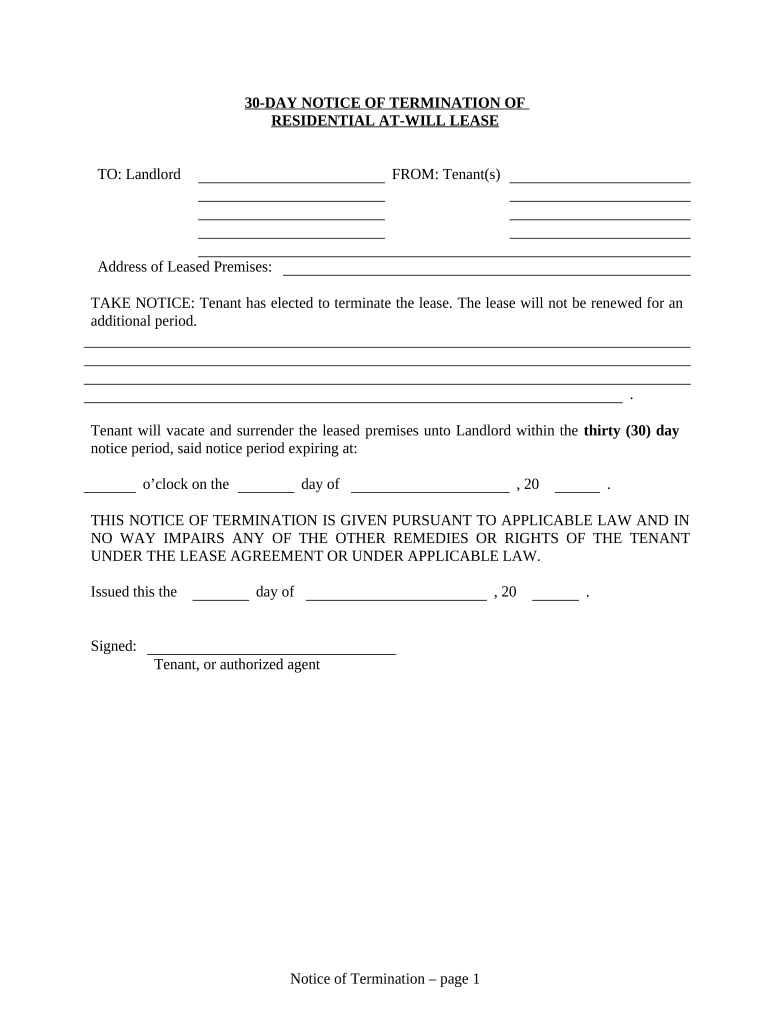
Useful advice on preparing your ‘Georgia 30 Day Notice’ online
Are you fed up with the inconvenience of handling paperwork? Look no further than airSlate SignNow, the premier electronic signature tool for both individuals and organizations. Bid farewell to the tedious tasks of printing and scanning documents. With airSlate SignNow, you can effortlessly complete and sign forms online. Leverage the robust features embedded in this user-friendly and cost-effective platform and transform your method of paperwork management. Whether you need to authorize documents or gather eSignatures, airSlate SignNow simplifies the process, needing only a few clicks.
Adhere to this comprehensive guide:
- Log into your account or initiate a free trial with our service.
- Click +Create to upload a document from your device, cloud storage, or our template collection.
- Access your ‘Georgia 30 Day Notice’ in the editor.
- Click Me (Fill Out Now) to finalize the document on your end.
- Include and assign fillable fields for other participants (if needed).
- Proceed with the Send Invite settings to obtain eSignatures from others.
- Download, print your copy, or convert it into a reusable template.
Don’t worry if you need to collaborate with your team on your Georgia 30 Day Notice or send it for notarization—our solution provides all you need to complete such tasks. Register with airSlate SignNow today and elevate your document management to a new height!
FAQs
-
What is a 30 day notice to vacate in Georgia?
A 30 day notice to vacate Georgia is a formal document that a landlord provides to a tenant, indicating that they must vacate the premises within 30 days. This notice is typically used when a landlord wishes to terminate a lease agreement or when a tenant has violated lease terms. Understanding this process is crucial for both landlords and tenants to ensure compliance with Georgia state laws.
-
How do I create a 30 day notice to vacate in Georgia using airSlate SignNow?
Creating a 30 day notice to vacate Georgia with airSlate SignNow is straightforward. Simply choose our customizable template, fill in the necessary details, and send it to your tenant for eSignature. Our platform makes it easy to ensure your notice is legally compliant and professionally presented.
-
What features does airSlate SignNow offer for managing a 30 day notice to vacate Georgia?
airSlate SignNow offers a range of features for managing a 30 day notice to vacate Georgia, including customizable templates, secure eSignature options, and document tracking. You can easily manage multiple notices, monitor their status, and store them securely in the cloud for future reference.
-
Is there a cost associated with using airSlate SignNow for a 30 day notice to vacate Georgia?
Yes, airSlate SignNow provides a cost-effective solution for handling your 30 day notice to vacate Georgia. We offer various pricing plans to suit different needs, ensuring you only pay for the features you require. Our competitive rates make it affordable for landlords and property managers alike.
-
Can I integrate airSlate SignNow with other tools for my 30 day notice to vacate Georgia?
Absolutely! airSlate SignNow easily integrates with popular tools and applications, allowing you to streamline your workflow when handling a 30 day notice to vacate Georgia. Whether you're using project management software or customer relationship management tools, our platform enhances your productivity.
-
What are the benefits of using airSlate SignNow for my 30 day notice to vacate Georgia?
Using airSlate SignNow for your 30 day notice to vacate Georgia provides numerous benefits, including time savings, improved accuracy, and enhanced security. You can ensure that your documents are properly executed and legally binding, while also maintaining a clear record of all communications with your tenant.
-
Is airSlate SignNow legally compliant for a 30 day notice to vacate Georgia?
Yes, airSlate SignNow is designed to meet legal standards for electronic signatures, making it a compliant option for sending a 30 day notice to vacate Georgia. Our platform helps you adhere to state laws regarding notices and lease agreements, ensuring that your documents hold up in court.
The best way to complete and sign your georgia 30 day notice form
Find out other georgia 30 day notice form
- Close deals faster
- Improve productivity
- Delight customers
- Increase revenue
- Save time & money
- Reduce payment cycles















