Fill and Sign the Gift Certificate Template Form
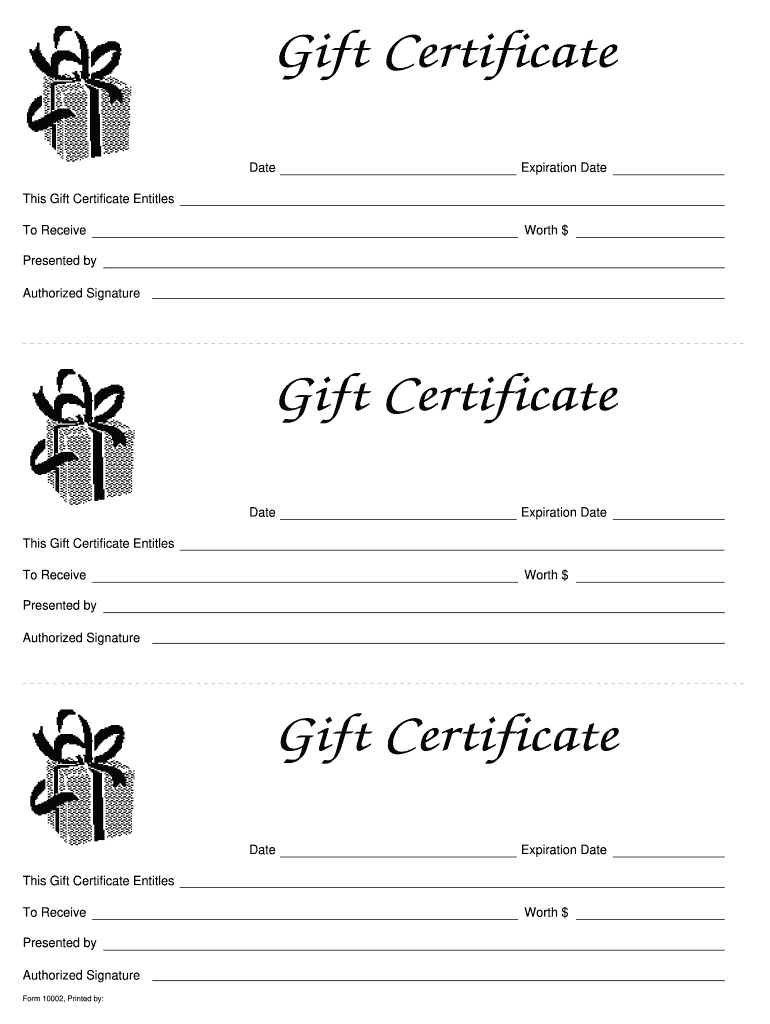
Useful tips on setting up your ‘Gift Certificate Template Form’ online
Fed up with the complications of dealing with paperwork? Look no further than airSlate SignNow, the premier eSignature solution for individuals and small to medium-sized businesses. Wave farewell to the monotonous routine of printing and scanning documents. With airSlate SignNow, you can seamlessly complete and sign documents online. Utilize the powerful features embedded in this user-friendly and cost-effective platform and transform your document management processes. Whether you need to sign forms or collect signatures, airSlate SignNow manages everything effortlessly, requiring only a few clicks.
Follow this comprehensive guide:
- Log into your account or sign up for a complimentary trial with our service.
- Click +Create to upload a document from your device, cloud storage, or our template collection.
- Open your ‘Gift Certificate Template Form’ in the editor.
- Click Me (Fill Out Now) to finalize the document on your behalf.
- Add and designate fillable fields for others (if needed).
- Continue with the Send Invite settings to solicit eSignatures from additional parties.
- Save, print your copy, or convert it into a reusable template.
No need to worry if you want to collaborate with your colleagues on your Gift Certificate Template Form or send it for notarization—our platform provides everything you require to accomplish these tasks. Register with airSlate SignNow today and elevate your document management to a higher level!
FAQs
-
What is a Gift Certificate Template and how can I use it?
A Gift Certificate Template is a pre-designed document that allows you to create customized gift certificates for your business. With airSlate SignNow, you can easily personalize the template by adding your branding, terms, and conditions, making it a perfect tool for promotions or gifting.
-
Are there any costs associated with using the Gift Certificate Template?
Using the Gift Certificate Template with airSlate SignNow is cost-effective, with pricing options available to suit different business needs. The service offers various subscription plans that provide access to templates and additional features, ensuring you get the best value for your investment.
-
What features does the Gift Certificate Template offer?
The Gift Certificate Template from airSlate SignNow includes customizable fields, the ability to add your logo, and easy eSignature options. This means you can create professional-looking gift certificates that are legally binding and can be signed digitally, streamlining the process for both you and your customers.
-
Can I integrate the Gift Certificate Template with other software?
Yes, the Gift Certificate Template can be seamlessly integrated with other business software through airSlate SignNow's robust API. This allows you to automate workflows and ensure that your gift certificates are easily accessible and manageable across various platforms.
-
How can I ensure my Gift Certificate Template looks professional?
To ensure your Gift Certificate Template looks professional, utilize airSlate SignNow's design tools to customize the layout, colors, and fonts. You can also include high-quality images and your brand logo for a polished finish that reflects your business's identity.
-
Is the Gift Certificate Template mobile-friendly?
Absolutely! The Gift Certificate Template created with airSlate SignNow is mobile-friendly, allowing customers to view, redeem, and sign certificates on any device. This enhances user experience and increases the likelihood of gift certificate usage.
-
What are the benefits of using airSlate SignNow's Gift Certificate Template?
Using airSlate SignNow's Gift Certificate Template offers several benefits, including time-saving automation, professional presentation, and secure digital signatures. This not only enhances customer satisfaction but also helps you manage your gift certificate offerings efficiently.
Find out other gift certificate template form
- Close deals faster
- Improve productivity
- Delight customers
- Increase revenue
- Save time & money
- Reduce payment cycles

