Fill and Sign the Globe Life and Accident Request for Policy Change Form
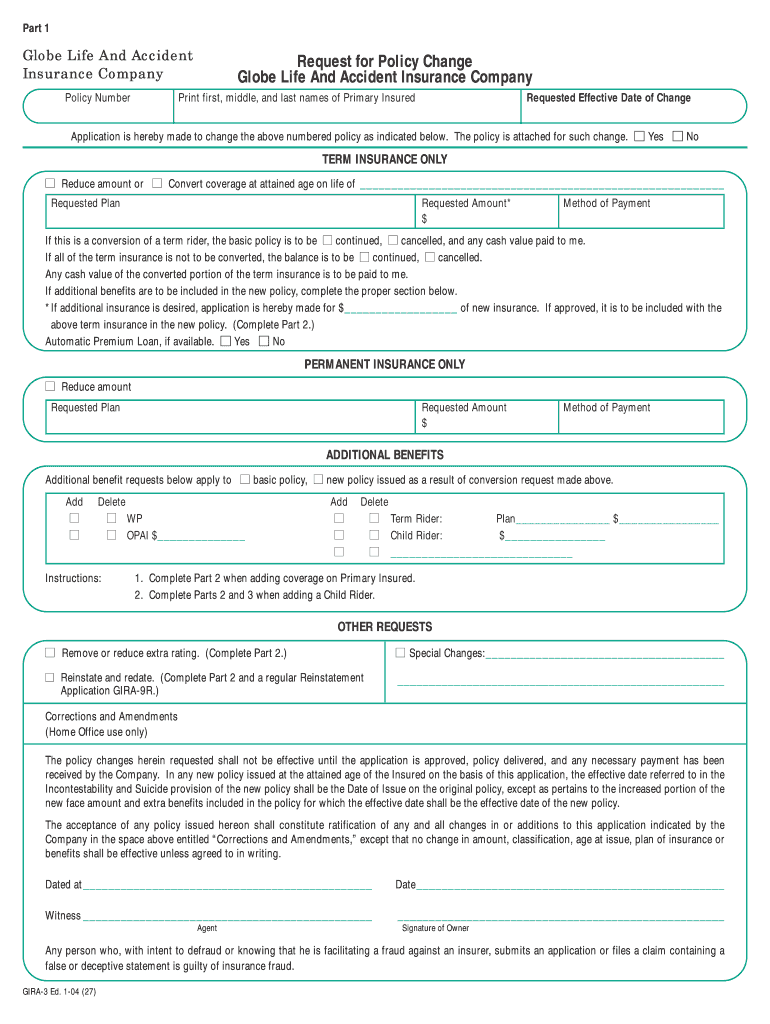
Useful advice on finalizing your ‘Globe Life And Accident Request For Policy Change’ online
Are you fed up with the inconvenience of handling paperwork? Look no further than airSlate SignNow, the leading electronic signature service for individuals and organizations. Bid farewell to the tedious routine of printing and scanning documents. With airSlate SignNow, you can seamlessly finalize and sign paperwork online. Take advantage of the extensive features built into this intuitive and affordable platform and transform your method of paperwork management. Whether you need to approve forms or collect electronic signatures, airSlate SignNow manages everything effortlessly, requiring only a few clicks.
Adhere to this detailed guide:
- Log into your account or sign up for a complimentary trial with our service.
- Select +Create to upload a file from your device, cloud storage, or our template collection.
- Open your ‘Globe Life And Accident Request For Policy Change’ in the editor.
- Click Me (Fill Out Now) to finish the document on your end.
- Add and assign fillable fields for others (if necessary).
- Continue with the Send Invite options to request eSignatures from others.
- Save, print your version, or convert it into a reusable template.
No concerns if you need to collaborate with your teammates on your Globe Life And Accident Request For Policy Change or send it for notarization—our platform provides everything required to accomplish such tasks. Sign up with airSlate SignNow today and elevate your document management to a new level!
FAQs
-
What is the Globe Life And Accident Request For Policy Change process?
The Globe Life And Accident Request For Policy Change process allows policyholders to easily modify their existing policies. By submitting a simple request through the airSlate SignNow platform, you can update your coverage options or personal information efficiently. This digital solution streamlines the paperwork, ensuring your changes are processed quickly and securely.
-
How do I submit a Globe Life And Accident Request For Policy Change?
To submit a Globe Life And Accident Request For Policy Change, simply log in to your airSlate SignNow account. From there, navigate to the document section, select the policy change form, and follow the prompts to complete your request. This user-friendly interface makes it easy to manage your policy changes anytime, anywhere.
-
Are there any fees associated with the Globe Life And Accident Request For Policy Change?
Typically, there are no additional fees for submitting a Globe Life And Accident Request For Policy Change through airSlate SignNow. However, it's always best to check with Globe Life directly for any specific fees related to your policy modifications. Using airSlate SignNow ensures you get a cost-effective solution to manage your documents.
-
What features does airSlate SignNow offer for processing policy changes?
airSlate SignNow offers a variety of features designed to simplify the Globe Life And Accident Request For Policy Change. These include electronic signatures, document templates, and secure cloud storage. With these tools, you can easily prepare, sign, and store your policy change requests all in one place.
-
Can I track the status of my Globe Life And Accident Request For Policy Change?
Yes, airSlate SignNow allows you to track the status of your Globe Life And Accident Request For Policy Change in real-time. Once your request is submitted, you will receive notifications and updates on its progress. This transparency helps you stay informed about your policy changes.
-
Is airSlate SignNow compliant with regulations for policy changes?
Absolutely! airSlate SignNow is designed to be fully compliant with industry regulations, ensuring that your Globe Life And Accident Request For Policy Change meets all legal requirements. Our platform prioritizes security and compliance, so you can trust that your sensitive information is protected.
-
What benefits does using airSlate SignNow provide for policy change requests?
Using airSlate SignNow for your Globe Life And Accident Request For Policy Change offers numerous benefits, including time savings, reduced paperwork, and enhanced security. Our platform allows you to manage requests digitally, minimizing the hassle of traditional paperwork. This efficient process enables quicker updates to your policy.
Find out other globe life and accident request for policy change form
- Close deals faster
- Improve productivity
- Delight customers
- Increase revenue
- Save time & money
- Reduce payment cycles

