Fill and Sign the Gsrp Enrollment Forms Detroit Edison Public School Academy
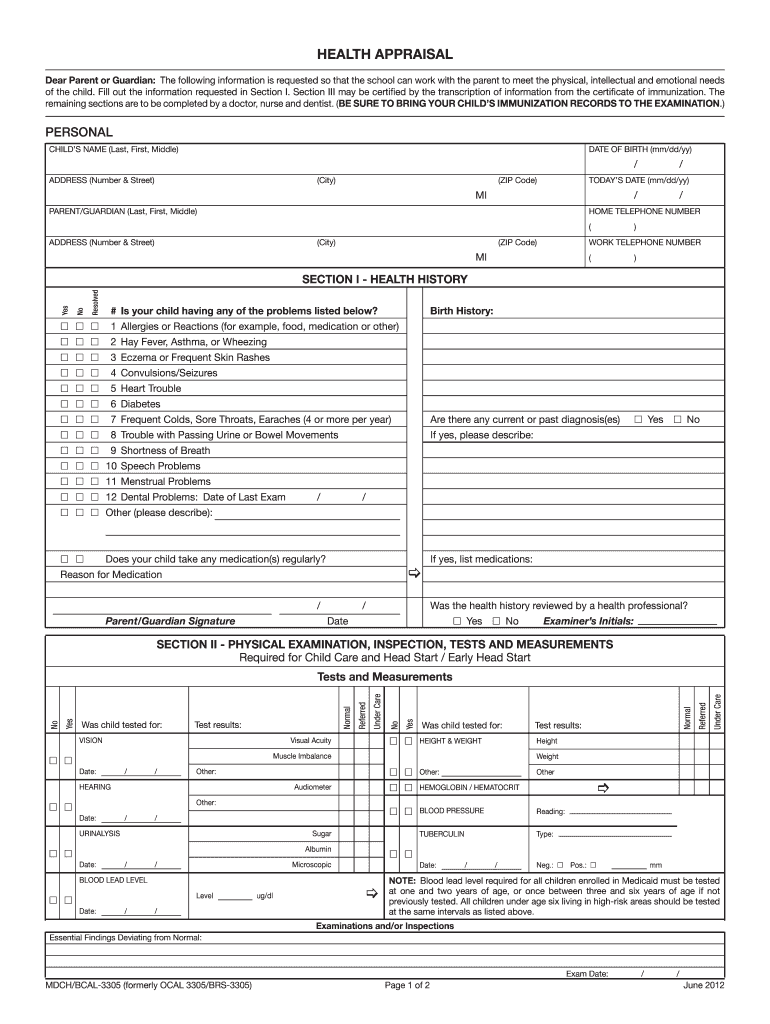
Helpful suggestions for completing your ‘Gsrp Enrollment Forms Detroit Edison Public School Academy’ online
Are you fed up with the inconvenience of handling paperwork? Seek no further than airSlate SignNow, the premier electronic signature solution for individuals and businesses. Bid farewell to the lengthy process of printing and scanning documents. With airSlate SignNow, you can easily fill out and sign paperwork online. Utilize the powerful features integrated into this user-oriented and cost-effective platform and transform your method of document management. Whether you need to sign forms or gather electronic signatures, airSlate SignNow manages it all effortlessly, with just a few clicks.
Adhere to this step-by-step instruction:
- Sign in to your account or register for a complimentary trial with our service.
- Click +Create to upload a file from your device, cloud, or our template collection.
- Access your ‘Gsrp Enrollment Forms Detroit Edison Public School Academy’ in the editor.
- Click Me (Complete Now) to finalize the form on your end.
- Add and designate fillable fields for others (if needed).
- Proceed with the Send Invite settings to obtain eSignatures from others.
- Save, print your version, or convert it into a reusable template.
No need to worry if you wish to collaborate with your team on your Gsrp Enrollment Forms Detroit Edison Public School Academy or send it for notarization—our platform offers everything necessary to achieve these tasks. Register with airSlate SignNow today and elevate your document management to a new standard!
FAQs
-
What are GSRP Enrollment Forms for Detroit Edison Public School Academy?
GSRP Enrollment Forms for Detroit Edison Public School Academy are official documents required for enrolling children in the Great Start Readiness Program. These forms collect essential information about the child and family to ensure eligibility and placement. Completing these forms accurately is crucial for a smooth enrollment process.
-
How can airSlate SignNow help with GSRP Enrollment Forms for Detroit Edison Public School Academy?
airSlate SignNow streamlines the process of managing GSRP Enrollment Forms for Detroit Edison Public School Academy by allowing users to send, eSign, and store documents securely online. This eliminates the need for physical paperwork and simplifies the enrollment process for both parents and school administrators. The platform's user-friendly interface makes it easy to navigate and complete forms.
-
Are there any costs associated with using airSlate SignNow for GSRP Enrollment Forms?
Yes, airSlate SignNow offers various pricing plans that cater to different needs, including options for schools using GSRP Enrollment Forms for Detroit Edison Public School Academy. Pricing is competitive and includes features that enhance document management, such as eSigning, templates, and cloud storage. You can choose a plan that fits your budget and requirements.
-
What features does airSlate SignNow offer for managing GSRP Enrollment Forms?
airSlate SignNow includes a range of features beneficial for managing GSRP Enrollment Forms for Detroit Edison Public School Academy, such as customizable templates, automated workflows, and secure eSigning. These tools help ensure that the enrollment process is efficient and compliant with educational regulations. Additionally, users can track the status of forms in real-time.
-
Can I integrate airSlate SignNow with other tools for GSRP Enrollment Forms?
Absolutely! airSlate SignNow allows seamless integration with various tools and platforms commonly used in education, making it easier to manage GSRP Enrollment Forms for Detroit Edison Public School Academy. Integrations with platforms like Google Drive, Dropbox, and CRM systems enhance collaboration and document sharing, streamlining the enrollment process.
-
How secure are the GSRP Enrollment Forms processed through airSlate SignNow?
Security is a top priority at airSlate SignNow. All GSRP Enrollment Forms for Detroit Edison Public School Academy are protected with industry-leading encryption and compliance measures. This ensures that sensitive information remains safe and confidential throughout the entire enrollment process.
-
What are the benefits of using airSlate SignNow for GSRP Enrollment Forms?
Using airSlate SignNow for GSRP Enrollment Forms for Detroit Edison Public School Academy offers numerous benefits, including faster processing times, reduced paperwork, and improved accuracy. The platform enhances communication between parents and school staff, ensuring a smoother enrollment experience. Additionally, it saves time and resources, allowing educators to focus on what matters most—student success.
Find out other gsrp enrollment forms detroit edison public school academy
- Close deals faster
- Improve productivity
- Delight customers
- Increase revenue
- Save time & money
- Reduce payment cycles

