Fill and Sign the Home Purchase Form
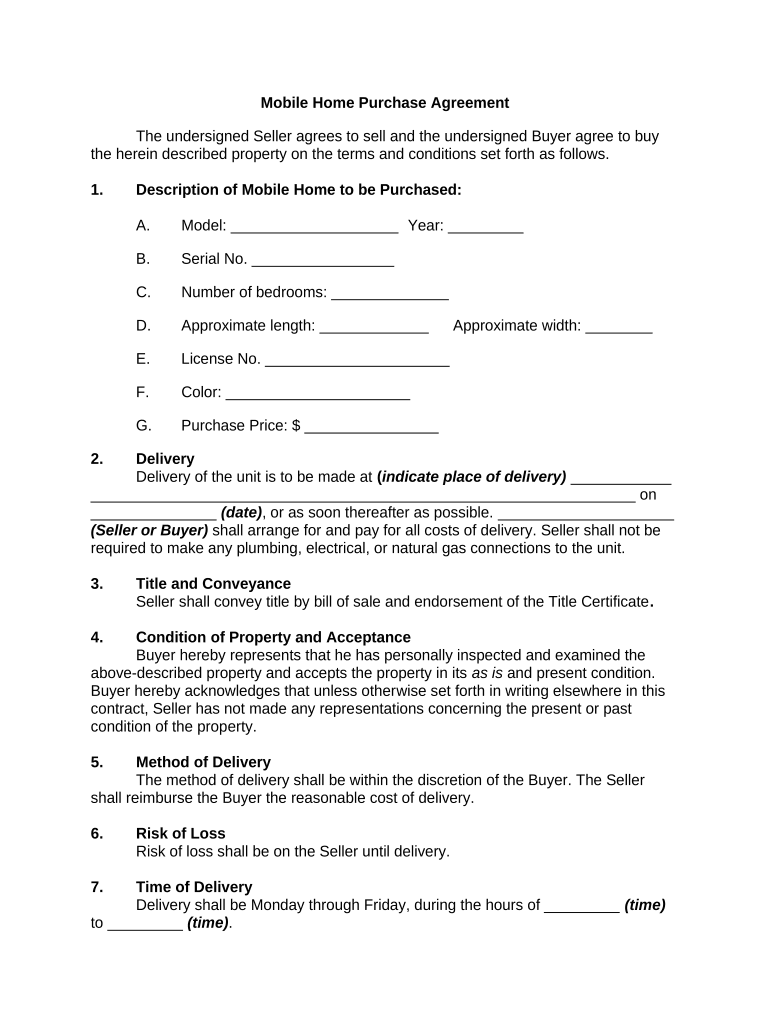
Useful suggestions for preparing your ‘Home Purchase Form’ online
Are you exhausted by the complications of handling paperwork? Look into airSlate SignNow, the premier electronic signature service for individuals and businesses. Bid farewell to the monotonous task of printing and scanning documents. With airSlate SignNow, you can effortlessly complete and authorize paperwork online. Utilize the extensive features embedded in this user-friendly and cost-effective platform and transform your method of document management. Whether you need to authorize forms or gather eSignatures, airSlate SignNow manages it all with ease, requiring just a few clicks.
Follow this detailed guide:
- Sign in to your account or register for a complimentary trial with our service.
- Click +Create to upload a file from your device, cloud storage, or our template collection.
- Open your ‘Home Purchase Form’ in the editor.
- Click Me (Fill Out Now) to prepare the document on your end.
- Add and designate fillable fields for others (if necessary).
- Proceed with the Send Invite settings to request eSignatures from others.
- Save, print your copy, or convert it into a reusable template.
Don't fret if you need to collaborate with your colleagues on your Home Purchase Form or send it for notarization—our platform has everything you need to achieve such tasks. Register with airSlate SignNow today and elevate your document management to new levels!
FAQs
-
What is a Home Purchase Form in airSlate SignNow?
The Home Purchase Form in airSlate SignNow is a customizable document designed for buyers and sellers involved in real estate transactions. This form allows users to easily outline the terms and conditions of a home sale, ensuring that all necessary information is captured efficiently. With its electronic signature capabilities, the Home Purchase Form streamlines the signing process, making transactions quicker and more secure.
-
How does airSlate SignNow enhance the Home Purchase Form experience?
airSlate SignNow enhances the Home Purchase Form experience by providing a user-friendly interface that simplifies document preparation and signing. Users can easily fill out the form, add fields for signatures, dates, and other essential details. Additionally, the platform's automated reminders ensure that all parties complete the Home Purchase Form promptly, reducing delays in the home buying process.
-
What are the pricing options for using the Home Purchase Form with airSlate SignNow?
airSlate SignNow offers flexible pricing plans that cater to different needs, making it affordable to use the Home Purchase Form. Plans vary based on features, including the number of documents and users allowed. By choosing a plan that best fits your requirements, you can efficiently manage your home purchase transactions without breaking the bank.
-
Can I integrate the Home Purchase Form with other applications?
Yes, airSlate SignNow allows seamless integrations with various applications, enhancing the functionality of your Home Purchase Form. You can connect it with popular tools like Google Drive, Salesforce, and more, enabling easy access to your documents and data. This integration capability ensures that your home purchase transactions are smooth and efficient.
-
What features are included with the Home Purchase Form in airSlate SignNow?
The Home Purchase Form in airSlate SignNow includes features such as customizable templates, electronic signatures, and real-time tracking of document status. You can also utilize automated workflows to streamline the signing process and set reminders for all parties involved. These features help make your home purchasing experience more organized and efficient.
-
How secure is the Home Purchase Form created with airSlate SignNow?
Security is a top priority at airSlate SignNow, and the Home Purchase Form is protected with advanced encryption and compliance measures. This ensures that all sensitive information is kept confidential and secure throughout the signing process. You can confidently use the Home Purchase Form knowing that your data is well-protected.
-
Is there customer support available for the Home Purchase Form?
Absolutely! airSlate SignNow provides dedicated customer support for all users of the Home Purchase Form. Whether you have questions about document creation, signing, or troubleshooting, our support team is available to assist you via chat, email, or phone. We're here to ensure that your experience is as smooth as possible.
The best way to complete and sign your home purchase form
Find out other home purchase form
- Close deals faster
- Improve productivity
- Delight customers
- Increase revenue
- Save time & money
- Reduce payment cycles















