Fill and Sign the Homeowner Contractor Form
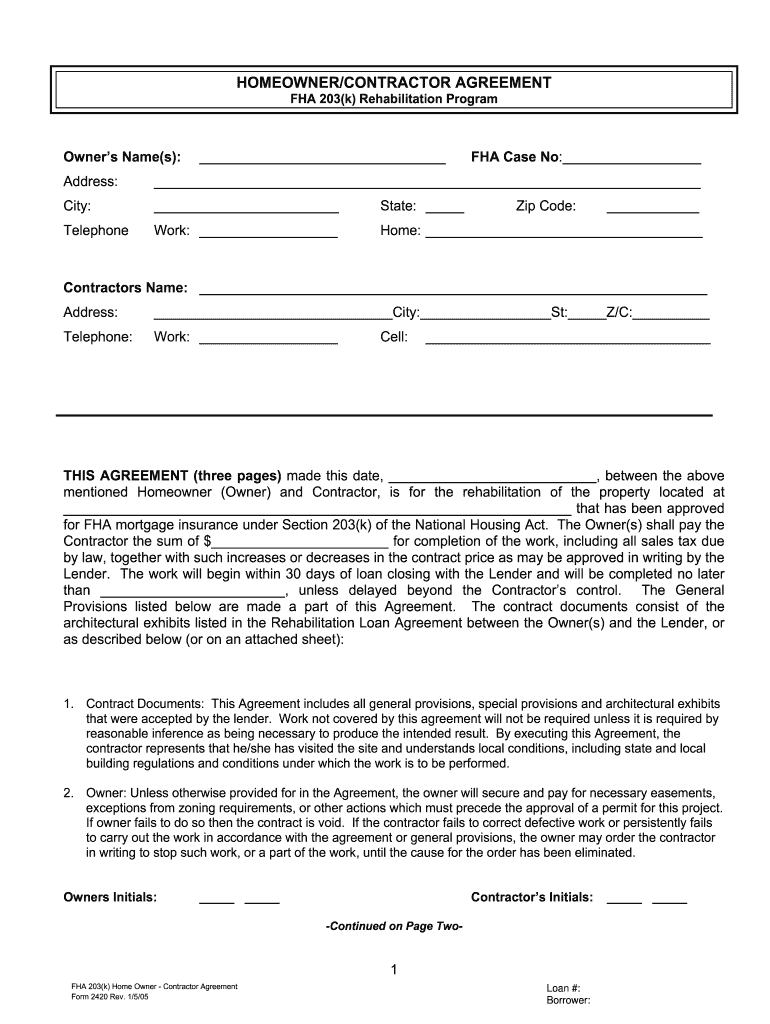
Useful tips for preparing your ‘Homeowner Contractor Form’ online
Are you fed up with the trouble of managing paperwork? Look no further than airSlate SignNow, the premier eSignature platform for individuals and small to medium-sized businesses (SMBs). Bid farewell to the tedious process of printing and scanning documents. With airSlate SignNow, you can effortlessly complete and sign paperwork online. Take advantage of the extensive features included in this user-friendly and affordable platform and transform your paperwork management strategy. Whether you need to authorize forms or collect signatures, airSlate SignNow handles everything effortlessly, requiring just a few clicks.
Adhere to this comprehensive guide:
- Sign in to your account or initiate a free trial with our service.
- Press +Create to upload a document from your device, cloud storage, or our template collection.
- Open your ‘Homeowner Contractor Form’ in the editor.
- Click Me (Fill Out Now) to prepare the document on your end.
- Add and designate fillable fields for others (if necessary).
- Continue with the Send Invite settings to request eSignatures from others.
- Download, print your copy, or convert it into a reusable template.
Don't be concerned if you need to work with your colleagues on your Homeowner Contractor Form or send it for notarization—our platform provides everything you require to accomplish such tasks. Create an account with airSlate SignNow today and take your document management to new levels!
FAQs
-
What is airSlate SignNow for a Homeowner Contractor?
airSlate SignNow is a powerful eSignature solution designed for Homeowner Contractors to streamline document management. It allows you to send, sign, and manage contracts and agreements effortlessly. With its user-friendly interface, Homeowner Contractors can save time and reduce paperwork, ensuring smoother project execution.
-
How does airSlate SignNow benefit Homeowner Contractors?
For Homeowner Contractors, airSlate SignNow offers signNow benefits including improved efficiency and faster project turnaround. By digitizing the signing process, you can quickly get client approvals and reduce delays associated with physical document handling. This ensures that your projects stay on schedule and within budget.
-
What features does airSlate SignNow offer for Homeowner Contractors?
airSlate SignNow provides a variety of features tailored for Homeowner Contractors, such as customizable templates, document tracking, and secure storage. These features enable you to create contracts that meet your specific needs, monitor their status in real-time, and keep all your important documents organized in one place.
-
Is airSlate SignNow affordable for Homeowner Contractors?
Yes, airSlate SignNow is a cost-effective solution for Homeowner Contractors. With flexible pricing plans, you can choose an option that fits your budget without sacrificing features. This makes it accessible for contractors of all sizes, ensuring that you can manage your documents efficiently without breaking the bank.
-
Can airSlate SignNow integrate with other tools for Homeowner Contractors?
Absolutely! airSlate SignNow seamlessly integrates with various tools commonly used by Homeowner Contractors, such as project management and accounting software. This means you can enhance your workflow by connecting your existing systems, making the document signing process even smoother.
-
How secure is airSlate SignNow for Homeowner Contractors?
Security is a top priority for airSlate SignNow, especially for Homeowner Contractors dealing with sensitive information. The platform uses advanced encryption and complies with industry standards to protect your documents. You can trust that your client and project data is safe and secure.
-
Is there a mobile app for Homeowner Contractors using airSlate SignNow?
Yes, airSlate SignNow offers a mobile app that is perfect for Homeowner Contractors on the go. With the app, you can send, sign, and manage documents from anywhere, making it easier to handle contracts while visiting job sites. This flexibility ensures that you're always connected and can keep your projects moving forward.
Find out other homeowner contractor form
- Close deals faster
- Improve productivity
- Delight customers
- Increase revenue
- Save time & money
- Reduce payment cycles

