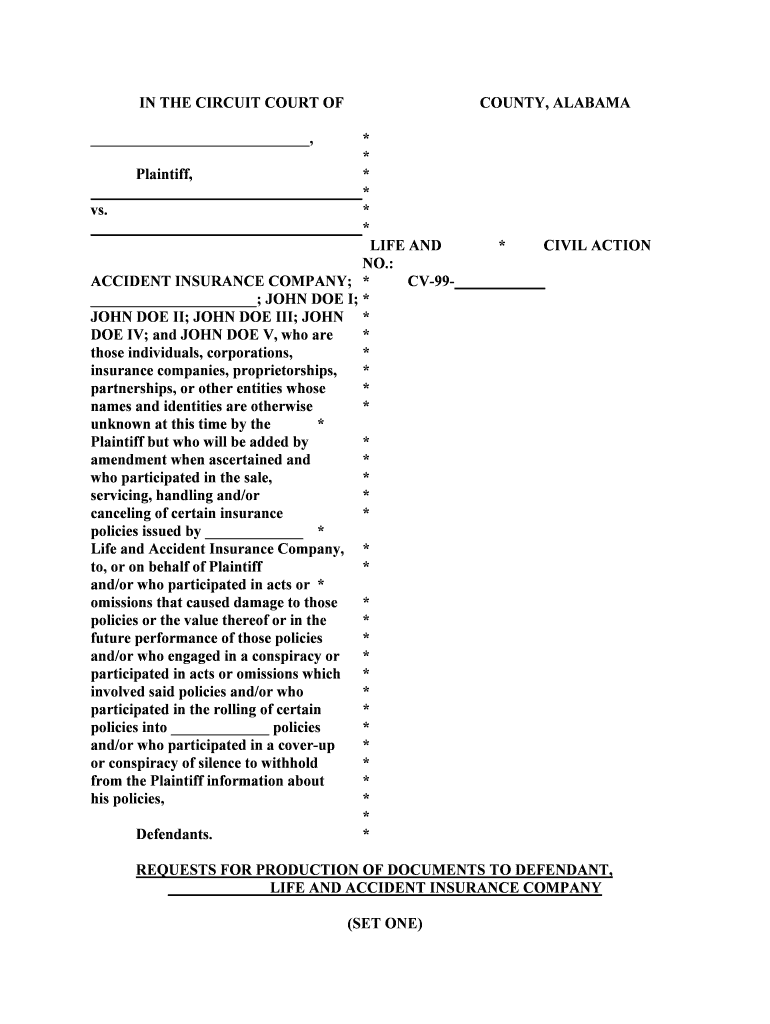IN THE CIRCUIT COURT OF COUNTY, ALABAMA _____________________________, * * Plaintiff,* * vs. * * LIFE AND *CIVIL ACTION
NO.:ACCIDENT INSURANCE COMPANY; *CV-99-__________________________________; JOHN DOE I; *JOHN DOE II; JOHN DOE III; JOHN *DOE IV; and JOHN DOE V, who are *those individuals, corporations, *insurance companies, proprietorships, *partnerships, or other entities whose*names and identities are otherwise*unknown at this time by the*Plaintiff but who will be added by *amendment when ascertained and*who participated in the sale,*servicing, handling and/or *canceling of certain insurance *policies issued by _____________ *Life and Accident Insurance Company, *to, or on behalf of Plaintiff *and/or who participated in acts or *omissions that caused damage to those *policies or the value thereof or in the *future performance of those policies *and/or who engaged in a conspiracy or *participated in acts or omissions which *involved said policies and/or who *participated in the rolling of certain *policies into _____________ policies *and/or who participated in a cover-up *or conspiracy of silence to withhold *from the Plaintiff information about *his policies, * * Defendants.*REQUESTS FOR PRODUCTION OF DOCUMENTS TO DEFENDANT, _____________ LIFE AND ACCIDENT INSURANCE COMPANY (SET ONE)
The following Requests for Production of Documents are propounded to Defendants,
_____________ Life and Accident Insurance Company (hereinafter “_____________”), and are
to be responded to within forty-five (45) days of service hereof:
DEFINITIONS 1.The term “documents” means: all writings of any kind, including the originals and
all non-identical copies, whether different from the originals by reason of any notation made on such copies or otherwise, and whether printed, recorded, created or reproduced by any
mechanical means or process, or written or produced by hand, including, but not limited to:
agreements; contracts; drafts of agreements or contracts; written material referencing oral
agreements or contracts; confirmatory memoranda; letters of intent; orders; purchase orders;
communications; messages; correspondence; personal calendars (whether written electronically
or computerized); letters; postcards; telegrams; teletypes; telefax; mailgrams; tape recordings;
memoranda; diaries (whether written, electronic or computerized); summaries; notes or other typed or written records; files; intra-office and interoffice memoranda and communications;
personal memoranda; photographic slides; pictures; motion picture films; photographic film;
microfilm; microfiche; newspapers; magazines; charts; graphs; drawings; bookkeeping entries;
account summaries or statements; financial statements; balance sheets; invoices; bills; orders;
receipts; bank record of all types; notes of interviews; statements of witnesses; findings of
investigations; reports of experts who are expected to be called to trial; materials furnished to
experts expected to be called to trial, cassettes; micro cassettes; computer discs; pamphlets;
bulletins; posters; blueprints; drawings; recommendations; safety books; safety manuals; written
or printed warnings; test results; opinions or conclusions from test results or investigations; and
letters.2. “Identify,” when referring to a document request, means that the following
information be supplied: () A description of the document;()The date of the document;()The name or names of any individual who may have authored the
document or provided information for the document;() The name or names of any individual to whom the document was
sent;() A general description of the subject matter of the document; and () The name or names of any person who sent the document. 3.“Identify,” when using reference to a person or company or entity,
requests that the following information be supplied: () The correct name and address of that person or entity;() The correct name and address of that person’s employer and job
title if reference is made to that person;() If the information requested contains the name of a person that is
no longer employed or associated with Defendant then Defendant or its
attorneys should supply not only the correct name and last known address
of that person but that person’s date of birth, social security number and
last known employer. 4.“_____________” means _____________ Life and Accident Insurance Company,
its employees, agents, adjusters, consultants or sales consultants.5.“(Agent)” means __________________. INSTRUCTIONS 1.Wherever information is requested, the request should be deemed to include
information available to this Defendant, its past and present insurance carrier or carriers, its
attorneys and all officers, agents and/or employees of this Defendant.2. Should this Defendant deem any documents to be privileged, Defendant shall list
such documentation in the manner above indicated, and in addition to supplying the above-noted
information concerning such documents, Defendant shall indicate what privilege is claimed and
shall briefly state the ground on which the claim of privilege rests, in order that the Plaintiff may
have the factual basis to determine whether or not such documents are, in fact, privileged. * * * * * * * * * *
1. Produce any report, correspondence, or other document received from or
generated by, any expert to be used at trial in this matter by _____________. RESPONSE: 2. All correspondence, writings, memos, or other papers ever sent to Plaintiff from
_____________, or sent from Plaintiff to _____________. RESPONSE: 3. Produce a complete copy of Plaintiff’s 1988 and 1994 policies (including riders,
applications, and other attachments).
RESPONSE:
4.Produce all documents purporting to contain a signature of Plaintiff. RESPONSE: 5.Produce computer print-outs, illustrations, brochures, pamphlets and any other
documents shown to the Plaintiff at the time of the sales of the policies involved in this case. RESPONSE: 6.Produce all documents that _____________ instructed its agents to give or show
to Plaintiff at the time of the sales of the policies involved herein in order to comply with: ()_____________’s manuals, rules, and regulations; and () Alabama Department of Insurance Regulations (including 64, 69, and 70).RESPONSE: 7.Produce _____________’s “Buyer’s Guide” available in 1988 and 1994. RESPONSE:
8.Produce the following for each of Plaintiff’s policies: () premium payment histories;() loan histories;()dividend payments and withdrawal histories;() annual/semi-annual policy statements;() service request forms; () the fronts and backs of any checks drawn on the policies;() cash surrender forms for the 1988 policy.RESPONSE: 9.Produce memos, notes, and all other documents generated by the _____________
underwriting or other department pertaining to the Plaintiff’s policies. RESPONSE: 10.Produce memos, letters, notes, pamphlets, and other documents given or available
to (agent) and the _____________ sales force/sales management in general between 1988 and
1994 relating to sales of the types of policies involved herein. RESPONSE:
11.Produce background investigations done of (agent) at any time. RESPONSE: 12. Produce reprimands, criticisms, warnings, reviews, audits, investigations,
customer complaints, complaints from the Alabama Department of Insurance, and
employment/agency separation documents relating to (agent) for the period that he was an agent
or employee of _____________. RESPONSE: 13.Produce (agent’s) Alabama customer/client lists (including name, address, and
telephone number of each customer) for each of the years from 1988 to 1998. RESPONSE: 14.Produce all _____________ whole life and flexible premium adjustable life
policy applications taken by (agent) in the State of Alabama during the years 1988, 1989, 1990,
1991, 1992, 1993, 1994, 1995, 1996, 1997, and 1998. RESPONSE:
15.Produce Alabama Department of Insurance letters, complaints, memos and other
correspondence to _____________ between the years 1988 and the present regarding complaints
from insureds or other persons relating to life insurance policies. RESPONSE: 16.Produce an illustration for Plaintiff’s 1988 and 1994 policies as of the dates the
application for each were signed by Plaintiff, and the dates of issue of the policies. (Show
guaranteed rates as well as current rates for each, and the date the premiums would “vanish,” if
at all).
RESPONSE: 17.Produce an enforce illustration for the Plaintiff’s 1994 policy as of the date you
respond to these requests. RESPONSE: 18.Produce field manuals, underwriting guides, rules, pamphlets, brochures, memos,
and other documents provided or available to (agent) between 1988 and 1994 which gave
explanations as to how to sell and service the types of policies involved herein. RESPONSE: 19.Produce copies of depositions, affidavits and any other sworn statements of
(agent) given in any other litigation or matter. RESPONSE: 20. Production is requested of software used by and available to (agent) at the time of
the sale and servicing of the 1994 policy. RESPONSE: 21. Produce any training/instructional material provided or available to (agent) in
1994 relating to the Flexible Premium Adjustable Life policy involved herein. RESPONSE: 22.Produce all “sales pitches” or scripts given to (agent) in 1994 or before, to use in
the sale of the Flexible Premium Adjustable Life type of policy. RESPONSE:
23.Any tape or other recording of telephone or other conversations with the Plaintiff,
including, but not limited to, print-outs of computer screens showing and detailing such
conversations/calls. RESPONSE: 24.Produce the policy summaries/Statements of Policy Cost and Benefits
Information related to Plaintiff’s policies. RESPONSE: 25.Produce a history of interest rates applied to the funds of the Flexible Premium
Adjustable Life policy from 1983 to 1988. RESPONSE: 26.Produce a history of the dividends paid to the 1988 policy between 1980 and
1998. RESPONSE:
27.Produce any Flesch test or Flesch analysis done on any document given to
Plaintiff by _____________. RESPONSE:
28.Any Flesch test or Flesch analysis specifically performed on: (a)Plaintiff’s 1988 and 1994 policies;(b) The Statements of Policy Costs and Benefit Information supplied to the
Plaintiff; (c) The Annual Statements, of the type allegedly supplied to Plaintiff, if
any; (d) Any letter or other writing sent to Plaintiff; and(e) Any illustration allegedly shown to Plaintiff.
RESPONSE: 29.Produce documents showing the make-up of _____________’s investment
portfolio from where interest payments and dividends to policies are paid, and how it changed
over the years to the present. RESPONSE:
30.Produce minutes of, writings to or from, or any memo generated or reviewed by
the Board of Directors of _____________ or any group or committee formed by said Board or its
parent company(ies)discussing the following:
() The effect that declining interest rates or dividends paid would or were
having on the performance of the type of policy involved here;()The fact that declining interest rates and dividends paid affected any
“vanish” date; and () Any writing that discusses the need to communicate to policyholders the
effect that declining interest rates and dividends paid would have on cash
accumulations and cash values, and premium payment years.
RESPONSE: 31.Any document provided to any person who set or determined the interest
rate/dividend rate (scale) applied, used and credited to the policy involved in this litigation,
which was used by such person in making his/her decisions as to those rates. RESPONSE: 32. Any document that contains any numbers or analysis that was used as a basis to
set the interest rates/dividend scale for the type of policy involved in this case from the date of
this policy or the first sale of this type of policy to the present. RESPONSE:
33.Depositions and exhibits taken of any Plaintiff between 1993 and the present
where suit was filed in Alabama involving _____________’s whole life policies, Flexible
Premium Adjustable Life, and allegations of fraud by the Plaintiff. RESPONSE:
JOHN DOE & ASSOCIATES, P.C.Attorneys for PlaintiffPost Office Drawer ____Mobile, Alabama ______(334) ________BY:______________________________________ Plaintiff’s attorneyAttorney number TO BE SERVED WITH COMPLAINT