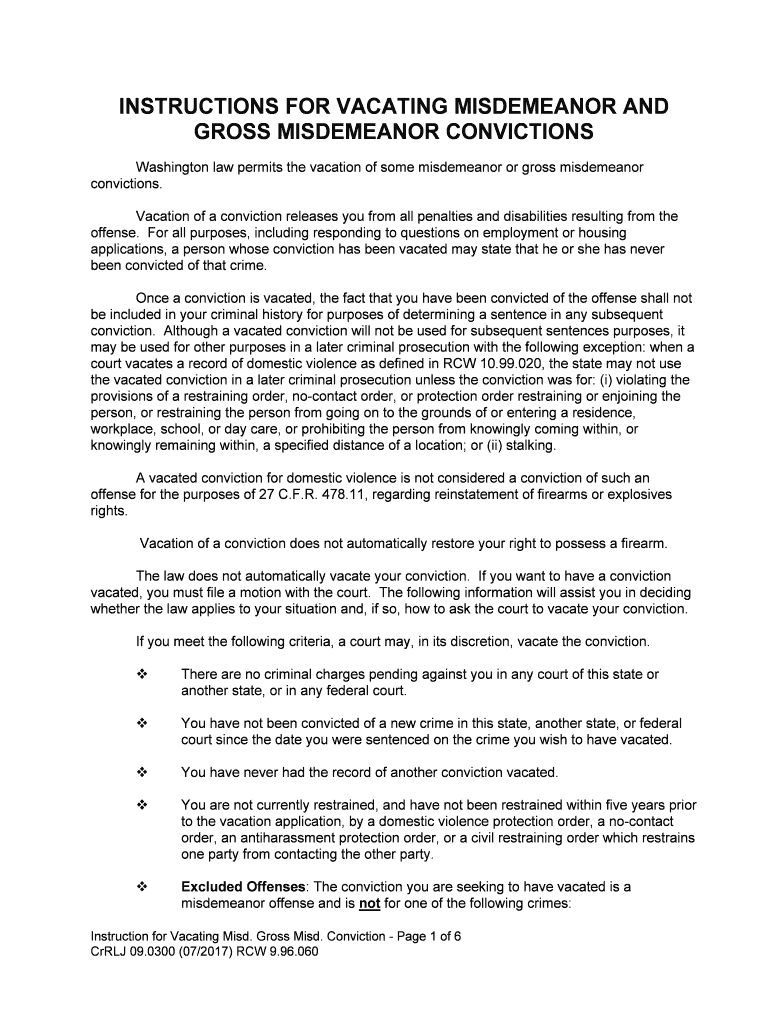Instruction for Vacating Misd. Gross Misd. Conviction - Page 1 of 6CrRLJ 09.0300 (07/2017) RCW 9.96.060 INSTRUCTIONS FOR VACATING MISDEMEANOR AND
GROSS MISDEMEANOR CONVICTIONS Washington law permits the vacation of some misdemeanor or gross misdemeanor
convictions. Vacation of a conviction releases you from all penalties and disabilities resulting from the
offense. For all purposes, including responding to questions on employment or housing
applications, a person whose conviction has been vacated may state that he or she has never
been convicted of that crime. Once a conviction is vacated, the fact that you have been convicted of the offense shall not
be included in your criminal history for purposes of determining a sentence in any subsequent
conviction. Although a vacated conviction will not be used for subsequent sentences purposes, it
may be used for other purposes in a later criminal prosecution with the following exception: when a
court vacates a record of domestic violence as defined in RCW 10.99.020, the state may not use
the vacated conviction in a later criminal prosecution unless the conviction was for: (i) violating the
provisions of a restraining order, no-contact order, or protection order restraining or enjoining the
person, or restraining the person from going on to the grounds of or entering a residence,
workplace, school, or day care, or prohibiting the person from knowingly coming within, or
knowingly remaining within, a specified distance of a location; or (ii) stalking.A vacated conviction for domestic violence is not considered a conviction of such an
offense for the purposes of 27 C.F.R. 478.11, regarding reinstatement of firearms or explosives
rights. Vacation of a conviction does not automatically restore your right to possess a firearm.The law does not automatically vacate your conviction. If you want to have a conviction
vacated, you must file a motion with the court. The following information will assist you in deciding
whether the law applies to your situation and, if so, how to ask the court to vacate your conviction.If you meet the following criteria, a court may, in its discretion, vacate the conviction.� There are no criminal charges pending against you in any court of this state or
another state, or in any federal court. � You have not been convicted of a new crime in this state, another state, or federal
court since the date you were sentenced on the crime you wish to have vacated.� You have never had the record of another conviction vacated.� You are not currently restrained, and have not been restrained within five years prior
to the vacation application, by a domestic violence protection order, a no-contact
order, an antiharassment protection order, or a civil restraining order which restrains
one party from contacting the other party.� Excluded Offenses: The conviction you are seeking to have vacated is a
misdemeanor offense and is not for one of the following crimes:
Instruction for Vacating Misd. Gross Misd. Conviction - Page 2 of 6CrRLJ 09.0300 (07/2017) RCW 9.96.060oA violation of chapter 9A.44 RCW (sex offenses)oA violation of chapter 9.68 RCW (obscenity and pornography)oA violation of chapter 9.68A RCW (sexual exploitation of children)o A violent offense as defined in RCW 9.94A.030 or an attempt to commit a
violent offenseoDriving while under the influence (DUI), RCW 46.61.502o Actual physical control while under the influence, RCW 46.61.504oOperating a railroad, etc., while intoxicated, RCW 9.91.020� Prior Offense : If the crime you are seeking to have vacated is considered a “prior
offense” as defined below, then the following additional criteria must be met:o The offense is not excluded from being vacated (see excluded offenses
above); and oYou have not been convicted of a new crime in this state, another state, or
federal court since the date you were sentenced on the crime you wish to
have vacated; ando at least three years have passed since you completed the terms and
conditions of the sentence, including restitution/legal financial obligations.
RCW 9.96.060(2)(f); ando You have not had any subsequent alcohol or drug violations within 10 years
of the date of arrest for the prior offense; andoMore than 10 years has elapsed since the date of the arrest for the prior
offense. A “prior offense” means( RCW 46.61.5055(14)):�Original Convictions for the following (including equivalent local ordinances): o Driving Under the Influence (DUI) RCW 46.61.502 o Actual physical control while under the influence (Physical Control)
RCW 46.61.504oCommercial Vehicle DUI/Physical Control, RCW 46.25.110o Watercraft DUI, RCW 79A.60.040(2)oAircraft DUI, RCW 47.68.220, committed under the influence of intoxicating liquor or
any drug; o Nonhighway vehicle DUI, RCW 46.09.470(2); oSnowmobile DUI, RCW 46.10.490(2); o Equivalent out-of-state statute for any of the above offenses.�Amended Convictions for the following: If originally charged with DUI or Physical
Control. or an equivalent local ordinance, or Vehicular Homicide, RCW 46.61.520, or
Vehicular Assault, RCW 46.61.522; but convicted of:oNegligent Driving 1st RCW 46.61.5249oReckless Driving RCW 46.61.500 o Reckless Endangerment RCW 9A.36.050, oEquivalent out-of-state or local ordinance for the above offenses. If originally charged with Watercraft DUI RCW 79A.60.040(2); but convicted of oOperating a Watercraft in a reckless manner, RCW 79A.60.040(1), oroEquivalent local ordinance. If originally charged with Aircraft DUI RCW 47.68.220; but convicted of oOperating an Aircraft in a careless or reckless manner, RCW 47.68.220, oroEquivalent local ordinance. �Deferred Sentences for the following: If originally charged with DUI or Physical
Control or an equivalent local ordinance, or Vehicular Homicide, RCW 46.61.520, or
Vehicular Assault, RCW 46.61.522; but deferred sentence was imposed for:oNegligent Driving 1st RCW 46.61.5249
Instruction for Vacating Misd. Gross Misd. Conviction - Page 3 of 6CrRLJ 09.0300 (07/2017) RCW 9.96.060oReckless Driving RCW 46.61.500o Reckless Endangerment RCW 9A.36.050o Equivalent out-of-state or local ordinance for the above offenses.� Domestic Violence: If the crime you are seeking to have vacated involved domestic
violence, you must:�Provide the prosecuting attorney’s office that prosecuted you with timely notice
of your motion and declaration for order vacating conviction and file the original
notice with the court.�You must not have been convicted of any other domestic violence offense
arising out of any other incident prior to the offense which you want to have
vacated. (If the current application is for more than one conviction that arose out
of a single incident, none of those convictions count as a previous conviction.) �Five years have elapsed since you completed the terms of the original
conditions of the sentence, including any financial obligations and successful
completion of any treatment ordered as a condition of sentencing.� You have not been convicted of any new crime in this state, another state, or
federal court since you were convicted in this matter. RCW 9.96.060(2)(g).�Prostitution Conviction as a Victim: If the crime you are seeking to have vacated
is a prostitution offense that you committed as a result of being a victim of: �trafficking, RCW 9A.40.100, �promoting prostitution in the first degree, RCW 9A.88.070, �promoting commercial sexual abuse of a minor, RCW 9.68A.101, or� trafficking in persons under the trafficking victims protection act of 2000, 22
U.S.C. §7101 et seq.And if you meet the following criteria, a court may, in its discretion, vacate the
conviction:�You have not been convicted of another alcohol or drug violation within 10 years
of the date of arrest for the prostitution offense. �More than ten years have passed since the date of the arrest for the prostitution
offense. �At least three years have passed since you completed the terms and conditions
of the sentence, including restitution/legal financial obligations. �There are no criminal charges pending against you for any crime other than
prostitution in any court of this state, or another state, or in any federal court; �You have not been convicted of another crime, except prostitution, in this state,
another state, or federal court since the date of conviction. This limitation does
not apply to convictions where the offender proves by a preponderance of the
evidence that he or she committed the crime as a result of being the victim of
trafficking, RCW 9A.40.100; promoting prostitution in the first degree, RCW
9A.88.070, promoting commercial sexual abuse of a minor, RCW 9.68A.101, or
Instruction for Vacating Misd. Gross Misd. Conviction - Page 4 of 6CrRLJ 09.0300 (07/2017) RCW 9.96.060trafficking in persons under the trafficking victims protection act of 2000, 22
U.S.C. § 7101 et seq., according to the requirements provided in RCW 9.96.070
for each respective conviction.�You prove that it is more likely than not that the following occurred in your case
(more than one section may apply):oIf you were convicted for a prostitution offense as a result of being a victim of
trafficking, RCW 9A.40.100, you must prove:�Someone harbored, transported, provided, obtained, bought, purchased,
or received you. �That person acted knowingly or in reckless disregard for the fact that
force, fraud, or coercion would be used to cause you to engage in a
sexually explicit act or commercial sex act� Your prostitution conviction record and other applicable convictions
under RCW 9.96.060(3)(b) resulted from that person’s acts.o If you were convicted for a prostitution offense as a result of being a victim of
promoting prostitution in the first degree, RCW 9A.88.070:, If you were compelled by threat or force, you must prove;�You were compelled by threat or force to engage in prostitution.� The person knowingly used threat or force to compel you to engage in
prostitution.�Your prostitution conviction record and other applicable convictions
under RCW 9.96.060(3)(b) resulted from being compelled by threat or
force by that person.If you were compelled, you must prove;� You have a mental incapacity or developmental disability that renders
you incapable of consent.� You were compelled to engage in prostitution.� The person knowingly compelled you to engage in prostitution.� Your prostitution conviction record and other applicable convictions
under RCW 9.96.060(3)(b) resulted from being compelled by by that
person.o If you were convicted for a prostitution offense as a result of being a victim of
promoting commercial sexual abuse of a minor,
RCW 9.68A.101, you must prove:� You were under the age of 18 at the time of the prostitution offense.� While you were under the age of 18, someone:
Instruction for Vacating Misd. Gross Misd. Conviction - Page 5 of 6CrRLJ 09.0300 (07/2017) RCW 9.96.060ocaused or aided someone else to commit commercial sexual
abuse of you; or,o asked for or got customers for commercial sexual abuse of you; oro provided persons or places for the purpose of commercial sexual
abuse of you; oro operated or assisted in operating a house or enterprise for the
purpose of commercial sexual abuse of you; or o did anything else designed to result in commercial sexual abuse of
you; orocaused or aided someone else to commit a sexually explicit act
with you; or,oasked for or got customers for a sexually explicit act with you; oroprovided persons or places for the purpose of a sexually explicit
act with you; orodid anything else designed to result in a sexually explicit act with
you.�That person acted knowingly.�Your prostitution conviction record and other applicable convictions
under RCW 9.96.060(3)(b) resulted from that person’s actions.o If you were convicted for a prostitution offense as a result of being a victim of
trafficking under the trafficking victims protection act of 2000, 22 U.S.C. §
7101 et seq., you must prove either that:� You were induced by force, fraud, or coercion to engage in a commercial
sex act and your prostitution conviction record is a result; or � You were induced to engage in a commercial sex act while you were
under age 18 and your prostitution conviction record and other applicable
convictions under RCW 9.96.060(3)(b) is a result.� Offenses not otherwise specified above. If the conviction you want to vacate was for an
offense that is not an Excluded Offense, a Prior Offense, a Conviction for Prostitution as a
Victim of Trafficking, and did not involve Domestic Violence, you must meet this criteria:� At least three years have passed since you completed the terms and conditions of the
sentence, including restitution/legal financial obligations. RCW 9.96.060(2)(f).�You have not been convicted of any new crime in this state, another state, or federal
court since the date you were sentenced on the crime you wish to have vacated. RCW
9.96.060(2)(g).If you can satisfy each of the requirements with respect to the conviction you are asking the
court to vacate, your next step is to complete the form CrRLJ 09.0100, Motion and Declaration for
Order Vacating Conviction. This form will allow the court to determine whether you are eligible to
have your conviction vacated. If you are asking the court to vacate your prostitution conviction/s,
and you were a victim of trafficking under state or federal law of promoting prostitution in the first
degree, or of promoting commercial sexual abuse of a minor, you must also complete form
CrRLJ 09.0120, Prostitution Conviction Attachment, and attach it to the motion.You may want to review the court file or the court docket for the offense you are asking the
court to vacate to obtain information you need to fill out the form. Some counties may require you
Instruction for Vacating Misd. Gross Misd. Conviction - Page 6 of 6CrRLJ 09.0300 (07/2017) RCW 9.96.060to obtain copies of your criminal history records and attach them to your motion. Read the local
court rules or contact the clerk of the court where you will file your motion to find out if this
requirement, or any other local requirement, applies to you. Once you have completed and signed
the motion and declaration form and the attachment, if it applies, make at least two copies.The next step is to schedule a hearing for the motion for order vacating conviction. To
schedule a hearing, contact the clerk of the court where you were sentenced and ask for the date
and time for the hearing. Then complete the form that court uses to schedule a hearing. Make at
least two copies of the notice. File the original motion and declaration for order vacating
conviction, prostitution conviction attachment, if it applies, and notice document. On the same day
that you file those documents with the clerk of the court, you must also provide a copy of the
documents to the prosecuting attorney’s office that prosecuted you. To notify the prosecuting attorney's office of the hearing, you may also use form
CrRLJ 09.0150, Notice of Motion for Order Vacating Conviction. If you use this form, file the
original with the clerk of the court. You must also provide a copy of the notice to the prosecuting
attorney's office at the same time that you provide a copy of the motion, declaration, and
attachment. Keep a copy of the notice, the motion, the declaration, and any attachments for your
information.The judge will hear your motion for order vacating conviction on the day scheduled for the
hearing. You will need to be available to attend the hearing. If the motion is granted, the judge will
complete an order vacating your conviction. The clerk of the court will send a copy of the order to
the Washington State Patrol and to the local law enforcement agency, if any, which holds criminal
history information about you.