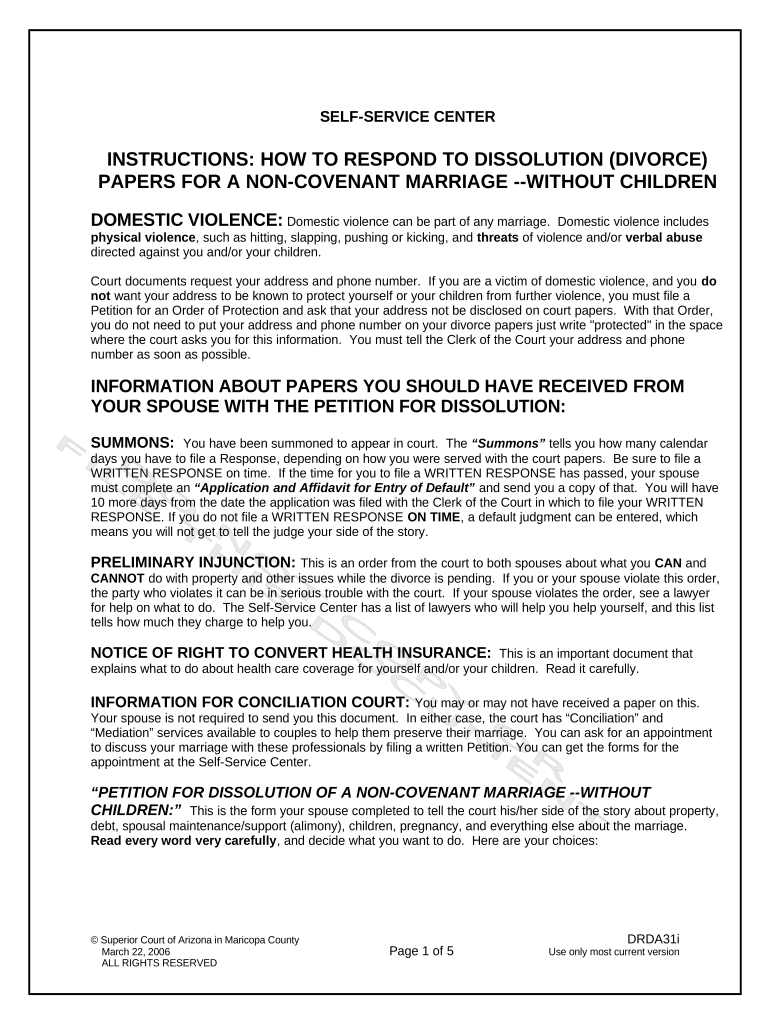SELF-SERVICE CENTER
INSTRUCTIONS: HOW TO RESPOND TO DISSOLUTION (DIVORCE)
PAPERS FOR A NON-COVENANT MARRIAGE --WITHOUT CHILDREN
DOMESTIC VIOLENCE: Domestic violence can be part of any marriage. Domestic violence includes
physical violence , such as hitting, slapping, pushing or kicking, and threats of violence and/or verbal abuse
directed against you and/or your children.
Court documents request your address and phone number. If you are a victim of domestic violence, and you do
not want your address to be known to protect yourself or your children from further violence, you must file a
Petition for an Order of Protection and ask that your address not be disclosed on court papers. With that Order,
you do not need to put your address and phone number on your divorce papers just write "protected" in the space
where the court asks you for this information. You must tell the Clerk of the Court your address and phone
number as soon as possible.
INFORMATION ABOUT PAPERS YOU SHOULD HAVE RECEIVED FROM
YOUR SPOUSE WITH THE PETITION FOR DISSOLUTION:
SUMMONS: You have been summoned to appear in court. The “Summons” tells you how many calendar
days you have to file a Response, depending on how you were served with the court papers. Be sure to file a
WRITTEN RESPONSE on time. If the time for you to file a WRITTEN RESPONSE has passed, your spouse
must complete an “Application and Affidavit for Entry of Default” and send you a copy of that. You will have
10 more days from the date the application was filed with the Clerk of the Court in which to file your WRITTEN
RESPONSE. If you do not file a WRITTEN RESPONSE ON TIME , a default judgment can be entered, which
means you will not get to tell the judge your side of the story.
PRELIMINARY INJUNCTION: This is an order from the court to both spouses about what you CAN and
CANNOT do with property and other issues while the divorce is pending. If you or your spouse violate this order,
the party who violates it can be in serious trouble with the court. If your spouse violates the order, see a lawyer
for help on what to do. The Self-Service Center has a list of lawyers who will help you help yourself, and this list
tells how much they charge to help you.
NOTICE OF RIGHT TO CONVERT HEALTH INSURANCE: This is an important document that
explains what to do about health care coverage for yourself and/or your children. Read it carefully.
INFORMATION FOR CONCILIATION COURT: You may or may not have received a paper on this.
Your spouse is not required to send you this document. In either case, the court has “Conciliation” and
“Mediation” services available to couples to help them preserve their marriage. You can ask for an appointment
to discuss your marriage with these professionals by filing a written Petition. You can get the forms for the
appointment at the Self-Service Center.
“PETITION FOR DISSOLUTION OF A NON-COVENANT MARRIAGE --WITHOUT
CHILDREN:” This is the form your spouse completed to tell the court his/her side of the story about property,
debt, spousal maintenance/support (alimony), children, pregnancy, and everything else about the marriage.
Read every word very carefully , and decide what you want to do. Here are your choices:
© Superior Court of Arizona in Maricopa County DRDA31i
March 22, 2006 Use only most current version
ALL RIGHTS RESERVED Page 1 of 5
1. Do nothing. This means your spouse can get a divorce and tell the judge his or her side of the story,
without you telling your side at all. This is called a default. Even in these cases, the judge will try to
decide what is best, but it is never a good idea to ignore the court proceeding and have a court order that
you had no input on. You should see a lawyer for help before you decide to do nothing.
2. Consent. Decide with your spouse how you want to handle everything: property, debt, spousal
maintenance/support (alimony), and everything else about the marriage. Then you and your spouse file
papers in the court stating your agreement on everything. This is called a Consent or Stipulation. This
is often the best way to proceed, if you and your spouse believe the marriage is over, and you can talk
about how you both want to handle the divorce. Mediators can help you with this. The Self-Service
Center has a list of mediators, and how much they charge to help you.
3. Disagree. File a Response stating your side of the story, and how you want to handle everything:
property, debt, spousal maintenance/support (alimony), and everything else about the marriage. This will
make your case a contested matter . But, even if you originally file a Response, you and your spouse
can still decide to agree on something, or everything, and file court papers for a Consent or Stipulation.
Mediators can help you with this, and the Self-Service Center has a list of mediators, and how much they
charge to help you. If you file a Response and do not settle everything with your spouse, you must be
sure to file the court papers you will need to set the case for trial.
No matter how you proceed, you can still get help from Conciliation Court, for either conciliation or
mediation. You can ask for an appointment to discuss your marriage with these professionals, by filing a
written Petition. The forms for an appointment are available at the Self-Service Center.
COMPLETING YOUR WRITTEN RESPONSE TO THE PETITION:
A. Make sure your form is titled “RESPONSE TO PETITION FOR DISSOLUTION OF A NON-COVENANT
MARRIAGE --WITHOUT CHILDREN.”
B . In the top left corner of the first page, fill out the following: YOUR name; address (if not protected); city,
state and ZIP code; telephone number; and your ATLAS number, if you are receiving or have received
AFDC from the Arizona Department of Economic Security; Attorney Bar Number if you are represented
by an attorney; then check the box to tell the court whether you represent yourself or are represented by
an attorney.
C . Fill in the name of “Petitioner” and “Respondent” the same way as it looks on the Petition. Do that for
every document you ever file with the court regarding this case from now on.
D. Use the case number stamped in the upper right-hand corner of the Petition. Do that for all documents
you ever file with the court regarding this case from now on.
STATEMENTS UNDER OATH OR AFFIRMATION:
1. INFORMATION ABOUT MY SPOUSE, THE PETITIONER. Fill in your spouse’s (the Petitioner’s) name,
address (if not protected), date of birth, occupation, and length of time domiciled (lived) in this state. This
is basic information about the Petitioner.
2. INFORMATION ABOUT ME, THE RESPONDENT. Fill in your name, address, date of birth, occupation,
and length of time domiciled (lived) in this state. This is basic information about YOU, the Respondent.
3. INFORMATION ABOUT MY MARRIAGE. This is general information about your marriage. Fill in the
date that you were married, and the city and state where you were married. Then check the box to
indicate whether you have a “covenant” marriage or a “non-covenant” marriage. If you have questions
about whether you have a covenant marriage, read your marriage license, and/or ask a lawyer for help.
© Superior Court of Arizona in Maricopa County DRDA31i
March 22, 2006 Use only most current version
ALL RIGHTS RESERVED Page 2 of 5
If you disagree with the type of marriage your spouse says you had, attach a copy of your marriage
license to the Response.
4. 90-DAY REQUIREMENT. This tells the court that you OR your spouse have lived in Arizona, or been
stationed here while in the Armed Forces, for at least 90 (ninety) days before the Petition for Dissolution
was filed. Before you file a Divorce, this MUST be true. If it is not true, the Petition was filed too soon
and the case must be dismissed until the 90 days passes. You or the petitioner can file a motion to
dismiss.
PROPERTY AND DEBTS: The information you give in paragraphs 5 and 6 tells the court about your
property and debts and how you think property and debts should be divided. Community property is generally
any property you and your spouse purchased during your marriage or that was paid for during the marriage, no
matter who uses the property or who actually paid the money. Unless property was a gift or inheritance, all
property gotten during the marriage up until the day the Respondent is served with the Petition for Dissolution is
community property, and both you and your spouse are entitled to a roughly equal share of this property.
Community debts, are debts acquired during the marriage, and likewise, belong to both spouses, no matter who
spent the money. If you have questions, or have a lot of community assets, you may want to consult an attorney
regarding issues of community property and debts BEFORE filing your Response and/or any other papers.
5a. COMMUNITY PROPERTY. If you and your spouse do not have any property from the marriage, mark
the first box. If you have property together check the second box. If you checked the second box, you
will then tell the court first what property should go to you and second, what property should go to your
spouse. Generally, the court will try to divide the property 50-50, unless there are good reasons not too.
Realize that it is unlikely that the court will give most or all of the property to either spouse, so try to think
about what would be a fair split of the property before answering this question.
First, you will list the property that you want the court to award to you. Next you will list the property that
you want the court to award the Petitioner. Put a mark in the boxes corresponding to which property you
want to go to which person. You should describe the property as thoroughly as you need to for
identification purposes. You can use the brand name and model where applicable, as well as serial
numbers. Where asked, state the value of the property.
Types of property include:
a) Real estate (property or home) - Mark who you want to get the property. You can ask the court
to give you the home, to give it to your spouse, or to sell the home and divide the proceeds. You
should write the complete address of the property under "Real estate located at.” Most property
also has a legal description such as "LOT 77, PINE TREE ACRES, according to Book 111 of
Maps," etc. You should use this description, which will appear on your deed papers, if you have
it. Cemetery plots are also considered real property.
b) Household furniture - This includes sofas, beds, tables, etc.
c) Household furnishings - This generally includes other things in the house other than furniture,
e.g. dishes, small appliances, rugs, etc.
d) Other (explain) - List any thing that you specifically want to go to one person or another that has not
already been listed.
e) Pension/retirement fund/profit sharing/stock plan - You and your spouse each generally
have a right to an interest in each other’s plan, ONLY for the number of years you were married.
The longer you have been married, the greater your financial interest in a spouse's plan, up to 50
percent if you have been together the whole period of the plan. Mark this box if you want to
divide your interest in a retirement or profit sharing/retirement/401K plan. If you mark this
box, you should see an attorney about a document called a Qualified Domestic Relations
Order or QDRO.
© Superior Court of Arizona in Maricopa County DRDA31i
March 22, 2006 Use only most current version
ALL RIGHTS RESERVED Page 3 of 5
A QDRO is a very specialized legal document that requires a professional's assistance to
prepare.
Motor vehicles - List the vehicle identification number, the year and make of car (Ford,
Chevrolet) and the model (Mustang, Camaro), etc.
5b. SEPARATE PROPERTY. Check the boxes that apply. If you have separate property, describe the
separate property, tell the court who should get the property, and then state its value.
6a. COMMUNITY DEBTS. If you and your spouse do not owe money on any debts from the marriage, mark
the first box and GO ON. If you did get some debts, mark the second box. If you mark the second box,
tell the court first which debts the Petitioner should pay and then which debts you should pay. Generally,
the court will attempt to make a fair split of the debts, and if you get the property that money is owed on,
you probably will also be given the debt. It is unusual that the court will order one person to pay all the
debts. Think about what is a fair split of the debts before answering this question. Put enough information
to identify the specific debt.
7. TAX RETURNS. Mark this box if this is how you want to handle income tax refunds.
8. SUMMARY. Since you are responding to what your spouse asked for in the Petition, you should now
summarize for the judge how your ideas about the division of property and debt is different from those of
your spouse. This is because the form of Petition your spouse used might not be from the Self-Service
Center, so it might be arranged a little differently than this form of Response.
SPOUSAL MAINTENANCE/SUPPORT (ALIMONY)
9. SPOUSAL MAINTENANCE/SUPPORT is the term used to describe money paid from one spouse to the
other as part of a Divorce agreement or order. You may know the term as alimony. The money is
designed as a safety net for a spouse who cannot provide for his/her needs or who meets other
requirements listed. The idea behind spousal maintenance/support (alimony) is that accomplishments
during your marriage, including increases in earning potential and living standards are shared and earned
by BOTH parties to the marriage. Look at the list of boxes and see if any of these conditions apply to you
or your spouse. If so, you can decide to make a request that spousal maintenance/support be awarded
to the appropriate party. Mark as many boxes as apply to your situation. Spousal
maintenance/support is paid separate from child support and is NOT a substitute for child
support.
10. SUMMARY. Since you are responding to what your spouse asked for in the petition, you should now
summarize for the judge how your ideas concerning spousal maintenance/support is different from those
of your spouse. This is because the form of Petition your spouse used might not be from the Self-Service
Center, so it might be arranged a little differently than this form of Response.
11. PREGNANCY. Tell the judge whether you are pregnant, when the baby is due, and who is the parent of
the child. If you are pregnant and the other party is the parent of the child, do not use this Response.
See the Self-Service Center packet for Divorces of Non-Covenant Marriage With Children.
OTHER STATEMENTS MADE IN COURT: In this section you are telling the court what you
believe is true as to the following very important matters:
12. STATUS OF MARRIAGE AND CONCILIATION: You are stating under oath that this marriage IS or IS
NOT irretrievably broken and there IS or IS NOT reasonable prospect of reconciliation. You also state
that the conciliation requirements under Arizona law, A.R.S. 25-381.09 APPLY or DO NOT APPLY, and
HAVE or HAVE NOT BEEN MET, which means that you have attempted to resolve your marital
problems using Conciliation Services, or it would not help to use Conciliation Services.
© Superior Court of Arizona in Maricopa County DRDA31i
March 22, 2006 Use only most current version
ALL RIGHTS RESERVED Page 4 of 5
13. GENERAL DENIAL: This tells the court that even if you did not answer each and everything said in the
Petition, you deny any specific issues you did not address. This is extra protection for you.
REQUESTS TO THE COURT: This section of the Response requests that the court GRANT or NOT
GRANT you and your spouse the divorce, and tells the court what other requests you are making:
A. DISSOLUTION. This is your request to END or NOT END your marriage by a Divorce (Dissolution of
Marriage). Arizona is a “no fault” state, which means that neither party must prove a good reason for the
divorce as long has you have met the other statutory requirements, unless you have a “covenant”
marriage.
B. NAMES. Mark this box if you are requesting to be legally known by your maiden or former name. Write
in the appropriate former name on the space provided.
C. SPOUSAL MAINTENANCE/SUPPORT (ALIMONY). This tells the court that you or your spouse should
pay money to the other spouse on a monthly basis to help with living expenses. If you do want one party
to receive spousal maintenance/support, check the Petitioner or Respondent box, the monthly amount,
and the time period. If you do not want spousal maintenance/support ordered, do not mark anything, GO
ON.
You can only mark a box here if you marked the same box in the section above. If you request
spousal maintenance/ support, choose what you believe to be a reasonable monthly amount and
tell the court how long the money should be paid. Base the amount of any request on the
receiving party's need and the income of the spouse paying this money. Remember, spousal
maintenance/support is NOT a substitute for child support.
D. COMMUNITY PROPERTY. This tells the court that the division of property is fair, and that the court
should divide the property as requested in your Response.
E. COMMUNITY DEBT. This tells the court that the division of debts is fair, and that the court should divide
the debts as requested in your Response. If you have been separated from your spouse long enough
that you or your spouse may have additional debts, write the date of separation on the line provided if you
want each of you to pay the debts you incurred after you separated.
F. SEPARATE PROPERTY AND DEBT. This states you want you and your spouse to keep property you
each owned before you were married or acquired after the Respondent was served with the Petition for
Dissolution, and that you and your spouse shall pay for the separate debt acquired before both parties
were married.
G. OTHER ORDERS. Tell the court anything else you may want ordered that has not been covered in your
Response.
OATH AND VERIFICATION OF RESPONDENT : Sign this form in front of a notary. By doing so you
are telling the court that everything contained in the Response is true.
WHAT TO DO NEXT: See the Self-Service Center PROCEDURES FOR HOW TO RESPOND TO
DIVORCE PAPERS FOR A NON-COVENANT MARRIAGE WITHOUT CHILDREN in this packet.
© Superior Court of Arizona in Maricopa County DRDA31i
March 22, 2006 Use only most current version
ALL RIGHTS RESERVED Page 5 of 5