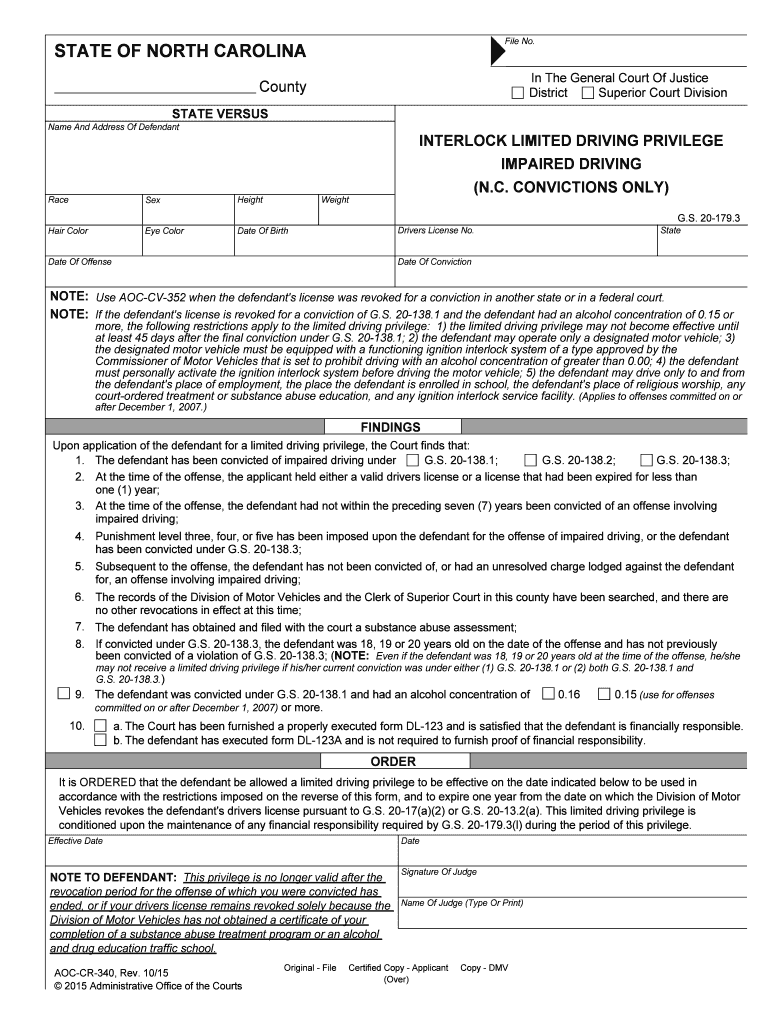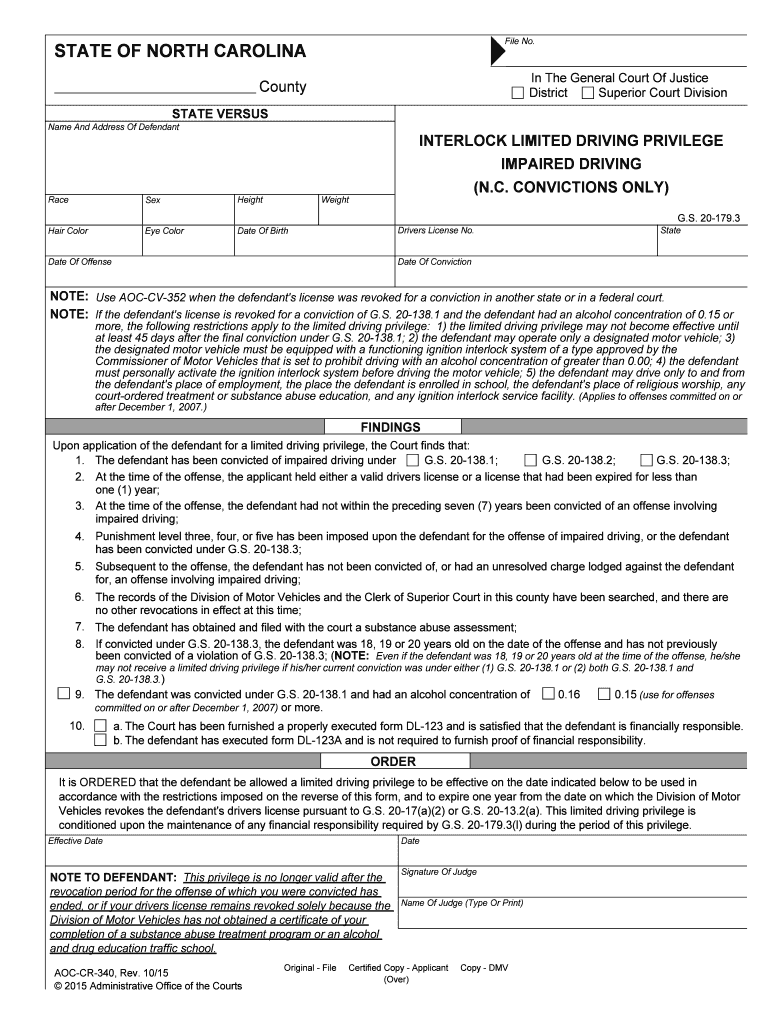
How it works
Open the document and fill out all its fields.
Apply your legally-binding eSignature.
Save and invite other recipients to sign it.
Original - File Certified Copy - App licant Copy - DMV
(Over)
T
he Cou rt ha s been furnis hed a pr operly execut ed form DL- 123 and is satisfi ed tha t the de fendan t is financially res ponsible.
T he de fendan t ha s execut ed form DL- 123A and is not requ ired to furnish pr oof of fi nancial res ponsibility.
a.
b.
10
.
The de fendan t was c onvict ed unde r G.S. 20-138 .1 and had an alc oho l con cen trati on of 0. 16 0. 15 (use fo r offenses
co mm itt ed on o r afte r Decembe r 1, 2007) or more.
9.
4.
If t
he defe ndan t's lice nse is revoke d for a convictio n of G.S. 2 0-1 38 .1 a nd th e d efe ndan t had an alco hol co nce ntratio n of 0.1 5 or
more, t he followin g restrictio ns a pply to th e limite d drivin g privile ge: 1) th e limite d drivin g privile ge may n ot b ecome effective until
at le ast 4 5 d ays after th e fin al co nvictio n u nde r G.S. 2 0-1 38 .1; 2) th e d efe ndan t may o perate only a desig nated motor ve hicle; 3)
th e d esig nated motor ve hicle must b e e qu ipped with a functio nin g ig nitio n interlock system of a type a pp rove d by th e
Co mm issio ner of Motor Ve hicles th at is set to pro hibit drivin g with a n alco hol co nce ntratio n of gre ater th an 0.0 0; 4) th e d efe ndan t
must p erso nally activate the ig nitio n interlock system before drivin g th e motor ve hicle; 5) th e d efe ndan t may drive only to and from
th e d efe ndan t's place of employme nt, th e place the d efe ndan t is enrolle d in sch ool, the defendant's place of religious worship, any
co urt-ord ere d tre atme nt or su bsta nce abu se e ducatio n, a nd any ig nitio n interlock service facility. (Applies to offenses committed on or
af ter December 1, 2007.)
T he de fendan t ha s been con vict ed of im paired drivi ng unde r G.S. 20-138 .1; G.S. 20-138 .2; G.S. 20-138 .3;
U
pon app licati on of t he de fendan t for a limit ed drivi ng privil ege, the Cou rt fi nds tha t:
At t he time of t he off ense, t he app lican t he ld eit her a valid drivers lic ense or a lic ense t hat had been expir ed for less t han
one (1) y ear;
At t he time of t he off ense, t he de fendan t had no t within t he prec eding sev en (7) y ears been con vict ed of an off ense involvi ng
im pa ired drivi ng;
P un ishm ent level thr ee, fou r, or five has been imposed upon the de fendan t for the off ense of im paired drivi ng, or t he de fendan t
ha s been con vict ed unde r G.S. 20-138 .3;
S ub sequen t to the off ense, t he de fendan t ha s no t been con vict ed of, or had an un resolv ed cha rge lodged aga inst t he de fendan t
for, an off ense involvi ng im paired drivi ng;
T he records of t he Divisi on of Motor V ehicles and the Clerk of S uperior C ourt in this c ounty ha ve been sea rched , and the re are
no ot her revocati ons in effect at this time;
T he de fendan t ha s ob tained and filed with t he cou rt a s ubstan ce abu se assessm ent;
If c onvict ed unde r G.S. 20-138 .3, t he de fendan t was 18, 19 or 20 yea rs old on the da te of t he off ense and ha s no t previ ously
been con vict ed of a violati
on of G.S. 20-
138 .3; ( NOTE:
Even if the defendan t was 18 , 19 o r 20 years old a t the time o f the o ffense , he/she
may no t receive a limited driving priv ilege i f his/he r cu rren t conviction was unde r eithe r (1) G. S. 20-138.1 o r (2) both G.S. 20-138.1 and
G. S. 20-138.3. )
8.
FI
ND INGS
1.
2.
3.
5.
6. 7.
Effective Date
NOTE TO DEFENDANT: This privilege is no longe r valid after t he
revocati on pe riod for t he off ense of which y ou were c onvict ed ha s
ended , or if y our drivers lic ense remains revok ed solely becau se t he
Divisi on of Motor V ehicles has no t ob tained a certificate of y our
completi on of a s ubstan ce abu se tr eatmen t pr ogram or an alc oho l
and drug edu cation traffic sc hool.
It is ORDERED t hat the de fendan t be allow ed a limit ed drivi ng privil ege to be effective on the da te i ndicat ed be low to be us ed in
accor dance with t he restricti ons im posed on the reverse of this form, and to expire one yea r from t he da te on which t he Divisi on of Motor
V eh icles revokes t he de fendan t's drivers lic ense pursuan t to G.S. 20-17 (a)(2) or G.S. 20-13 .2(a). This limit ed drivi ng privil ege is
c ond itioned upon the maint enance of any fi nan cial res ponsibility r equired by G.S. 20-179 .3(l) during the pe riod of this privil ege.
ORD ER
Signature Of Judge
Date
Name Of Judge (Type Or Print)
AOC-C R-340, Rev. 10 /15
© 201 5 Administ rative Office of the Cour ts
Sex
Drivers License No. State G.
S. 20-179.3
Race
Hair Color
Date Of Offense Eye ColorHeight
Date Of Birth
Date Of Conviction
Weight
Use AOC-CV- 352 when the de fendan t's license was revok ed for a c onvicti on in ano the r state or in a f ederal c ourt.
NO
TE: ST
ATE VE RSUS Coun
ty
INTER LOCK LIMIT ED DRIVIN G PRIV ILEGE
IMPAIRED DRIVING
(N.C . CONVIC TIONS ONLY)
In T
he Gene ral Cou rt Of Justice
Di str ict S
upe rio r Cou rt Di vis ion
Name And Address Of Defendant
NO TE: F
ile No.
STATE OF NORTH CAROLINA
Name And Address Of Employer Or Driver's Place Of Work
when essential for emergency medical care at any time.
for maint
enance of household during st andard working hours as follows:
for community service assignment as follows:
Driving is restricted to: Driving is permitted for Alcohol and Drug Education Traffic School and substance abuse assessment or treatment as follows:
Driving is permitted for work-related
, religious worship, or educational purposes during nonsta ndard working hours as follows:
Additional restrictions: Corrective Lenses 45 M.P.H. Only Daylight Only
Driving is permitted for work-related
, religious worship, or educational purposes during sta ndard working hours as follows:
(Do not check these items if 0.15 or greater alcohol concentration and offense committed on or after Decem
ber 1, 2007.) Driving is permitted:
The driver is self employed and the required documentation for work-related driving is attached.
6.
Other:
Name And Address Of ADET School, Community Service Coordinator, Or Mental Health
Treatment Facility To Which Driver Assigned The following non-commercial vehicle(s):
,
which is owned by the def endant's employer and is operated by the def endant solely for work-related purposes, and the
vehicle owner has filed a written statement with the court authorizing such work-related driving by the def endant.
The following non-commercial vehicle(s):
,
which shall be equi pped with a functioning interlock system of a type approved by the Commissioner of Motor Vehicles
and the def endant shall personally activate the ignition interlock system before operating the vehicle and at any time
during the driving as required by the procedures for ignition interlock systems established by the Commissioner of Motor Vehicles. The driver may drive to and from any ignition interlock service facility for installation and service purposes.
a.
5.
4.
3.
b.
2.
CERTIFICATION Deputy CSC
Clerk Of Superior Court
Assistant CSC
Signature Of Defendant
Signature
I certify that this is a true and complete copy of the or
iginal on file in this case.
I have received a copy of this limited driving privilege which co ntains the restrictions on my driving privilege. I u nderstand that if I drive
with the odor of alcohol on my breath, I may be subject to arrest and loss of this limited driving privilege; I u nderstand that this is my
limited license to drive; that I must keep it in my possession during the period of revocation; that if my drivers license is revoked for any
other reason, this limited driving privilege is invalid; that a violation of any restriction imposed in connection with this limited driving
privilege constitutes the offense of driving while license revoked under G.S. 20-28; that if community service has been ordered, my
willful failure to pay the prescribed fee or complete the co mmunity service within
the time limit imposed shall result in revocation of this
limited driving privilege; and that my willful failure may also result in other action authorized by law for violation of a condition of
probation.
Date
Date
NOTICE/
ACKNOWLEDGMENT OF RECEIPT
RESTRICTIONS
AOC-CR-340, Side Two, Rev. 10/15
© 201 5 Administrative Office of the Courts
1.
The driver shall not drink alcohol while driving or drive while any alcohol remains in his/her body. The driver shall not driv
e while having a
controlled substance in his/her body unless such controlled substance was lawfully obtained and taken in ther apeutically approved
amounts. This limited driving privilege DOES NOT include the privilege of operating a commercial motor vehicle as defined in G.S.
20-4.01(3d). St andard working hours are from 6 AM to 8 PM, M onday - Friday.
Driving is permitted only as follows: (check only applicable boxes.)
a.
b. c.
Useful advice on finalizing your ‘Interlock Limited Driving Privilege Impaired Driving Cr 340 ’ digitally
Are you fed up with the complications of handling paperwork? Look no further than airSlate SignNow, the leading eSignature service for individuals and enterprises. Bid farewell to the lengthy procedure of printing and scanning documents. With airSlate SignNow, you can effortlessly finalize and sign documents online. Utilize the powerful features incorporated into this user-friendly and cost-effective platform and transform your method of managing paperwork. Whether you need to approve forms or collect signatures, airSlate SignNow manages it all efficiently, requiring just a few clicks.
Follow this detailed guide:
- Log into your account or register for a complimentary trial with our service.
- Click +Create to upload a document from your device, cloud storage, or our template library.
- Open your ‘Interlock Limited Driving Privilege Impaired Driving Cr 340 ’ in the editor.
- Click Me (Fill Out Now) to finalize the document on your end.
- Add and designate fillable fields for other participants (if needed).
- Continue with the Send Invite options to request eSignatures from others.
- Download, print your version, or convert it into a reusable template.
Don’t be concerned if you need to collaborate with your colleagues on your Interlock Limited Driving Privilege Impaired Driving Cr 340 or send it for notarization—our solution provides you with all the tools necessary to complete such tasks. Sign up with airSlate SignNow today and elevate your document management to a new level!
Here is a list of the most common customer questions. If you can’t find an answer to your question, please don’t hesitate to reach out to us.
The best way to complete and sign your interlock limited driving privilege impaired driving cr 340 form
Save time on document management with airSlate SignNow and get your interlock limited driving privilege impaired driving cr 340 form eSigned quickly from anywhere with our fully compliant eSignature tool.
How to complete and sign paperwork online
Previously, dealing with paperwork required pretty much time and effort. But with airSlate SignNow, document management is easy and fast. Our powerful and user-friendly eSignature solution enables you to easily fill out and eSign your interlock limited driving privilege impaired driving cr 340 form online from any internet-connected device.
Follow the step-by-step guidelines to eSign your interlock limited driving privilege impaired driving cr 340 form template online:
- 1.Sign up for a free trial with airSlate SignNow or log in to your account with password credentials or SSO authentication.
- 2.Click Upload or Create and import a form for eSigning from your device, the cloud, or our form library.
- 3.Click on the file name to open it in the editor and utilize the left-side menu to complete all the blank fields accordingly.
- 4.Place the My Signature field where you need to eSign your form. Type your name, draw, or import a picture of your handwritten signature.
- 5.Click Save and Close to finish modifying your completed form.
Once your interlock limited driving privilege impaired driving cr 340 form template is ready, download it to your device, save it to the cloud, or invite other parties to electronically sign it. With airSlate SignNow, the eSigning process only requires a few clicks. Use our powerful eSignature tool wherever you are to manage your paperwork productively!
How to complete and sign forms in Google Chrome
Completing and signing documents is simple with the airSlate SignNow extension for Google Chrome. Installing it to your browser is a fast and efficient way to manage your paperwork online. Sign your interlock limited driving privilege impaired driving cr 340 form sample with a legally-binding eSignature in a few clicks without switching between applications and tabs.
Follow the step-by-step guide to eSign your interlock limited driving privilege impaired driving cr 340 form in Google Chrome:
- 1.Go to the Chrome Web Store, find the airSlate SignNow extension for Chrome, and add it to your browser.
- 2.Right-click on the link to a document you need to approve and select Open in airSlate SignNow.
- 3.Log in to your account using your credentials or Google/Facebook sign-in buttons. If you don’t have one, sign up for a free trial.
- 4.Use the Edit & Sign menu on the left to complete your sample, then drag and drop the My Signature field.
- 5.Insert a picture of your handwritten signature, draw it, or simply enter your full name to eSign.
- 6.Verify all the details are correct and click Save and Close to finish editing your form.
Now, you can save your interlock limited driving privilege impaired driving cr 340 form sample to your device or cloud storage, email the copy to other individuals, or invite them to eSign your document with an email request or a protected Signing Link. The airSlate SignNow extension for Google Chrome improves your document processes with minimum time and effort. Try airSlate SignNow today!
How to fill out and sign documents in Gmail
Every time you receive an email containing the interlock limited driving privilege impaired driving cr 340 form for signing, there’s no need to print and scan a document or save and re-upload it to another program. There’s a much better solution if you use Gmail. Try the airSlate SignNow add-on to promptly eSign any paperwork right from your inbox.
Follow the step-by-step guidelines to eSign your interlock limited driving privilege impaired driving cr 340 form in Gmail:
- 1.Go to the Google Workplace Marketplace and locate a airSlate SignNow add-on for Gmail.
- 2.Set up the program with a related button and grant the tool access to your Google account.
- 3.Open an email with an attachment that needs signing and utilize the S sign on the right panel to launch the add-on.
- 4.Log in to your airSlate SignNow account. Select Send to Sign to forward the document to other parties for approval or click Upload to open it in the editor.
- 5.Drop the My Signature option where you need to eSign: type, draw, or upload your signature.
This eSigning process saves efforts and only requires a couple of clicks. Utilize the airSlate SignNow add-on for Gmail to adjust your interlock limited driving privilege impaired driving cr 340 form with fillable fields, sign forms legally, and invite other people to eSign them al without leaving your mailbox. Enhance your signature workflows now!
How to fill out and sign documents in a mobile browser
Need to quickly submit and sign your interlock limited driving privilege impaired driving cr 340 form on a mobile phone while working on the go? airSlate SignNow can help without the need to install additional software applications. Open our airSlate SignNow tool from any browser on your mobile device and create legally-binding electronic signatures on the go, 24/7.
Follow the step-by-step guide to eSign your interlock limited driving privilege impaired driving cr 340 form in a browser:
- 1.Open any browser on your device and go to the www.signnow.com
- 2.Register for an account with a free trial or log in with your password credentials or SSO authentication.
- 3.Click Upload or Create and pick a file that needs to be completed from a cloud, your device, or our form collection with ready-to go templates.
- 4.Open the form and complete the blank fields with tools from Edit & Sign menu on the left.
- 5.Put the My Signature field to the form, then type in your name, draw, or upload your signature.
In a few simple clicks, your interlock limited driving privilege impaired driving cr 340 form is completed from wherever you are. Once you're done with editing, you can save the document on your device, generate a reusable template for it, email it to other people, or invite them eSign it. Make your documents on the go speedy and productive with airSlate SignNow!
How to fill out and sign paperwork on iOS
In today’s business community, tasks must be done rapidly even when you’re away from your computer. Using the airSlate SignNow app, you can organize your paperwork and approve your interlock limited driving privilege impaired driving cr 340 form with a legally-binding eSignature right on your iPhone or iPad. Set it up on your device to conclude contracts and manage documents from anyplace 24/7.
Follow the step-by-step guidelines to eSign your interlock limited driving privilege impaired driving cr 340 form on iOS devices:
- 1.Go to the App Store, find the airSlate SignNow app by airSlate, and install it on your device.
- 2.Open the application, tap Create to import a template, and choose Myself.
- 3.Select Signature at the bottom toolbar and simply draw your autograph with a finger or stylus to eSign the form.
- 4.Tap Done -> Save after signing the sample.
- 5.Tap Save or take advantage of the Make Template option to re-use this paperwork in the future.
This process is so simple your interlock limited driving privilege impaired driving cr 340 form is completed and signed in a few taps. The airSlate SignNow app works in the cloud so all the forms on your mobile device are kept in your account and are available whenever you need them. Use airSlate SignNow for iOS to improve your document management and eSignature workflows!
How to fill out and sign forms on Android
With airSlate SignNow, it’s easy to sign your interlock limited driving privilege impaired driving cr 340 form on the go. Install its mobile application for Android OS on your device and start improving eSignature workflows right on your smartphone or tablet.
Follow the step-by-step guide to eSign your interlock limited driving privilege impaired driving cr 340 form on Android:
- 1.Open Google Play, find the airSlate SignNow app from airSlate, and install it on your device.
- 2.Log in to your account or register it with a free trial, then upload a file with a ➕ button on the bottom of you screen.
- 3.Tap on the imported document and choose Open in Editor from the dropdown menu.
- 4.Tap on Tools tab -> Signature, then draw or type your name to electronically sign the form. Complete blank fields with other tools on the bottom if required.
- 5.Utilize the ✔ key, then tap on the Save option to finish editing.
With a user-friendly interface and total compliance with primary eSignature requirements, the airSlate SignNow application is the best tool for signing your interlock limited driving privilege impaired driving cr 340 form. It even works offline and updates all record adjustments once your internet connection is restored and the tool is synced. Complete and eSign forms, send them for eSigning, and generate multi-usable templates anytime and from anywhere with airSlate SignNow.
Sign up and try Interlock limited driving privilege impaired driving cr 340 form
- Close deals faster
- Improve productivity
- Delight customers
- Increase revenue
- Save time & money
- Reduce payment cycles