Fill and Sign the Internship Law Form
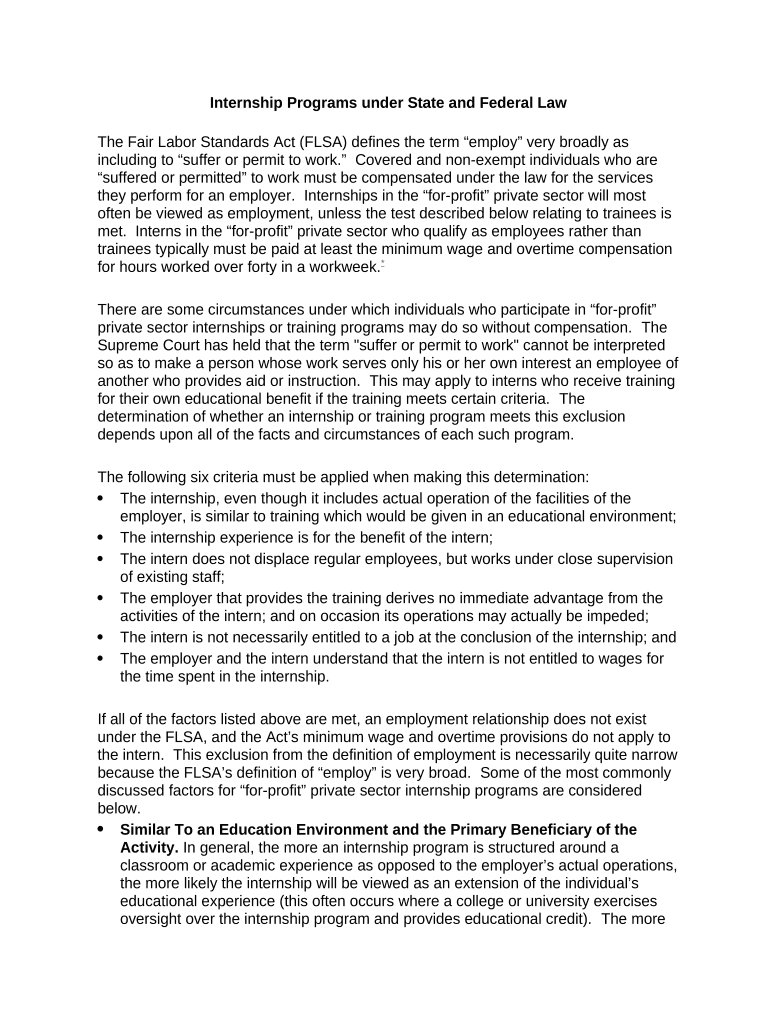
Useful tips for finishing your ‘Internship Law’ online
Are you fed up with the trouble of handling paperwork? Look no further than airSlate SignNow, the leading electronic signature platform for individuals and enterprises. Say farewell to the lengthy procedure of printing and scanning documents. With airSlate SignNow, you can easily complete and sign papers online. Take advantage of the comprehensive tools integrated into this user-friendly and affordable platform and transform your method of document management. Whether you require to sign forms or gather electronic signatures, airSlate SignNow manages it all simply, with just a few clicks.
Follow these comprehensive instructions:
- Access your account or register for a free trial with our service.
- Click +Create to upload a document from your device, cloud storage, or our form library.
- Open your ‘Internship Law’ in the editor.
- Click Me (Fill Out Now) to finalize the form on your side.
- Add and designate fillable fields for others (if required).
- Continue with the Send Invite settings to solicit eSignatures from others.
- Download, print your version, or convert it into a multi-usable template.
No need to worry if you need to collaborate with others on your Internship Law or send it for notarization—our solution provides you with everything necessary to complete those tasks. Create an account with airSlate SignNow today and elevate your document management to a new level!
FAQs
-
What is Internship Law and how can airSlate SignNow assist with it?
Internship Law encompasses the legal regulations governing internships, ensuring compliance with labor laws. airSlate SignNow provides a streamlined solution for managing internship agreements, allowing businesses to send and eSign documents quickly and securely, thus simplifying the onboarding process for interns.
-
How does airSlate SignNow help in creating Internship Law compliant documents?
With airSlate SignNow, you can create customizable templates that adhere to Internship Law standards. Our platform enables you to include essential terms and conditions in internship contracts, ensuring that all legal obligations are met while saving time on document preparation.
-
What pricing plans does airSlate SignNow offer for businesses dealing with Internship Law?
airSlate SignNow offers flexible pricing plans suited for businesses of all sizes, including those specifically managing Internship Law-related documents. Our cost-effective solutions ensure that you can efficiently handle internships without overspending on document management.
-
Can I integrate airSlate SignNow with other tools for managing Internship Law documents?
Yes, airSlate SignNow integrates seamlessly with a variety of tools, enhancing your ability to manage documents related to Internship Law. This integration allows for a more efficient workflow, helping you to collect signatures and manage legal documents from one centralized platform.
-
What features of airSlate SignNow are beneficial for handling Internship Law agreements?
Key features of airSlate SignNow include customizable templates, secure eSignatures, and document tracking. These features make it easy to draft, send, and manage Internship Law agreements while ensuring compliance and maintaining a record of all transactions.
-
Is airSlate SignNow secure for handling sensitive Internship Law documents?
Absolutely! airSlate SignNow employs advanced security measures, including encryption and multi-factor authentication, to ensure that all your Internship Law documents are protected. You can confidently manage sensitive information knowing that it is secure.
-
What benefits does airSlate SignNow provide for businesses focused on Internship Law?
By using airSlate SignNow, businesses can streamline their internship document processes, reduce manual errors, and improve compliance with Internship Law. This efficiency not only saves time but also enhances the overall experience for both employers and interns.
The best way to complete and sign your internship law form
Find out other internship law form
- Close deals faster
- Improve productivity
- Delight customers
- Increase revenue
- Save time & money
- Reduce payment cycles















